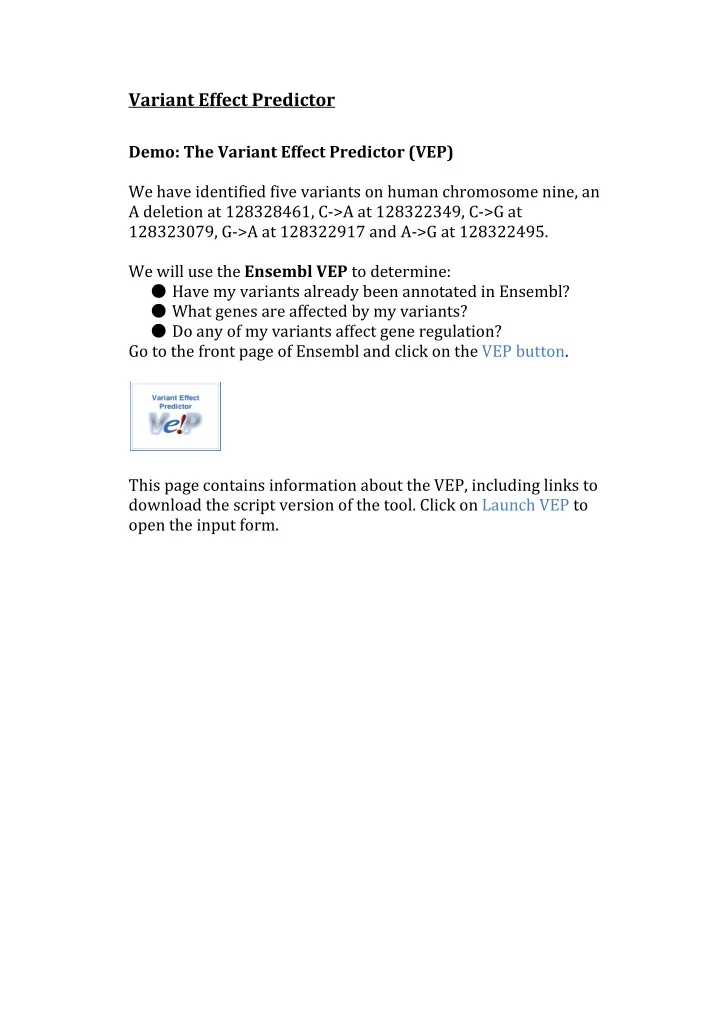
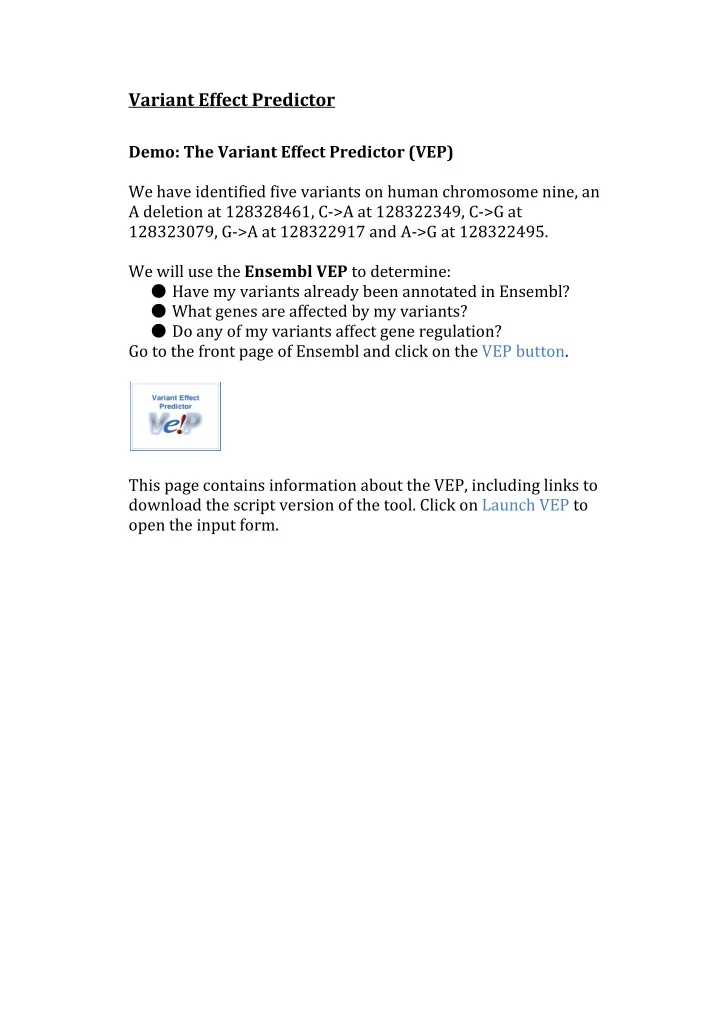
Variant Effect Predictor ¡ ¡ ¡ ¡ Demo: The Variant Effect Predictor (VEP) ¡ ¡ ¡ ¡ ¡ ¡ ¡ We have identified five variants on human chromosome nine, an ¡ ¡ ¡ ¡ ¡ ¡ ¡ ¡ ¡ ¡ A deletion at 128328461, C-‑>A at 128322349, C-‑>G at ¡ ¡ ¡ ¡ ¡ ¡ ¡ ¡ ¡ 128323079, G-‑>A at 128322917 and A-‑>G at 128322495. ¡ ¡ ¡ ¡ ¡ ¡ ¡ ¡ ¡ We will use the Ensembl VEP to determine: ¡ ¡ ¡ ¡ ¡ ¡ ¡ ¡ ● Have my variants already been annotated in Ensembl? ¡ ¡ ¡ ¡ ¡ ¡ ¡ ¡ ● What genes are affected by my variants? ¡ ¡ ¡ ¡ ¡ ¡ ¡ ● Do any of my variants affect gene regulation? ¡ ¡ ¡ ¡ ¡ ¡ ¡ ¡ Go to the front page of Ensembl and click on the VEP button. ¡ ¡ ¡ ¡ ¡ ¡ ¡ ¡ ¡ ¡ ¡ ¡ ¡ ¡ ¡ ¡ This page contains information about the VEP, including links to ¡ ¡ ¡ ¡ ¡ ¡ ¡ ¡ ¡ ¡ download the script version of the tool. Click on Launch VEP to ¡ ¡ ¡ ¡ ¡ ¡ ¡ ¡ ¡ ¡ ¡ ¡ open the input form. ¡ ¡ ¡ ¡ ¡ ¡
¡ ¡ The data is in the format: ¡ ¡ ¡ ¡ ¡ ¡ Chromosome Start End alleles (ref/alt) strand name ¡ ¡ ¡ ¡ ¡ ¡ ¡ ¡ ¡ Put the following into the Paste data box: ¡ ¡ ¡ ¡ ¡ ¡ ¡ ¡ 9 128328461 128328461 A/-‑ + var1 ¡ ¡ ¡ ¡ ¡ ¡ 9 128322349 128322349 C/A + var2 ¡ ¡ ¡ ¡ ¡ ¡ 9 128323079 128323079 C/G + var3 ¡ ¡ ¡ ¡ ¡ ¡ 9 128322917 128322917 G/A + var4 ¡ ¡ ¡ ¡ ¡ ¡ 9 128322495 128322495 A/G + var5 ¡ ¡ ¡ ¡ ¡ ¡ ¡ The VEP will automatically detect that the data is in Ensembl ¡ ¡ ¡ ¡ ¡ ¡ ¡ ¡ ¡ ¡ ¡ default format. ¡ ¡ ¡ There are further options that you can choose for your output. ¡ ¡ ¡ ¡ ¡ ¡ ¡ ¡ ¡ ¡ ¡ These are categorised as Identifiers and frequency data, Filtering ¡ ¡ ¡ ¡ ¡ ¡ ¡ ¡ ¡ options and Extra options. Let’s open all the menus and take a ¡ ¡ ¡ ¡ ¡ ¡ ¡ ¡ ¡ ¡ ¡ ¡ look. ¡ ¡ ¡ ¡
¡ ¡ Many of the options have a question mark [?] after the names. ¡ ¡ ¡ ¡ ¡ ¡ ¡ ¡ ¡ ¡ ¡ ¡ Hover over the question mark [?] to see definitions. ¡ ¡ ¡ ¡ ¡ ¡ ¡ ¡ ¡ ¡ ¡ ¡
When you’ve selected everything you need, scroll right to the ¡ ¡ ¡ ¡ ¡ ¡ ¡ ¡ ¡ ¡ bottom and click Run. ¡ ¡ ¡ ¡ ¡ ¡ ¡ The display will show you the status of your job. It will say ¡ ¡ ¡ ¡ ¡ ¡ ¡ ¡ ¡ ¡ ¡ ¡ ¡ Queued, then automatically switch to Done when the job is done, ¡ ¡ ¡ ¡ ¡ ¡ ¡ ¡ ¡ ¡ ¡ you do not need to refresh the page. You can edit or discard your ¡ ¡ ¡ ¡ ¡ ¡ ¡ ¡ ¡ ¡ ¡ ¡ ¡ ¡ job at this time. If you have submitted multiple jobs, they will all ¡ ¡ ¡ ¡ ¡ ¡ ¡ ¡ ¡ ¡ ¡ ¡ ¡ appear here. ¡ ¡ ¡ Click View results once your job is done. ¡ ¡ ¡ ¡ ¡ ¡ ¡ ¡ ¡ In your results you will see a graphical summary of your data, as ¡ ¡ ¡ ¡ ¡ ¡ ¡ ¡ ¡ ¡ ¡ ¡ ¡ well as a table of your results. (Note that some empty columns in ¡ ¡ ¡ ¡ ¡ ¡ ¡ ¡ ¡ ¡ ¡ ¡ ¡ the results table have been hidden in the following screenshot to ¡ ¡ ¡ ¡ ¡ ¡ ¡ ¡ ¡ ¡ ¡ save space.) ¡ ¡ ¡ ¡ ¡
¡ ¡ ¡
Exercise ¡ ¡ Running the VEP using a VCF file ¡ ¡ ¡ ¡ ¡ ¡ ¡ ¡ There is a VCF file of chr21 variants at ¡ ¡ ¡ ¡ ¡ ¡ ¡ ¡ ¡ https://www.encodeproject.org/tutorials/encode-‑users-‑meeting -‑2015/ called VEP_input.vcf. Run the VEP using the VCF file to ¡ ¡ ¡ ¡ ¡ ¡ ¡ ¡ ¡ ¡ ¡ find out the consequences of the variants. ¡ ¡ ¡ ¡ ¡ ¡ ¡ ¡ (a) Do any variants affect regulatory features? What kinds of ¡ ¡ ¡ ¡ ¡ ¡ ¡ ¡ ¡ ¡ regulatory features? ¡ ¡ ¡ (b) How many variants affect transcription factor binding motifs? ¡ ¡ ¡ ¡ ¡ ¡ ¡ ¡ ¡ What is the biggest change in the motif score as a result of one of ¡ ¡ ¡ ¡ ¡ ¡ ¡ ¡ ¡ ¡ ¡ ¡ ¡ ¡ ¡ these variants? ¡ ¡ ¡ ¡ ¡ ¡
VEP Exercise Answer ¡ ¡ ¡ ¡ Open the VEP tool by clicking on the Variant Effect Predictor ¡ ¡ ¡ ¡ ¡ ¡ ¡ ¡ ¡ ¡ ¡ button from the Ensembl homepage, then click Launch VEP. Click ¡ ¡ ¡ ¡ ¡ ¡ ¡ ¡ ¡ ¡ New VEP job. ¡ ¡ ¡ ¡ Paste the URL into the box Or provide file URL. Scroll to the ¡ ¡ ¡ ¡ ¡ ¡ ¡ ¡ ¡ ¡ ¡ ¡ ¡ bottom and click Run. ¡ ¡ ¡ ¡ ¡ When your job is listed as Done, click View Results. ¡ ¡ ¡ ¡ ¡ ¡ ¡ ¡ ¡ ¡ ¡ ¡ (a) To see only regulatory_region_variant, use the filters. Select ¡ ¡ ¡ ¡ ¡ ¡ ¡ ¡ ¡ ¡ ¡ Consequence from the dropdown, and is, then put in ¡ ¡ ¡ ¡ ¡ ¡ ¡ regulatory_region_variant. Click Add to apply the filter. ¡ ¡ ¡ ¡ ¡ ¡ ¡ ¡ You can see all the variants that hit regulatory features. ¡ ¡ ¡ ¡ ¡ ¡ ¡ ¡ ¡ ¡ Some affect promoters, promoter-‑flanks and CTCF-‑binding ¡ ¡ ¡ ¡ ¡ ¡ sites, as well as TF binding sites. ¡ ¡ ¡ ¡ ¡ ¡ ¡ ¡ ¡ ¡ (b) Use the filters again, this time select Consequence, is, ¡ ¡ ¡ ¡ ¡ ¡ ¡ ¡ TF_binding_site_variant. Click Add. ¡ ¡ ¡ ¡ Scroll to the far right to see the Motif Score change. ¡ ¡ ¡ ¡ ¡ ¡ ¡ ¡ ¡ ¡ ¡ ¡ There are ten variants that are TF_binding_site_variants. ¡ ¡ ¡ ¡ ¡ ¡ ¡ The biggest score change is -‑0.203 for rs730996 on the ¡ ¡ ¡ ¡ ¡ ¡ ¡ ¡ ¡ ¡ motif Egr1:MA0341.1. ¡ ¡ ¡ ¡ ¡
Recommend
More recommend