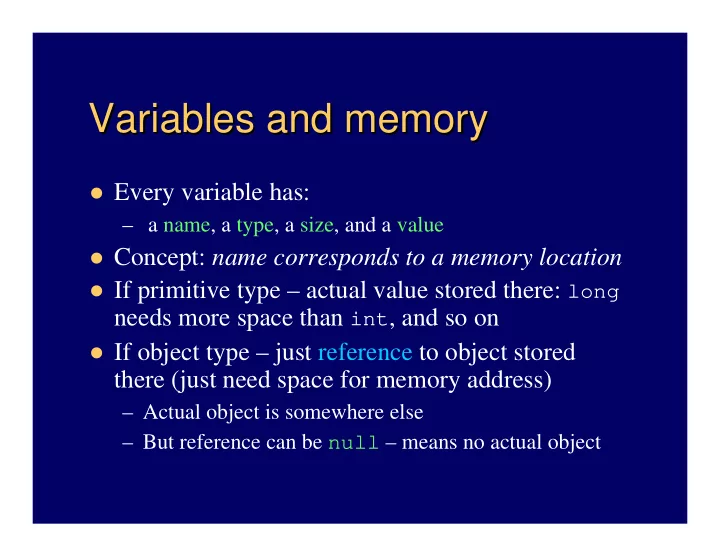
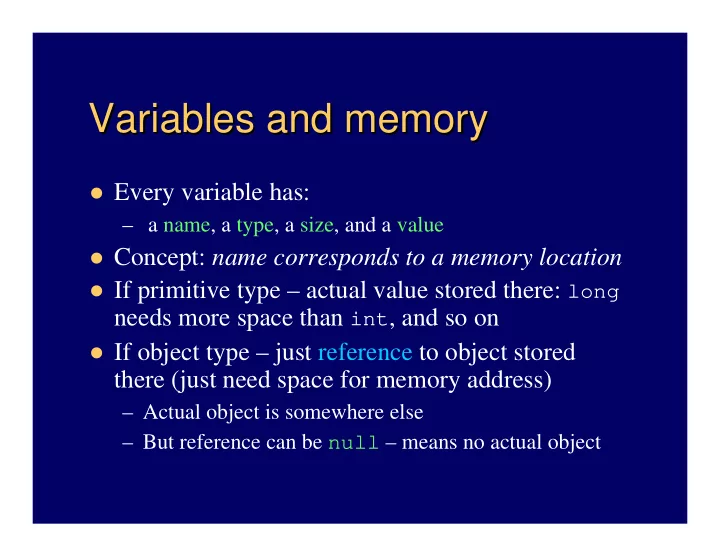
Variables and memory Variables and memory � Every variable has: – a name, a type, a size, and a value � Concept: name corresponds to a memory location � If primitive type – actual value stored there: long needs more space than int , and so on � If object type – just reference to object stored there (just need space for memory address) – Actual object is somewhere else – But reference can be null – means no actual object
Variables and constants Variables and constants � Java is “strongly-typed” – Must declare type for memory locations used – e.g., declare 2 doubles, and one String reference double a, b; String s; � Declaring allocates space, but value is undefined – Must assign value, or compiler won’t let you use it � final variables are “constants” – May only assign value once; usually when declared � e.g., final double TAX_RATE = 0.0775;
Identifiers Identifiers � Names of classes, variables, methods � 3 simple rules: – Must consist of a sequence of letters, digits, _ , or $ � No other characters allowed – including no spaces – Must not begin with a digit – No Java reserved words allowed � Unwritten rule: Use meaningful names � Conventions: – NameOfClass – begin with uppercase – other or otherName , unless name of constant, like PI
Standard Output, and Strings Standard Output, and Strings � System.out – an object of type PrintStream – println(string) – prints string and newline – print(string) – prints string, no newline � String – delimited by quotes: “a string” – Remember: special characters start with “ \ ” � e.g., \n is a newline character � So println(“Hi”) is same as print(“Hi\n”) + concatenates: e.g., “a” + 5 + ”b” becomes “a5b” � Note: first 5 is converted to a String.
Formatted printing with printf Formatted printing with printf � Java 5: printf(String format, Object... args) – Method of PrintStream class – so System.out has System.out.printf(“x = %d”, x); // x is an integer � %d means print integer as decimal. Can be octal or hex too: …printf(“octal: %o%nhex: %x%n”, x, x); � Note variable length argument list – also new Java 5 feature � %f or %e or %g for floating point, and %s for strings – Also control field width, precision, and other formatting …printf(“%-9s%7.2f%n”, “Value”, v); – See Tables 3 and 4, p. 168 � Complete details in java.util.Formatter – Format dates, times, … Works for String objects too: String s = String.format(“pt: %d, %d", x, y);
java.lang.Math static methods static methods java.lang.Math � Math ’s public methods are all static – So invoke by class name and the dot “ . ” operator: double r = Math.toRadians(57.); System.out.println(“Sine of 57 degrees is “ + Math.sin(r)); � Some methods in chapter 4, Table 2 (p. 150): – Math.max(x,y) and Math.min(x,y) – Math.random() (and more versatile java.util.Random class) � e.g., int dice = (int)(Math.random()*6) + 1; � Math is in the package called java.lang (the one you needn’t import )
Some String String methods methods Some � Accessing sub-strings: (Note – positions start at 0 , not 1 ) – substring(int) – returns end of string – substring(int, int) – returns string from first position to just before last position – charAt(int) – returns single char � length() – the number of characters � toUpperCase() , toLowerCase(), trim(), … � valueOf(…) – converts any type to a String – But converting from a String is more difficult
Standard input, and more Strings Standard input, and more Strings � Normally have to read keyboard or other input as a String (also requires error handling and a reader object) � And must “parse” string to interpret numbers or other types � e.g., String s1 = “426”, s2 = “93.7”; � Then s1 can be parsed to find an int or a double, and s2 can be parsed to find a double: int n = Integer.parseInt(s1); double d = Double.parseDouble(s2);
java.util.Scanner java.util.Scanner � Important Java 5 enhancement – Greatly simplifies processing standard input – No need to handle IOExceptions – No need to deal with parsing input strings � First construct a Scanner object – pass it System.in Scanner in = new Scanner(System.in); � Then get next string , int or double (others too) int x = in.nextInt(); double y = in.nextDouble(); String s = in.next(); String wholeLine = in.nextLine();
Other ways to get data from user Other ways to get data from user � JOptionPane – simplest type of GUI – Quick way to get an input String from the user – Must parse string to convert to numbers/other – e.g., old text’s InputTest.java � Before Java 5 – harder to read standard input – Basically, associate a Reader object with System.in – Must handle or throw IOException s – Data actually are integers representing char � Reader object converts whole line to a String – then parse – e.g., old text’s ConsoleInputTest.java
Some operators Some operators � = is the assignment operator � Basic arithmetic operators: + , - , * , / , % – % is modulus operator (remainder) � Compound arithmetic/assignment operators e.g., a += 5; // same as: a = a + 5; – Also -= , *= , /= , and %= � Increment and decrement operators – ++ is same as += 1 and -- is same as -= 1 – e.g. counter++; // increments counter by 1
Pre vs. post ++ ++ or or -- Pre vs. post -- � Post-increment is not exactly the same as pre- increment (same goes for decrement) – i.e., x++ is not exactly the same as ++x , but the final value of x is the same in both cases � Post uses value then changes it; pre is reverse � e.g., say x = 7 , then System.out.println(x++) // would print 7 System.out.println(++x) // would print 8 – In either case, x equals 8 after the print.
Recommend
More recommend