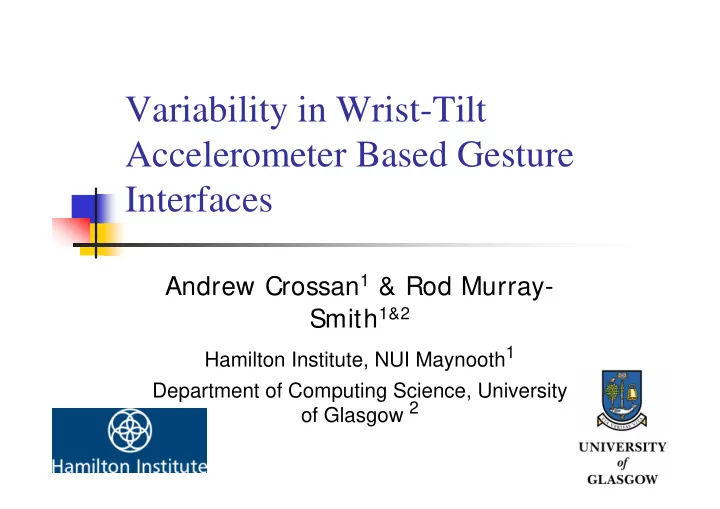
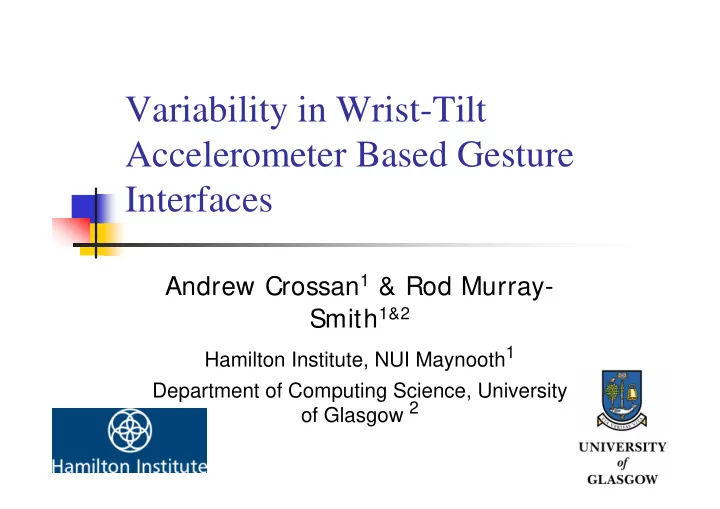
Variability in Wrist-Tilt Accelerometer Based Gesture Interfaces Andrew Crossan 1 & Rod Murray- Smith 1&2 Hamilton Institute, NUI Maynooth 1 Department of Computing Science, University of Glasgow 2
Overview � Rationale � Mobile Devices & Accelerometer � Targeting & Gesturing � Experiment � Conclusions
Key Question � How can we adapt the dynamics of our system to make more probable interactions easier and more intuitive to perform?
Disadvantages of Mobile Devices � A limited amount of screen space on which to display information � Low graphics resolution � Small onscreen targets � Interactions can be slow and error prone
Continuous Interaction � With many emerging technologies, interaction with the user is no longer based exclusively on discrete interactions. � (e.g. gesture recognition, haptic devices, speech recognition, animation), � the user is in constant and closely coupled interaction with the computer. � (as well as old-fashioned discrete communication such as selection by pressing buttons or typing via a keyboard.) � Interaction takes place over a period of time - dynamics of interaction are important, so a snapshot time sample is insufficient. � Variability is introduced into the system � Probablistic methods required
Tilt Input � PDA with xSens P3C 3DOF linear accelerometer � Continuous control � One handed potentially screen free interaction method � Input mechanism and context sensing
Wrist Gesture � Study examining wrist tilt as an input mechanism � Measuring variability in short direct movements in 8 direction � Is it equally easy to target in all directions ?
The Task � Task � Select & hover over highlighted taret for 1.5s � Alternate between centre and outer targets � 12 participants (seated posture) � 10 right handed & 2 left � Using dominant hand � 1 training session � 6 times to each target � 2 experimental sessions � 12 times to each target
Control Mechanism � Marble metaphor control mechanism � Cursor gain set deliberately low & scaled to screen � Target distance corresponds approx to � 48 o in x � 36 o in y � Target widths � 7 o in x � 5 o in y
Metrics � Slip off errors � Excess path length � Above the minimum 85 pixels distance travelled � Time to target � Unintentional movement
Slip Off Errors
Trajectory Analysis � Confusion with the mapping in 30 out of the 1152 cases � Bubble vs. marble on elastic metaphor � Remove these from the final results
Excess Path Length
Time to Target
Unintentional Movements While Hovering
Summary of Results � Easier to target in the lower half of the screen � Less variability moving to lower targets � High error rate… but deliberately difficult task � Lower variability in Y while hovering ???
Conclusions & Future Work � Presented a study examining variability in wrist tilt interfaces � Easier to targets in the lower half of the screen. � Non linear cursor gain to compensate � Future work � More realistic cursor gains � Dynamic cursor warping � Accelerometer gesture input � Mobile situations
Variability in Wrist-Tilt Accelerometer Based Gesture Interfaces Andrew Crossan 1 & Rod Murray- Smith 1&2 Hamilton Institute, NUI Maynooth 1 Department of Computing Science, University of Glasgow 2
Recommend
More recommend