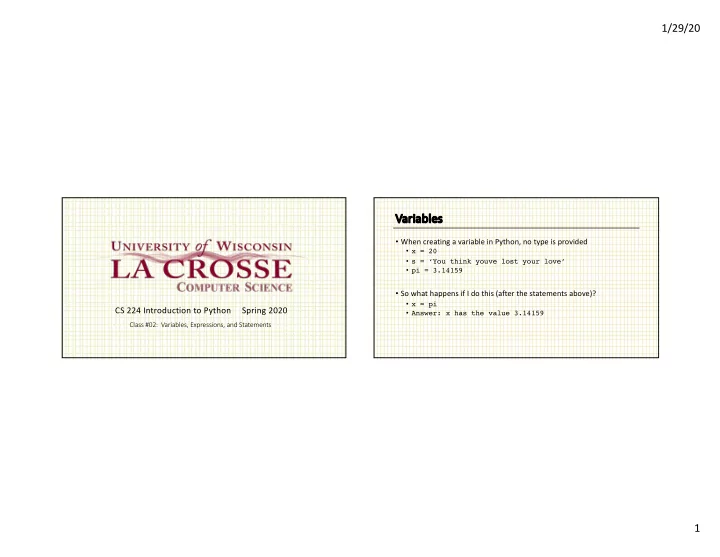
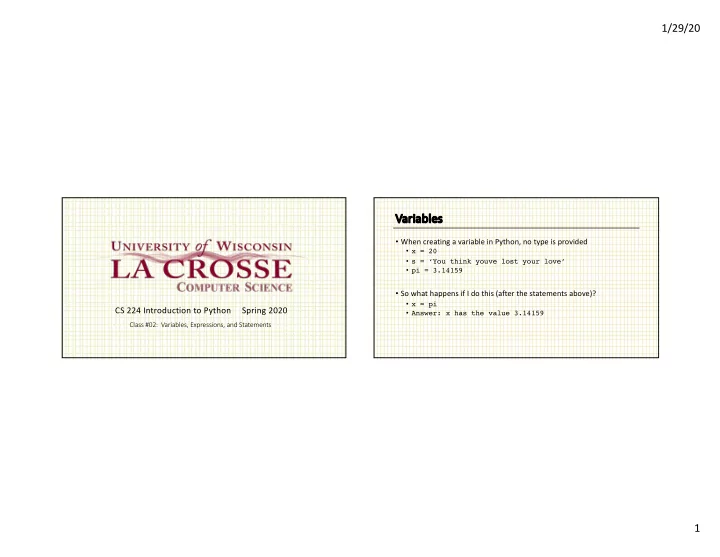
1/29/20 Va Variables • When creating a variable in Python, no type is provided • x = 20 • s = ‘You think youve lost your love’ • pi = 3.14159 • So what happens if I do this (after the statements above)? • x = pi CS 224 Introduction to Python Spring 2020 • Answer: x has the value 3.14159 Class #02: Variables, Expressions, and Statements 1
1/29/20 Bu Built-in in types Ty Types • boolean • Python has types – what determines the type of an object? • values True and False (note capitalization) • Duck typing • Numeric types: int, float, long, complex • if it walks like a duck and quacks like a duck… • Sequence types: str, list, tuple • set • So on previous slide, x was an int until we reassigned it. Then it became a float. • dict • type(x) reports the type of variable x 2
1/29/20 Tr Truth values Type Casting Ty • Syntax: new_type(object) • Any object can be used in a Boolean expression • The following evaluate to False • None x = 3.14159 • False y = 20 • 0 • empty sequences: ’’, [], () s = ‘20’ • empty dictionary: {} int(x) 3 20.0 float(y) ‘3.14159’ str(x) 3
1/29/20 Ty Type Casting continued Operator Precedence x = 3.14159 • No surprises • parentheses y = 20 • exponentiation s = ‘20’ • multiplication/division • addition/subtraction t = ‘111’ 20 int(s) • “I don’t work very hard to remember rules for other operators. If I error int(y) can’t tell by looking at the expression, I use parentheses to make it obvious.” ‘3.14159’ str(x) 7 int(t, 2) int(t, 8) 73 4
1/29/20 String Operators • We will see string methods later. Here are a couple of useful operators. • + string concatenation • s1 = ‘This is ‘ • s2 = ‘a test.’ • print s1 + s2 • * string repeat • s = ‘spam ‘ • print s * 4 + ‘eggs, bacon, and spam’ 5
Recommend
More recommend