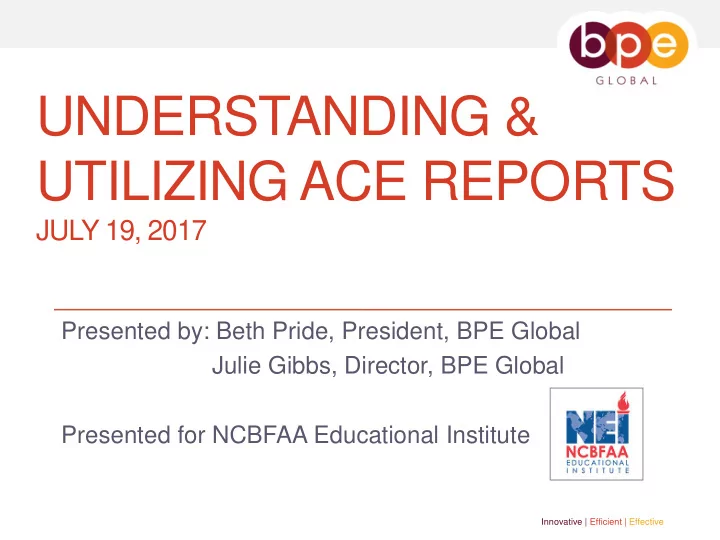
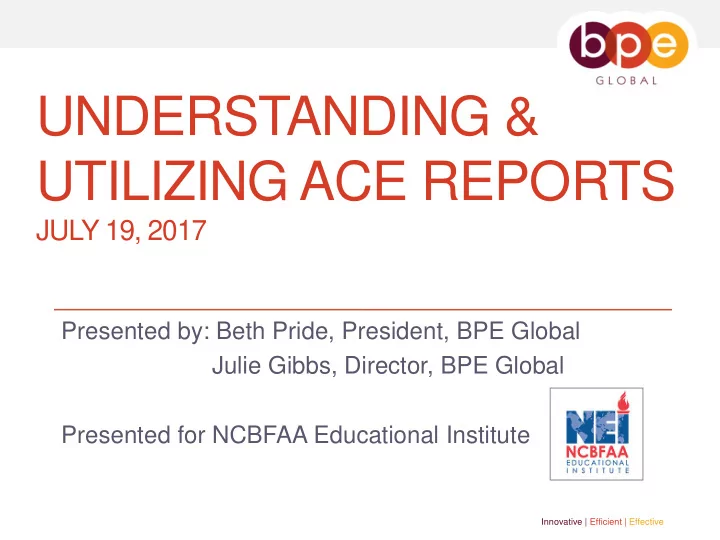
UNDERSTANDING & UTILIZING ACE REPORTS JULY 19, 2017 Presented by: Beth Pride, President, BPE Global Julie Gibbs, Director, BPE Global Presented for NCBFAA Educational Institute Innovative | Efficient | Effective
Today’s Speakers Julie Gibbs, Director Beth Pride, President BPE Global BPE Global 2 Innovative | Efficient | Effective
Agenda • ACE reporting and system configuration • Types of ACE reports • Running and modifying ACE reports • Scheduling regular reports • Analyzing ACE reports to quickly identify errors • Protest data • Using ACE data for business decisions • Questions and answers 3 Innovative | Efficient | Effective
ACE Reports • The Automated Commercial Environment (ACE) is the primary system through which the trade community reports imports and exports and the government determines admissibility. • ACE Reports can provide Brokers, Carriers, Exporters and Importers with invaluable information. Running regular ACE reports will allow you to: • Identify compliance issues • Calculate metrics and statistics per port, per EIN, IOR, etc. • Identify business trends • Manage recordkeeping 4 Innovative | Efficient | Effective
ACE Secure Data Portal • Applying for an ACE Portal Account Identify sub- account type (Importer, Protest Filer, Exporter…) 1. Designate account owner 2. Apply for correct access: 3. • Protest filer • Exporter • All others 5 Innovative | Efficient | Effective
Overview of ACE Export Reports • What’s the process to access reports? • Company vetted by Census • Request EIN Reports Authorization • Certification of Authority (COA) – exportreports@census.gov • Additional Verification • Who can access ACE Export Reports? • Filers • Authorized Agents and Freight Forwarders • USPPIs • 6 Innovative | Efficient | Effective
ACE Basics • Proper System Configuration • Internet Explorer • Java Runtime (JRE) • ACE Portal Account Types • Top Account • Sub-Account • ACE Portal User Types • Account Owner • Proxy Account Owner • Account User 7 Innovative | Efficient | Effective
ACE Report Resources • CBP.gov has significant resources regarding reports • User Guide • Data Dictionary • Video Walkthroughs 8 Innovative | Efficient | Effective
Types of ACE Reports • Import • Transactional reports • Cargo Release / Exam reports • Entry Summary reports • Liquidation reports • Periodic Monthly Statement reports • CBP Requests (CF28, CF29, CF4647) • CBP Curtesy Notices of Action • CBP Reject Report • Export • EEI declaration reports • USPPI vs Filer reports • Protest activity 9 Innovative | Efficient | Effective
Recommended Reports • Importer reports • ESM-7001 Entry Summary Census Warning and Override • ESM-7008 Entry Summary Line Detail Report • AM-100 Courtesy Notice of Liquidation • Exporter Reports • AES-202 USPPI Transactions • AES-201 Filer Transactions • Broker Reports • ESM-7025 CBP Form 28, 29, 2647 Status Report • ESM-7024 ACE Reject Report Innovative | Efficient | Effective
ACE Portal Walkthrough • Home tab 11 Innovative | Efficient | Effective
ACE Portal Walkthrough • Accounts tab 12 Innovative | Efficient | Effective
ACE Portal Walkthrough • References Tab 13 Innovative | Efficient | Effective
ACE Portal Walkthrough • Tools tab 14 Innovative | Efficient | Effective
CBP Forms and Alerts • Receive new Alerts 15 Innovative | Efficient | Effective
Respond to CBP Form Request • Access past Alerts or Forms 16 Innovative | Efficient | Effective
ACE Portal Reports – Set Up • Confirm Browser settings are accurate • Ensure view is set to “Importer” 17 Innovative | Efficient | Effective
Report Tool • Click on the Reports task • Click on Launch Tool 18 Innovative | Efficient | Effective
Run Reports • Click on Importer link 19 Innovative | Efficient | Effective
ACE Reports – Run • Click on the Entry Summary Tab • Locate desired report and enter date parameters 1 3 2 20 Innovative | Efficient | Effective
Modifying ACE Reports • Multi step process: 1. Run the initial report 2. Modify the data in the Query a. Click on the “Design” button b. Click on the “Data Access” tab c. Click on the “Edit” button d. Pull in the data elements desired 3. Run the Query again 4. Modify the report by dragging your data into the actual ACE report 5. Save the modified report 21 Innovative | Efficient | Effective
Modify the Data in Query • The default reports do not contain all data elements available. Run the default report first. • To add / remove data elements from the report, select Design. • Select the Data Access Tab • Select Edit under the Data Providers sub tab 1 2 3 22 Innovative | Efficient | Effective
Select Data & Run Query • Drag and drop new data elements from the Universe to the Results Object box. • Reorder and remove data elements as needed. Select “Run Query.” 1. 23 Innovative | Efficient | Effective
Drag Your Data into the Report • Drag and drop new data elements. Be careful you insert between two columns and don’t accidently ‘replace’ a column. 24 Innovative | Efficient | Effective
Save Your Modified Report • You’ll want to download and save your report. • Save to your Favorites 25 Innovative | Efficient | Effective
Example • Modify AES-202 USPPI report • Add Fields: • Late File Indicator • Related Company Indicator • Export Control Classification Number (ECCN) • License Type Code (e.g. C33, C50) • Origin of goods D/F Indicator 26 Innovative | Efficient | Effective
Example • Run and modify ESM-7008 report • Add Fields: • HMF • MPF • User Fees • ADD/CVD • FCC Information • Census Warnings 27 Innovative | Efficient | Effective
Example, cont • ESM-7025 CBP Form 28, 29, 4647 • ACE entries are in the default report • Need to modify to include ACS filed entries • Remove the ‘ACE’ Entry Summary Source Code filter • Run and edit the report • Need to enter due date range and notice date range 28 Innovative | Efficient | Effective
Example, cont • Delete “ACE” in the Query Filter by clicking on the X 29 Innovative | Efficient | Effective
Save to Favorites • Click on the ‘diskette’ icon to Save As • Click on the Favorites Folder Bar (Public is Default) • Edit File name if necessary 1 2 3 30 Innovative | Efficient | Effective
Schedule Reports • Define favorite report types and schedule to run automatically • Schedule by right clicking on report and complete parameters with desired frequency. 31 Innovative | Efficient | Effective
Schedule for Distribution • Highlight the report in My Favorites • Select “More Actions” • Select “Schedule” 32 Innovative | Efficient | Effective
Schedule • Select “Reoccurrence” • Select the timeframe 33 Innovative | Efficient | Effective
Schedule • Select the Format for the report. 34 Innovative | Efficient | Effective
Schedule • Select “Destination” to create the distribution list • Select “Email” from the dropdown • Enter in the From, To, CC, Subject and Message. • Click on “Schedule” button 35 Innovative | Efficient | Effective
Import – Identifying errors • Classification – look for strange HTS numbers • 9801/9802 – look for unauthorized usage • Valuation • Divide total entered value by quantity • Unreasonably high/low values • Country of Origin and Export – look for strange countries • MID – look for unknown shippers • SPI Codes – look for unauthorized usage Innovative | Efficient | Effective
Export – Identifying errors • Classification – unusual ECCNs • Missing or incorrect license exceptions/ authorizations • Late filings • Incorrect mode of transportation compared to Port of Export • Activity to restricted and embargoed countries • Licensed transactions- license value, number, parties • Incorrect Related/unrelated parties • Domestic vs. Foreign Innovative | Efficient | Effective
EXAMPLES How to identify errors Innovative | Efficient | Effective
Import AM-008 • What is suspicious about this data? Innovative | Efficient | Effective
Import ESM-7008 • What is suspicious about this data? Innovative | Efficient | Effective
Export AES-202 • What is suspicious about this data? 41 Innovative | Efficient | Effective
Export AES-202 • What is suspicious about this data? Innovative | Efficient | Effective
Protests Protest Status Count of Protest Number APPROVED CLASSIFICATION 126 • Historical protest LIQUIDATION/RELIQUIDATION 2 OTHER 398 data has been VALUATION 293 (blank) 9222 migrated to ACE APPROVED Total 10041 DENIED AD/CVD 51 CLASSIFICATION 99 OTHER 17 (blank) 37440 DENIED Total 37607 DENIED IN PART CLASSIFICATION 6 OTHER 1 (blank) 10166 DENIED IN PART Total 10173 OPEN AD/CVD 1 CLASSIFICATION 123 LIQUIDATION/RELIQUIDATION 10 OTHER 261 (blank) 97 OPEN Total 492 43 Innovative | Efficient | Effective
Metrics • Your metrics will: • Show your department’s value • Communicate on your behalf • Provide you with a fact-based compass • Connect you to your stakeholders 44 Innovative | Efficient | Effective
Recommend
More recommend