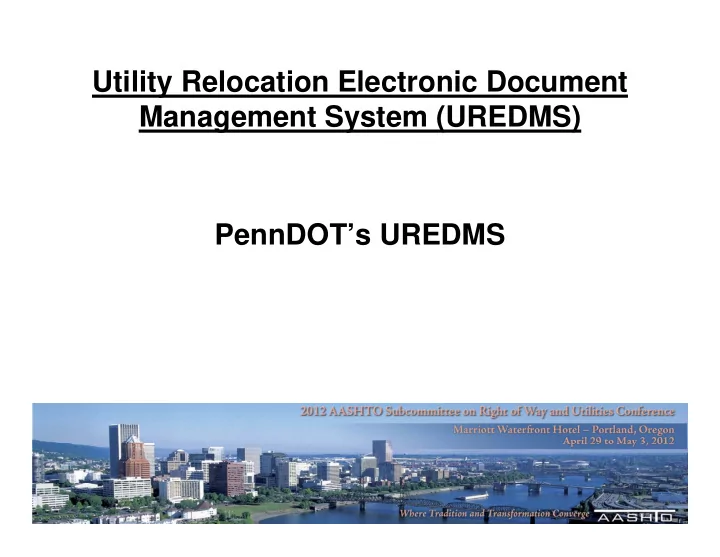
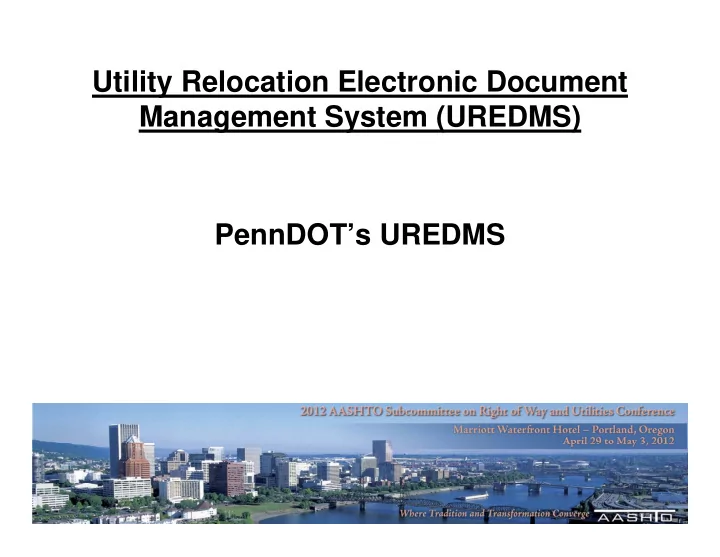
Utility Relocation Electronic Document Management System (UREDMS) PennDOT’s UREDMS
PennDOT’s EDMS PennDOT’s electronic document management system (EDMS) functions as an electronic filing cabinet. The electronic storage and indexing of these documents allows for easier search, faster retrieval, better revision control, and recovery of valuable office space.
UREDMS is part of EDMS that is used for Utility PennDOT’s UREDMS Relocations.
Why was it implemented As part of the Secretary of Transportation’s moving PA forward agenda in 2000.
Why was it implemented The Deputy Secretary was also committed to maintaining a strong leadership role in PennDOT’s use of technology and was looking for ways we can use technology to improve our work lives.
When was UREDMS implemented PennDOT’s Utility Relocation Units used a mainframe system from 1988 to 2002. The mainframe system was used to store and track utility information (not documents).
When was UREDMS implemented The development tool that was used to create the mainframe system was going to be phased out by the Department as a supported product.
How was UREDMS implemented In 2001 and information technology (IT) submission to the Information Technology Management Center (ITMC) was submitted to replace the mainframe system with a system that is in line with the Department’s current technology direction.
How was UREDMS implemented PAW (Project Application Worksheet) for IT projects needed to be completed as part of the business budget plan.
How was UREDMS implemented ITMC sent the PAWs funding recommendation to PMC (Program Management Committee). The request included costs / benefits analysis and payback period. It also included the benefits UREDMS would have on users.
Cost and Design of UREDMS The original design was to develop the system in phases. o Phase 1 ($134,000) o Phase 2 ($210,000) The total cost for these phases was $344,000.
Cost and Design of UREDMS Phase 3 was developed in 2006. The purpose was to enhance UREDMS. The enhancement made portions of the system web accessible to utility organizations including but not limited to electric, gas, steam, sanitary sewerage, pipelines, telecommunications and / or local authorities.
Cost and Design of UREDMS The total cost of phase 3 was around $640,000. It included input and suggestions from the Districts & Utility Companies, the development, some training and limited support.
PennDOT’s UREDMS is Two Parts UREDMS Internal ( which is intranet based) is for PennDOT’s District and Central Office personnel. UREDMS External ( which is internet based) is for Utility Company personnel.
PennDOT’s UREDMS The system is used to download and upload main documents and packages for: utility relocation agreements utility relocation permits utility cost sharing requests utility real property interest documents utility relocation plans utility requests for incorporated utility work
PennDOT’s UREDMS When users log into the homepage, they have access to: - different links along the left hand side of the page. - information about what’s new in the middle of the page.
PENNDOT’S (INTERNAL) UREDMS HOMEPAGE
PENNDOT’S (INTERNAL) UREDMS WORK MANAGER From the work manager users have access to: - different projects and utility work items for projects. - links to tabs (i.e. the utility address book and project level notifications).
PENNDOT’S (INTERNAL) UREDMS WORK MANAGER SCREEN
PENNDOT’S (EXTERNAL) UREDMS HOMEPAGE When users log into to the (external) homepage, they have access to different links along the left hand side of the page. The links are for: – PennDOT’s Homepage – PennDOT’s Utility Personnel Contact List – PennDOT’s Registration Process – PennDOT’s Project Letting Schedule – UREDMS ETraining
PENNDOT’S (EXTERNAL) UREDMS HOMEPAGE
PENNDOT’S (EXTERNAL) UREDMS CURRENT PROJECT SCREEN When users click on the current projects link, they have access to: - different types of documents and packages to download and upload. - project specific information.
PENNDOT’S (EXTERNAL) UREDMS CURRENT PROJECT SCREEN
PENNDOT’S UREDMS E-TRAINING When external users open the e-training, they have access to a detailed electronic training video that shows how to use UREDMS. The complete e-training video is available to everyone and is about 45 minutes.
UREDMS E-TRAINING ftp://ftp.dot.state.pa.us/transfer/UREDMS/eTraining/
Questions If there are any questions about PennDOT’s Utility Relocation Electronic Document Management System, please contact the PennDOT Central Office Utility Relocation Unit at one of the phone numbers listed below. - Larry Ditty at 717-214-8762 - Chris Magness at 717-787-5305 - Mike Tavani at 717-787-4037
Recommend
More recommend