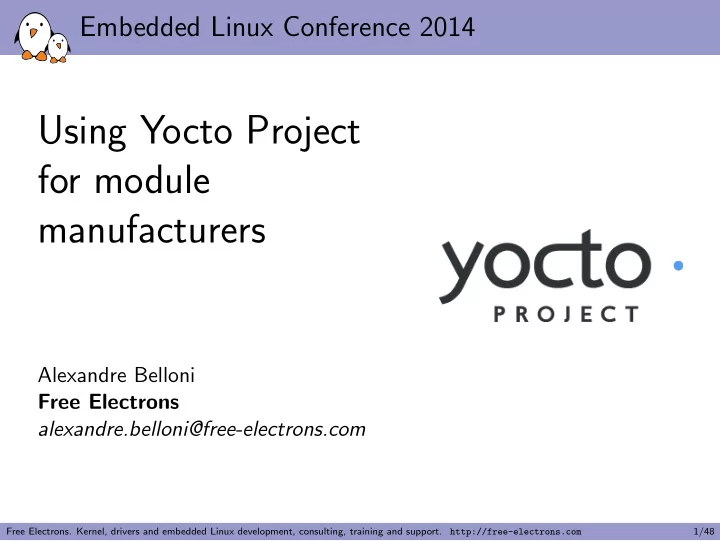
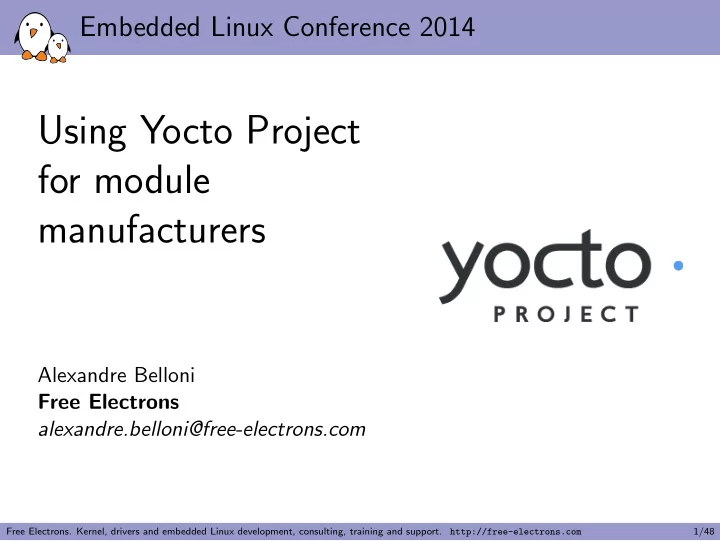
Embedded Linux Conference 2014 Using Yocto Project for module manufacturers Alexandre Belloni Free Electrons alexandre.belloni@free-electrons.com Free Electrons. Kernel, drivers and embedded Linux development, consulting, training and support. http://free-electrons.com 1/48
Alexandre Belloni ◮ Embedded Linux engineer at Free Electrons ◮ Embedded Linux expertise Free Electrons ◮ Development , consulting and training ◮ Strong open-source focus Embedded Linux Developers ◮ Open-source contributor ◮ Contributing the kernel support for Atmel ARM processors ◮ Contributing the kernel support for Marvell ARM (Berlin) processors ◮ Maintainer of the Crystalfontz boards in the meta-fsl-arm layer Free Electrons. Kernel, drivers and embedded Linux development, consulting, training and support. http://free-electrons.com 2/48
Crystalfontz ◮ SoM manufacturer ◮ cfa-10036 is an i.MX28 based SoM ◮ 128 or 256 MB RAM ◮ optional OLED screen ◮ SO-DIMM 200 connector ◮ Carrier boards ◮ Prototyping: cfa-10037, screens available ◮ Internet gadget: cfa-10057/cfa-10058 (commercial names: CFA920-TS and CFA921-TS) ◮ Linux and Barebox mainline support http://www.crystalfontz.com/CFA10036-Linux-SOM.php Free Electrons. Kernel, drivers and embedded Linux development, consulting, training and support. http://free-electrons.com 3/48
What is the Yocto Project ? ◮ Umbrella project, including: ◮ pseudo ◮ cross-prelink ◮ matchbox ◮ opkg ◮ psplash ◮ ... ◮ Provides Poky , a build system, based on OpenEmbedded-Core , uses: ◮ BitBake , a build tool, task executor and scheduler ◮ Metadata, organized in layers: Configuration (.conf) global definitions of variables Classes (.bbclass) encapsulation and inheritance of build logic, packaging, etc Recipes (.bb) set of instruction to build packages Recipes extensions (.bbappend) extension to an existing recipe Free Electrons. Kernel, drivers and embedded Linux development, consulting, training and support. http://free-electrons.com 4/48
Why ? Adding Yocto Project support allows to: ◮ use the initial support given by your silicon vendor ◮ leverage work from the community: ◮ Thousands of packages available ◮ Benefit from bug fixes ◮ generate a demo image to ship with the board ◮ generate an SDK so that customers are ready to start developing once they receive the board. ◮ easily switch between modules or evaluation boards for better benchmarking ◮ create a distribution (.ipk, .deb, .rpm) Free Electrons. Kernel, drivers and embedded Linux development, consulting, training and support. http://free-electrons.com 5/48
Our goals ◮ get core-image-* working without any specific configuration ◮ inclusion in the official Freescale BSP, meta-fsl-arm{-extra} ◮ good visibility of the platform ◮ ease of use for the customers, only having to deal with one layer ◮ (almost) free maintenance ◮ create a demo image to implement all the available features Free Electrons. Kernel, drivers and embedded Linux development, consulting, training and support. http://free-electrons.com 6/48
What has been done Upstreamed: ◮ machine configuration for each board ◮ bootloader ( Barebox ) support improvements ◮ new image type ◮ kernel recipes for the Crystalfontz boards ◮ formfactor configuration for the board having a touchscreen ◮ multiple package fixes In meta-crystalfontz : ◮ machine configuration for all the boards ◮ multiple package tweaks and two demo images Free Electrons. Kernel, drivers and embedded Linux development, consulting, training and support. http://free-electrons.com 7/48
First step Working buildroot SD card images were existing they were using: ◮ imxbootlets to boot... ◮ Barebox to select and load the correct device tree and boot... ◮ the linux kernel to start... ◮ the buildroot root filesystem So the first step was to simply build core-image-minimal using the imx28evk machine configuration. ◮ generate an ext3 root filesystem image and a tar.bz2 archive along with the final SDcard image ◮ use either of those to replace the root filesystem on an existing SD card. This allows to quickly test the built root filesystem. Free Electrons. Kernel, drivers and embedded Linux development, consulting, training and support. http://free-electrons.com 8/48
Building an image with yocto ◮ Initialize the build environment $ source poky/oe-init-build-env build ◮ Configure your local.conf BB_NUMBER_THREADS = "16" PARALLEL_MAKE = "-j 16" MACHINE ?= "imx28evk" ◮ build the image $ bitbake core-image-minimal Free Electrons. Kernel, drivers and embedded Linux development, consulting, training and support. http://free-electrons.com 9/48
Layer creation To make modifications, it is necessary to create a new layer: ◮ create a meta-<machine> directory ◮ inside that directory, create a conf/layer.conf file Alternatively, you could use: ◮ yocto-layer create and select a high priority ◮ or yocto-bsp create Free Electrons. Kernel, drivers and embedded Linux development, consulting, training and support. http://free-electrons.com 10/48
conf/layer.conf # We have a conf and classes directory, add to BBPATH BBPATH .= ":${LAYERDIR}" BBFILES += "${LAYERDIR}/recipes-*/*/*.bb \ ${LAYERDIR}/recipes-*/*/*.bbappend" BBFILE_COLLECTIONS += "crystalfontz" BBFILE_PATTERN_crystalfontz := "^${LAYERDIR}/" BBFILE_PRIORITY_crystalfontz = "10" LAYERDEPENDS_crystalfontz = "fsl-arm fsl-arm-extra" Free Electrons. Kernel, drivers and embedded Linux development, consulting, training and support. http://free-electrons.com 11/48
conf/layer.conf The Yocto Project documentation states: At a minimum, the README file must contain a list of dependencies, such as the names of any other layers on which the BSP depends and the name of the BSP maintainer with his or her contact information. But it is actually quite better to also specify those dependencies in conf/layer.conf by using LAYERDEPENDS . Still, you can document how to get those dependencies in the README . Free Electrons. Kernel, drivers and embedded Linux development, consulting, training and support. http://free-electrons.com 12/48
Adding the layer to the build ◮ The main drawback of having a layer separate from your silicon vendor is that your customers will have to add it to their configuration to use it. ◮ That configuration is done in <builddir>/conf/bblayers.conf . Add your layer to the BBLAYERS variable: BBLAYERS += "${BSPDIR}/sources/meta-crystalfontz " Free Electrons. Kernel, drivers and embedded Linux development, consulting, training and support. http://free-electrons.com 13/48
Machine configuration Create a <machine>.conf file in conf/machine/ . As we want to support multiple similar boards (all based on cfa10036 ), an include was created in conf/machine/include/ . Free Electrons. Kernel, drivers and embedded Linux development, consulting, training and support. http://free-electrons.com 14/48
conf/machine/include/cfa10036.inc # Common definitions for cfa-10036 boards include conf/machine/include/mxs-base.inc SOC_FAMILY = "mxs:mx28:cfa10036" PREFERRED_PROVIDER_virtual/kernel ?= "linux-cfa" IMAGE_BOOTLOADER = "barebox" BAREBOX_BINARY = "barebox" IMXBOOTLETS_MACHINE = "cfa10036" KERNEL_IMAGETYPE = "zImage" KERNEL_DEVICETREE = "imx28-cfa10036.dtb" # we need the kernel to be installed in the final image IMAGE_INSTALL_append = " kernel-image kernel-devicetree" SDCARD_ROOTFS ?= "${DEPLOY_DIR_IMAGE}/${IMAGE_NAME}.rootfs.ext3" IMAGE_FSTYPES ?= "tar.bz2 ext3 barebox.mxsboot-sdcard sdcard" SERIAL_CONSOLE = "115200 ttyAMA0" MACHINE_FEATURES = "usbgadget usbhost vfat" Free Electrons. Kernel, drivers and embedded Linux development, consulting, training and support. http://free-electrons.com 15/48
conf/machine/cfa10036.conf The machine configuration for the module is simple: #@TYPE: Machine #@NAME: Crystalfontz CFA-10036 #@SOC: i.MX28 #@DESCRIPTION: Machine configuration for CFA-10036 #@MAINTAINER: Alexandre Belloni <alexandre.belloni@free-electrons.com> include conf/machine/include/cfa10036.inc It is always a good idea to put a contact as maintainer. Free Electrons. Kernel, drivers and embedded Linux development, consulting, training and support. http://free-electrons.com 16/48
conf/machine/cfa10057.conf For a carrier board, add the corresponding device tree and the supported features. #@TYPE: Machine #@NAME: Crystalfontz CFA-10057 #@SOC: i.MX28 #@DESCRIPTION: Machine configuration for CFA-10057, also called #@MAINTAINER: Alexandre Belloni <alexandre.belloni@free-electrons.com> include conf/machine/include/cfa10036.inc KERNEL_DEVICETREE += "imx28-cfa10057.dtb" MACHINE_FEATURES += "touchscreen" Free Electrons. Kernel, drivers and embedded Linux development, consulting, training and support. http://free-electrons.com 17/48
Kernel support For the kernel, you have multiple choices: ◮ patches over silicon vendor kernel tree ◮ available as an include ◮ using a .bbappend ◮ custom git tree ◮ mainline git You also probably have to provide a configuration file. Free Electrons. Kernel, drivers and embedded Linux development, consulting, training and support. http://free-electrons.com 18/48
Recommend
More recommend