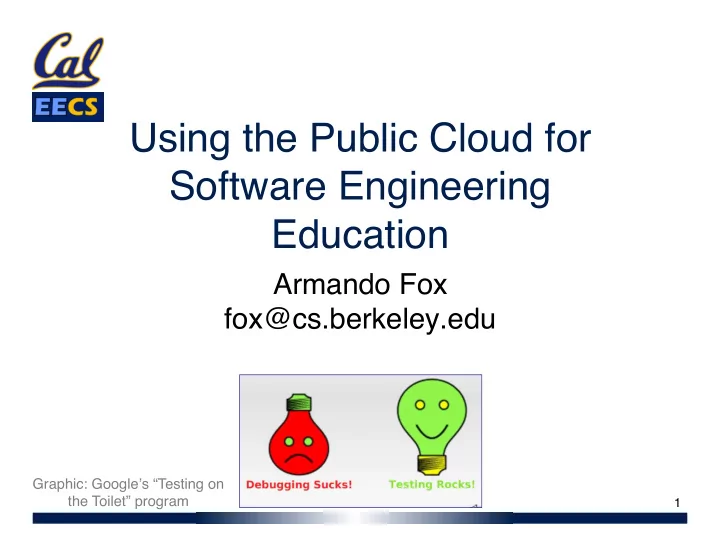
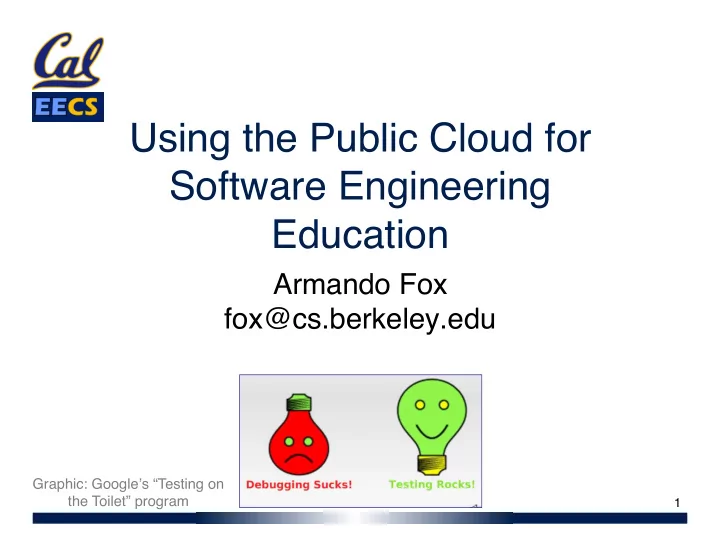
Using the Public Cloud for Software Engineering Education � Armando Fox fox@cs.berkeley.edu � Graphic: Google ʼ s “Testing on the Toilet” program � 1 �
Software Engineering for Software-as-a-Service � SaaS + Cloud � High productivity, cloud “Frequent release” deployment Projects culture weekly work & have progress during immediate, global semester � SW Eng visibility � using SaaS � Rails � Agile � “Incremental” testing discipline & great testing tools testing as root of process, not after-chore � http://tinyurl.com/about-saas � 2 �
Learn By Doing: Tools > Methodologies � • Software arch., design pat- • Ruby & Rails terns, coding practices � • Test-first development, unit • RSpec testing � • Behavior-driven design, • Cucumber integration testing � • Agile, iteration-based project • Pivotal Tracker management � • Version management & • Git & GitHub collaboration skills � • SaaS technologies, • EC2, Heroku, deployment & operations � SauceLabs CIT � 3 �
Uses of Public Computing Infrastructure � • Courseware distribution � • Project deployment � • Evaluation (vs. “runs on my computer”) � • Quantitative checking of code metrics (coverage, code/test ratio, quality) � • Project management � • Version control w/instructors observing � • Experiments about horizontal scaling � • (Fall 2012) cloud-based continuous integration testing � 4 �
Cloud Computing as a Supporting Technology � • Elasticity is great for courses! � – Lab deadlines, final project demos � – "Grant" from AWS; ~$100/student � – See database fall over: ~200 servers needed � • VM image simplifies courseware distribution � – TAs prepare image ahead of time � – Students can install weird cutting-edge SW � • Students get better hardware � – run VM on cloud vs. locally � – potentially better tech support � 5 �
Success stories � 6 �
SaaS Changes Demands on Instructional Computing? � • Runs on your laptop or • Runs in cloud, remote class Un*x account � management � • Obscure course project �� • Your friends can use it � • project scrapped when • Gain customers ⇒ app course ends � outlives course � • Intra-class teams � • Teams cross class & UCB boundaries � • Courseware: VM image • Courseware: tarball or custom installs � • Code released open • Code never leaves UCB � source, résumé builder � • Per-student/per-course • General, collaboration- account � enabling tools & facilities �
Lessons/Takeaways � New opportunity to give students: � – More realistic assignments � – Build, deploy something "real" (outlives class) � – Use same tools they ʼ d use in real life � – Smoother courseware experience � • Challenges � – Instructor administration not quite there yet � – Can't install/tweak own kernel � – Lots of demand; donations won't go on forever � • “Cheaper but faster” than local IT � 8 �
Recommend
More recommend