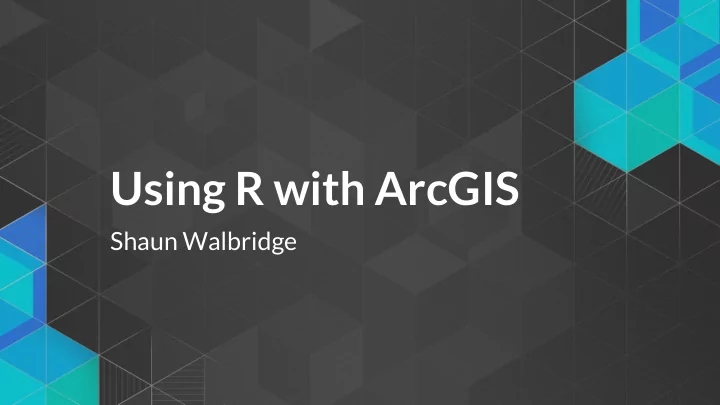
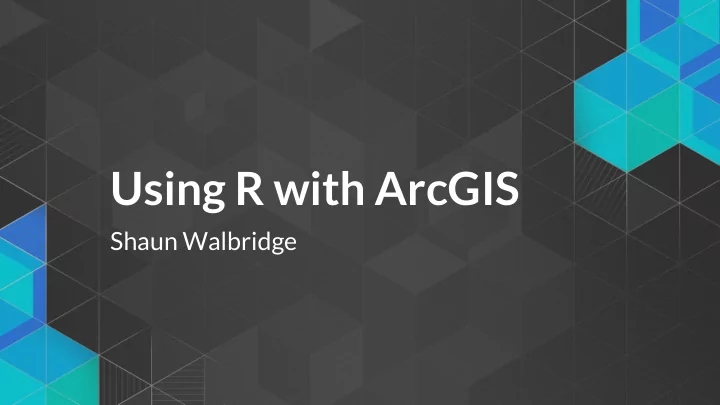
Using R with ArcGIS Shaun Walbridge
https://github.com/scw/r-devsummit-2016-t alk Handout PDF High Quality PDF (4MB) Resources Section
Background Qs ArcGIS R automation / ModelBuilder programming
Data Science
Data Science A much-hyped phrase, but effectively is about the application of statistics and machine learning to real-world data, and developing formalized tools instead of one-off analyses. Combines diverse fields to solve problems.
Data Science What's a data scientist? “A data scientist is someone who is better at statistics than any software engineer and better at software engineering than any statistician.” — Josh Wills
Data Science Us geographic folks also rely on knowledge from multiple domains. We know that spatial is more than just an x and y column in a table, and how to get value out of this data.
Scientific Languages Languages commonly used in scientific and statistical problem solving: R — Python — Matlab — Julia Ju Pyt e R = Jupyter
Scientific Languages We're a big Python shop, so why R?
Scientific Languages We're a big Python shop, so why R? "Why can't everyone just use Python ?"
Scientific Languages We're a big Python shop, so why R? "Why can't everyone just use Python ?" ≈ "Why can't everyone just speak English ?"
Scientific Languages We're a big Python shop, so why R? "Why can't everyone just use Python ?" ≈ "Why can't everyone just speak English ?" More like dialects. We speak with our Canadian friends, right? Complementary in many workflows. People use both to get real work done.
Scientific Languages R vs Python for Data Science
R
Why ? Powerful core data structures and operations Data frames, functional programming Unparalleled breadth of statistical routines The de facto language of Statisticians, state of the art statsitical methods available A fast growing programming language in the past ~5 years CRAN : 8000 packages for solving problems Powerful language for creating high quality plots and graphics
Why ? Powerful core data structures and operations Data frames, functional programming Unparalleled breadth of statistical routines The de facto language of Statisticians, state of the art statsitical methods available A fast growing programming language in the past ~5 years CRAN : 8000 packages for solving problems Powerful language for creating high quality plots and graphics We assume basic proficiency programming See resources for a deeper dive into R
Why ? Open source. Dynamic language, both functional + object oriented CRAN is impressive. Best of breed methods, written by domain experts. Includes domain specific languages for statistics. E.g.: fit.results <- lm(pollution ~ elevation + rain + ppm.nox + elevation:rain) Similar properties in other parts of the language
R Data Types Data types you're used to seeing... Numeric - Integer - Character - Logical - timestamp
R Data Types Data types you're used to seeing... Numeric - Integer - Character - Logical - timestamp ... but others you probably aren't: vector - matrix - data.frame - factor
R Data Types Example source Vector: a.vector <- c(4, 3, 8, 7, 1, 5) Matrix: A = matrix( c(4, 3, 8, 7, 1, 5), # same data as above nrow=2, ncol=3, # what's the shape of the data? byrow=TRUE) # what order are the values in?
R Data Types Data Frames: Treats tabular (and multi-dimensional) data as a labeled, indexed series of observations. Sounds simple, but is a game changer over typical software which is just doing 2D layout (e.g. Excel)
R Data Types # Create a data frame out of an existing tabular source df.from.csv <- read.csv("data/growth.csv", header=TRUE) # Create a data frame from scratch quarter <- c(2, 3, 1) person <- c("Goodchild", "Tobler", "Krige") met.quota <- c(TRUE, FALSE, TRUE) df <- data.frame(person, met.quota, quarter) R> df person met.quota quarter 1 Goodchild TRUE 2 2 Tobler FALSE 3 3 Krige TRUE 1
sp Types 0D: SpatialPoints 1D: SpatialLines 2D: SpatialPolygons 3D: Solid 4D: Space-time Entity + Attribute model
Data Science with R
Hadley Stack Hadley Wickham Developer at R Studio, Professor at Rice University ggplot2 , scales , dplyr , devtools , many others
Statistical Formulas fit.results <- lm(pollution ~ elevation + rain + ppm.nox + elevation:rain) Domain specific language for statistics Similar properties in other parts of the language caret for model specification consistency
Literate Programming I believe that the time is ripe for significantly better documentation of programs, and that we can best achieve this by considering programs to be works of literature. — Donald Knuth, “Literate Programming” packages: RMarkdown , Roxygen2 Jupyter notebooks
Development Environments née IPython R Tools for Visual Studio brand new
Development Environments née IPython R Tools for Visual Studio brand new Best of class tools for interacting with data.
dplyr Package Batting %.% group_by(playerID) %.% summarise(total = sum(G)) %.% arrange(desc(total)) %.% head(5) Introducing dplyr
R Challenges Performance issues Not a general purpose language Lacks purely UI mode of interaction (e.g. plots must be manually specified) Programmer only. There is shiny , but R is first and foremost a language that expects fluency from its users
R — ArcGIS Bridge
R — ArcGIS Bridge ArcGIS developers can create custom tools and toolboxes that integrate ArcGIS and R ArcGIS users can access R code through geoprocessing scripts R users can access organizations GIS' data, managed in traditional GIS ways https://r-arcgis.github.io
R — ArcGIS Bridge Store your data in ArcGIS, access it quickly in R, return R objects back to ArcGIS native data types (e.g. geodatabase feature classes). Knows how to convert spatial data to sp objects. Package Documentation
ArcGIS vs R Data Types ArcGIS R Example Value Address Locators\\MGRS Address Character Locator Any Character Boolean Logical "PROJCS[\"WGS_1984_UTM_Zone_19N\"... Coordinate Character System "C:\\workspace\\projects\\results.shp" Dataset Character "5/6/2015 2:21:12 AM" Date Character Double Numeric 22.87918
ArcGIS vs R Data Types ArcGIS R Example Value Extent Vector (xmin, ymin, c(0, -591.561, 1000, 992) xmax, ymax) Field Character Folder Character full path, use with e.g. file.info() Long Long 19827398L String Character Text File Character full path Workspace Character full path
Access ArcGIS from R Start by loading the library, and initializing connection to ArcGIS: # load the ArcGIS-R bridge library library(arcgisbinding) # initialize the connection to ArcGIS. Only needed when running directly from R. arc.check_product()
Access ArcGIS from R Opening data has two stages, like data cursors: Open data source with arc.open Select with filtering with arc.select Similar to using arcpy.da cursors
Access ArcGIS from R First, select a data source (can be a feature class, a layer, or a table): input.fc <- arc.open('data.gdb/features') Then, filter the data to the set you want to work with (creates in- memory data frame): filtered.df <- arc.select(input.fc, fields=c('fid', 'mean'), where_clause="mean < 100") This creates an ArcGIS data frame -- looks like a data frame, but retains references back to the geometry data.
Access ArcGIS from R Now, if we want to do analysis in R with this spatial data, we need it to be represented as sp objects. arc.data2sp does the conversion for us: df.as.sp <- arc.data2sp(filtered.df) arc.sp2data inverts this process, taking sp objects and generating ArcGIS compatible data frames.
Access ArcGIS from R Finished with our work in R, want to get the data back to ArcGIS. Write our results back to a new feature class, with arc.write : arc.write('data.gdb/new_features', results.df)
Access ArcGIS from R WKT to proj.4 conversion: arc.fromP4ToWkt, arc.fromWktToP4 Interacting directly with geometries: arc.shapeinfo, arc.shape2sp Geoprocessing session specific: arc.progress_pos, arc.progress_label, arc.env (read only)
Building R Script Tools
Building R Script tools tool_exec <- function(in_params, out_params) { # the first input parameter, as a character vector input.features <- in_params[[1]] # alternatively, can access by the parameter name: input.input <- in_params$input_features print(input.dataset) # ... next, do analysis steps # this will be returned as the "Output Graphs" parameter. out_params[[1]] <- plot(results.dataset) return(out_params) }
R ArcGIS Bridge Demo Details of model based clustering analysis in the R Sample Tools
The How and Where
How To Install Install with the R bridge install Detailed installation instructions
Where Can I Run This?
Where Can I Run This? Now: First, install R 3.1 or later ArcGIS Pro (64-bit) 1.1 or later ArcGIS 10.3.1 or later: 32-bit R by default in Desktop 64-bit R available via Server and Background Geoprocessing Upcoming: Conda for managing R environments
Recommend
More recommend