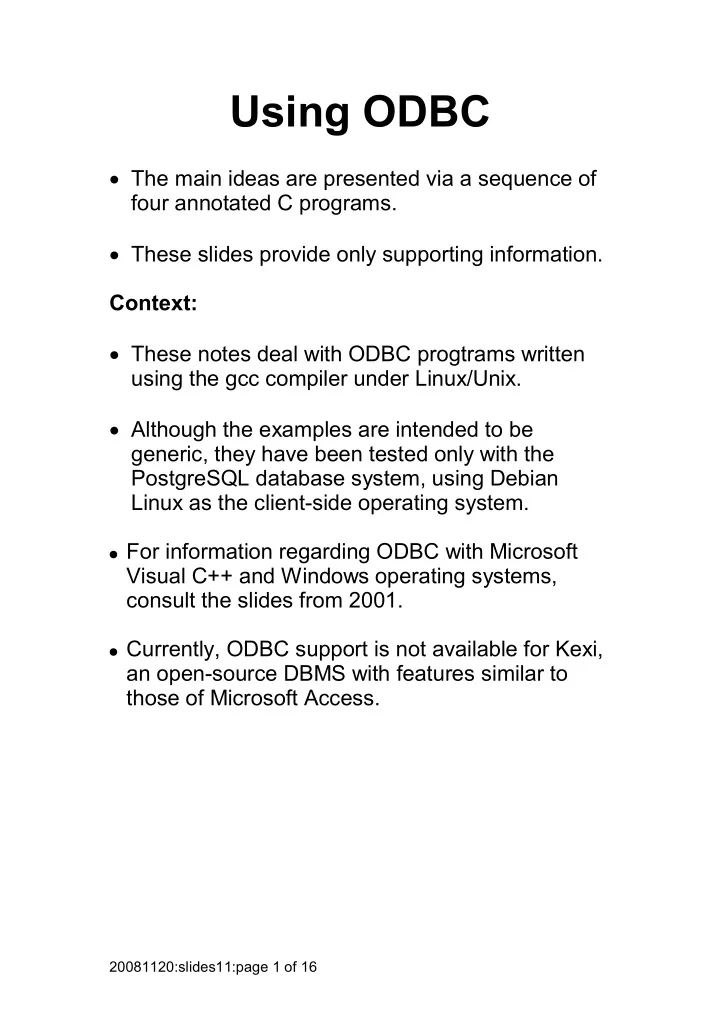
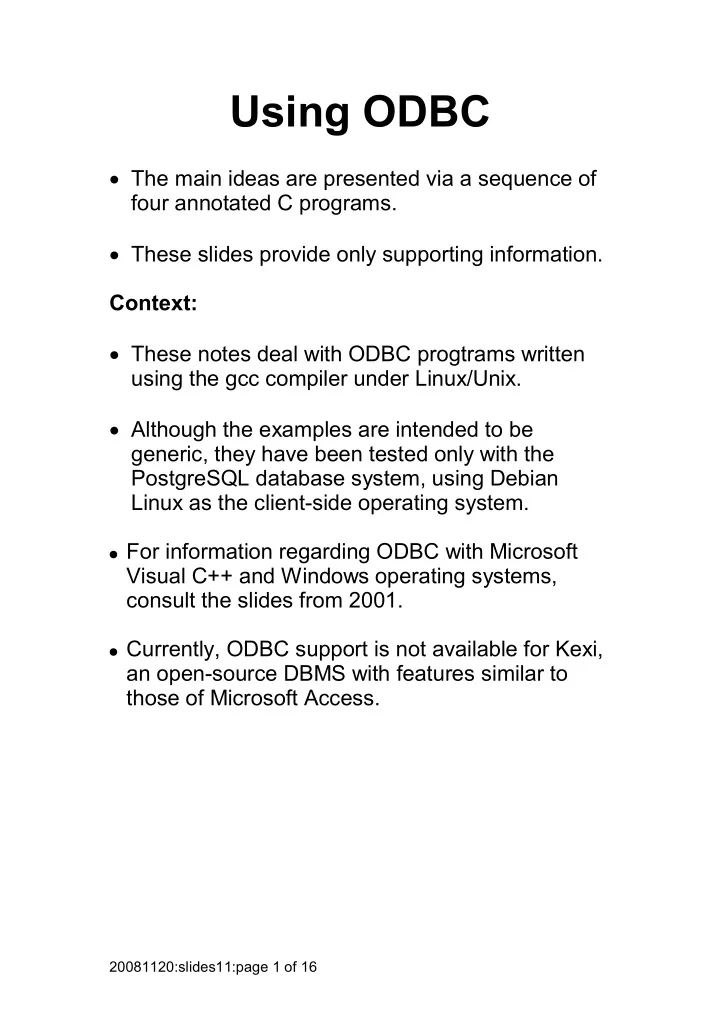
Using ODBC · The main ideas are presented via a sequence of four annotated C programs. · These slides provide only supporting information. Context: · These notes deal with ODBC progtrams written using the gcc compiler under Linux/Unix. · Although the examples are intended to be generic, they have been tested only with the PostgreSQL database system, using Debian Linux as the client-side operating system. � For information regarding ODBC with Microsoft Visual C++ and Windows operating systems, consult the slides from 2001. � Currently, ODBC support is not available for Kexi, an open-source DBMS with features similar to those of Microsoft Access. 20081120:slides11:page 1 of 16
References: · On-line documentation for ODBC is available at the Microsoft web site. Follow the link on the course home page. The following hardcopy references are provided only as information for those with insatiable appetites for knowledge. These notes, together with the accompanying sample programs and lectures, should provide enough information to write reasonable ODBC- based applications. · One may also purchase hardcopy of the Microsoft documentation and software from booksellers. ( Microsoft ODBC 3.0 Software Development Kit and Programmer's Reference, Second Edition -- Two books plus a CD, 1997) · A decent book for the eager is ODBC 3.5 Developers Guide, by Roger E. Sanders, McGraw-Hill, 1999. · A great reference????? If one were available at a reasonable price, it would become part of the course literature. . 20081120:slides11:page 2 of 16
Compiling a C Program with ODBC Calls under the Linux Installation: · To compile a C program with ODBC calls, one of the ODBC client-side libraries must be included. · One of the following should work: cc -lodbc program.c cc -liodbc program.c · Although they are functionally equivalent, the libraries odbc and iodbc cannot co-exist on the same system. · Try one, if a list of error messages appear, try the other. � Currently, use -liodbc. � The actual structure of C programs which contain ODBC calls will is illustrated via accompanying example programs, with some basic principles discussed later in these slides. 20081120:slides11:page 3 of 16
Data-Source Configuration under the Linux Installation: · Every data source which is to be reached via ODBC calls must be declared in the .odbc.ini file in the home directory of the user. · A minimal example file is shown below for connection to PostgreSQL databases on the postgres server when using Linux. [ODBC Data Sources] mydb1 = database1 mydb2 = database2 [database1] Description = PostgreSQL test database 1 Driver = /usr/lib/postgresql/lib/psqlodbc.so Database = hegner1 Servername = postgres [database2] Description = PostgreSQL test database 2 Driver = /usr/lib/postgresql/lib/psqlodbc.so Database = hegner2 Servername = postgres � The Database field gives the name of the database which was issued by the system administrator. � The header name ( e.g. [database1] ) is the ODBC name for the database, and may be chosen arbitrarily. 20081120:slides11:page 4 of 16
Variations: · Shown below is a more complete .odbc.ini entry, which expands some default entries. [ODBC Data Sources] mydb3 = database3 [database3] Description = PostgreSQL test database 1 Driver = /usr/lib/postgresql/lib/psqlodbc.so Database = hegner1 Servername = postgres Port = 5432 ReadOnly = 0 Username = hegner1 Password = “badidea” Trace = No TraceFile = /tmp/odbc.log · Attributes such as Port and ReadOnly need only be specified if they differ from the default values. · Trace and TraceFile need only be specified if tracing is desired. · To use options such as UserName and Password , it is necessary to use the SQLDriverConnect call, which is not discussed in these notes. See the example program iodbc.c which comes with the iodbc library for details. � Needless to say, it is not a good idea to put the password in this file. 20081120:slides11:page 5 of 16
Variations for the Solaris Installation: � Under the Solaris installation, use the unixodbc library, and specify gcc and the load path explicitly: gcc -L/usr/local/lib -lodbc program.c � Under the Solaris installation, the location of the PostgreSQL ODBC driver is specified in the .odbc.ini file as follows: [ODBC Data Sources] mydb1 = database1 mydb2 = database2 [database1] Description = PostgreSQL test database 1 Driver = /usr/local/lib/psqlodbc.so Database = hegner1 Servername = postgres [database2] Description = PostgreSQL test database 2 Driver = /usr/local/lib/psqlodbc.so Database = hegner2 Servername = postgres 20081120:slides11:page 6 of 16
� To use a single .odbc.ini file for under both Linux and Solaris, a simple solution is to use different ODBC names: [ODBC Data Sources] mydb1Solaris = database1S mydb2Solaris = database2S mydb1Linux = database1L mydb2Linux = database2L [database1S] Description = PostgreSQL test database 1 Driver = /usr/local/lib/psqlodbc.so Database = hegner1 Servername = postgres [database2S] Description = PostgreSQL test database 2 Driver = /usr/local/lib/psqlodbc.so Database = hegner2 Servername = postgres [database1L] Description = PostgreSQL test database 1 Driver = /usr/lib/postgresql/lib/psqlodbc.so Database = hegner1 Servername = postgres [database2L] Description = PostgreSQL test database 2 Driver = /usr/lib/postgresql/lib/psqlodbc.so Database = hegner2 Servername = postgres � This requires changing the name of the database to be connected to when changing systems. � A more elegant solution would be to create your own soft link to the driver, which is set in a system-dependent fashion in a login script. 20081120:slides11:page 7 of 16
Some Basics of ODBC calls in C: I dentifiers: · Most ODBC identifiers begin with SQL (note the capitalization). Thus, it is a very good idea to avoid using this sequence as the beginning of user-defined identifiers. API calls: · ODBC contains a large number of functions (around 80). They have names like SQLAllocHandle , and SQLCloseCursor . Only a few will be used in this course. · All (most?) return a value of type SQLRETURN . This value is zero if the execution was normal, and nonzero if it was special. Includes: · To run ODBC API calls, the following two includes must be issued: #include <sql.h> #include <sqlext.h> 20081120:slides11:page 8 of 16
Variable types: There are three classes of variables associated with ODBC. 1. Types to be used as declarations to C. These begin with SQL , and continue with a sequence of capital letters, without underscores. They are #define d within the header files to be certain C types. Here are some of the principal ones: ODBC Type C Type SQLCHAR char SQLSCHAR signed char SQLINTEGER long int SQLUINTEGER unsigned long int SQLSMALLINT short int SQLUSMALLINT unsigned short int SQLREAL float SQLDOUBLE,SQLFLOAT double SQLDATE a large struct.. There are also a number of special ones for date, time etc., which correspond to struct s in C. The definitions are found in the library file sqltypes.h . Consult this file or the ODBC documentation for complete information. For types involved in API calls, these types, rather than the C types, should be used. 20081120:slides11:page 9 of 16
2. C data type encodings. These are not true data types, but rather numerical encodings of the types listed in the previous group. These numerical encodings are used as arguments to API function calls. The following table lists some of the principal types. Integer Encoding ODBC Type SQL_C_CHAR SQLCHAR SQL_S_STINYINT SQLSCHAR SQL_C_SLONG SQLINTEGER SQL_C_ULONG SQLUINTEGER SQL_C_SSHORT SQLSMALLINT SQL_C_USHORT SQLUSMALLINT SQL_C_FLOAT SQLREAL SQL_C_DOUBLE SQLDOUBLE,SQLFLOAT SQL_C_TYPE_DATE SQLDATE The definitions for these types are found in the file sqlext.h . Consult that file or the ODBC documentation for further information. It is important to remember that these are not C- language data types. They cannot be used in type declarations!!! 20081120:slides11:page 10 of 16
3. SQL data types encodings. These provide an association between the types allowed in SQL declarations, and those of the programming language. They are used in arguments to API calls, but never in variable declarations in the program itself. These are not true data types, but rather numerical encodings which correspond to the numerical encodings of the types in the previous list. They cannot be used in type declarations!!! The following table gives some principal examples. Integer Encoding SQL Type SQL_CHAR Char(n) SQL_VARCHAR Varchar(n) SQL_SMALLINT Smallint SQL_INTEGER Integer SQL_REAL Real SQL_DECIMAL Decimal(p,s) SQL_TYPE_DATE Date The exact mapping between these types and those of the previous table is implementation dependent. The definitions for these types are found in the file sqlext.h . Consult that file or the ODBC documentation for further information. 20081120:slides11:page 11 of 16
Recommend
More recommend