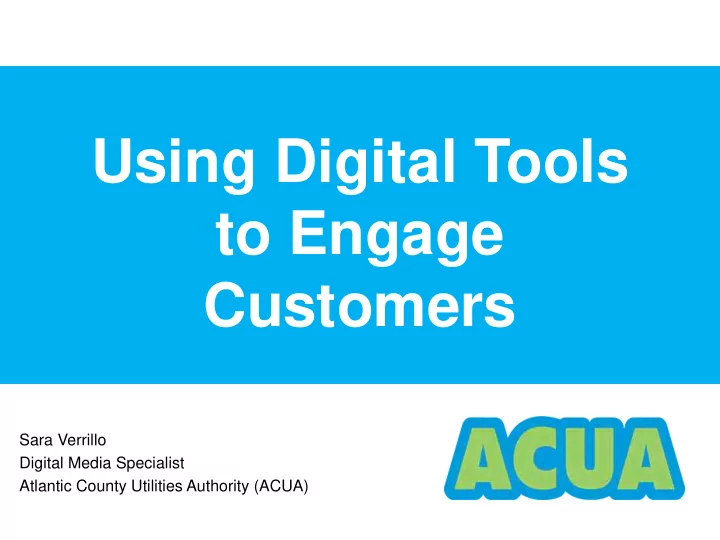
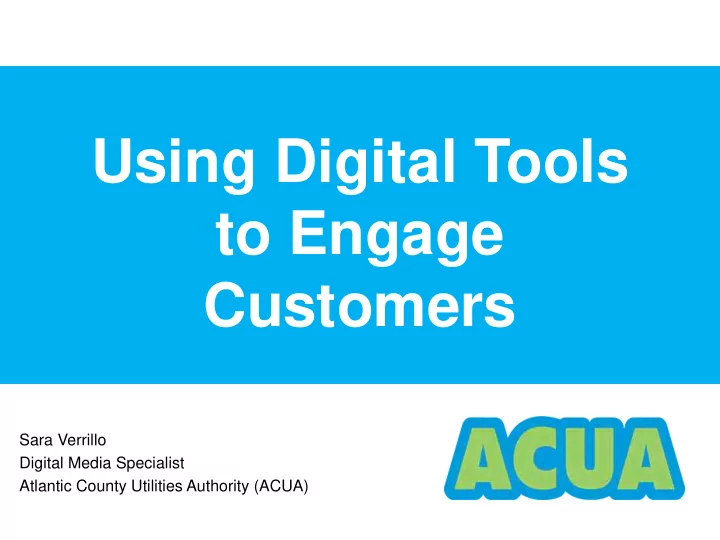
Using Digital Tools to Engage Customers Sara Verrillo Digital Media Specialist Atlantic County Utilities Authority (ACUA)
WHY?
Customer Service
Education
Transparency & Good PR
Brand Differentiator
Thought Leadership
Recruitment
Traffic
WHAT?
Website
Engaging Website Attributes • User-Friendly • Responsive • Attractive Design • Updated Content
Blogging
BLOG • Become a thought-leader • Share your news Dive deeper into • Great for long-form content hot topics • Great for SEO
Dive deeper into hot topics
Highlight Local Efforts
Share Your Story
Social Media
Facebook • Still the most popular! • Share photos, videos, articles, upcoming events • Create groups • Best for connecting with your local community
Facebook Users • 79% of all U.S. adults are on Facebook
Cons • Your followers may not always see your posts
Facebook Groups • Great way to connect with specific groups of people • Ensures anyone in the group will see the posts you share
Atlantic County ObLITTERaters 123 Members
Twitter • “Tweet” limited to 280 characters • Use “hashtags” to search for and identify tweets
Twitter Users • Reporters and news outlets • Industry peers • National and local
Best For • Connecting with peers, reporters • Staying updated on news
Cons • Feed updates so quickly • Character Limit
Instagram Users • Image and short video platform
Instagram Users
Instagram Users • Over 90% of users under the age of 35
Best For • Connecting with younger audience • Sharing behind-the- scenes photos or videos
Cons • Can’t put live links in your comments
LinkedIn • The professional social media platform • Online resume for individuals • Recruiting tool for companies
LinkedIn Users • Professional organizations • Industry peers • Future Employees
Best For • Promoting your skills • Connecting with peers • Sharing updates or industry news
Snapchat • Record and send short videos/ photos
Snapchat Users • 71% of users under age 34
Best For • Sharing behind-the- scenes video • Creating custom GeoFilters
Examples
GET STARTED
What You’ll Need • Dedicated person or multiple team members • Technical knowledge and creativity • Smartphone or camera to take photos/video
Know What You Can Handle • Decide which platform is the best for you and try that first • Add others as you feel comfortable
CREATING CONTENT
Items and FAQs
Engage residents – just ask!
Use the Calendar as a Guide
Use the Calendar as a Guide
Use the Calendar as a Guide
Videos Experiment with short or live videos to explain processes
Connect with the Community
Follow community members, promote your profile name
Promote and Use Hashtags
Find & Share Industry News Use hashtags for research, search #recycling
Contests
Advertising Facebook has greatest reach for little cost
HELPFUL TIPS
Always Remember to… • Be relevant to your community • Try something new, measure and reevaluate • Recycle (content)
Resources Photo Editing/Video: Scheduling: – Canva – Buffer.com – Picmonkey – Hootsuite.com – Adobe Spark Other: – GifLab – VidLab – Government Social Media Organization - – iMovie GSMO.org – Buffer social media blog
Connect with Us! www.acua.com Facebook.com/ACUA.Green Twitter.com/ACUA_Green Instagram.com/acua_green sverrillo@acua.com
Recommend
More recommend