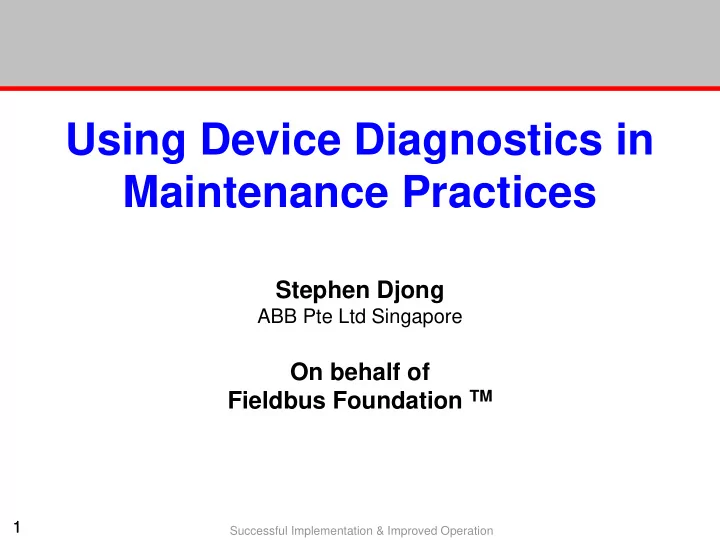
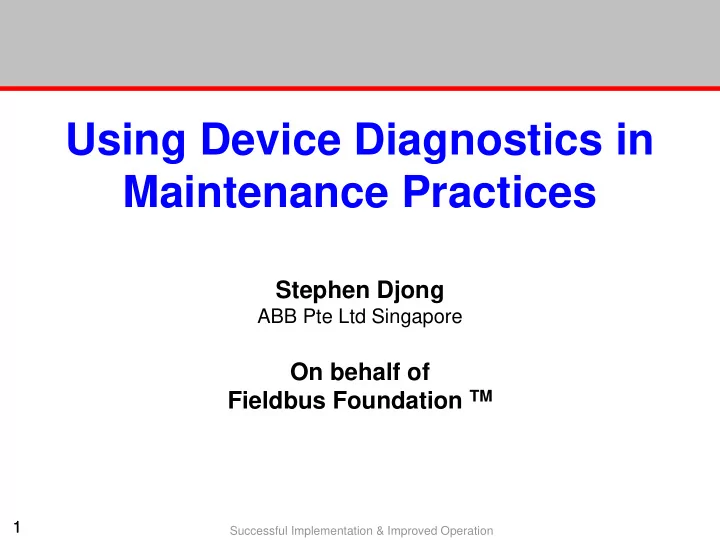
Using Device Diagnostics in Maintenance Practices Stephen Djong ABB Pte Ltd Singapore On behalf of Fieldbus Foundation TM 1 1 Successful Implementation & Improved Operation
Device Maintenance Effort Process Interface, 6% Failure, 4% Zero Drift, 6% Routine Check, 35% ReRanging, 20% No Problem, 28% 63% of time is spent investigating “problems” that do not exist. Courtesy of Hydrocarbon Engineering April 2004 2 2 Successful Implementation & Improved Operation
Maintenance Data Impacts Operations Goal = Improved operational efficiency Predictive/Pro-Active maintenance – schedule maintenance based on real-time device and process diagnostics – increase plant availability 3 3 Successful Implementation & Improved Operation
Valve Diagnostics Diagnostics functions • Control valve diagnostics functions Total travel time Number of cycles Time open/close/near close • Positioner diagnostics functions Position/ temperature/ pressure range over detecting Valve controllability monitoring Component failure • Perform calibration automatically/remotely • Characterize valve position for optimal valve control 4 4 Successful Implementation & Improved Operation
Transmitter Diagnostics • Electronics Hardware failure Clogging of flow Signal fluctuation • Measuring sensor aged/degradation Vibration • Damaged or damp connection • Reference sensor broken Electrode Adhesion level • Sensor not immersed in process Empty Pipe • Reference sensor fouled • Insufficient electrolyte • Temperature sensor open or shorted • Conductivity too high 5 5 Successful Implementation & Improved Operation
Process Interface Diagnostics – Device enables detection of plugged impulse line Blockage at Blockage at Blockage at No Blockage both H/L side High side Low side DP (Differential Pressure) PH (Static PL Pressure H side) PL (Static PH Pressure L side) Outcome DP, PH, PL PH PL Independent Low fluctuation Low fluctuation Low fluctuation fluctuation Reference Data ? at no blockage condition DP, PH, PL fluctuation Data for Diagnostics Statistics Calculations Normal DP = PH-PL 6 6 Successful Implementation & Improved Operation
Justifying Intelligent Device Management Ability to tell a device needs calibration – Only Calibrate when it is necessary Ability to tell a device does NOT need service – No Necessity to waste any resources Ability tell what service does the device require – Can fix it quicker, and bring the right tools and spares Ability to predict device failure before it actually fails – Can avoid and prevent the failure Ability to tell a device has failed and process control will be affected – Can avoid a simple device failure that can lead into a process shutdown 7 7 Successful Implementation & Improved Operation
Why has Online Device Diagnostics not Been Fully Utilized? Device diagnostics works However, this diagnostics has often not been made a natural part of daily work processes A shortcoming in many plants regardless of protocol used: – 4-20 mA/HART – PROFIBUS – FOUNDATION fieldbus 8 8 Successful Implementation & Improved Operation
A ‘Good’ Process Alarm The EEMUA 191 process alarm management specification defines eight criteria for a "Good Alarm“ – the same applies for device diagnostics Relevant Justified and not insignificant in the operator's priorities Unique Not merely a repetition of information from another alarm Timely Comes up neither long before intervention is necessary nor too late for action to be taken Prioritized Indicates the urgency of the problem requiring operator action Understandable Contains a clear message that is easily understood Diagnostic Helps with the identification of the problem Advisory Helps to find the correct action - Focusing Directs attention to the important aspects 9 9 Successful Implementation & Improved Operation
A ‘Good’ Device Diagnostic Alarm A „Good‟ device diagnostic alarm should be: Relevant Sent to the right person: technician, as well as operator if it has an impact on the process* Unique No duplications Timely Sent at the right time: not too early, not too late Prioritized Criticality of the device, severity of the problem Understandable Provide a clear message that is easily understood, not a cryptic code Diagnostic Helps with the identification of the problem Advisory Provides guidance towards the correct action Focusing Directs attention to the important aspects *Only a small percentage of device alarms (outright failure) have an impact on the process 10 10 Successful Implementation & Improved Operation
What Has Been Missing? Time-tested work processes were not re-written to utilize diagnostics Device diagnostic in the past was not “Good” enough : Relevant Device diagnostics was not sent to the right persons; work stations were located remotely, operator did not see device alarms Unique Some duplication, but not a major issue Timely Slow multiplexer architecture Prioritized All device alerts had the same priority regardless of device criticality or fault severity Understandable Cryptic error codes were displayed Diagnostic No explanation of problem provided Advisory No troubleshooting guidance provided Didn‟t highlight the important aspects Focusing 11 11 Successful Implementation & Improved Operation
Support for Multiple Protocols is Required for Timely Diagnostics from All Devices Device Type HART DPv1 PA FF-H1 Transmitter / Analyzer / Meter Y - Y Y Control valve positioner (pneumatic) Y - Y Y Electric actuator / MOV - Y - Y On/Off valve (pneumatic) - - - Y Proximity switches - - - - Solenoids - - - - Remote I/O box - Y - Y Drives, motor starters, MCC - Y - - Safety transmitter (4-20 mA) Y - - - Shutdown valve partial stroke tester (discrete on/off signal) Y - - - Gas chromatograph - - - Y Tank gauging system - - - Y One protocol does not cover all devices Solenoids and proximity switches are not smart; use fieldbus on/off valves with built-in 12 12 Successful Implementation & Improved Operation
Relevant Information to the right users 13 13 Successful Implementation & Improved Operation
Workstations Have to Be in the Right Place to be Seen by the Relevant People In some plants the device management workstation is in the Local Equipment Room (LER) in the field – Nobody wants to go to the LER – Make sure to have access from the CCR In some plants the device management workstation is in the control room, but in a separate computer in the corner, requiring another login – Too tedious for operator to login, and type the tag to search, so just call the technician – Make sure to have access to device diagnostics from the operator station in three clicks or less 14 14 Successful Implementation & Improved Operation
Device Notification to the right person at the right time • Event is time-stamped at the source FF 15 15 Successful Implementation & Improved Operation
Device Diagnostics Has to Classified to be Routed to the Relevant People A device failure will within minutes or hours affect the process In the past, operators did not get device diagnostic alarms – Make sure to route Failure alarms to operators as early warning – Make sure to classify and filter device alarms • Such that operators are not flooded with the other alarms This requires engineering work, just like process alarm New FF field diagnostics classified management per NAMUR NE 107 status signals 16 16 Successful Implementation & Improved Operation
Device Diagnostic Alerts Must be Prioritized To Prioritize Service In the past, device diagnostic alarms were not prioritized Thus diagnostic alarms could not be filtered – The operators got all or nothing – both not acceptable – Technicians could not prioritize troubleshooting Make sure to prioritize the device diagnostics alarms based on: – Device criticality (importance to the process) – Problem severity This requires engineering work, just like process alarm management 17 17 Successful Implementation & Improved Operation
Device Alarm Priority and Classification 18 18 Successful Implementation & Improved Operation
The User Interface Must Be Understandable, Advisory, and Focusing Software in the past had cryptic error codes EDDL provide guidance from the device manufacturer 19 19 Successful Implementation & Improved Operation
Easy to Understand User Interface • New Properties Dialog for Block Parameters and DD methods • Tree presents the DD menus and parameter groups • Multi-windows support • Methods accessible out of the Detailed Views 20 20 Successful Implementation & Improved Operation
Display of Data-Intense Diagnostics Must Be Graphical 21 21 Successful Implementation & Improved Operation
Recommend
More recommend