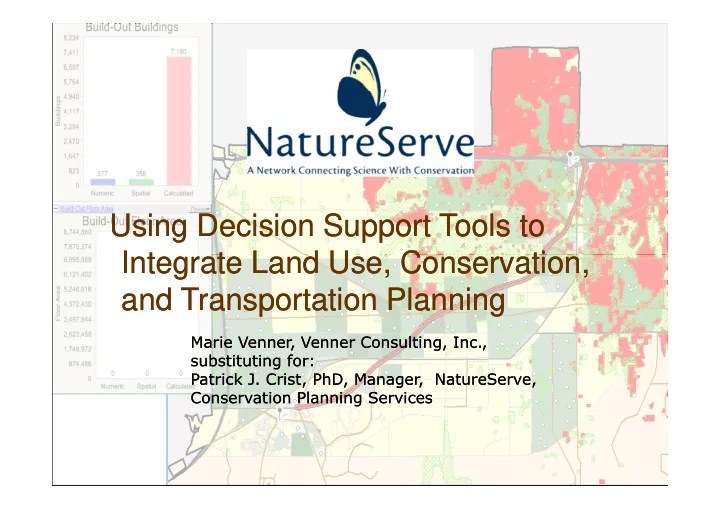
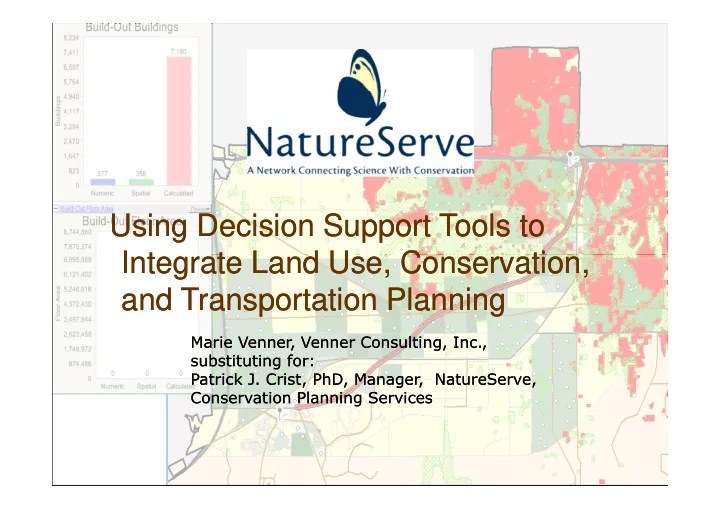
Using Decision Support Tools to Using Decision Support Tools to Integrate Land Use, Conservation, Integrate Land Use, Conservation, Integrate Land Use, Conservation, Integrate Land Use, Conservation, and Transportation Planning and Transportation Planning Marie Venner, Venner Consulting, Inc., Marie Venner, Venner Consulting, Inc., substituting for: substituting for: Patrick J. Crist, PhD, Manager, NatureServe, Patrick J. Crist, PhD, Manager, NatureServe, Conservation Planning Services Conservation Planning Services
Some Uses of DSS for Integration Conservation & Transportation Proactive planning Least-conflict routing of transportation thru rapid evaluation of multiple route options, cumulative effects assessment Integrating multiple objectives (e.g., transportation, development, conservation) for long-term plans or short-term projects Evaluating long-term cumulative effects Key needs : Revealing needs/ irreplaceable areas for any particular objectives across sectors Mitigation planning : Revealing options for achieving objectives to mitigate conflicts
Case Study: Florida Large Site Development Planning Objective: Plan new tech corridor and mixed use while respecting natural resources Innovation Way Technology Corridor �Orange Co, FL �33,884 acres
Example Process of Regional Assessment & Planning Develop regional conservation database Develop conservation conservation Finalize plan Finalize plan “cost” surface and establish Develop land use & to guide mitigation road routing road routing transportation needs and databases Model secondary Create optional “growth” effects & corridors, evaluate, integrate into & refine into scenario for cumulative transportation assessment scenario
About the Tools Quantm: transportation route optimization tool minimizes road costs given constraints (e.g. environmental, socioeconomic, earthwork) CommunityViz: land use planning framework tool that provides urban growth modeling, 3D visualization, and integration of multiple indicators integration of multiple indicators NatureServe Vista: conservation framework tool that provides expert knowledge capture for elements of green infrastructure planning and integration with other sector planning and assessment These are leading tools selected for this demonstration, other tools may be available to conduct individual parts of the analyses.
Vista: Representing Conservation Elements & Their Requirements Example: Red Cockaded Woodpecker, a Federal Endangered Species with Endangered Species with required protection Distribution based on potential habitat Expert input of minimum required patch size and compatible land uses Blue occurrences meet adequate size requirements, red areas are below minimum size but still may provide habitat.
Depicting Conservation Values Vista conservation value summary. Overlays and combines attributes of conservation elements to provide relative value scores
Integrating Transportation Planning Categorized Vista output used as input to Quantm road routing optimization software (black lines indicate 50 optional alignments and purple indicates best performing option)
Integrating Land Use Planning CommunityViz growth model on right Growth model map Current land use map indicating substantial new indicating mostly green space urbanization
Evaluating Transportation Impacts Road corridor imported and evaluated in Vista. Compatibility conflict map for current land use with new proposed road. Pink-red colors represent and index of number of conservation elements in conflict with the land use/infrastructure preventing goal achievement
Evaluating Transportation Impacts All tools provide reports. Example Vista report on quantitative goal achievement for conservation objectives
Evaluating Cumulative Impacts Imported & evaluated CommunityViz urban growth model and Quantm road into Vista to evaluate cumulative impacts. Pink-red colors represent and index of number of conservation elements in conflict with the land use/infrastructure
Developing Mitigation Scenarios CommunityViz growth model on right & Vista mitigation scenario Current land use map Vista mitigation scenario Growth model map indicating indicating mostly green space substantial new urbanization
Evaluating Cumulative Impacts Compatibility conflict map for mitigated scenario. Remaining conflict (red) indicates a management conflict between a shrubland and forest to support an endangered species . Such remaining conflicts must be resolved over larger spatial extents.
Iterative Analytical Process Data is exchanged NatureServe/CNHP Use Community Viz to Use land use classification builds common land use builds common land use Gather land use data Gather land use data to run growth model to run growth model 2 classification scheme for and develop growth and give outcome to 1 3 Vista and CommunityViz model NatureServe exchanged Data is Data is exchanged Receive mitigation from NatureServe identifies NatureServe analyzes NatureServe and analyze mitigation to preserve key impact of growth 5 4 growth impact from conservation elements models on conservation conservation mitigation elements 6
Recommend
More recommend