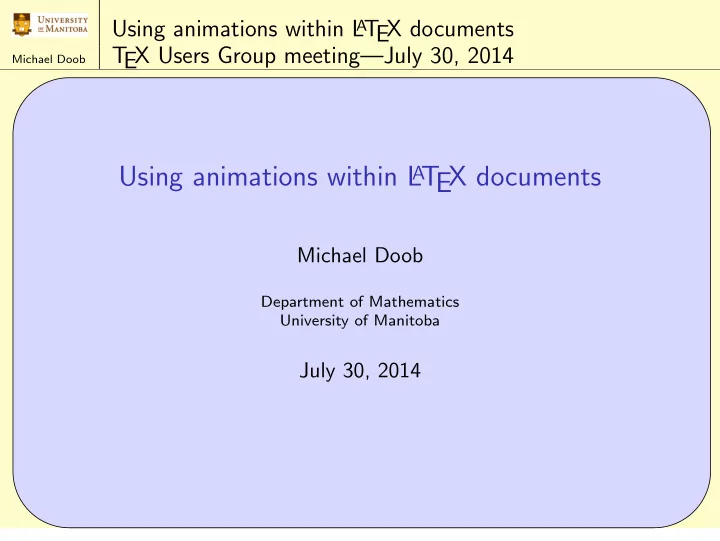
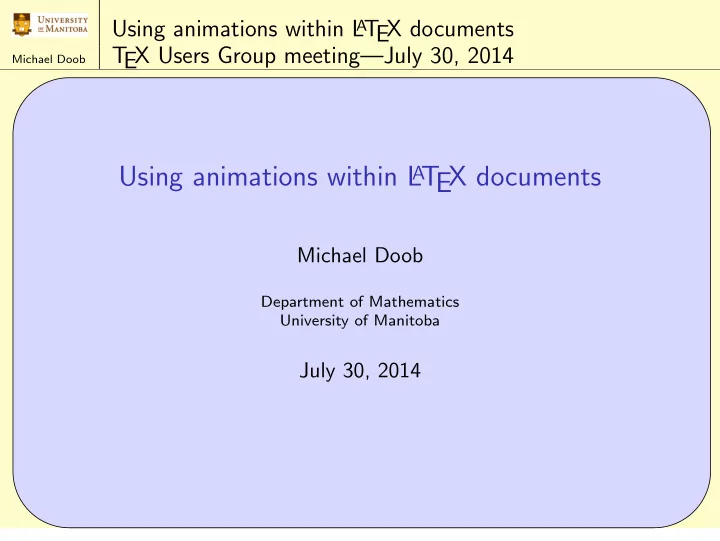
Using animations within L A T EX documents T EX Users Group meeting—July 30, 2014 Michael Doob Using animations within L A T EX documents Michael Doob Department of Mathematics University of Manitoba July 30, 2014
Using animations within L A T EX documents T EX Users Group meeting—July 30, 2014 Michael Doob Static graphics � � B = cos( α + β ) , sin( α + β ) α � � A = cos( α ) , sin( α ) E π β 2 − α α (1 , 0) 0 F D = ( d , 0) Graphic by Asymptote And hence ◮ sin( α + β ) = sin( α ) cos( β ) + cos( α ) sin( β ) ◮ cos( α + β ) = cos( α ) cos( β ) − sin( α ) sin( β )
Using animations within L A T EX documents T EX Users Group meeting—July 30, 2014 Michael Doob Extreme cases
Using animations within L A T EX documents T EX Users Group meeting—July 30, 2014 Michael Doob How it’s done 1. Generate each frame 2. Stitch frames together and include in pdf file 3. Stitch frames together for other formats (animated gifs)
Using animations within L A T EX documents T EX Users Group meeting—July 30, 2014 Michael Doob The falling ladder problem A ladder leans against a wall. The bottom of the ladder is pulled away from the wall causing top to drop down. What path does the midpoint of the ladder take? Graphic by TikZ ◮ Concave up ◮ Straight line ◮ Concave down
Using animations within L A T EX documents T EX Users Group meeting—July 30, 2014 Michael Doob Solution to the falling ladder problem ℓ 2 (0 , 0) Graphic by TikZ ℓ = length of the ladder
Using animations within L A T EX documents T EX Users Group meeting—July 30, 2014 Michael Doob Animations of falling ladders Graphics by PostScript
Using animations within L A T EX documents T EX Users Group meeting—July 30, 2014 Michael Doob How it’s done 1. Master PostScript file with a parameter 2. Generate individual PS files (sed in this case) 3. Convert each PS file to png format (ImageMagick in this case) 4. Use \animategraphics (from animate package with pdfL A T EX) \animategraphics[loop,width=4.5cm]{16}{ladder}{239}{200} 5. Convert each PS file to gif format (ImageMagick) 6. Create animated gif from these files (ImageMagick)
Using animations within L A T EX documents T EX Users Group meeting—July 30, 2014 Michael Doob √ 1 − t 2 , 0) Envelope of lines joining (0 , t ) to ( for 0 ≤ t ≤ 1 Graphics by Sage
Using animations within L A T EX documents T EX Users Group meeting—July 30, 2014 Michael Doob How it’s done 1. Sage generates single file of pdf graphics pages with one command 2. \animategraphcs stitches pages into an animation \animategraphics[width=5.5cm]{12}{envelope}{}{}
Using animations within L A T EX documents T EX Users Group meeting—July 30, 2014 Michael Doob Slicing the cube A cube is sliced perpediculary at the midpoint of the axis joining antipodal points. What is the cross-section?
Using animations within L A T EX documents T EX Users Group meeting—July 30, 2014 Michael Doob Slicing the cube solution Graphic by Asymptote and ImageMagick
Using animations within L A T EX documents T EX Users Group meeting—July 30, 2014 Michael Doob How it’s done 1. Create asymptote file for 3d image with up/down parameter 2. Generate eps file 3. Convert to png 4. Use \multiframe with animateinline from the animate package \multiframe{32}{iFnum=100+1}{\includegraphics{cube\iFnum.png}}
Using animations within L A T EX documents T EX Users Group meeting—July 30, 2014 Michael Doob 0 1 3 4 2 3 4 5 0 4 1 2 3 2 1 2 4 1 1 3 Graphic by Sage-gererated frames
Using animations within L A T EX documents T EX Users Group meeting—July 30, 2014 Michael Doob How it’s done 1. Use sage to generate the L A T EX code for individual frames 2. Use \include to insert it in the proper place 3. Run with \animateinline environment \begin{frame} . . . \end{frame}
Using animations within L A T EX documents T EX Users Group meeting—July 30, 2014 Michael Doob Graphic by Asymptote and animategraphics
Using animations within L A T EX documents T EX Users Group meeting—July 30, 2014 Michael Doob How it’s done 1. Use asymptote to make pdf of partial path 2. Use \shipout in asymptote to make pdf frames 3. Run with \animategraphics
Using animations within L A T EX documents T EX Users Group meeting—July 30, 2014 Michael Doob Graphic by Asymptote and animategraphics
Using animations within L A T EX documents T EX Users Group meeting—July 30, 2014 Michael Doob Graphic by Asymptote and animategraphics
Using animations within L A T EX documents T EX Users Group meeting—July 30, 2014 Michael Doob How it’s done 1. Use loop within asymptote to make a pdf file of one frame per page 2. Run with \animategraphics \animategraphics[loop,height=5cm]{16}{circle-rot}{0}{99}
Using animations within L A T EX documents T EX Users Group meeting—July 30, 2014 Michael Doob Rotations in the plane y y = L ( x ) � cos( θ ) � − sin( θ ) y = x x sin( θ ) cos( θ ) θ x 0
Using animations within L A T EX documents T EX Users Group meeting—July 30, 2014 Michael Doob � k � cos( θ ) − sin( θ ) Apply to each point: sin( θ ) cos( θ ) Graphic by TikZ images and animateinline
Using animations within L A T EX documents T EX Users Group meeting—July 30, 2014 Michael Doob How it’s done 1. L A T EX def with one parameter to make one TikZ figure 2. while/do loop within animateinline
Recommend
More recommend