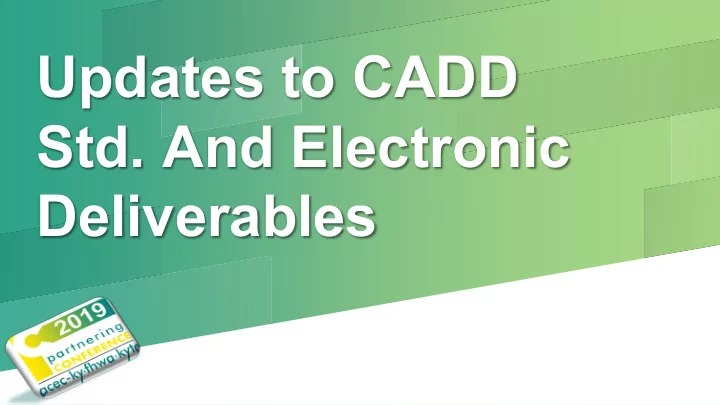
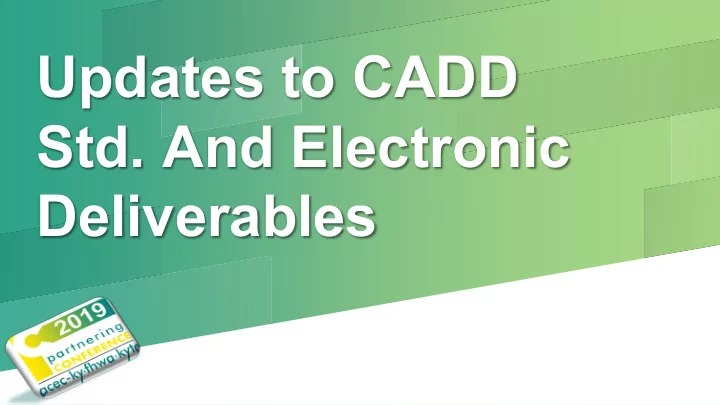
Updates to CADD Std. And Electronic Deliverables
Weather ▰ Hot ▰ Cold ▰ Wet ▰ Dry ▰ All of the above.
Whether ▰ I’m going to have to do the presentation ▰ I could find someone to replace me ▰ I was going to have time to complete the presentation
New Terminology in ORD ▰ MicroStation\InRoads vs OpenRoads Designer (ORD) ▰ Workspace (MS\InRoads) vs Configuration (ORD) ▰ KYTC InRoads SS2 CAD Std. vs KYTC ORD CAD Std.
New Terminology in ORD ▰ Geometry <- Alignments ▰ Terrain Models <- DTMs ▰ Corridor <- Roadway Designer (.IRD)
New Terminology in ORD ▰ Control Features ▰ Container Files ▰ SU (SUDA) <- S&S (.SDB)
Updates to CADD Std. https://transportation.ky.gov/CADD-Standards/Pages/default.aspx
Updates to CADD Std. C:\KYTC_ORD_Standards\Organization-Civil\KYTC_Standards_OC
Updates to CADD Std. C:\ProgramData\Bentley\OpenRoads Designer CE\Configuration
Updates to CADD Std. _USTN_CUSTOM_CONFIGURATION
Updates to CADD Std. ▰ What version of ORD are you using?
Updates to CADD Std. ▰ What version of CADD standards are you using?
Updates to CADD Std. ▰ Custom Configuration KYTC_Standards_WSP
Updates to CADD Std.
Updates to CADD Std. ▰ WorkSets
Updates to CADD Std. ▰ MicroStation Table
Updates to CADD Std. ▰ Text Favorites
Updates to CADD Std. ▰ Truetype Fonts ▰ Font Placeholder
Updates to CADD Std. ▰ Layout Sheet ▰ Cross Section Layout Sheet
Updates to CADD Std. ▰ Legend Sheet
Electronic Deliverables
Electronic Deliverables
Electronic Deliverables
Electronic Deliverables ▰ How should we separate alignments, corridors and superelevations? • Each alignment should have its own file. • Superelevation Sections should have their own file. • Each corridor should have its own file.
Electronic Deliverables ▰ KYTC established logical folder structure and file naming
Electronic Deliverables ▰ Geometry ▰ Superelevation ▰ Corridors
Container File ▰ A Container file functions as the “Master” file for geometry, corridors, proposed terrain, etc. ▰ A blank file with individual file attached as references. • Create a container file for ALL Geometry. • Create a container file for ALL Corridors. • Create a container file for ALL Superelevation.
Geometry Container (Use this master file when you want all Geometry) Create 2D blank master file Reference each individual geometry dgn
Corridor Container (Use this master file when you want all Corridors) Create 2D blank master file Reference each individual corridor dgn Reference master geometry container (Live Nesting = 1)
Project Container File ▰ A blank file with individual file attached as references. ▰ Contains ALL container files (Geometry, Corridors, Superelevation, etc. ▰ Use as the master model for plan sheets, cross section, design checks and conflict analysis.
Project Container File Contains ALL container files (Geometry, Corridors, Superelevation, etc. Use as the master model for plan sheets, cross section, design checks and conflict analysis.
ORD Training
Updates to CADD Std. https://transportation.ky.gov/CADD-Standards/Pages/default.aspx
Electronic Deliverables Questions KYTCCADDSUPPORT@KY.GOV
Recommend
More recommend