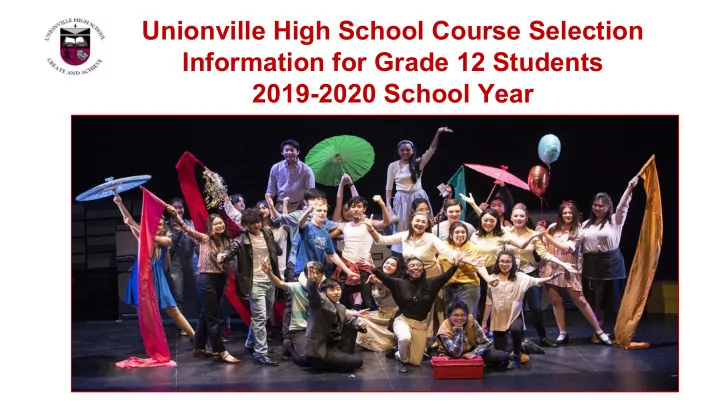
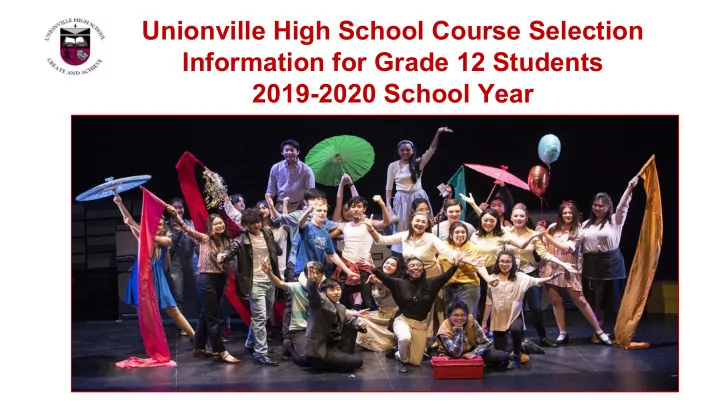
Unionville High School Course Selection Information for Grade 12 Students 2019-2020 School Year
Ontario Secondary School Diploma Requirements (O.S.S.D.)
GRADUATION REQUIREMENTS
The Grade 10 Literacy Test • • • •
Community Involvement Hours Step 1 : • Pick up a form from Guidance. • Complete the notification portion of the form and submit to Guidance for approval prior to completing your volunteer activities. Potential Grads! Deadline to submit Step 2 : hours is • Return to Guidance and collect your form from the May 31, 2019 Guidance secretary. If your activity has been approved then you can complete your volunteer activities. Please remember… Volunteer hours must be completed: • outside of class time • without pay at a not-for-profit organization • hours should be completed by end of gr.11
Volunteer and Program Opportunities
Specialist High Skills Major Business Arts and Culture Health and Wellness (coming soon) • • • •
SHSM Recognition
Want to Learn more about SHSM? Want to Sign Up? Apply to SHSM! bit.ly/YRDSBSHSMapp
Where to find more information on SHSM in My Pathway Planner From your Dashboard, scroll to the bottom of the page to look for information on SHSM Pick up a pathway chart after this presentation!
Co-op Co-operative Education • Grade 11—COP3XO-Open (Any semester, AM or PM) • Grade 12—COP4XO-Open (Any semester, AM or PM) • Grade 12—COP4X1 & COP4X2-Open (Full Day AM & PM), Semester One • Grade 12– COP4X4 & COP4X5-Open (Full Day AM & PM), Semester Two A Helpful Tip… IMPORTANT! Know what type of A separate application, including teacher placement you want before references is required. You can access the co-op choosing Co-op! application online or speak with a co-op teacher in Room 215. www.uhscoop.com
34 Credit Threshold • • • o o o o o
The 34 Credit Threshold does not apply to: • Exceeded the 34 Credit • Threshold? Please speak to • your Guidance Counsellor
Course Selection COMPLETED ONLINE Use the “ My Pathway Planner” (myBlueprint)
Accessing My Pathway Planner
Click on:
Step 3: Returning Next Year?
A minimum of 3 courses must be selected in order to submit your request
After School and Lunch Time Courses •If you want to add a lunch time or after school course (repertoire/showtime/music theatre), you must first select all your courses and then you may add an additional course. The ‘Music Repertoire’ category will appear once you do this. •DO NOT add courses from any category other than the ‘Music Repertoire’ category. Doing so will result in errors with your course selection and you may not get all the courses you have requested.
Summer School Request Please note: students can start registering for summer school in the spring
ALTERNATES
STEP 5: Click on Review Course Selections to review your chosen courses
selected less than the minimum requirement or did not select full amount of alternates, you will receive an ALERT.
STEP 6: Click Submit Course Selections to submit courses to your school
STEP 7: Click Print Sign-Off Sheet
STEP 8: Print your Sign-Off Sheet
Note: You can reprint this form at any time from the High School section of your account
Not Returning? Click on ‘Not returning next year?’ and indicate your reason why Use the pull-down menu to select the reason that you are not returning
Not Returning. Be sure to print off your ‘Course Selection Sign Off Sheet’ !
Course Selection Submission ✓ Clicking on the “Submit” button will produce a warning that once submitted, the selection will be locked and no further changes can occur ✓ If the student agrees, a “ Course Selection Sign Off Sheet ” is created and must be printed
m8qf Classroom Select them
Timelines February 12 th ❖ Course Selection Information day in the cafeteria periods 2 to 4 February 11th ❖ Submit button is “live” February 11 th -22 nd ❖ “Drop In” periods 1 to 5 in the Guidance office for students who need help with course selection. Come during your lunch! February 22 ❖ Course selection submitted in My Pathway Planner ❖ Course Request Sign Off Sheet due to homeroom teacher (no later than February 25 th ) ❖ **Special Note to Music students going on the Germany trip. Course selection must be completed, submitted and sign off sheets submitted before February 15 th ** June 26 ❖ Graduation
Thank you for listening, you may now return to class.
Recommend
More recommend