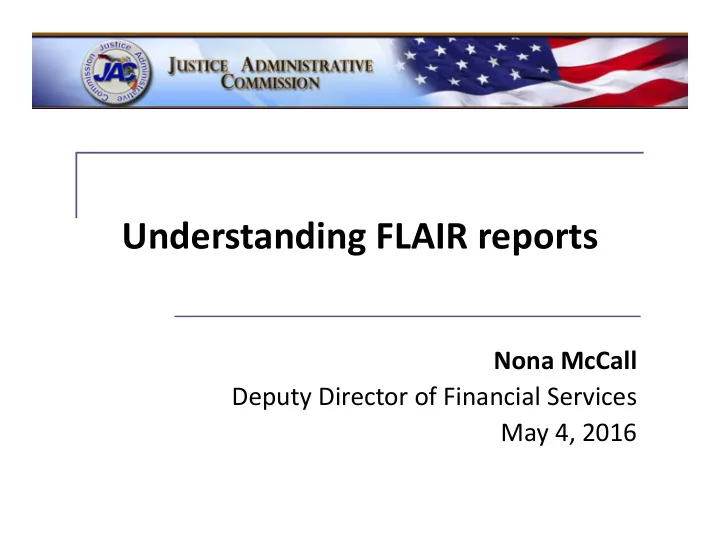
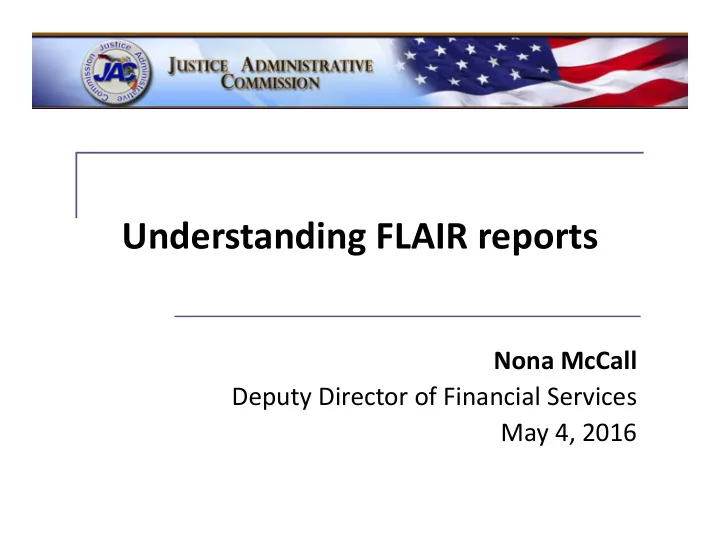
Understanding FLAIR reports Nona McCall Deputy Director of Financial Services May 4, 2016
Understanding FLAIR Reports Objectives Discuss RDS and report availability Demonstrate how to view and print reports Decipher report information – Review trial balance reports – Review transaction detail reports Request access or additional reports 2
Overview & Report Availability RDS stores FLAIR reports electronically Reports are: – scheduled in FLAIR to be sent to RDS – created after a specified event occurs 3
Overview & Report Availability Frequency of scheduled reports vary – Payroll reports are created each time payroll is processed – Accounting reports are created when the month closes • Available the 4 th working day of the month • Email from Lamar Bynum 4
Overview & Report Availability Reports are available 30 days before being archived Restoring archived reports is easy – Restored in 5 to 20 minutes Reports are available for 3 years – visible for 18 months 5
Viewing & Printing RDS Reports Handout – Outlines access, viewing and printing • Live demonstration – Contains the navigation keys • screen forward or back • TOP or BOT command • Some commands only work in reports • page up or down • Find command – Find exact 6
Deciphering RDS Reports Accounting reports being reviewed Report Name Report Title DMAR01 Trial Balance DMAR01L Trial Balance by Organization & Fund DTHR04 Merged Detail Journal by Fund DTHR02 Expenditure Detail by Vendor A complete report list is in the handouts The list has a description of what the report contains List includes accounting and payroll reports 7
Trial Balance by Fund Report Financial snap of the agency’s books at a point in time Sorted by Fund 8
Trial Balance by Fund Report 9
Trial Balance by Fund Report Header Information Agency OLO & Name (see A) State Fund type (SF) (see E) ORG code Level 1 & (see B) Fund Identifier (FID) & Name (see F) Program Name (see C) Budget Entity (BE) & Name (see G) GAAFR Fund (GF) (see D) Header sample A A B C D F E F G G 10
Trial Balance by Fund Report Report Data General Ledger (GL) (see A) Category Description (see E) Category (CAT) (see B) Month ‐ to ‐ Date (see F) Certified Forward Indicator (CF) (see C) Quarter ‐ to ‐ Date (see G) report sample General Ledger (GL) Title (see D) Year ‐ to ‐ Date (see H) report A D sample E B C F G H 11
Trial Balance by Fund Report Report varies by type of fund General Revenue (GR) funds FID begins with 000xxx Expenditures are paid only if there is enough unexpended release Only GR uses 13100 GL Funds are released quarterly for 13100 GL = unexpended release spending report sample Unexpended Release ≥ Expenses 12
Trial Balance by Fund Report Trust Funds (TF) TFs begin with 20 Only TF uses 12*** GL TF operate like a bank account TF have cash balances TF are supported by depositing funds 12200 GL = unexpended release Payments are made when there is enough CASH and if there is enough unexpended release Unexpended Release ≥ Expenses report sample Cash ≥ Expenses 13
Trial Balance by Fund Report Trust Funds (TF) cont. How do I tell if a TF has sufficient cash? 14
Trial Balance by Fund Report Trust Funds (TF) cont. The net of the 12xxx GL represents available CASH GL 12100 is revenues received and expenditure release GL 12200 is unexpended release 12*** GL carries a debit (positive) balance Cash 15
Trial Balance by Fund Report How can you easily distinguish revenue from Expense categories? 16
Trial Balance by Fund Report Most frequently used trial balance’s GL groups: 1**** Current Assets ‐ debit (positive) balance 13100 GR unexpended balances 12*** TF cash remaining ‐ net of 121** & 122**. – 12200 TF unexpended release 6**** Revenue ‐ credit (negative) balance 7**** Expenditures ‐ debit (positive) balance 17
Trial Balance by Fund Report Remember – FLAIR is a double entry accounting system. Revenues and expenditures normal offset is the 1**** GL A debit B credit A credit B debit 18
Trial Balance by ORG & Fund Report Same information as prior Trial Balance Financial picture at an ORG code level Trial Balance by Fund ORG Sorted by ORG code and Fund 19
Trial Balance by ORG & Fund Report 20
Merged Detail Journal by Fund Report contains every transaction including both the input and automated offset entries Report equals summarized amount on the Trial Balance report 21
Merged Detail Journal by Fund Contains all GLs that have Sort Order for the Report Fund activity for the month General Ledger (GL) Vendor name is not shown Category CFI Primary Document Number (PDN) 22
Merged Detail Journal by Fund 23
Expenditure Detail by Vendor Alphabetic listing of vendor payments Contains address shown on the check Includes JTs 24
Expenditure Detail by Vendor Contains all expenditures posted to 7**** GL records All vendors receiving payments during the month Sorts alphabetically Sort Order for the Report Vendor Type (Vendors then JTs) Vendor Description Transaction Date Levels 3 ‐ 5 ORG code Fund 25
Address on check Batch # 26
Reports Overview Reports provide critical information when you can “crack the code”. 27
Need Assistance? Need some one ‐ on ‐ one assistance to better understand your reports or understand a report not discussed today? Need additional reports? Need an accounting report during the month? JAC can assist, help is available. 28
Need Assistance? RDS Contacts Nona McCall Deputy Director of Financial Services 850 ‐ 488 ‐ 2415 x231 Nona.McCall@justiceadmin.org David Kosinski Professional Accountant 850 ‐ 488 ‐ 2415 x236 David.Kosinski@justiceadmin.org 29
Be On the Look Out A new web based software is available for reviewing and print your RDS reports EOS Thin Client software provided by DFS JAC will directly contact each office about using the software over the next few months. 30
Questions? 31
FLAIR Reconciliations Michael Mauterer Director of Financial Services May 4, 2016
FLAIR Reconciliations ‐ Objectives Understand the two accounting systems: Departmental FLAIR vs. State Accounts (CFO) Understand the importance of FLAIR Reconciliations Explain how differences between the two systems occur 33
FLAIR Reconciliations ‐ Departmental FLAIR vs. State Accounts (SA) Departmental FLAIR and State Accounts (CFO) are two separate systems Agency disbursement and revenue transactions are first generated in Departmental FLAIR DFS receives, audits and posts the transactions in their system ‐ Central Accounting (or State Accounts) 34
FLAIR Reconciliations – Departmental FLAIR vs. State Accounts (SA) Monthly reconciliations are needed to ensure agency accounting transactions and monthly reports are accurate Trial balance reports for each circuit are reconciled with State Accounts to compare: 1. Budget release (GL 13100 for GR & 12200 for TF) 2. Revenue deposits (GR & Trust Funds) 3. Cash balance for trust funds 4. Expenditures (GL 7xxxx) 5. Appropriation & Budget 35
FLAIR Reconciliations – Reasons for Differences Timing differences between voucher creation and issuance of payment Journal receipts from other agencies are not automated into Departmental FLAIR, must be manually input Timing difference for budget transfers posted to Central Accounting Errors 36
FLAIR Reconciliations For FLAIR reconciliation inquires, please contact: Lamar Bynum David Kosinski Professional Accountant II Professional Accountant 850 ‐ 488 ‐ 2415 x234 850 ‐ 488 ‐ 2415 x236 Lamar.Bynum@justiceadmin.org David.Kosinski@justiceadmin.org Michael Mauterer Director of Financial Services 850 ‐ 488 ‐ 2415 x230 Michael.Mauterer@justiceadmin.org 37
FLAIR Reconciliations Questions? 38
Recommend
More recommend