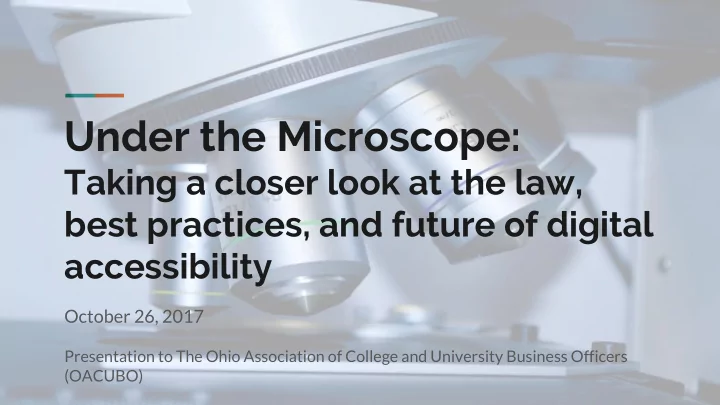
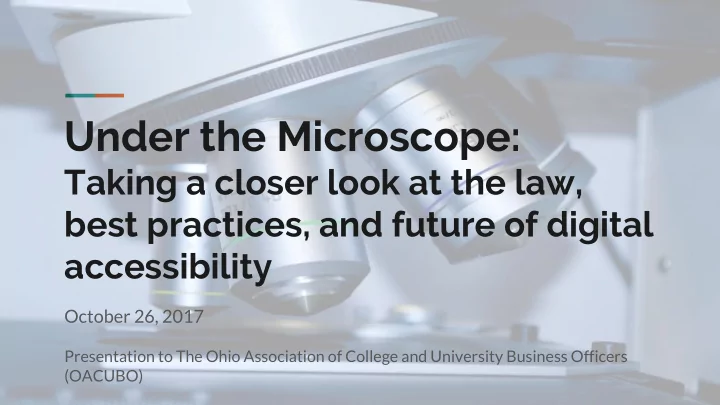
Under the Microscope: Taking a closer look at the law, best practices, and future of digital accessibility October 26, 2017 Presentation to The Ohio Association of College and University Business Officers (OACUBO)
Presenters Jason Piatt, M.Ed. Electronic & Information Technology Manager, Student Accessibility Services - Kent State University Jason Piatt currently serves as Electronic and Information Technology Manager for the Office of Student Accessibility Services. In this role, Piatt provides leadership and coordination for various digital accessibility initiatives and practices, including acting as a resource and advocate for the electronic and information technology (EIT) accessibility policy and collaborating with various units in the development of workflows and best practices for development of accessible digital materials. Doug Flower Web Redesign & Accessibility Coordinator, University Communications and Marketing - Kent State University Doug Flower is a graduate of Kent State with a Bachelor's degree in Computer Information Systems. He started out as a Web Communications Editing Assistant during the website's migration from CommonSpot to Drupal, and has since been hired on to support the web team as Web Redesign & Accessibility Coordinator.
Today’s Topics Exploring “digital accessibility” ● Digital accessibility and the law ● Best practices, standards and design/development resources ● The future of digital accessibility ● Q & A ●
Legal Disclaimer PLEASE NOTE - The information provided in this webinar is for informational purposes only, and does not constitute legal advice. You should contact your attorney to obtain legal advice with respect to any particular issue or problem related to the subject matter presented today.
POLL #1 Getting to know you...
Digital Accessibility and the law
What is digital accessibility? Digital accessibility, also known Electronic & Information Technology (EIT) accessibility, generally refers to software , hardware , digital content , and content standards that are used to provide and promote equal access to persons with disabilities.
Why is Digital Accessibility important? Mandated by law/policies ● Benefits all users, not just those with disabilities ● Best practice for digital content design/delivery ● Simply put - It’s the right thing to do ●
Accessibility as mandated by federal law Rehabilitation Act of 1973, Section 504 & 508 (1998) ● 508 (addendum in 1998) – addressed ELECTRONIC AND INFORMATION ○ TECHNOLOGY including software applications, web-based inter/intranet information and applications, telecommunications products … Americans with Disabilities Act (ADA), 1990 ● ADA, As Amended (ADA-AA), 2008 ○
Litigation - Public Sector ADA Title II (Government and Educational spaces such as universities) ●
Litigation - Private Sector ADA Title III (Public Spaces) ●
Poll #2 Thinking about accessibility and the law...
How do we get there?
Best practice in digital content design/delivery It’s all about providing equal access to digital content ● Impacts understanding and the overall processing of information ● Examples ○ Closed-captioning benefits all users, especially those with ESL ■ Transcripts assist in study or review of complex informational ■ materials Multiple means of representation (audio, video, text) to help users succeed ●
Standards for digital accessibility The GOLD standard - Web Content Accessibility Guidelines (WCAG) 2.0 ● International standard (good especially for ESL speakers, international ○ students and staff) Referenced in most OCR demand letters in same breath as Sect 504/508, ○ Title II,III Who uses WCAG 2.0? ● Online content developers (websites and web and mobile interfaces) ○ Digital content publishers (document, video, audio) ○ Digital analysts (website evaluation, product accessibility reviews) ○
Resources/Tools for digital accessibility WEB ● Free, single-page check ○ Web Accessibility Evaluation Tool (WAVE) ■ Plugins and apps ○ Web Developer, Colour Contrast Analyser, SiteImprove Chrome ■ Plugin Costed, full website check ○ SiteImprove, Compliance Sheriff, AMP (Level Access) ■ Screen readers ○ JAWS (cost), NVDA (free), VoiceOver (free) ■ Good to have someone familiar with working with AT ■
Resources/Tools for digital accessibility, cont. DIGITAL CONTENT (documents, video, audio) ● Full-text documents (Heading Styles, Alt Text, Tagged PDF’s, etc.) ○ Properly closed-captioned videos ○ DOUBLE-CHECK YOUTUBE’S AUTOMATIC CLOSED CAPTIONS ■ Use 3rd party services (3Play, Rev, or Cielo) ■ Accurate transcripts for audio files ○
Kent State University’s approach to digital accessibility EIT Policy (impacts staff, faculty, 3rd party vendors) ● Website compliance (standards/remediation/monitoring) ● Training and development (faculty and staff) ● Procurement /purchasing (review of Voluntary Product Accessibility Templates, ● VPAT’s) Digital content creation and remediation (Administrative and Academic) ● Support and resources ●
Poll #3 Thinking about risk...
Looking ahead
Benefits through the lens of current issues Future trends (information provided by Level Access) ● “Graying” population - life expectancy increasing, not “disabled” ○ Mobile market exploding - smartphones becoming default AT platform ○ Some countries over 100% subscription rate ■ Trends in demographics ● Healthcare, banking ● Technologies to watch ● Wearables ○ Voice Assisted (Alexa, Siri, Google Home) ○ “Smart” Technologies - smart home devices, security, device networks ○
Your Questions?
Recommend
More recommend