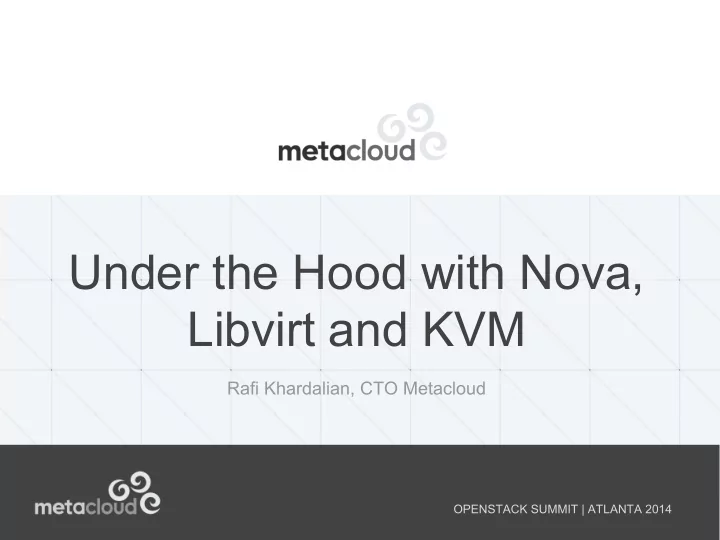
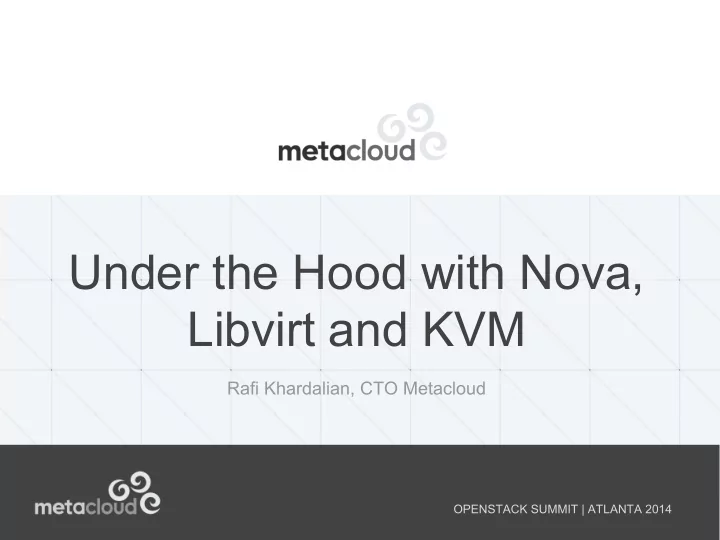
Under the Hood with Nova, Libvirt and KVM Rafi Khardalian, CTO Metacloud OPENSTACK SUMMIT | ATLANTA 2014
Introduction NON-STOP PRIVATE CLOUD
About Me ● Who am I and why am I here? ● OpenStack contributions to Nova ● Our unique perspective o Broad deployment of production clouds worldwide o Centrally managed and supported o Large-scale infrastructure operations background o Long-running environments with long-running instances o Highly diverse set of workloads and use cases
Fundamentals NON-STOP PRIVATE CLOUD
QEMU (KVM) ● KVM is hardware accelerated QEMU; converged project as of QEMU 1.3 ● Interactions directly with QEMU should be limited o Livbvirt provides most/all of the necessary interfaces ● Do not assume upgrades are seamless (hint: they are not) ● QEMU-monitor interface available, accessible through Libvirt* QEMU versions provided by Ubuntu for Precise (12.04 LTS): OpenStack Release QEMU Version Grizzly 1.0** Havana 1.5 Icehouse 2.0
Libvirt ● Handles all management and interaction with QEMU ● Instances (VMs) are defined in Libvirt via XML; referred to a “domain” ● Translates XML to command line options for calling QEMU ● Become comfortable with ‘virsh’ ● Libvirt XML reference: http://tinyurl.com/libvirt-xml Libvirt Versions Provided by Ubuntu for Precise (12.04 LTS): OpenStack Release QEMU Version Grizzly 1.0.2** Havana 1.1.1 Icehouse 1.2.2
Nova Integration NON-STOP PRIVATE CLOUD
Nova Compute: Workflow ● Compute Manager: o File: nova/compute/api.py o File: nova/compute/manager.py o Makes calls directly into the driver o References to self.driver.<method> are key here o Understand what data is being passed in and where ● Nova Libvirt Driver: o File: nova/virt/libvirt/driver.py o Files: nova/virt/libvirt/*.py ● Expect to have to read code and become comfortable with doing so
Spawn ● Nova CLI Action: ‘nova boot’ ● API -> Scheduler -> Compute (manager) -> Libvirt Driver o Compute manager handles network allocation early in the process (commonly confused with scheduler) ● Create disk files (assuming default configuration): § Download image from Glance into instance_dir/_base and convert it to RAW (unless it already exists) § Create instance_dir/uuid/{disk, disk.local, disk.swap} ● Create QCOW2 “disk” file, with backing file from the _base image o Virtual size set in the QCOW2 image if disk size > 0** ● Create QCOW2 “disk.local” and “disk.swap” (use of swap makes me sad) ● Really, don’t use swap in VMs. I’m serious.
Spawn (cont’d) ● Generate the libvirt XML and write a copy to the instance_dir o instance_dir/libvirt.xml is never used by Nova ● Establish volume connections (for boot-from-volume) o Operations executed depend on volume driver (examples): § iSCSI: Connections made via tgt or iscsiadm § RBD: Generates XML for Libvirt; rest handled within QEMU ● Build the supporting network stack for the instance o Again, specific operations are driver dependent (assume nova-network here) o Bring up any necessary bridges/VLANs o Create the security groups (iptables) for the instance
Spawn (cont’d) ● Define the domain with Libvirt, using the XML generated earlier in this process (from memory, not disk) o Equivalent of ‘virsh define instance_dir/<uuid>/libvirt.xml’ ● Now, actually start the instance o Equivilent of ‘virsh start <uuid>’ or ‘virsh start <domain name>’ ● Additional notes o Consider a failure to spawn a permanent failure. It should never happen and you should diagnose the issue when it does. o The most common failures occur during scheduling; inability to satisfy the user’s request (example: resource exhaustion)
Reboot ● Two types of reboot available via the API: hard and soft o Soft relies completely on the guest OS and ACPI passed through QEMU o Hard is at the hypervisor and Nova level and more relevant here o Nova CLI: ‘nova reboot’ or ‘nova reboot –hard’ ● Hard reboot is the sledge-o-matic of “just fix it” operations ● Hard reboot makes zero assumptions about the state of the hypervisor o Notable effort has been placed to make internal operations idempotent, and call them here ● The combination of ‘nova reset-state –active’ and hard reboot is powerful and can fix countless issues o Most instance task and power states can actually be handled by hard reboot, even when blocked by the API
Hard Reboot Workflow How hard reboot resolves most issues: ● Destroy the domain o Equivalent of ‘virsh destroy’ o Does not destroy data, only the QEMU process o Effectively a ‘kill -9’ of the QEMU process ● Re-establish any and all volume connections ● Regenerate the Libvirt XML ● Check for and re-download any missing backing files (instance_dir/_base) ● Plug VIFs (re-create bridges, VLAN interfaces, etc.) ● Regenerate and apply iptables rules
Suspend ● Nova CLI action: ‘nova suspend’ ● Equivalent of ‘virsh managed-save’ ● The name is misleading, behavior is that of hibernate ● Questionable value, with several issues to consider o Saved memory state consumes disk space equal to instance memory o This disk space is not represented in quotas anywhere o Neither migration nor live migration deal with this state o Can be achieved by the guest OS if needed o Installed QEMU version can change between suspend and resume § Should work, frequently does not in practice ● Resume simply issues the equivalent of ‘virsh start’ o Libvirt behaves differently simply due to the existence of the managed save file
Live Migration ● Nova CLI Action: ‘nova live-migration [--block-migrate]’ ● Two types of live migration with largely different code paths: normal and “block” migrations ● The normal live migration requires the source and target hypervisor both have access to the instance’s data (shared storage, i.e. NAS, SAN) ● Block migration has no special storage requirements. Instance disks are migrated as part of the process. ● Live migration is one of the most sensitive operations in regards to the version of QEMU running on the source and destination ● Heavy lifting is handled by Libvirt
Live Migration Workflow What happens behind the scenes? ● Verify the storage backend is appropriate for the migration type o Perform a shared storage check for normal migrations o Do the inverse for block migrations o Checks are run on both the source and destination, orchestrated via RPC calls from the scheduler ● On the destination o Create the necessary volume connections o If block migration, create the instance directory, populate missing backing files from Glance and create empty instance disks ● On source, initiate the actual live migration (migrateToURI) ● Upon completion, regenerate the Libvirt XML and define it on the destination
Resize/Migrate ● Resize/Migrate are grouped because they actually use the same code ● Migrate differs from live migrate in that it is intended for cold migrations (Libvirt domain is not running) ● Requires SSH key pairs be deployed for the user running nova-compute across all hypervisors ● Resize can and frequently does result in a migrate, since the target flavor might not fit on the current hypervisor o By default, the resize will always pick a new target unless “allow_resize_same_host = True” ● Resize will not allow shrinking a disk, since it is unsafe
Resize / Migrate Workflow ● Nova developers know operation needs a significant rework (you will see why) ● Shutdown the instance (ungraceful, ‘virsh destroy’) and disconnect volume connections ● Move the current directory for the instance out of the way (instance_dir -> instance_dir_resize) o Resized instance will be built in a temp directory ● If using QCOW2 with backing files (the default), convert the image to be flat o Time consuming, resource heavy operation ● For shared storage, move the new instance_dir into place. If not, copy everything via SCP o Slow, slow, slow
Snapshots ● Two code flows with completely different behavior: “live” snapshot and “cold” snapshot ● Filesystem or data consistency cannot be guaranteed with either form ● Live snapshots were introduced with Grizzly o requires Libvirt 1.0.0 and QEMU 1.3 o No special config required, Nova will handle this automatically ● Cold snapshot results in a disruption to instance availability, here is the workflow: o Normalize the instance’s state to be shutdown; executes managed-save if running o Once shutdown, executes qemu-img convert to create a copy of the disk in the same format as the instance’s original Glance image o Return the instance to its original state o Upload the copied/converted image to Glance
Snapshots (Live) Live snapshot workflow: ● Perform checks to determine whether the hypervisor meets the requirements for live snapshot o QEMU version check is not always correct** ● The instance needs to be in a “running” state, otherwise we fall back to cold ● Create an empty QCOW2 image in a temp dir ● Via Libvirt (to QEMU), establish a mirror (via block rebase) from our instance disk to the empty disk ● Poll on the status of the block rebase until there are no bytes left to mirror, then break the mirror; we now have a copy of the instance disk ● Using qemu-img, convert the copy to flatten the image and eliminate the backing file ● Upload the image to Glance in a thread
Recommend
More recommend