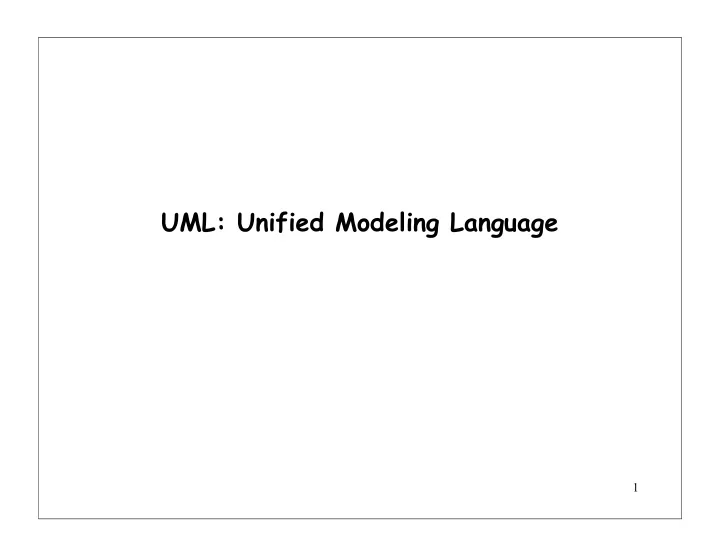
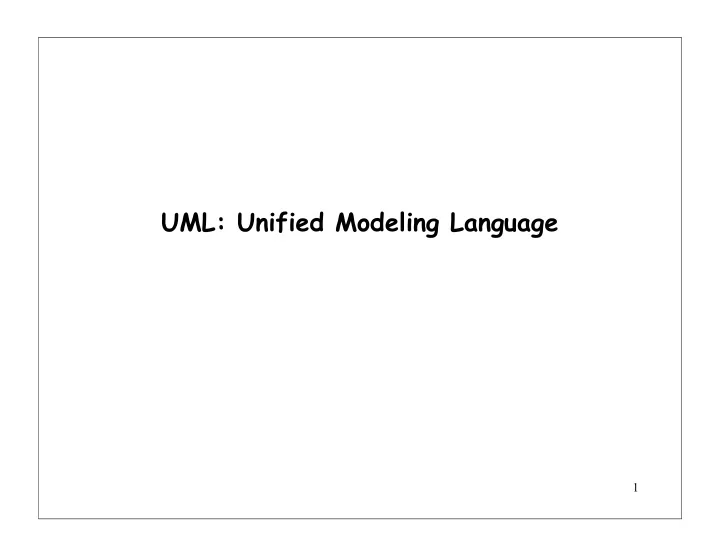
UML: Unified Modeling Language 1
Objectives of UML • UML is a general purpose notation that is used to • visualize • specify • construct and • document the artifacts of a software system 2
Structural Diagrams • Class Diagram – set of classes and their relationships. Describes interface to the class (set of operations describing services) • Object Diagram – set of objects (class instances) and their relationships • Component Diagram – logical groupings of elements and their relationships • Deployment Diagram - set of computational resources (nodes) that host each component 3
Behavioral Diagram • Use Case Diagram – high-level behaviors of the system, user goals, external entities: actors • Sequence Diagram – focus on time ordering of messages • Collaboration Diagram – focus on structural organization of objects and messages • State Chart Diagram – event driven state changes of system • Activity Diagram – flow of control between activities 4
From Requirements to Analysis • From the Use Case diagrams an initial set of objects and classes can be identified • This is the first step of analysis • The second step is to refine the use cases through interaction diagrams 5
What is a Good Class? 6
What is a Good Class? • Should provide a crisp abstraction of something from the problem domain (or solution) domain • Embody a small well defined set of responsibilities and carry them out well • Provides clear separation of abstraction, specification, and implementation • Is understandable and simple yet extendable and adaptable 7
Object Oriented Decomposition • Identifying objects which derived from the vocabulary of the problem (and solution) domain • Algorithmic view highlights the ordering of events • OO view emphasizes the agents that either cause action or are the subject upon which the actions operate 8
Object Model • Abstraction – separate behavior from implementation • Encapsulation – separate interface from implementation • Modularity – high cohesion and low coupling • Hierarchy – Inheritance • Polymorphism – dynamic variable binding • Typing – strong enforcement • Concurrency – active vs. inactive • Persistence – existence transcends runtime 9
Types of Objects • Boundary – represent the interactions between the system and actors • Control – represent the tasks that are performed by the user and supported by the system • Entity – represent the persistent information tracked by the system 10
Object Modeling • Given the high-level requirements (use cases) • Define the object model – Identify objects – Compile a data dictionary – Identify association and aggregations – Identify attributes of objects – Generalize objects into classes – Organize and abstract using inheritance – Iterate and refine model – Group classes into modules/components 11
Object identification • Identifying objects (or object classes) is the most difficult part of object oriented design • There is no 'magic formula' for object identification. It relies on the skill, experience and domain knowledge of system designers • Object identification is an iterative process. You are unlikely to get it right first time 12
Approaches to identification • Use a grammatical approach based on a natural language description of the system: – Objects and attributes are nouns and verbs are operations • Base the identification on tangible things in the application domain – Objects, roles, events, interactions, locations • Use a behavioural approach and identify objects based on what participates in what behaviour – who initiates and participates in those behaviours • Use a scenario-based analysis. The objects, attributes and methods in each scenario are 13
Example: Weather Monitoring Station • This system shall provide automatic monitoring of various weather conditions. Specifically, it must measure: – wind speed and direction – temperature – barometric pressure – humidity • The system shall also provide the following derived measurements: – wind chill – dew point temperature – temperature trend 14
Weather Monitoring System Requirements • The system shall have the means of determining the current time and date so that it can report the highest and lowest values for any of the four primary measurements during the previous 24 hour period • The system shall have a display that continuously indicates all eight primary and derived measurements, as well as current time and date • Through the use of a keypad the user may direct the system to display the 24 hour low or high of any one primary measurement, with the time of the reported value • The system shall allow the user to calibrate its sensors against known values, and set the current time and date 15
Hardware Requirements • Use a single board computer • Time and date are supplied by an on-board clock accessible via memory mapped I/O • Temperature, barometric pressure, and humidity are measured by on board circuits with remote sensors. • Wind direction and speed are measured from a boom encompassing a wind vane (16 directions) and cups (which advance a counter every revolution) 16
Hardware Requirements (contd.) • User input is provided through an off the shelf keypad, managed by onboard circuit supplying audible feed back for each key press. • Display is off the self LCD with a simple set of graphics primitives. • An onboard timer interrupts the computer every 1/60 second. 17
Display and Keypad • LCDDisplay – Values and current system state (Running, Calibrating, Selecting, Mode) – Operations: drawtext, drawline, drawcircle, settextsize, settextstyle, setpensize • Keypad allows user input and interaction – Operations: last key pressed N – Attributes: key Temp Hum Press Date: Time: Wind Time Date W E Temp: Select Cal Mode Pressure: Humidity: S 18
Use Diagrams 19
Scenario: Powering Up 1. Power is turned on 2. Each sensor is constructed 3. User input buffer is initialized 4. Static elements of display are drawn 5. Sampling of sensors is initialized • The past high/low values of each primary measurement is set to the value and time of their first sample. • The temperature and Pressure trends are flat. 20
Scenario: Setting Time and Date 1. User presses Select key 2. System displays selecting 3. User presses any one of the keys Time or Date. Any other key is ignored except Run 4. System flashes the corresponding label 5. Users presses Up or Down to change date or time. 6. Control passes back to step 3 or 5 21
Scenario: Display Highest and Lowest 1. User presses Select key 2. System displays selecting 3. User presses any one of the keys (Wind, Temp, Humidity, Pressure). Any other key is ignored except Run 4. System flashes the corresponding label 5. Users presses Up or Down to select display of highest or lowest in 24 hour period. Any other key press is ignored except for Run 6. System displays value with time of occurrence 7. Control passes back to step 3 or 5 22
Identify Objects • From the vocabulary of the domain 23
Identify Objects • From the vocabulary of the domain • User, clock, sensor, temperature, LCDDisplay, Keypad, time, date, wind speed, humidity, barometer, calibrator, metric units, English units, input manager, sensor sampler, wind direction, display manager, trend, pressure, current time, current date, current temp, high temp, low temp, change temp, change time, power up, power down, input buffer, trend, key, running, selecting 24
Eliminate Terms • Refine the model by eliminating • Redundancy – classes that represent the same concept • Irrelevant classes – things you don’t care about • Vague classes – ill defined boundaries • Attributes – describe parts of objects • Operators – sequence of actions are often mistaken for classes • Roles – what it is not the role it plays • Implementation details – save it for later 25
New Data Dictionary • Time & Date • Sensors: Temperature, Pressure, Humidity, Wind Speed, Wind Direction • Keypad • Input Manager • Display (LCD Device) • Display Manager • Timer (clock) • Sensor Sampler 26
Relationships 27
Relationships 28
More UML Diagrams • Modeling Behavior • Interaction Diagrams • State Chart Diagrams • Activity Diagrams 29
Refining the Object Model • Typically, only very simplistic object models can be directly derived from use cases • A better understanding of the behavior of each use case is necessary (i.e., analysis) • Use interaction diagrams to specify and detail the behavior of use cases • This helps to identify and refine key abstractions and relationships • Operations, attributes, and messages are also identified during this process 30
Recommend
More recommend