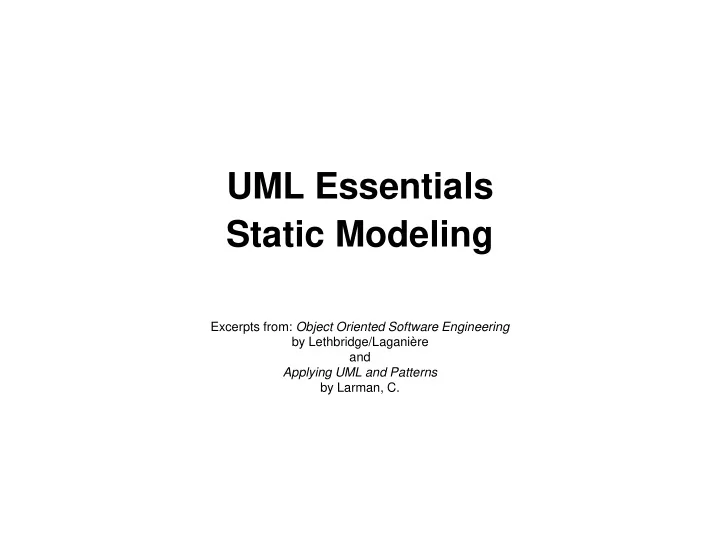
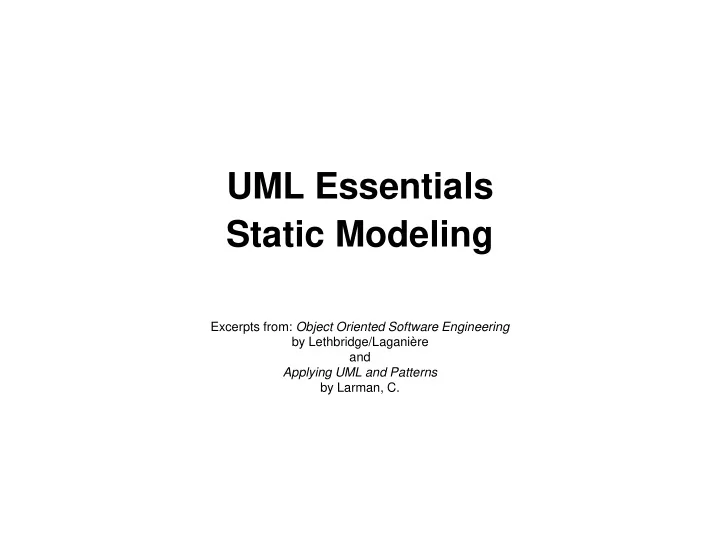
UML Essentials Static Modeling Excerpts from: Object Oriented Software Engineering by Lethbridge/Laganière and Applying UML and Patterns by Larman, C.
Class model (diagram) elements • Classes • represent the types of data themselves • Associations • represent linkages between instances of classes • Attributes • are simple data found in classes and their instances • Operations • represent the functions performed by the classes and their instances • Generalizations • group classes into inheritance hierarchies 2
Classes • A class is simply represented as a box with the name of the class inside • The diagram may also show the attributes and operations • The complete signature of an operation is: operationName(parameterName: parameterType …): returnType int int :void 3
Associations and Multiplicity An association is used to show how two classes are related to each other • Symbols indicating multiplicity are shown at each end of the association • Each association can be labelled, to make explicit the nature of the association 4
Analyzing and validating associations • Many-to-many • A secretary can work for many managers • A manager can have many secretaries • Secretaries can work in pools • Managers can have a group of secretaries • Some managers might have zero secretaries. • Is it possible for a secretary to have, perhaps temporarily, zero managers? * 1..* * Secretary Manager supervisor 5
Analyzing and validating associations • Avoid unnecessary one-to-one associations • Avoid this do this 6
Directionality in associations • Associations are by default are undefined, though many tools treat these as bi-directional . • It is possible to limit the direction of an association by adding an arrow at one end 7
Generalization • Specializing a superclass into two or more subclasses • The discriminator is a label that describes the criteria used in the specialization 8
Associations versus generalizations in object diagrams • Associations describe the relationships that will exist between instances at run time . • When you show an instance diagram generated from a class diagram, there will be an instance of both classes joined by an association • Generalizations describe relationships between classes in class diagrams. • They do not appear in instance diagrams at all. • An instance of any class should also be considered to be an instance of each of that class’s superclasses 9
More Advanced Features: Aggregation • Aggregations are special associations that represent ‘part - whole’ relationships. • The ‘whole’ side is often called the assembly or the aggregate • This symbol is a shorthand notation association named isPartOf • As a general rule, you can mark an association as an aggregation if the following are true: • You can state that • the parts ‘are part of’ the aggregate • or the aggregate ‘is composed of’ the parts • When something owns or controls the aggregate, then they also own or control the parts 10
Interfaces • An interface describes a portion of the visible behaviour of a set of objects. • An interface is similar to a class, except it lacks instance variables and implemented methods «interface» Person Machine Person Machine Cashier withdraw Cashier Cashier deposit Employee ATM Employee ATM 11
Mapping Requirements to Design Components • Design must satisfy requirements – Everything (data and behavior) in the requirements must be mapped to the design components – Decide what functionality goes into which component • As you do the mapping, assess functional cohesion and coupling – Strive for low coupling and high cohesion
Recommend
More recommend