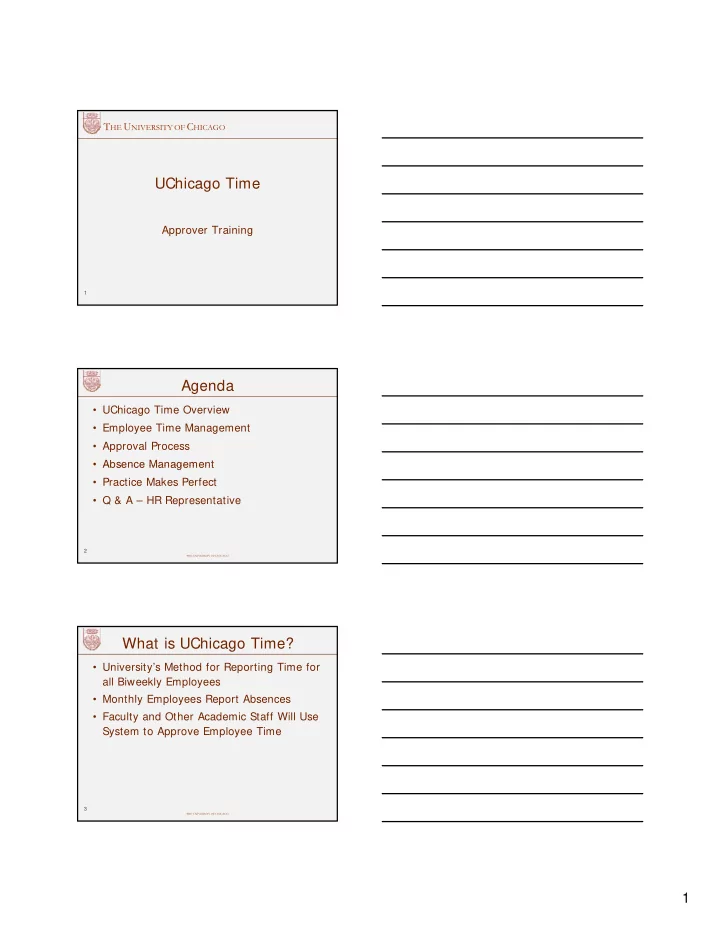
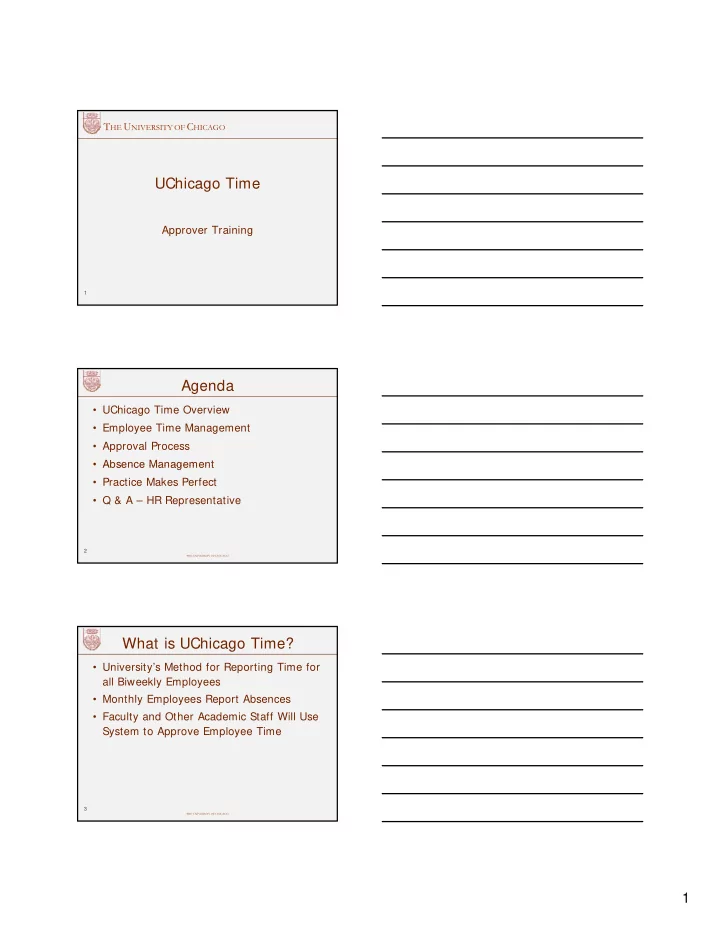
T HE U NIVERSITY OF C HICAGO UChicago Time Approver Training 1 Agenda • UChicago Time Overview • Employee Time Management • Approval Process • Absence Management • Absence Management • Practice Makes Perfect • Q & A – HR Representative 2 THE UNIVERSITY OF CHICAGO What is UChicago Time? • University’s Method for Reporting Time for all Biweekly Employees • Monthly Employees Report Absences • Faculty and Other Academic Staff Will Use System to Approve Employee Time 3 THE UNIVERSITY OF CHICAGO 1
Old System • Employee Fills Out Timecards by Hand or With Punch Clock • Approver Makes Corrections and Manually Calculates Time • Payroll Processes and Scans Timecards. Time is Manually Entered Into the Payroll System 4 THE UNIVERSITY OF CHICAGO New System • Employee Clocks Work Time on Web or by Using a Time Clock Device • Approves Uses Web to Edit and Approve Employee’s Time • Payroll Receives Time at the End of Pay Period and Processes Paycheck 5 THE UNIVERSITY OF CHICAGO Benefits to the University • Eliminates Processing of Paper Time Cards • Assists in FMLA Compliance • Provides Ability to View and Approve Time Online • Offers Ability to Report and Approve Absences for All Non-Academic Employees 6 THE UNIVERSITY OF CHICAGO 2
Benefits to the University • Offers: – Accrual balances online – Track patterns of absenteeism – Track types of pay (e.g., overtime) – Equalization of overtime opportunities (labor E li ti f ti t iti (l b contract specification) 7 THE UNIVERSITY OF CHICAGO Benefits to Employees • More Accurate Reporting of Time • Consistently Interprets Earnings Codes According to University Policy and Union Contracts • No Manual Calculating • Tracks and Reports Accruals • Provides Email Notifications for Approver and Employees 8 THE UNIVERSITY OF CHICAGO What’s In It For Me? • Help Identify Tardiness Problems • Assist with Performance Management • Improve Planning and Coverage in the Office • Less of “End of Pay Period Time Crunch” for Approving Time 9 THE UNIVERSITY OF CHICAGO 3
Approver Responsibilities • Check and Adjust Employee Time on a Timely Basis and Before the Pay Period Lockout • Properly Edit In and Out Times, Absence Codes Premiums and Bonuses Codes, Premiums, and Bonuses • Supervise Employees Making Sure They Are at Work and Are Reporting Time Correctly 10 THE UNIVERSITY OF CHICAGO Approver Responsibilities • It is Recommend to View and Edit Time At Least Once a Week • Read “Paying Employees Correctly” hr.uchicago.edu/publications/paying_employees_correctly.pdf 11 THE UNIVERSITY OF CHICAGO Who Does What? • Report Time by Clocking In and Out – Biweekly staff, non-academic – All students – All temp and part-time biweekly staff, non- academic academic • All Monthly, Non-Academic Employees Submit Monthly Absence Reports Online 12 THE UNIVERSITY OF CHICAGO 4
How Employees Clock Time • Using the Web Clock • Using Swipe Card Devices • Able to View/Print Clock Data on Either Device 13 THE UNIVERSITY OF CHICAGO Time Clock Device • Clock In – F1 – Swipe • Clock Out – F5 – Swipe 14 THE UNIVERSITY OF CHICAGO Clock On/Off – Single Job It’s Important To Make Sure Employees Log Off After Clocking In or Out 15 THE UNIVERSITY OF CHICAGO 5
Clock On/Off – Multiple Jobs It’s Important To Make Sure Employees Log Off After Clocking In or Out 16 THE UNIVERSITY OF CHICAGO Clock Time & Timesheet Clock Data Electronic Timesheet replaces timecard Log In • http://uctime.uchicago.edu/ • Login With Your CNet ID and Password 18 THE UNIVERSITY OF CHICAGO 6
T HE U NIVERSITY OF C HICAGO Employee Time Management Overview 19 A Few Reminders • By Law, All Employees Must Be Paid For All Clocked Work Time Including Overtime • Regardless of Where Work is Performed, Budgets, and Approval by Supervisor • With UChicago Time, All Clocked Time Will Be Reported and Paid Even if Unapproved 20 THE UNIVERSITY OF CHICAGO A Few Reminders • Clocking in Early or Out Late Will Add Increments of Overtime to the Employees’ Records • To Avoid Paying Unapproved Overtime Hours, Each Department Will Need to , p Establish Rules for Clocking In and Out According to Schedule 21 THE UNIVERSITY OF CHICAGO 7
Time Interpretation • Timesheet Rounds Up to SIX Minutes Before or After the Scheduled Start and End Times 22 THE UNIVERSITY OF CHICAGO Lunch Breaks • Employees Do Not Clock In and Out For Lunch Unless It Is Specifically Required For a Group • Lunch Breaks Are Put Into the Schedule Automatically Automatically – This time will not be paid time 23 THE UNIVERSITY OF CHICAGO Lunch Breaks • Lunch Breaks Can Be Adjusted By the Approver If an Employee – Takes a shorter break – Takes no break – Has a partial day absence that eliminates a lunch p y break 24 THE UNIVERSITY OF CHICAGO 8
Schedules and Shifts • Biweekly Employees are Assigned Work Schedules With Shifts – Schedules Identify Which Shifts are Worked on What Days – Monday through Friday Monday through Friday – Shifts Identify the Work Hours In a Day • 8:00 to 4:00, 30 minute lunch 25 THE UNIVERSITY OF CHICAGO Schedules and Shifts • Shift Indicators Show – Day, Evening, Night, and Mixed Shifts – Pay Rate is Different for Different Shifts • Some May Have Flex Schedules – Would Need to Clock In/Out for Lunch 26 THE UNIVERSITY OF CHICAGO T HE U NIVERSITY OF C HICAGO Approval Process THE UNIVERSITY OF CHICAGO 27 9
Approval Process • Biweekly Employees Record Time • Calculations and Earnings Codes are Assigned Automatically • Employees Edit Their Own Absences • Approver Reviews and Makes Corrections • Approver Approves Time • Approver Approves or Rejects Requests for Time Off 28 THE UNIVERSITY OF CHICAGO Approval Process Students • Student Employees Are On an Open Schedule. If They Punch In But Forget To Punch Out, They Will Be Clocked Out Up to 8 Hours After Clock in Time Monthly Employees • Approvers Review and Approve Monthly Absence Reports 29 THE UNIVERSITY OF CHICAGO Common Codes • Earning Codes • System Codes � W – Worked Time � RPD – Regular Pay � OTD – Overtime � D – Scheduled Day Off � VCD – Vacation � BRK – Break/Lunch � LT – Late Arrival � SKP – Sick � LL – Long Lunch � LE – Left Early � UA – Unexpected Absence 30 THE UNIVERSITY OF CHICAGO 10
View and Approve Time • Employee Works Scheduled Hours – Automatically Approved • Approved Time Appears in BLACK • Unapproved Time Appears in RED 31 THE UNIVERSITY OF CHICAGO T HE U NIVERSITY OF C HICAGO Absence Management THE UNIVERSITY OF CHICAGO 32 Absence Management • Employees Can Report Their Own Paid Absences If Accrued Time is Available • Bi-Weekly Employees Can Request Future Absences For Vacation, Personal Holiday, or Scheduled Sick Days If Accrued Time is or Scheduled Sick Days If Accrued Time is Available • Approvers Can Approve a Pending Absence Request, Which Places the Absence on the Employee’s Schedule 33 THE UNIVERSITY OF CHICAGO 11
Unpaid Absence Types • Unpaid Absences • Excused Unpaid � UA - Unexpected Absences Absence � Unpaid FMLA � LT - Late Arrival � Sick � LL - Long Lunch � Vacation � LE - Left Early • UAU - Unexcused Unpaid Absence 34 THE UNIVERSITY OF CHICAGO Paid Absence Types • Paid Absences � VC - Vacation � SKP - Sick � PH - Personal Holiday � JDP – Jury Duty JDP J D t � VPP – Voting � BRP – Bereavement � OAP – Other Paid Absences 35 THE UNIVERSITY OF CHICAGO T HE U NIVERSITY OF C HICAGO Additional Information 36 12
Monthly Employees (non-academic) • Submit a Monthly Absence Report by the Last Day of Every Month • Should be Approved by the 2 nd of the Month • Report Absences by the Date, Absence Type, and Time (usually a full day) • Approver Must Approve the Report • Monthly Employees Can View Accruals 37 THE UNIVERSITY OF CHICAGO Running Reports • Accrual Forecast Report • Daily Attendance Report • Schedule Vs. Worked Report • Usage Report g p – Family Medical Leave Act (FMLA) – Short Term Disability (STD) 38 THE UNIVERSITY OF CHICAGO Additional Information • Approving Employees with Multiple Jobs • Changing an Employee’s Schedule • Assigning Premiums and Overrides • Lump Sum Payments p y • Adjustments 39 THE UNIVERSITY OF CHICAGO 13
Resources • Paying Employees Correctly: http://hr.uchicago.edu/publications/paying_employees_correctly.pdf • UChicago Time Website: http://uctime.uchicago.edu • UChicago Time Support: g pp uctimesupport@lists.uchicago.edu 40 THE UNIVERSITY OF CHICAGO Log Out 41 THE UNIVERSITY OF CHICAGO T HE U NIVERSITY OF C HICAGO Thank You 42 14
Recommend
More recommend