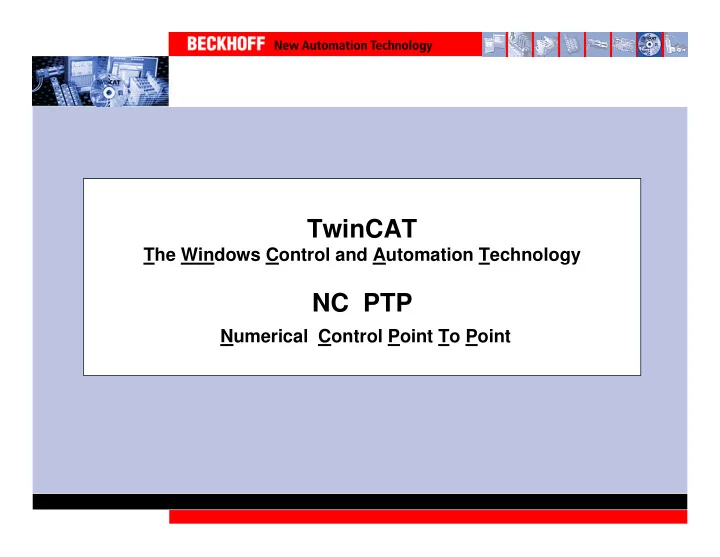
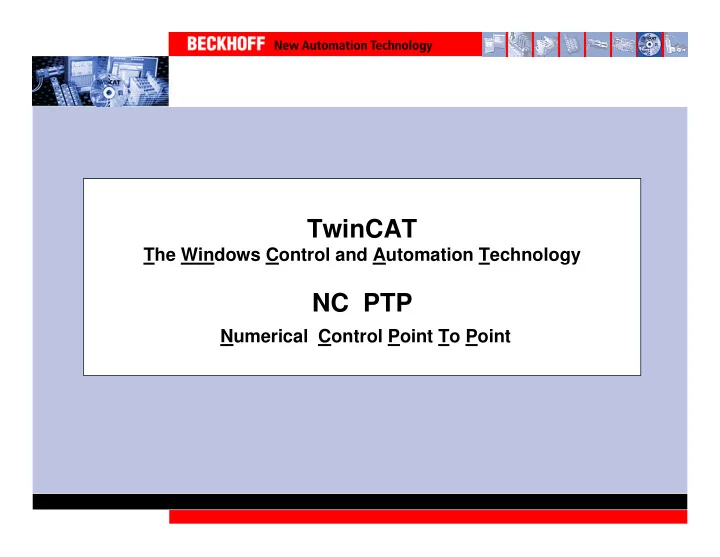
TwinCAT The Windows Control and Automation Technology NC PTP Numerical Control Point To Point
NC-PTP Part I General • Overview • Axis types • Functional principle • Referencing • Motion Control Function blocks Part II Practical Part: • Setting up NC axes in the System Manager • Starting NC axes from the PLC 2 10.02.2009
Software NC PTP •Part I General •Overview •Axis types TwinCAT NC Point-to-Point (PTP) is an axis •Functional principle •Referencing positioning software with integrated PLC, NC •Motion Control interface, operating program for axes setup Function Blocks and I/O connection of the axes through the Part II Practical Part: •Setting up NC axes fieldbus. in the System Up to 255 axes can be moved at the same Manager •Starting NC axes time. from the PLC TwinCAT NC PTP supports axis drive by switched motors, stepper motors, frequency controlled and servo controlled motors. 3 10.02.2009
Axis types •Part I General •Overview Continuous axes •Axis types •Functional principle •Referencing •Motion Control The axis responds to a continuously Function Blocks changeable set value Teil II Practical Part: The set value is generated by TwinCAT NC, •Setting up NC axes in the System Manager •Starting NC axes e.g. servo with +/- 10 V, Sercos drive, from the PLC frequency converter, linearised hydraulic axis, stepper motor drive with amplifier 4 10.02.2009
Axis types High/low speed axes The axis responds to a two-stage set speed value including direction of rotation: FAST/SLOW and FORWARDS/REVERSE The set value is generated by TwinCAT NC, e.g. frequency converter with fast/slow inputs, combination interlock. Warning: Acquisition of actual value (Encoder is necessary) 5 10.02.2009
Axis types Low cost stepper motor The axis consists of a stepper motor which is connected to digital outputs and reacts to pulses (A/B from the terminals) Fast pulse sequence -> motor turns quicklylSlow pulse sequence -> motor turns slowly The set value (= pulse pattern) is generated by TwinCAT NC . 6 10.02.2009
Axis types Low cost stepper motor , Hardware e.g. 24 Volt stepper motor with 2A output terminals An encoder is NOT required for acquisition of the actual value, since the pulses that are output are counted. ! The mechanical design and/or maximum rotary speed/torque should be examined to ensure that the motor will be able to "keep up", since an output terminal cannot provide an increased voltage at higher frequency 7 10.02.2009
Axis types Virtual encoder axis, An axis that only consists of an encoder. "Normal” (continuous) axes can be coupled to this axis as slaves, and follow the set encoder value of the virtual encoder axis. (Gear ratio possible) HAND WHEEL FUNCTION 8 10.02.2009
Axis types Output is a speed value The actual position is monitored. Output: Speed pre-control + controller output (acceleration pre-control also is optional) Feedback: Actual position value At specific axis types e.g. SERCOS is also a direct output of the Setposition in NC time possible. 9 10.02.2009
Functional principle of the TwinCAT NC •Part I General •Overview TwinCAT NC works with a •Axis types velocity pre control . •Functional principle The Position controller controls the observance of the •Referencing •Motion Control set position („Motion“ and position control). Function Blocks Teil II Practical Part: Further available options: •Setting up NC axes -Acceleration pre control in the System Manager -Position control with two P constants •Starting NC axes -direct output of the position. (Sercos Axes) from the PLC -High / low speed controller -Stepper motor controller -External Setpoint generation (ab TwinCAT 2.9) -Linearisation of pre control for non linear axes (Hydraulic axes). 10 10.02.2009
Functional principle of the TwinCAT NC k T T T p , n , v t y pv + Position- Controller- Dead time p Position- Controller- Dead time s limiting compensation controller limiting compensation controller v ref − y min , y k max v + Output Velocity Output Velocity + v Scaling precontrol s Scaling precontrol y y (Scaling) & Limiting v vv (Scaling) & Limiting Position- Position- Process Process p measurement measurement a Setpoint generator 11 10.02.2009
Set value profiles „hard“, big Acceleration change 12 10.02.2009
Set value profiles „smooth“, the acceleration rises (linearly) 13 10.02.2009
Set value profiles „most smooth “, the acceleration reaches no more constant phase 14 10.02.2009
Set value profiles Profile is adjustable in System Manager! Input via run-up time Preselect profile Calculation by the TwinCAT System Manager 15 10.02.2009
Hands on session 16 10.02.2009
Referencing •Part I General •Overview •Axis types •Functional principle Referencing (calibrate) is necessary for axis with not •Referencing •Motion Control absolute encoder systems. Function Blocks Incremental Encoder, Single Turn Absolute Encoder, Teil II Practical Part: or not absolute encoder systems direct from the drive, •Setting up NC axes (e.g. actual position value of AX2000). in the System Manager •Starting NC axes At referencing the axis is lead to a fix reference from the PLC position and the encoder is set to the current actual position. 17 10.02.2009
Referencing initial state Reference switch (PLC input) Gearing PLC: Function block for referencing 18 10.02.2009
Referencing Reference switch (PLC input) Axis moves to Reference switch Gearing PLC: Start with execute 19 10.02.2009
Referencing Reference switch (PLC input) Reference switch was reached, axis brakes Gearing PLC: Start with execute 20 10.02.2009
Referencing Reference switch (PLC input) Axis moves back until reference switch is free. Gearing PLC: Start with execute 21 10.02.2009
Referencing completed (a) Reference switch (PLC input) Axis brakes, actual position is set Gearing PLC: Start with execute 22 10.02.2009
Referencing completed (b) AX2000: After leaving the reference switch, TwinCAT NC waits for the Reference switch “Syncsignal” of AX2000 and then stops. (PLC input) Advantage: more exactely. The set position in the standstill of the axis is calculated with the internal latch of the AX2000 (corresponds to the zero signal at Incremental encoders) Gearing Standard settings in the TwinCAT System Manager 23 10.02.2009
Referencing completed. Which position is set? If „Position“ DEFAULT_HOME_POSITION (global variable from TCMC.LIB) is submitted at the Fb input, the value is taken out of the System Manager. Otherwise the value is taken at the input „Position“ 24 10.02.2009
Motion Control Function blocks •Part I General Target: IEC61131-3 compatible •Overview •Axis types programming interface •Functional principle •Referencing for motion tasks •Motion Control Function Blocks Teil II Practical Part: •Setting up NC axes in the System Manager •Starting NC axes from the PLC 25 10.02.2009
Motion Control Function blocks Why a standard? -Hardware independent Programming -the same look and feel, identical Syntax -IEC 61131-3 as Base -Expansions for new application areas possible -TwinCAT: Combination of MC blocks and TwinCAT specific Axis blocks possible. � Existing applications can be expanded with Motion Control blocks, without a new writing of the existing flows. 26 10.02.2009
Motion Control Function blocks Defined in: The PLCopen Task Force Motion Control by Manufacturer and end user � Atlas Copco Control TetraPak � Baumueller Rovema Packaging Machines � Beckhoff � Control Techniques Ford � Elau General Motors � Giddings & Lewis � Indramat � Infoteam Software � KW Software � Lenze � Siemens � Softing Root: Task Force Motion Control presentation Version Febr2002. (www.plcopen.org) 27 10.02.2009
Statemachine: Synchronized Motion Discrete Motion Continuous Motion Stopping ErrorStop Homing Standstill 28 10.02.2009
Statemachine: MC_MoveAbsolute MC_MoveSuperimposed MC_MoveRelative MC_MoveVelocity MC_MoveSuperimposed MC_MoveAbsolute; MC_ MoveRelative MC_VelocityProfile MC_MoveAdditive MC_MoveAdditive; MC_PositionProfile MC_AccelerationProfile MC_PositionProfile MC_MoveVelocity Discrete Motion MC_VelocityProfile Continuous Motion MC_AccelerationProfile MC_Move Absolute MC-Stop MC_Stop MC_Move Relative MC_MoveAdditive Note 1 MC_MoveVelocity MC_MoveSuperimposed Done MC_VelocityProfile MC_PositionProfile MC_AccelerationProfile Stopping Done Note 1: MC-Stop All FBs can be called, although they will not be executed, except Done MC_Reset and Error– will generate Homing Standstill MC_Stop MC_Power the transition to StandStill or MC_Home ErrorStop resp.. Root: Task Force Motion Control presentation Version Febr2002. (www.plcopen.org) 29 10.02.2009
Statemachine Synchronized Motion MC_GearIn MC_CamIn MC_Phasing MC_MoveSuperimposed Synchronized Motion MC_CamIn MC_CamIn MC_MoveAbsolute MC_MoveVelocity MC_GearIn MC_MoveRelative MC_GearOut MC_GearIn MC_CamIn MC_PositionProfile MC_CamOut MC_GearIn MC_VelocityProfile MC_AccelerationProfile Discrete Motion Continuous Motion MC_Stop Stopping Standstill 30 10.02.2009
Recommend
More recommend