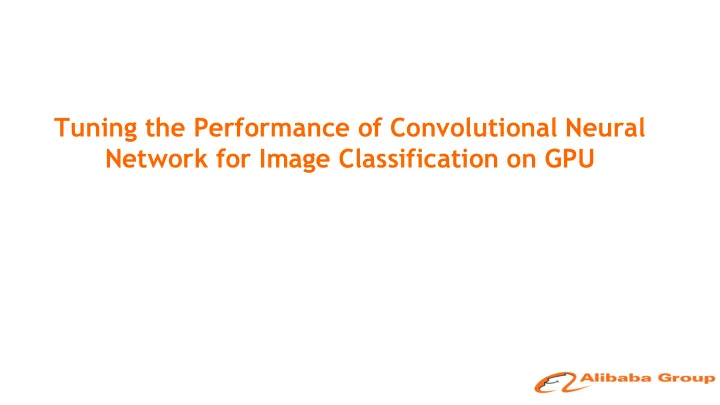
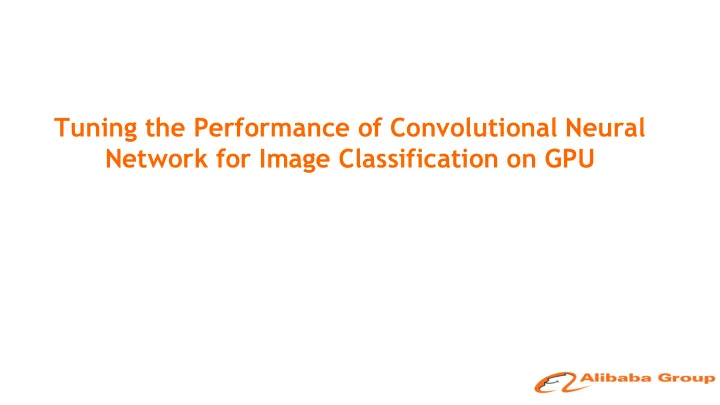
Tuning the Performance of Convolutional Neural Network for Image Classification on GPU
Agenda • Adoptions of Image classification or image recognition at Alibaba • Easy ways to improve performance of Caffe • Further performance optimization of convolution layer • Ongoing works 2 Confidential & Proprietary
Image classification at Alibaba • Product Display Classification Model-Upper/Item-Bottom/Multi-Object • Fashion Style Classification • Buy-by-photo mobile Sweet / Street / Office app, search for visually similar products by images • Leverage Caffe framework Confidential & Proprietary
Profiling Caffe • Most expensive part Caffe spends more than 70% of time on Convolution layers ! 4 Confidential & Proprietary
Convolution layer • How does the convolution layer work in Caffe Image to Column SGemm Confidential & Proprietary
The gap • Is it really fast? Blue: Caffe(imagenet model) Red: Sgemm routine of Cublas Green: Peak of K20 ImageNet model, refer to the ILSVRC12 challenge Confidential & Proprietary
How does Cublas Sgemm perform 7 Confidential & Proprietary
Easiest way to narrow the gap • To Overcome the low efficient of SGEMM at small scale Processing one batch Processing one batch Image to Column Image to Column Single image Batch-coalesced images every every loop loop Gemm Gemm 8 Confidential & Proprietary
Performance of Fast mode • Titan black, mini-batch size is 256 9 Confidential & Proprietary
Moving forward • How is cublas sgemm implemented Confidential & Proprietary
Use high performance sgemm routines • Example: ImageNet convolution layer “conv5”: M = 96, N=3025, K=363 • cuBLAS use: sgemm_64x16x64x16x16, slow! • We use: sgemm_128x8x128x16x16 to get the same result, 1.54x faster on K20 ! Confidential & Proprietary
Implement our own conv layer • Auto-gen gpu kernels for convolution layers • Kernels are implemented in PTX assembly Conv2 from Alex’s Net, Height = 16; Width = 16; Channel = 5; Stride = 1; Ksize = 5; Pad = 2; Neuron = 32 Confidential & Proprietary
Is PTXAS good enough? snippet of instru • Problem /* 0x 09 00 10 1c1c 10 1c1c */ ctions from sge FFMA R23, R83, R84, R23; mm kernel, sm_ – Register usage FFMA R33, R88, R84, R33; 35 FFMA R36, R88, R85, R36; – Manipulate “control code” on Kepler NOP; FFMA R45, R89, R84, R45; • Our own assembler for Kepler FFMA R32, R89, R85, R32; NOP; – Probe native ins /* 0x 08 80 10 14 10 14 10 14 */ FFMA R5, R80, R86, R5; – Probe control ins FFMA R2, R81, R86, R2; FFMA R14, R81, R87, R14; – Ongoing FFMA R7, R80, R92, R7; FFMA R3, R80, R87, R3; • Some users need a native assembler, please! FFMA R8, R81, R92, R8; NOP; Confidential & Proprietary
Other ongoing works • Convert model from Single-precision floating points to – half-precision (maxwell) – flexible fixed-points (FPGA) Confidential & Proprietary
Thank You • Download the mobile app at taobao.com and try out Buy-by- Photo 15 Confidential & Proprietary
Recommend
More recommend