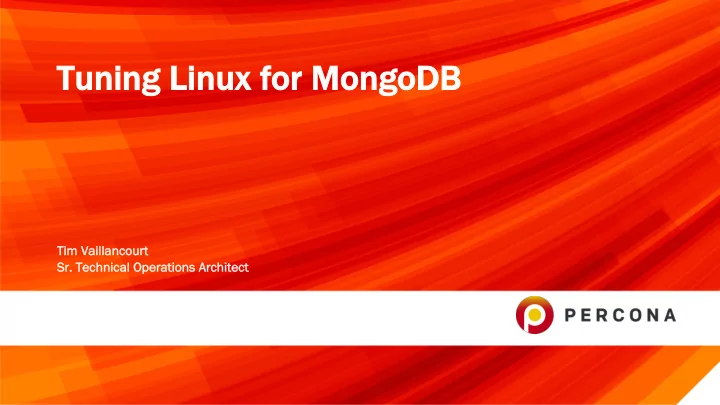
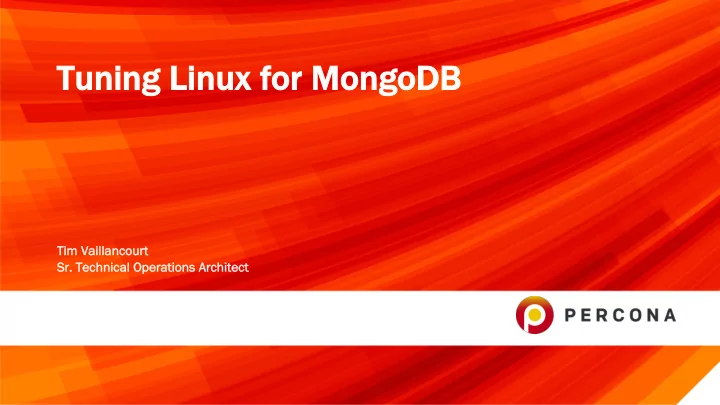
Tuning L Linux f for M MongoDB Tim V Vaillancourt Sr. T . Technical O Operations A Architect
About M Me •Joined Percona in January 2016 •Sr Technical Operations Architect for MongoDB •Previous: •EA DICE (MySQL DBA) •EA SPORTS (Sys/NoSQL DBA Ops) •Amazon/AbeBooks Inc (Sys/MySQL+NoSQL DBA Ops) •Main techs: MySQL, MongoDB, Cassandra, Solr, Redis, queues, etc •10+ years tuning Linux for database workloads (off and on) •Not a kernel-guy, learned from breaking things
Li Linux •UNIX-like, mostly POSIX-compliant operating system •First released on September 17th, 1991 by Linus Torvalds •50Mhz CPUs were considered fast •CPUs had 1 core •RAM was measured in megabytes •Ethernet speed was 1 - 10mbps •General purpose •It will run on a Raspberry Pi -> Mainframes •Geared towards many different users and use cases •Linux 3.2+ is much more efficient
Mo MongoDB •Document-oriented database first released in 2009 •Thread per connection model •Non-contiguous memory access pattern •Storage Engines •MMAPv1 •Calls ‘ mmap()’ to map on-disk data to RAM •Keeps warm data in Linux filesystem cache •Highly random I/O pattern •Scales with RAM and Disk only** •Cache uses all the RAM it can get
Mo MongoDB •Storage Engines •WiredTiger and RocksDB •Built-in Compression •Uses combination of in-heap cache and filesystem cache •In-heap cache: uncompressed pages •Filesystem cache: compressed pages •Relatively sequential write patterns, low write overhead •Scales with RAM, Disk and CPUs
Ul Ulimit • Allows per-Linux-user resource constraints • Number of User-level Processes • Number of Open Files • CPU Seconds • Scheduling Priority • Others… • MongoDB • Should probably have it’s own VM, container or server • Creates a process for each connection
Ul Ulimit • MongoDB (continued) • Creates an open file for each active data file on disk • 64,000 open files and 64,000 max processes is a good start • Read current ulimit: “ulimit -a” (run as mongo user) • Set ulimit for mongo user in ‘/etc/security/limits.d/‘ or in ‘/etc/security/limits.conf’ : • Restart mongod/mongos after the ulimit change to apply it
Virtual M Memory: D Dirty R Ratio • Dirty Pages • Pages stored in-cache, but needs to be written to storage • VM Dirty Ratio • Max percent of total memory that can be dirty • VM stalls and flushes when this limit is reached • Start with ’10’, default (30) too high • VM Dirty Background Ratio • Separate threshold for background dirty page flushing • Flushes without pauses • Start with ‘3’, default (15) too high
Virtual M Memory: Sw Swappiness • A Linux kernel sysctl setting for preferring RAM or disk for swap • Linux default: 60 • To avoid disk-based swap: 1 (not zero!) • To allow some disk-based swap: 10 • ‘0’ can cause unpredicted behaviour
Virtual M Memory: Tr Transparent H HugePages •Introduced in RHEL/CentOS 6, Linux 2.6.38+ •Merges 4kb pages into 2mb HugePages (512x) in background (Khugepaged process) •Decreases overall performance when used with MongoDB! •Disable it •Add “transparent_hugepage=never” to kernel command-line (GRUB) •Reboot
NUMA ( (Non-Uniform M Memory A Access) • A memory architecture that takes into account the locality of memory, caches and CPUs for lower latency • MongoDB code base is not NUMA “aware”, causing unbalanced allocations • Disable NUMA • In the server BIOS •Using ‘numactl’ in mongod init script BEFORE ‘mongod’ command: numactl --interleave=all /usr/bin/mongod <other flags>
Block D Devices: Ty Type a and L Layout • Isolation • Run Mongod dbPaths on separate volume • Optionally, run Mongod journal on separate volume • RAID Level • RAID 10 == performance/durability sweet spot • RAID 0 == fast and dangerous • SSDs • Benefit MMAPv1 a lot • Benefit WT and RocksDB a bit less • Keep about 30% free for internal GC on the SSD • EBS • Network-attached can be risky • JBOD + Replset as Data Redundancy (use at own risk) • Number of Replset Members • Read and Write Concern • Proper Geolocation/Node Redundancy
Block D Devices: IO IO Sc Scheduler •Algorithm kernel uses to commit reads and writes to disk •CFQ •Linux default •Perhaps too clever/inefficient for database workloads •Deadline •Best general default IMHO •Predictable I/O request latencies •Noop •Use with virtualisation or (sometimes) with BBU RAID controllers
Block D Devices: B Block R Read-ah ahead ad •Tuning that causes data ahead of a block on disk to be read and then cached • Assumption on: : there is a sequential read pattern and something will benefit from the extra cached blocks • Risk: : too high waste cache space and increases eviction work •MongoDB tends to have very random disk patterns •A good start for MongoDB volumes is a ’32’ (16kb) read-ahead
Block D Devices: U Udev r rule •Add file to ‘ /etc/udev/rules.d’ /etc/udev/rules.d/60-‑mongodb-‑disk.rules: # ¡set ¡deadline ¡scheduler ¡and ¡32/16kb ¡read-‑ahead ¡for ¡/dev/sda ACTION=="add|change", ¡KERNEL=="sda", ¡ATTR{queue/scheduler}="deadline", ¡ATTR{bdi/read_ahead_kb}="16" •Reboot (or use CLI tools to apply)
Filesystems a and O Options •Use XFS or EXT4, not EXT3 •Use XFS only on WiredTiger •Set ‘noatime’ on MongoDB data volumes in ‘/etc/fstab’ : •Remount the filesystem after an options change, or reboot
Network St Stack • Defaults are not good for > 100mbps Ethernet • Suggested starting point (add to ‘/etc/sysctl.conf’ ): • Run “sysctl -p” as root to reload Network Stack settings
NTP TPd ( (Network Ti Time P Protocol) •Replication and Clustering needs consistent clocks •Run NTP daemon on all MongoDB and Monitoring hosts •Enable on restart •Use a consistent time source/server
SE SELinux ( (Se Security-Enhanced L Linux) •A kernel-level security access control module •Modes of SELinux • En Enforcing: Block and log policy violations • Permissive: : Log policy violations only • Di sabled: Completely disabled Disa • Re nded: Enforcing Reco comme mmend •Percona Server for MongoDB 3.2+ RPMs install an SELinux policy on RedHat/CentOS!
Tuned Tu • A “framework” for applying tunings to Linux • RedHat/CentOS 7 • Debian added it, not sure on official status • Watch my/Percona-Lab GitHub for profiles in the future!
CPUs a and F Frequency Sc Scaling •Lots of cores > faster cores •‘cpufreq’: a daemon for dynamic scaling of the CPU frequency •Terrible idea for databases •Disable or set governor to 100% frequency always, i.e mode: ‘performance’ •Disable any BIOS-level performance/efficiency tuneable •ENERGY_PERF_BIAS •A CentOS/RedHat tuning for energy vs performance balance •RHEL 6 = ‘performance’ •RHEL 7 = ‘normal’ (!) •Advice: use ‘tuned’ to set to ‘performance’
Monitoring: P Percona P PMM • Open-source monitoring suite from Percona! • MongoDB visualisations by cluster, shard, replset, engine, etc • DB stats groupings with OS metrics • Simple deployment
Monitoring: P Prometheus + + Gr Grafana • PerconaLab GitHub Repositories • grafana_mongodb_dashboards • prometheus_mongodb_exporter
Li Links • https://www.percona.com/blog/2016/08/12/tuning-linux-for-mongodb/ • https://docs.mongodb.com/manual/administration/production-notes/ • http://www.brendangregg.com/linuxperf.html ==> • https://www.percona.com/doc/percona-monitoring-and-management/index.html • https://github.com/Percona-Lab/grafana_mongodb_dashboards • https://github.com/Percona-Lab/prometheus_mongodb_exporter • https://www.percona.com/blog/2014/04/28/oom-relation-vm-swappiness0-new-kernel/
Quest Question ons? s?
DATABASE P PERFORMANCE MA MATTERS
Recommend
More recommend