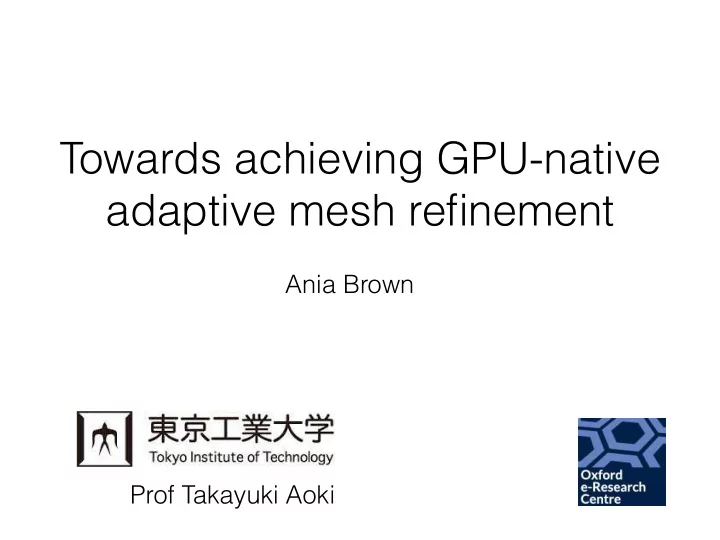
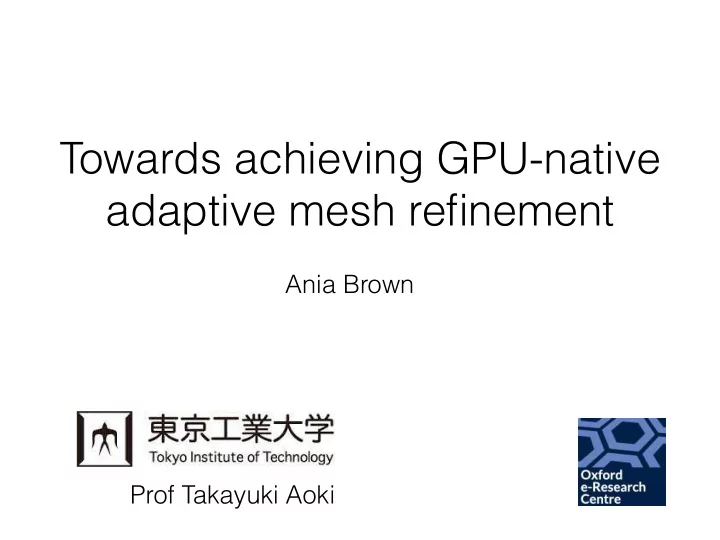
Towards achieving GPU-native adaptive mesh refinement Ania Brown Prof Takayuki Aoki
Why AMR?
AMR is not GPU friendly • Complicated, time varying data structures • Can you use AMR and keep GPU performance? My conclusion: yes, but it’s messy
Contents • Introduction to the algorithm + data structures • The challenges • Optimisation possibilities • The RSE perspective — some lessons learnt
Problem domain i, j+1 • Stencil calculations on a i-1, j i, j i+1, j square structured mesh i, j-1 • Cell centre values
1) Block structured AMR
1) Block structured AMR
1) Block structured AMR
2) Tree based AMR Simulation mesh Refinement representation
2) Tree based AMR Simulation mesh Refinement representation
2) Tree based AMR Simulation mesh Refinement representation
2) Tree based AMR Simulation mesh Refinement representation … …
2) Tree based AMR Simulation mesh Refinement representation … … … …
3) Patches +Tree AMR
CPU GPU Block-structured Octree + patches GAMER (2011) Enzo Daino (2016) CHOMBO Octree RAMSES Octree + patches FLASH, using PARAMESH NIRVANA
The AMR algorithm Initialize data structures Main loop: Create halo regions Update patch values Refine/coarsen patches Update neighbour relations Output values for visualisation
CPU GPU Initialize data structures Main loop: Create halo regions Update patch values Refine/coarsen patches Update neighbour relations Output values for visualisation
Update step 1 CUDA block
Update step • Tune block size for coalesced access • Zmarching
CPU GPU Initialize data structures Main loop: Create halo regions Update patch values Refine/coarsen patches Update neighbour relations Output values for visualisation
CPU GPU Initialize data structures Main loop: Create halo regions Update patch values Refine/coarsen patches Update neighbour relations Output values for visualisation
Ordering leaves
Hilbert curve At each step: • Divide space into 4 • Replace each quadrant with rotated or reflected versions of the original curve • Connect such that that start and end points remain the same
Rules for refinement
Neighbour relations Leaf nodes: Neighbour indices in each direction Parent index Parent nodes: Child indices
Create halo regions Find correct neighbour node
Create halo regions Find correct neighbour node
Create halo regions Find correct neighbour node
Create halo regions Copy halo values
Interpolating halo values
Interpolating halo values
Interpolating halo values
Interpolating halo values
Interpolating halo values
Reducing halo values
Reducing halo values
Coarsen/refine step CPU GPU Main loop: Find patches to coarsen/refine Refine/coarsen patch values Update neighbour relations Defragment value array
Defragment value array refine node
Defragment value array refine node
Defragment value array refine node
Defragment value array coarsen node
Defragment value array coarsen node
Defragment value array coarsen node
Calculate new defragmented position • Input: for all nodes, flag whether that node is to be refined, coarsened or unchanged • Refined: +3 Coarsened: -3 Unchanged: 0 • For each element, sum all preceding elements in the array • For n nodes, requires n/2 threads and O(log2(n)) serial steps
Multi-GPU Load balancing
Boundaries between subdomains
Boundaries between subdomains Node 0 Node 2 Node 1
Boundaries between subdomains Node 0 Node 2 Node 1
How to distribute tree
How to distribute tree
Software design • Code framework — allow user to edit/add functions for initialisation, resolution criterion, stencil calc • Code generation — annotated regular data structures • How much to offer? — cell/node centre, interpolation level, stencil type
Software development process • Unit testing • Verification • Profiling
Phase field model of dendritic solidification in a binary alloy Code by: T.Shimokawabe, T.Takaki (2011)
7 refinement levels in quad-tree
Regular mesh Adaptive mesh
Performance testing for dendritic solidification model L = 1 . 5 × 10 − 3 m R = 4 . 5 × 10 − 4 m ∆ x min = 6 × 10 − 6 m ∆ x max = 1 . 2 × 10 − 5 m 256 x 256
Performance testing for dendritic solidification model L = 1 . 5 × 10 − 3 m R = 4 . 5 × 10 − 4 m ∆ x min = 1 . 9 × 10 − 7 m ∆ x max = 1 . 2 × 10 − 5 m 8192 x 8192
AMR Regular Mesh Worst case AMR 250 Execution time per timestep (ms) 187.5 125 62.5 0 1 2 3 4 5 6 7 8 5 2 0 0 0 0 1 1 1 1 1 5 2 4 7 9 2 4 6 9 2 6 4 8 2 6 0 4 8 2 Resolution
In summary • Patch based tree-AMR • For quick gains, offload update step to GPU • GPU-native version possible — values on GPU, neighbour relations on CPU • Likely won’t be a one size fits all fix
Governing PDEs for phase field model Diffusion Interface anisotropy ∂φ r · ( a 2 r φ ) + ∂ ∂ x ( a ∂ a | r φ | 2 ) + ∂ ∂ y ( a ∂ a | r φ | 2 ) = � M φ ∂ t ∂φ x ∂φ y Chemical driving force Phase change � | r φ | 2 ) � S ∆ T dp ( φ ) � W dq ( φ ) + ∂ ∂ z ( a ∂ a ∂φ z d φ d φ ∂ c ∂ t = r · [ D S φ r c S + D L (1 � φ ) r c L ] : mobility M φ : interface anisotropy φ ( x, y, t ) a : phase p ( φ ) , q : interpolating function c ( x, y, t ) c = (1 − φ ) c L + φ c S q ( φ ) : double well function : diffusion in solid, liquid : liquid concentration D S , D L c L : entropy of fusion : solid concentration S c S : height of double well potential W : temperature T
Recommend
More recommend