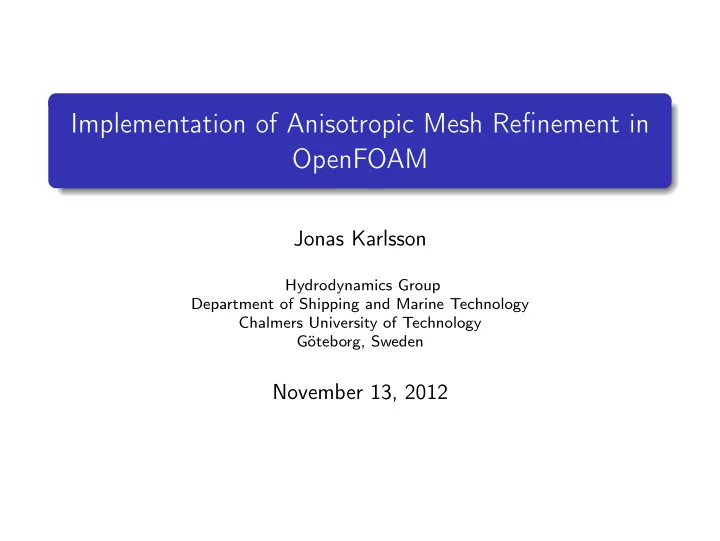
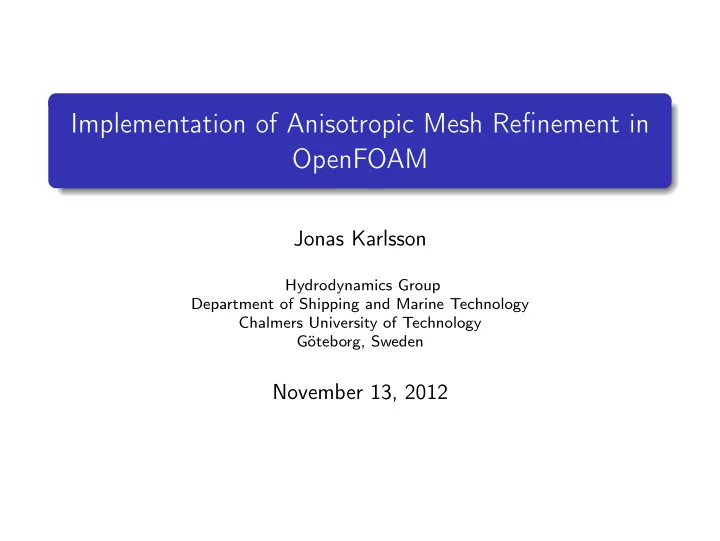
Implementation of Anisotropic Mesh Refinement in OpenFOAM Jonas Karlsson Hydrodynamics Group Department of Shipping and Marine Technology Chalmers University of Technology Göteborg, Sweden November 13, 2012
Introduction Implementation Results About this work MSc. thesis in Computer Science Employee at Shipping and Marine Technology
Introduction Implementation Results Adaptive Mesh Refinement (AMR) Refine (split) cells with greatest error Anisotropic refinement. Refine in one direction
Introduction Implementation Results OpenFOAM Supports isotropic (not anisotropic) AMR Provides: Face remover (for unrefinement) Synchronization (sending/receiving parts of mesh) Topology tools (polyTopoChange for adding/removing points cells and faces)
Introduction Implementation Results Application components Refinement-engine Selects cells to refine Mesh-cutter Executes topological changes for ansiotropic split Refinement-tree Stores the refinement changes Note: Only for hexahedra.
Introduction Implementation Results Refinement-tree Enables unrefinement Criteria – store the refinement-changes and be redistributable.
Introduction Implementation Results Refinement-tree example Domain Refinement-tree
Introduction Implementation Results Refinement-tree example Domain Refinement-tree
Introduction Implementation Results Mesh Cutter Used for cutting/splitting cells anisotropically For every cell store its corner points Split between predetermined pairs of points 2 3 6 7 1 0 4 5
Introduction Implementation Results Mesh Cutter Used for cutting/splitting cells anisotropically For every cell store its corner points Split between predetermined pairs of points 2 3 6 7 1 0 4 5
Introduction Implementation Results Mesh Cutter Used for cutting/splitting cells anisotropically For every cell store its corner points Split between predetermined pairs of points 2 3 6 7 1 0 4 5
Introduction Implementation Results Mesh Cutter (Consistency) Hanging node:
Introduction Implementation Results Mesh Cutter (Consistency) Hanging node: ”Two-to-one” rule. 2D: every side of a cell has at most two edges, 3D: every side of a cell has at most two faces.
Introduction Implementation Results Mesh Cutter (Consistency) Hanging node: ”Two-to-one” rule. 2D: every side of a cell has at most two edges, 3D: every side of a cell has at most two faces. Refered to as a Consistent mesh .
Introduction Implementation Results Mesh Cutter (Splits) Allowed:
Introduction Implementation Results Mesh Cutter (Splits) Allowed: Disallowed:
Introduction Implementation Results Mesh Cutter (Splits) Constraint: For a face to be splittable it needs to contain four corner points from its neighbour
Introduction Implementation Results Mesh Cutter (Spreading) Original domain Shaded cell marked for refinement Spreading algorithm marks big cell Refining all cells not restricted Repeat
Introduction Implementation Results Mesh Cutter (Spreading) Original domain Shaded cell marked for refinement Spreading algorithm marks big cell Refining all cells not restricted Repeat
Introduction Implementation Results Mesh Cutter (Spreading) Original domain Shaded cell marked for refinement Spreading algorithm marks big cell Refining all cells not restricted Repeat
Introduction Implementation Results Mesh Cutter (Spreading) Original domain Shaded cell marked for refinement Spreading algorithm marks big cell Refining all cells not restricted Repeat
Introduction Implementation Results Mesh Cutter (Spreading) Original domain Shaded cell marked for refinement Spreading algorithm marks big cell Refining all cells not restricted Repeat
Introduction Implementation Results Refinement-engine flow graph
Introduction Implementation Results Refinement-engine collaboration diagram refinementTree refTree_ dynamicFvMesh hexRef2 meshCutter_ dynamicRefineFvMeshHexRef2
Introduction Implementation Results Spreading example
Introduction Implementation Results Spreading example
Introduction Implementation Results Spreading example
Introduction Implementation Results Spreading example
Introduction Implementation Results Spreading example
Introduction Implementation Results Spreading example
Introduction Implementation Results Parallel example
Introduction Implementation Results Parallel example
Introduction Implementation Results Parallel example
Introduction Implementation Results Parallel example
Introduction Implementation Results Parallel example
Introduction Implementation Results Parallel example
Introduction Implementation Results Parallel example
Introduction Implementation Results Parallel example
Introduction Implementation Results Parallel example
Introduction Implementation Results Parallel example
Introduction Implementation Results Parallel example
Introduction Implementation Results Parallel example
Introduction Implementation Results Parallel example
Introduction Implementation Results Parallel example
Introduction Implementation Results Questions and comments
Recommend
More recommend