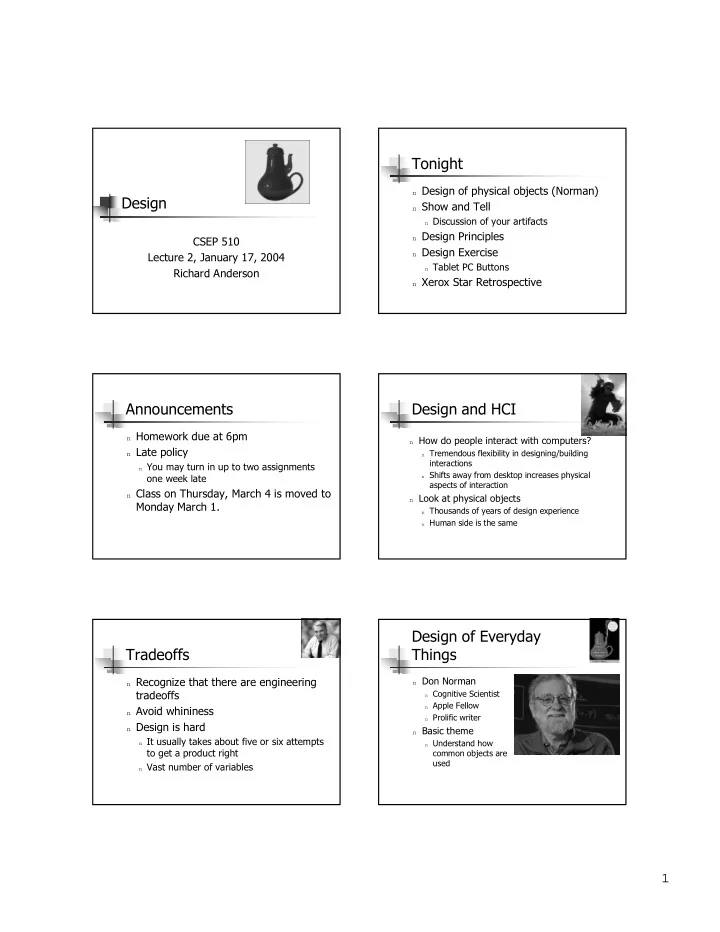
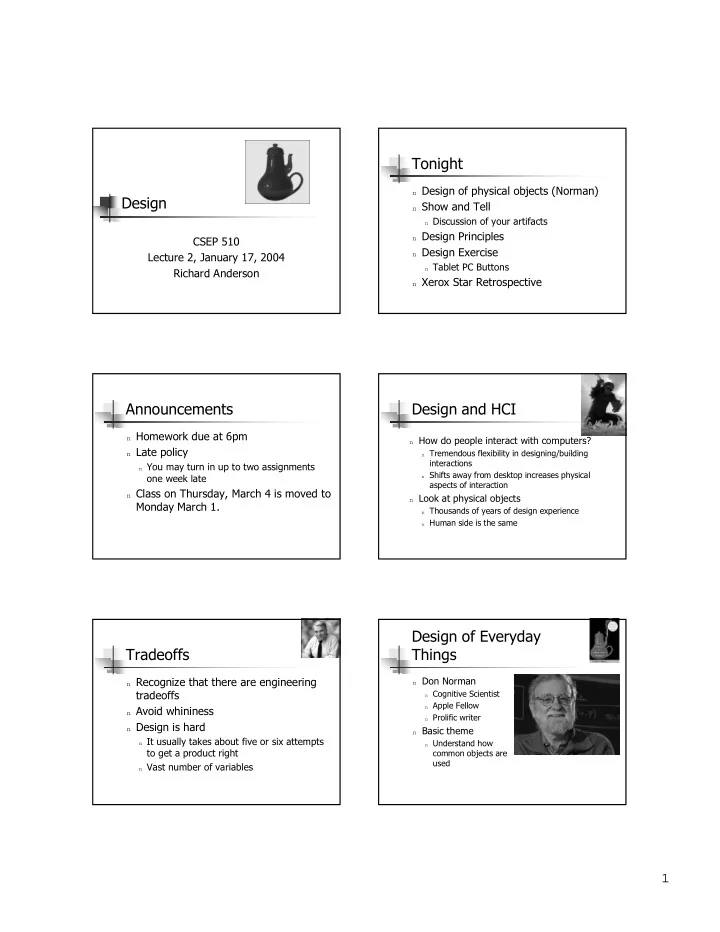
Tonight n Design of physical objects (Norman) Design n Show and Tell n Discussion of your artifacts n Design Principles CSEP 510 n Design Exercise Lecture 2, January 17, 2004 n Tablet PC Buttons Richard Anderson n Xerox Star Retrospective Announcements Design and HCI n Homework due at 6pm n How do people interact with computers? n Late policy n Tremendous flexibility in designing/building interactions n You may turn in up to two assignments n Shifts away from desktop increases physical one week late aspects of interaction n Class on Thursday, March 4 is moved to n Look at physical objects Monday March 1. n Thousands of years of design experience n Human side is the same Design of Everyday Tradeoffs Things n Recognize that there are engineering n Don Norman tradeoffs n Cognitive Scientist n Apple Fellow n Avoid whininess n Prolific writer n Design is hard n Basic theme n It usually takes about five or six attempts n Understand how to get a product right common objects are used n Vast number of variables 1
Design examples Telephones n Doors n Basic dial / number pad is standard n Basic requirement – a user must be able to n Mechanisms for open the door and walk through it additional n What could go wrong? functionality can be n Lack of visual cues difficult n Arbitrary n Multifunction keys n No mental model Stove Top Automobiles n Most design intensive product n Usability critical for effectiveness, safety, and user satisfaction n Main controls (steering, acceleration, braking) n Dedicated, direct response n Secondary controls n Substantial variety Automobiles Conceptual models n Use model n Mental model of how things work n Substantial learning required to drive n Does not need to be correct, just predictive n Essentially no learning required to use a new car n Don Norman – refrigerator / freezer n UI Problems temperature control n Hidden controls (gas tank release, seats) n Overloaded controls (turn signal, high beams, n Thermostats front / rear wipers, window wash) n Control placement n Labeling n Cruise control mode 2
Affordance The principle of mapping n Perceived and actual properties of an n Mental association object – especially the properties that between objects and determines how an object is used actions n A door affords going through n Some natural n A chair affords sitting on n Some cultural n Glass affords seeing through (or breaking) n Some arbitrary n Doors – indication of how to open them n Light switches – indication of function The principal of feedback Cognitive Load n How little memory do we need? n Indication that an operation is taking n Short term memory place n Long term memory n Key clicks n Avoid requiring arbitrary information n Sidetone in phones n Visual information n Labels, Groupings, Mappings n Direct physical response when opening n Conventions a door n Transfer n Common experience n Hour glass cursor on a long operation n Conceptual models Class Activity Case study, Virtual Mylar n Mylar model for handwriting overlay of content n Model instructors familiar with for persistence / recall of ink n Simple implementation n Scroll bar to control overlay layer position 3
Classroom Presenter Accidental use Mylar lessons Demo feature n Essentially zero intentional use n Features which are great for demos or marketing – but not for real world use n Real costs n A Classic Example: New Coke n Screen Real Estate n April 23, 1985, New Coke Introduced n Interference with user operation n July 11, 1985, Coca Cola Classic Introduced n Metaphor was valid but limited n But missed standard usage n Broke down with additional functionality n Demo feature Designing for Failure Errors n Design for fallible n What is an error? users n What kinds of errors can be accommodated n Understand classes for by better design? of errors n Car related n Error minimization n I drive with my high beams on n Error prevention n I misuse the controls in an unfamiliar car in a pressure situation n Error mitigation n I lock my keys in the car n Error recovery n I take the wrong exit off the freeway 4
Human Error Beginners, Experts, Intermediates n Implicated in 60-80% of Automobile / Aviation n Who are you designing for? accidents n Major accidents often have multiple causes with human error in operation a significant factor n Three Mile Island n Emergency light covered by maintenance tag n Lights suggested an open valve was shut n Operators faced with 100 alarms within 10 seconds of the first one n Computer printer registering alarms was two and a half hours behind alarms Case study Tablet PC Button Design Compaq n Tablet PC Requirement n Support for Secure Attention Sequence (Ctrl- Alt-Del) without keyboard attached n Non-overloaded hardware mechanism n Large range of button formats (examples follow) n Pressure to include everybody’s favorite feature as a button Acer Toshiba 5
Motion Computing NEC Button questions Class Activity n What are the functions to buttonize? n Design of buttons n Very big range – size, inset, duration of push, pressure vs. pen activation n Button layout Xerox Parc Alto - Star (Palo Alto Research Center) n Parc invented more than its share of n Enabling technology successful computing technologies n High DPI screens n Not economically n Alto viable machines n Ethernet n Star price $16,500 in 1981 n Smalltalk n 384 KB RAM, 10 MB n Bravo (Simonyi -> Word) Hard disk, 8 inch floppy drive n Laser printing n Nor was the Apple Lisa at $9995 in n Press (Interpress -> Adobe) 1983 6
Xerox Star Document centered computing n Document Centered Computing “Star, in contrast, assumes that the primary use of the system is to create and maintain documents. The n Desktop Metaphor document editor is thus the primary application. All n Direct manipulation other applications exist mainly to provide or manipulate information whose ultimate destination is n Modeless the document.” n Other types of computing n Developer Centered Computing n Computation Centered Computing Desktop Metaphor Desktop Organization “Every user’s initial view of Star is the Desktop, which resembles the top of an office desk, together with the surrounding furniture and equipment.” n Documents and tools available on desktop n Waste basket, floppy drive, printer, calendar, clock, files, in basket, out basket n Windows compromises on desktop metaphor n Task bar Metaphorically speaking Direct manipulation n Why use metaphors? n Physical / continuous actions n Drag file to move (or delete) n Resize windows by dragging n Why build UI around a metaphor? n Direct vs. Command not completely distinct n What are the pitfalls about metaphors? n Window resize by pointing to source / target 7
Direct manipulation Modes n Recognized as a key UI problem by Parc n What primitives are available for Researchers direction manipulation? n Modeless editor n When is direct manipulation superior? n Evil modes n Insert / Overwrite / Delete n When is command superior? n Copy vs. Move n Is direct manipulation easier to learn? n Good modes (?) n Color and other ink effects n Is command more powerful? n Text formatting n Is one form less risky than the other? n What about cruise control? Noun-Verb vs. Verb-Noun Summary n Noun-Verb n Design of physical objects n Choose object, choose operation n Considerations for usability n Xerox Star n Verb-Noun n Commercial introduction of desktop n Choose operation, metaphor choose object 8
Recommend
More recommend