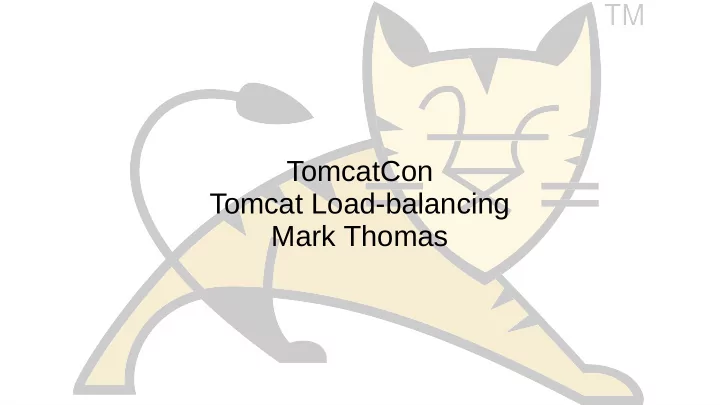
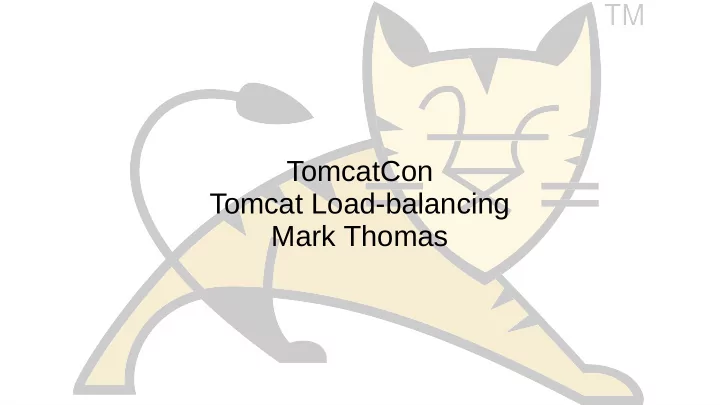
TM TomcatCon Tomcat Load-balancing Mark Thomas
TM Introduction
TM Terminology
TM Terminology: Reverse Proxy /bugzilla /ooo bz.apache.org /SpamAssassin
TM Terminology: Reverse Proxy ● Looks like a single host to the clients ● Usually multiple hosts ● Different services on different hosts – May also be geographically distributed ● Can be used to add features – e.g. Use httpd as a reverse proxy for Tomcat to add Windows authentication (no longer necessary)
TM Terminology: Load-balancing www.eu.apache.org www.apache.org www.us.apache.org
TM Terminology: Load-balancing ● Looks like a single host to clients ● Multiple hosts ● Each host is the same ● Each host is independent – No shared state between hosts – May share common services (authentication, database, etc.) ● Node failure may be visible to users
TM Implementation Options ● Hardware ● Software ● DNS
TM Request Distribution ● DNS Round robin ● DNS GeoIP ● Number of requests ● Number of bytes returned ● Number of in-flight requests ● Number of sessions ● Client IP ● Account number ● Customer type
TM Managing State ● Stateless applications are the simple solution ● Authentication implies state – HTTP session – Database – Request parameters ● Load-balancing is impacted by HTTP state
TM Terminology: Sticky sessions ● Assume no clustering ● Session is created on node that handled request ● Load-balancer might send next request to a different node – Session won’t exist – Application will break ● Sticky sessions is a mechanism that ensures the subsequent requests are handled by the node the created the request
TM Managing State ● Sticky sessions are used for HTTP State ● Session ID – Something in the session ID identifies the correct node – Users could change this ● Dedicated cookie – Users could change this ● Property of client such as IP – Beware of ISP that use forward proxies
TM Managing State ● Application property – Account number – Account type ● Often overlaps with load-balancing algorithm
TM Failover ● Load-balancer needs to know the state of the nodes ● Nodes need to taken off-line for maintenance – Known in advance – Several options ● Nodes will fail – Not (usually) predictable – Need to be able to detect dynamically ● What is the impact on users?
TM Failover: Maintenance ● More transparent to users means – More complex configuration – Process takes longer ● Need to drain node of users – How long can an HTTP session last? – At what point do you stop the node anyway? ● Can Tomcat’s parallel deployment feature help?
TM Failover: Unexpected ● Typically there is no separate management channel between Tomcat instances and load-balancer – There is with mod_cluster from JBoss ● Need to detect failed nodes so failover can happen as early as possible
TM Failover: Unexpected ● Can use a ‘failed’ request to detect a failed node ● Is a 500 response because the server crashed or because of an application bug? ● Is a timeout because the server crashed or because it is just a long running request? ● Applications that can have long running requests take at least that long to detect failures.
TM Failover: Unexpected ● Monitoring user initiated requests to detect node failure is fragile ● Load-balancer triggered request to known, working, ‘simple’ page – More reliable – Still an HTTP request with the associated overhead ● Protocol pings are even faster
TM Questions
Recommend
More recommend