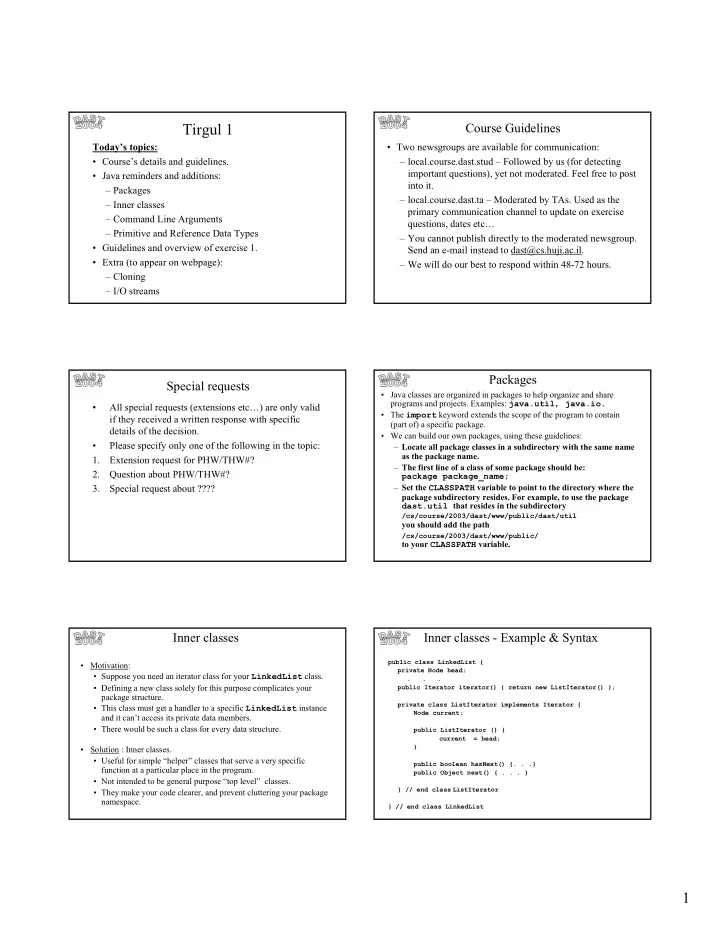
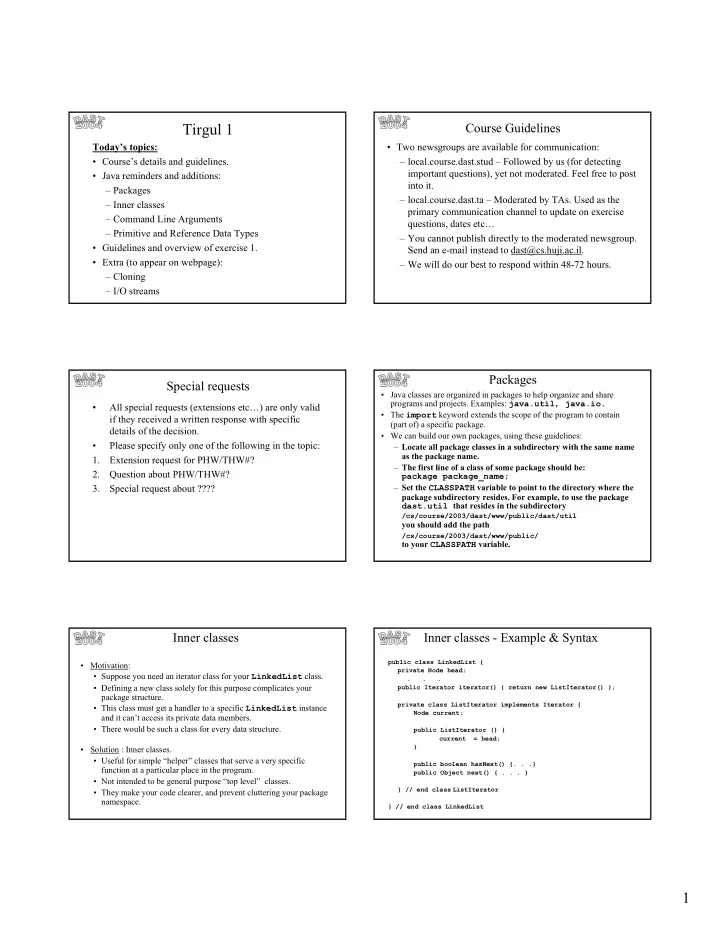
Tirgul 1 Course Guidelines Today’s topics: • Two newsgroups are available for communication: • Course’s details and guidelines. – local.course.dast.stud – Followed by us (for detecting important questions), yet not moderated. Feel free to post • Java reminders and additions: into it. – Packages – local.course.dast.ta – Moderated by TAs. Used as the – Inner classes primary communication channel to update on exercise – Command Line Arguments questions, dates etc… – Primitive and Reference Data Types – You cannot publish directly to the moderated newsgroup. • Guidelines and overview of exercise 1. Send an e-mail instead to dast@cs.huji.ac.il. • Extra (to appear on webpage): – We will do our best to respond within 48-72 hours. – Cloning – I/O streams Packages Special requests • Java classes are organized in packages to help organize and share programs and projects. Examples: java.util , java.io. • All special requests (extensions etc…) are only valid • The import keyword extends the scope of the program to contain if they received a written response with specific (part of) a specific package. details of the decision. • We can build our own packages, using these guidelines: • Please specify only one of the following in the topic: – Locate all package classes in a subdirectory with the same name as the package name. 1. Extension request for PHW/THW#? – The first line of a class of some package should be: 2. Question about PHW/THW#? package package_name; 3. Special request about ???? – Set the CLASSPATH variable to point to the directory where the package subdirectory resides. For example, to use the package dast.util that resides in the subdirectory /cs/course/2003/dast/www/public/dast/util you should add the path /cs/course/2003/dast/www/public/ to your CLASSPATH variable. Inner classes Inner classes - Example & Syntax public class LinkedList { • Motivation: private Node head; • Suppose you need an iterator class for your LinkedList class. . . . • Defining a new class solely for this purpose complicates your public Iterator iterator() { return new ListIterator() }; package structure. private class ListIterator implements Iterator { • This class must get a handler to a specific LinkedList instance Node current; and it can’t access its private data members. • There would be such a class for every data structure. public ListIterator () { current = head; } • Solution : Inner classes. • Useful for simple “helper” classes that serve a very specific public boolean hasNext() {. . .} function at a particular place in the program. public Object next() { . . . } • Not intended to be general purpose “top level” classes. } // end class ListIterator • They make your code clearer, and prevent cluttering your package namespace. } // end class LinkedList 1
Command Line Arguments Primitive and Reference Data Types • A way to pass parameters to a program. Primitive DT: ( boolean , int , float , etc.) each is stored in a • The method main() accepts a single argument that is an array of unique memory place: strings. • Command line arguments (separated by blank(s)) are stored in this a b array (each argument is a string). int a=5; • For example, if we have: int b=a; class Test { a = 6; public static void main(String[] args){...} } then, when we run the command: So after this command sequence b will have a value of 5. java Test 1 abc -a – b (This is called copy “by value”). we’ll have: args[0] = "1", args[1] = "abc", args[2]="-a", args[3]="-", args[4]="b" Primitive and Reference Data Types Primitive and Reference DT Reference DT: (all objects) a variable points to a memory place created by the new command. Many variables may point to the same • When we pass an object as an argument to a method, a new reference to memory place the same object is created. When we pass primitive DT to a method, a new variable is created. a ID Employee a = • If an object variable has the value null , this actually means: “this new Employee(); variable does not point to any memory place” a.ID = 5; b • How do we make an actual copy of the object, not another reference to Employee b = a; same object? This is called cloning. a.ID = 6; • Cloning will not be discussed today, but details will appear in the lecture slides on the course’s webpage. So after this command sequence b.ID will have a value of 6. (by changing a we also changed b ). Some details Programming Exercise 1 • Input and output is done through implementing interfaces – no parsing is needed for the input. • Handout date: Tuesday 2.03.2004 • Submission date: Sunday 28.03.2004, 12:00 Noon. • Extensions: None. • However: • What is it about? An extremely advanced bookstore. – In order to efficiently test your program, we recommend designing your own generic test • Please make sure you read the entire exercise program, that accepts inputs. description, regulations, and follow all of them. – An example of a non-generic test program will be • You may ask questions through the newsgroup. Do not given. expect a response in less than 24-48 hours. – Details on how to use input and output streams appear in the tirgul slides on the webpage. 2
Internals Theoretical Homework 1 • A Map (as its name implies) is a mapping from keys to values. It • Assigned: Tuesday 9.3.2004 is used for fast searches of items in a set. • Due: Sunday 21.3.2004, 12:00 Noon. • Question: What does that say about the keys? • A SortedMap is…a sorted mapping of the above. Java I/O Streams • In order to import/export information to/from an external source (a file, Extra! Extra! a network, etc.) we open a stream on an information source. • The java.io package contains all classes, interfaces, exceptions, etc. that involve I/O streams. • Two types of I/O streams: – Character : • Information is represented by an encoding that gives a numeric value for each symbol. • Text is stored as a list of numbers. Java translates between internal Unicode representation and external representation (e.g. ASCII). • Class hierarchy based in Reader and Writer abstract classes. – Binary (byte): • Views information as a sequence of bytes (e.g. images, sound). • No translation occurs. • Class hierarchy based in InputStream and OutputStream abstract classes. Hierarchy Structure Java streams - Example import java.io.*; . . . public void doSomething throws IOException { FileReader in = new FileReader("results.txt"); FileWriter out = new FileWriter("statistics.txt"); BufferedReader r = new BufferedReader(in); PrintWriter p = new PrintWrite(out); String input, output; • File streams : FileReader , FileWriter (similarly, FileInputStream and FileOutputStream ). while ((input = r.readLine()) != null) { ... // do something interesting and create • Layered streams : output string p.print(output); – A Reader may operate on top of an InputStream . } – BufferedReader on top of another Reader , to aggregate the r.close(); in.close(); p.close(); out.close(); reading (e.g. read an entire line). } – PrintWriter , to format the output (prints integer, strings, etc.) – Many possibilities – see API. 3
Recommend
More recommend