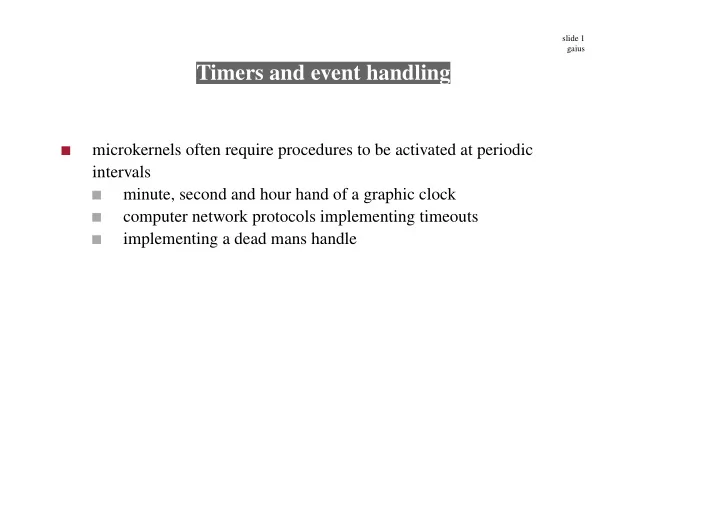
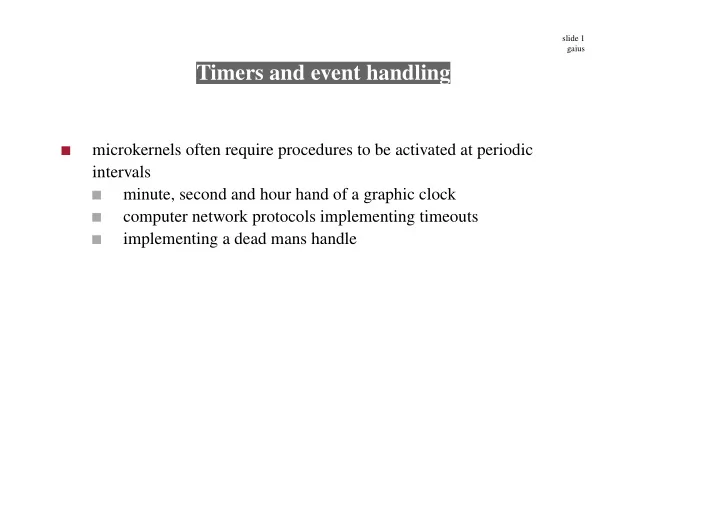
slide 1 gaius Timers and event handling microkernels often require procedures to be activated at periodic intervals minute, second and hour hand of a graphic clock computer network protocols implementing timeouts implementing a dead mans handle
slide 2 gaius Implementation of timers and events microkernel may require more than one procedure to be timer driven at any one time consider a lunar lander monitoring various sensors as it descends altitude reading every second fuel monitoring every 2 seconds oxygen monitoring every 5 seconds general state information transmitted every 10 seconds back to earth
slide 3 gaius Implementation of timers and events not always possible to have multiple hardware timers ev en if there are multiple hardware timers we might need more... how can we service many timer procedures with one hardware timer facility? most systems will have a hardware timer facility similar to the 8253 as discussed in the earlier part of this course
slide 4 gaius Solution maintain a list of outstanding timer events or procedures which are due to be serviced in the future this list is consumed by a device driver the device driver is activated by the hardware timer interrupt
slide 5 gaius Solution queue 8253 hardware timer procedure procedure time time 10 15 we construct many virtual timers through software
slide 6 gaius Functional interface there are many different procedural interfaces which can map onto virtual timers these range from activating a procedure in n time units time to suspending a process for n time units the interested reader should consult Don Libes, Obfuscated C and Other Mysteries October 16, 1992, ISBN-10: 0471578053, ISBN-13: 978-0471578055, Edition: 1 Andrew Tanenbaum, Operating Systems Design and Implementation, P155-157, Edition 1, 1987
slide 7 gaius TimerHandler module provides a simple set of timer functions microkernel provides the Executive with a basic round robin scheduler sets a timer device to issue an interrupt 100 times per second as defined by this constant in TimerHandler.h #define TimerHandler_TicksPerSecond 100 typedef void Event;
slide 8 gaius TimerHandler exports an opaque or hidden type, Event , upon which all timer actions are held /* * GetTicks - returns the number of ticks since boottime. */ extern int TimerHandler_GetTicks (void);
slide 9 gaius TimerHandler /* * Sleep - suspends the current process for a time, t. * The time is measured in ticks. */ extern void TimerHandler_Sleep (int t);
slide 10 gaius ArmEvent initializes an event, e, to occur at time, t the time, t, is measured in ticks the event is NOT placed onto the event queue extern Event *TimerHandler_ArmEvent (int t);
slide 11 gaius WaitOn places event, e , onto the event queue and then the calling process suspends it is resumed up by either the event expiring or the event, e , being cancelled TRUE is returned if the event was cancelled FALSE is returned if the event expires extern int TimerHandler_WaitOn (Event *e);
slide 12 gaius Cancel cancels the event, e , on the event queue and makes the appropriate process runnable again TRUE is returned if the event was cancelled FALSE is returned is the event was not found or no process was waiting on this event. extern int TimerHandler_Cancel (Event *e);
slide 13 gaius ReArmEvent removes an event, e, from the event queue. a new time is given to this event and it is then re-inserted onto the ev ent queue in the correct place TRUE is returned if this occurred FALSE is returned if the event was not found extern int TimerHandler_ReArmEvent (Event *e, int t);
slide 14 gaius TimerHandler.c state transition diagram for the events within this module can be described as follows: ArmEvent WaitOn (start of) dead solo active Cancel WaitOn (end of) CheckActiveQ
slide 15 gaius KeyboardLEDs Module used to switch caps lock, scroll lock and num lock LEDs on and off this code turns the scroll LED on KeyBoardLEDs_SwitchScroll(TRUE); and this code turns the scroll LED off KeyBoardLEDs_SwitchScroll(FALSE);
slide 16 gaius How might a microkernel use TimerHandler? here is a simple example of use for the TimerHandler two processes are created and sleep for 10 and 60 seconds, then print a message the process sleeping for 60 seconds can be woken up before the 60 second have expired
slide 17 gaius TenSeconds void TenSeconds (void) { OnOrOff OldInts = SYSTEM_TurnInterrupts(On); while (TRUE) { TimerHandler_Sleep(10*TimerHandler_TicksPerSecond); Debug_DebugString("..10.."); } }
slide 18 gaius SixtySeconds static Event *timeout; void SixtySeconds (void) { OnOrOff OldInts = SYSTEM_TurnInterrupts(On); while (TRUE) { timeout = TimerHandler_ArmEvent(60*TicksPerSecond); if (TimerHandler_WaitOn(timeout)) Debug_DebugString("..been cancelled.."); else Debug_DebugString("..60 seconds alarm.."); } }
slide 19 gaius Cancelling an event is achieved by another process executing this: if (TimerHandler_Cancel(timeout)) Debug_DebugString("have cancelled timeout"); else Debug_DebugString("not cancelled - expired");
slide 20 gaius How might the timerhandler module be used? a watchdog timer is often present in a microkernel consider a network router which spans two 802.3 subnets or consider some important monitoring software for a chemical plant it must be operational all the time admit there might be a bug in the system which under some conditions will cause it to hang/crash!
slide 21 gaius How might the timerhandler module be used? one solution is to build a watchdog reset function into the software so that if it crashes the system will reboot reset button
slide 22 gaius Example: code for hardware watchdog void preventWatchDog (void) { int cancelled; /* not really used */ Event *e; while (TRUE) { e = TimerHandler_ArmEvent(halfSecond) ; cancelled = TimerHandler_WaitOn(e); rechargeWatchDog(); } } requires additional circuitary to allow the system to charge up a capacitor when it dischanges it resets the microprocessor
slide 23 gaius Software watchdog debugging technique which allows a program to place messages into a debugging buffer the dead mans handle will activate if no message is dumped within 10 seconds presumably because the system has gone wrong! though not wrong enough to blow away the dead mans handle..
slide 24 gaius Example: code for dead mans handle static Event *e; void deadMansHandle (void) { OnOrOff ToOldState = SYSTEM_TurnInterrupts(Off); while (TRUE) { e = TimerHandler_ArmEvent(10*TimerHandler_TicksPerSecond); if (! TimerHandler_WaitOn (e)) dumpDebugBuffer(); } } void message (char *s) { OnOrOff ToOldState = SYSTEM_TurnInterrupts(Off); if (! TimerHandler_ReArmEvent(e, 10*TimerHandler_TicksPerSecond)) dumpDebugBuffer(); addMessageToBuffer(s); ToOldState = SYSTEM_TurnInterrupts(ToOldState); }
Recommend
More recommend