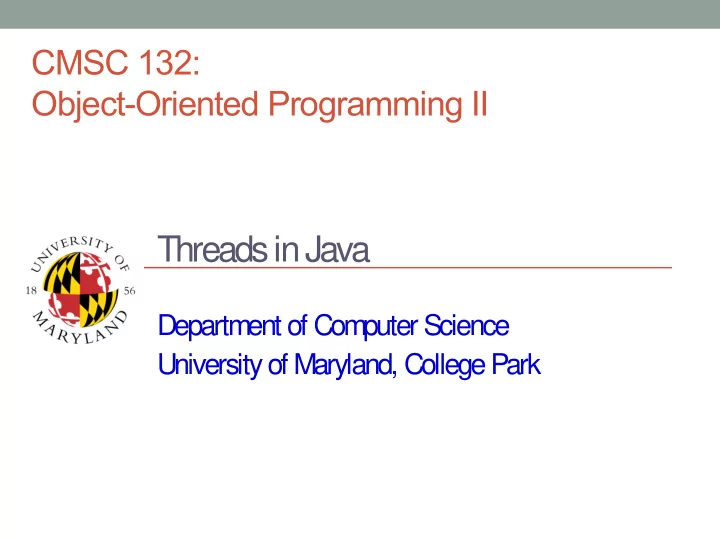
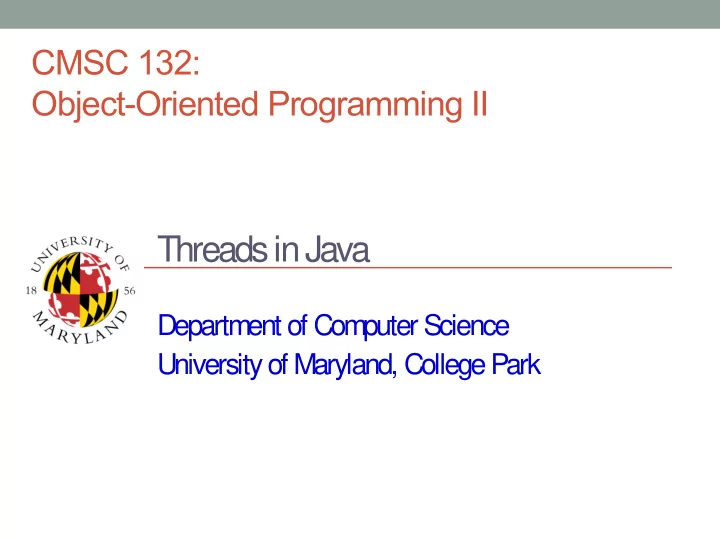
CMSC 132: Object-Oriented Programming II Threads in Java Department of Computer Science University of Maryland, College Park
Daemon Threads • Java threads types – User – Daemon ● Provide general services ● Typically never terminate ● Call setDaemon() before start() • Program termination – All user threads finish – Daemon threads are terminated by JVM
Threads – Scheduling • Scheduler – Determines which runnable threads to run ● When context switching takes place – Can be based on thread priority – Part of OS or Java Virtual Machine (JVM) • Scheduling policy – Non-preemptive (cooperative) scheduling – Preemptive scheduling
Threads – Non-preemptive Scheduling • Threads continue execution until Thread terminates – Executes instruction causing wait (e.g., IO) – Thread volunteering to stop (invoking yield or sleep) –
Threads – Preemptive Scheduling • Threads continue execution until Same reasons as non-preemptive scheduling – Preempted by scheduler –
Thread Scheduling Observations • Order thread is selected is indeterminate – Depends on scheduler • Scheduling may not be fair – Some threads may execute more often • Thread can block indefinitely (starvation) – If other threads always execute first • Your code should work correctly regardless the scheduling policy in place
Java Thread Example public class ThreadNoJoin extends Thread { public void run() { for (int i = 0; i < 3; i++) { try { sleep((int)(Math.random() * 5000)); // 5 secs } catch (InterruptedException e) { e.printStackTrace(); } System.out.println(i); } } public static void main(String[] args) { Thread t1 = new ThreadNoJoin(); Thread t2 = new ThreadNoJoin(); t1.start(); t2.start(); System.out.println("Done"); } } To understand this example better, let’s assume we want to make a sandwich
Java Thread Example – Output • Possible outputs 0,1,2,0,1,2,Done // thread 1, thread 2, main() – 0,1,2,Done,0,1,2 // thread 1, main(), thread 2 – Done,0,1,2,0,1,2 // main(), thread 1, thread 2 – 0,0,1,1,2,Done,2 // main() & threads interleaved – main (): thread 1, thread 2, println Done thread 1: println 0, println 1, println 2 thread 2: println 0, println 1, println 2
Thread Class – join( ) Method • Can wait for thread to terminate with join( ) • Method prototype – public final void join( ) ● Returns when thread is done ● Throws InterruptedException if interrupted
Java Thread Example (Join) public class ThreadJoin extends Thread { public void run() { for (int i = 0; i < 3; i++) { try { sleep((int)(Math.random() * 5000)); // 5 secs } catch (InterruptedException e) { e.printStackTrace(); } System.out.println(i); } } public static void main(String[] args) { Thread t1 = new ThreadJoin(); Thread t2 = new ThreadJoin(); t1.start(); t2.start(); try { t1.join(); t2.join(); } catch (InterruptedException e) { e.printStackTrace(); } System.out.println("Done"); } }
About Join • Important: You will limit the concurrency level if you do not start/join correctly • Suppose you want to run many threads concurrently. Start them all and then execute the join for each one . Do not start one thread, then join on that thread, start the second one, join on that thread, etc. • The following is WRONG! t1.start() t1.join() t2.start() t2.join() • Feel free to use arrays, sets, etc., to keep track of your threads
About Threads • Common mistake calling the run() method. If you want to run a thread you must execute start() and not call the run() method; the run() method is called for you • Thread.sleep Suppose you have a thread object reference (t1) and invoke t1.sleep(2000). Which thread will be sleeping for 2 seconds? It will not be t1
Terminating Threads • A thread ends when the run() method ends • Sometimes we may need to stop a thread before it ends For example, you may have created several threads to find a problem solution – and once one thread finds it, there is no need for the rest • How to stop thread? Using stop() method WRONG! This is a deprecated method. Using it can – lead to problems when data is shared Using interrupt() method – This method does not stop the thread. Instead, it notifies the thread that it should ● terminate. The method sets a boolean variable in the thread and that value can be checked by the thread (by using the method interrupted()) It is up to the thread to terminate or not ● public void run() { ● while(!Thread.interrupted()) { // work } // release resource, cleaning tasks }
Thread Example • Swing uses a single-threaded model • Long computations in the EDT freezes the GUI • Example: Progress Bar Example
Recommend
More recommend