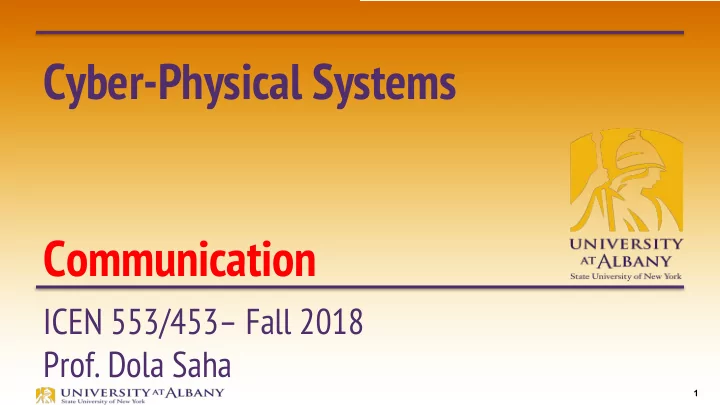
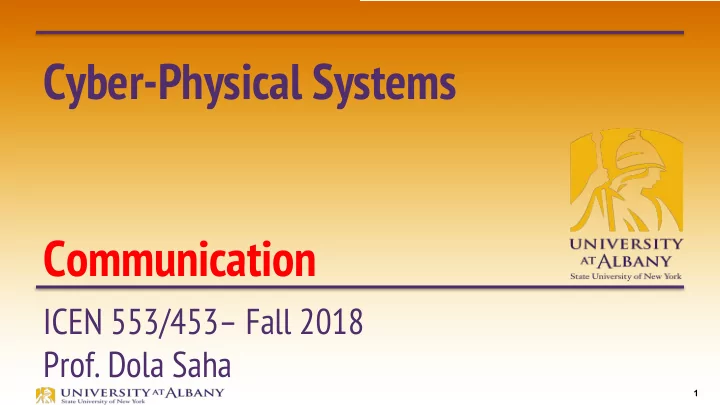
Cyber-Physical Systems Communication ICEN 553/453– Fall 2018 Prof. Dola Saha 1
Why do we need Communication? § Connect different systems together o Two embedded systems o A desktop and an embedded system § Connect different chips together in the same embedded system o MCU to peripheral o MCU to MCU 2
What determines how much we can transmit? ( + * ! = #$%& ' * Ø Shannon’s noisy channel coding theorem § Says you can achieve error-free communicate at any Ø Rate up to the channel capacity , and can’t do any better § C: channel capacity, in bits / s § W: bandwidth amount of frequency “real estate”, in Hz (cycles / s) § S: Signal power § N: Noise power 3
Communication Methods Ø Different physical layers methods: wires, radio frequency (RF), optical (IR) Ø Different encoding schemes: amplitude, frequency, and pulse-width modulation 4
Dimensions to consider Ø bandwidth – number of wires – serial/parallel Ø speed – bits/bytes/words per second Ø timing methodology – synchronous or asynchronous Ø number of destinations/sources Ø arbitration scheme – daisy-chain, centralized, distributed Ø protocols – provide some guarantees as to correct communication 5
Parallel and Serial Bus 6
Parallel and Serial Communication Ø Serial Ø Parallel § Single wire or channel to transmit § Multiple wires to transmit information information one bit at a time one byte or word at a time § Requires synchronization between § Good for high-bandwidth requirements sender and receiver (CPU to disk) § Sometimes includes extra wires for § Crosstalk creates interference between clock and/or handshaking multiple wires § Good for inexpensive connections § Length of link increases crosstalk (e.g.,terminals) § More expensive § Good for long-distance connections wiring/connectors/current requirements (e.g.,LANs) 7
Parallel vs. Serial Digital Interfaces Parallel (one wire per bit) Ø PCI § ATA: Advanced Technology Attachment § PCI: Peripheral Component Interface § SCSI: Small Computer System Interface § Serial (one wire per direction) SCSI § RS-232 § SPI: Serial Peripheral Interface bus § I2C: Inter-Integrated Circuit USB § USB: Universal Serial Bus § SATA: Serial ATA § Ethernet, IrDA, Firewire, Bluetooth, DVI, HDMI Mixed (one or more “lanes”) RS-232 Ø § PCIe: PCI Express 8
Parallel vs Serial Digital Interfaces Ø Parallel connectors have been replaced by Serial § Significant crosstalk/inter-wire interference for parallel connectors § Maintaining synchrony across the multiple wires § Serial connection speeds can be increased by increasing transmission freq, but parallel crosstalk gets worse at increased freq 9
Serial Peripheral Interface (SPI) Synchronous full-duplex communication Ø Can have multiple slave devices Ø No flow control or acknowledgment Ø Slave cannot communicate with slave directly. Ø Serial Peripheral Interface http://upload.wikimedia.org/wikipedia/commons/thumb/e/ed/ SPI_single_slave.svg/350px-SPI_single_slave.svg.png SCLK: serial clock MOSI: master out slave in SS: slave select (active low) MISO: master in slave out 10
SPI – Point-to-point and Daisy Chain Daisy Chain Point-to-point SCLK: serial clock MOSI: master out slave in SS: slave select (active low) MISO: master in slave out Pictures: https://learn.sparkfun.com/tutorials/serial-peripheral-interface-spi/ 11
Data Exchange Ø Master has to provide clock to slave Ø Synchronous exchange: for each clock pulse, a bit is shifted out and another bit is shifted in at the same time. This process stops when all bits are swapped. Ø Only master can start the data transfer 12
Clock 13
Clock Phase and Polarity Ø CPHA (Clock PHase) § = 0 or =1, determines when data goes on bus relative to clock Clock Phase (CPHA) CPHA = 1 CPHA = 0 Ø CPOL (Clock POLarity) CPOL = 0 Clock Polarity (CPOL) § =0 clock idles low between transfers Mode 0 Mode 1 § =1 clock idles high between transfers Mode 2 Mode 3 CPOL = 1 Sampling Toggling Toggling Sampling Edge Edge Edge Edge CPOL = 0 ⟶ SCLK is pushed to low during idle. Otherwise, pulled to high during idle. Ø CPHA = 0 ⟶ the first clock transition (either rising or falling) is the first data capture edge. Ø Otherwise, the second clock transition is the first data capture edge. Combination of CPOL and CPHA determines the clock edge for transmitting and receiving. Ø 14
Clock Phase and Polarity Clock Phase (CPHA) CPHA = 0 CPHA = 1 CPOL = 0 Clock Polarity (CPOL) Mode 0 Mode 1 Mode 2 Mode 3 CPOL = 1 Sampling Toggling Toggling Sampling Edge Edge Edge Edge SSN SCLK CPOL = 0 CPHA = 0 SCLK CPOL = 0 CPHA = 1 SCLK CPOL = 1 CPHA = 0 SCLK CPOL = 1 CPHA = 1 b out [6] b out [7] b out [0] b out [1] b out [2] b out [3] b out [4] b out [5] Sampling Sampling Sampling Sampling Sampling Sampling Sampling Sampling Edge Edge Edge Edge Edge Edge Edge Edge 15
SPI: Pros and Cons Ø Pros Ø Cons § Simplest way to connect 1 § No built-in acknowledgement of peripheral to a micro data § Fast (10s of Mbits/s, not on MSP) § Not very good for multiple slaves because all lines actively driven, § Requires 4 wires unlike I2C § 3 wire variants exist...some get § Clock does not need to be rid of full duplex and share a precise data line, some get rid of slave § Nice for connecting 1 slave select 16
Analog to Digital Converter Ø DGND : digital ground pin for the chip Ø CS : chip select. Ø DIN : data in from the MC itself. Ø DOUT: data out pin. Ø CLK: clock pin. Ø AGND: analog ground and obviously connects to ground. Ø VREF: analog reference voltage. You can change this if you want to change the scale. You probably want to keep it the same so keep this as 3.3v. Ø VDD: positive power pin for the chip. 17
MCP 3008 18
Configuration Bits Ø Single or Differential Ø D2, D1, D0 19
Communication 20
Analog to Digital Converter RPi 3.3V RPi 3.3V RPi GND RPi SClk RPi MISO RPi MOSI RPi CE0 RPi GND 21
Connect a Sensor 22
Channel Select The device will begin to sample the analog input on the fourth rising edge of the clock after the Ø start bit has been received. The sample period will end on the falling edge of the fifth clock following the start bit. 23
Enable SPI in Raspberry PI Ø sudo raspi-config Ø 5 Interfacing Options Ø P4 SPI Ø Would you like the SPI interface to be enabled? § Select Yes Ø The SPI interface is enabled § Select OK Ø Finish 24
Has SPI been really enabled? Ø sudo ls /dev/spi* Ø /dev/spidev0.0 /dev/spidev0.1 25
Install Adafruit MCP 3008 Python Library Ø sudo apt-get update Ø sudo apt-get install build-essential python-dev python-smbus git Ø cd ~ Ø git clone https://github.com/adafruit/Adafruit_Python_MCP3008.git Ø cd Adafruit_Python_MCP3008 Ø sudo python setup.py install 26
Photocell Ø Measure Voltage drop depending on Lux Ø Resistance range: 200K Ω (dark) to 10K Ω (10 lux brightness) Ø Sensitivity range: Respond to light between 400nm (violet) and 600nm (orange) wavelengths, peaking at about 520nm (green). Ø Power supply: Up to 100V § uses less than 1mA of current on average 27
Connect Photocell 28
Run existing code Ø cd ~/Adafruit_Python_MCP3008/examples/ Ø Change the simpletest.py code to enable Hardware SPI and disable Software SPI Ø Then run the simpletest.py 29
Output of simpletest.py Ø Why are there values in unused channels? Ø What can be the range of values in the used channel? 30
Connect Temperature Sensor 31
Kernel and User Space ioctl() 32
SPI Bus on Linux Ø lsmod | grep spi Ø modprobe spidev Ø modprobe spi_bcm2835 Ø dmesg | grep spi 33
SPI Using User->Kernel Modules Ø ioctl § /usr/include/asm-generic/ioctl.h Ø spidev § /usr/include/linux/spi/spidev.h Ø Kernel Module § https://github.com/raspberrypi/linux/blob/rpi-3.12.y/drivers/spi/spi- bcm2835.c 34
ioctl() – Input/Output Control Ø int ioctl(int fd , unsigned long request , ...); Ø The ioctl () system call manipulates the underlying device parameters of special files. Ø Input Arguments § fd – File Descriptor § request – Device dependent request code § Third Argument – Integer value of a pointer to data for transfer Ø Return § 0 on success. § -1 on error. 35
spi_ioc_transfer structure 36
SPI Dev Interface Ø https://www.kernel.org/doc/Documentation/spi/spidev Ø /dev/spidevB.C (B=bus, C=slave number). § On RPi it is /dev/spidev0.0 Ø To open the device: § fd=open("/dev/spidev0.0",O_RDWR); 37
SPI Dev Interface Ø To set the mode: § int mode=SPI_MODE_0; § result = ioctl(spi_fd , SPI_IOC_WR_MODE , &mode); Ø To set the bit order: § int lsb_mode =0; § result = ioctl(spi_fd, SPI_IOC_WR_LSB_FIRST, &lsb_mode); 38
SPI Dev Interface Ø To transfer: § ret = ioctl(fd, SPI_IOC_MESSAGE(1), &tr); Ø To close: § close(fd); 39
MCP 3008 Data Transfer 40
Recommend
More recommend