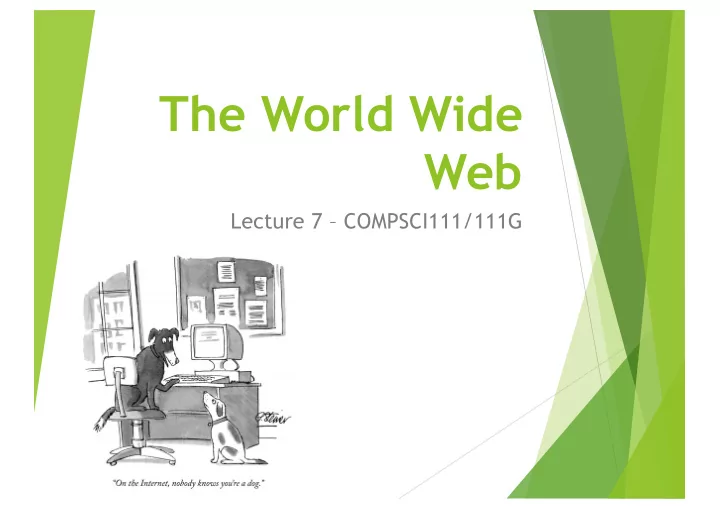
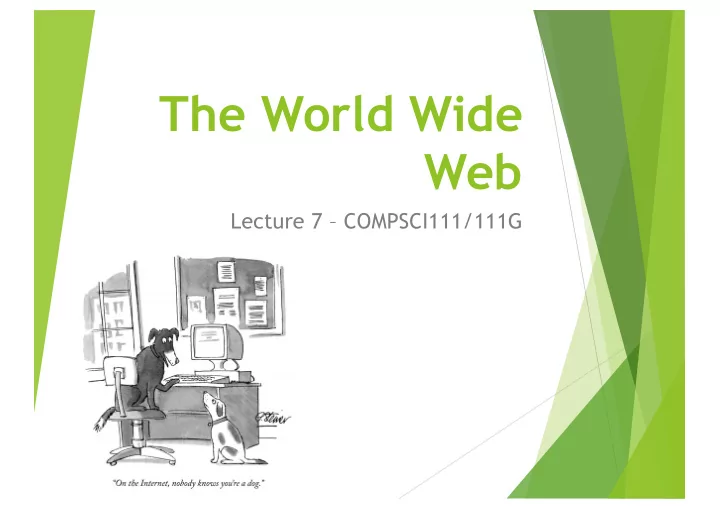
The World Wide Web Lecture 7 – COMPSCI111/111G
Today’s lecture u Recap material on the Internet and World Wide Web (WWW) u Understand how the WWW works u Understand how search engines work u The implications of search engines
Recap u Previously, we saw: u WWW refers to the applications (eg. web pages, email, Skype, Youtube etc) that run on the Internet, which refers to the underlying hardware u The Internet includes the hardware and protocols that transport data from sender to receiver u We’ve already looked at a few WWW applications (eg. email, blogs, instant messaging)
Hypertext u Hypertext is basically text with links u Allows associations to be made between pieces of text u Vannevar Bush – “ As We May Think ” (1945) u Bush described a device called a memex , which could store text and links within the text u Ted Nelson – the Xanadu Project (1960s) u First computer-based hypertext implementation u Although developed in the 1960s, the first public release was in 1998
Multimedia and hypermedia u Multimedia: the integration of many forms of media (text, video, sound, images etc) u Hypermedia: the creation of links between multimedia content
The WWW project u Tim Berners-Lee worked at CERN in the 1980s u Physicists performing research at CERN found it difficult to share their research with each other u Berners-Lee thought he could solve this problem using hypertext and wrote “ Information Management: A Proposal ” outlining his idea in 1989 u He envisioned a linked information system where pages could be added and accessed by CERN employees u Pages would be stored on a server
The WWW project u After development in CERN, the first public web server was set up in 1991 u In June 1993, Mosaic was released; the first widely used web browser u By Oct 1993, there were 500 web servers around the world u By this point, Berners-Lee realised the WWW had to be freely available so he convinced CERN to make the source code public
The WWW project u In 1994, Berners-Lee established the World Wide Web Consortium (W3C), which creates standards for the WWW
Evolution of the Web u 1994: Netscape Communications and Yahoo! founded u 1995: first version of Microsoft Internet Explorer released u 1998: Google founded u 1997-2001: “Dot-com” boom and bust u 2004: shift to ‘Web 2.0’ (eg. wikis)
Some terms u Webpage: a hypermedia document on the WWW that is usually accessed through a web browser u Website: a collection of webpages usually on the same topic or theme u Web browser: application software used to access content on the WWW u Web server: a computer with software that makes files available on the WWW
Uniform Resource Locator (URL) u https://www.cs.auckland.ac.nz/~andrew/teaching.html u Protocol: https u Other common protocols: ftp, http u Domain: www.cs.auckland.ac.nz u Can be a domain name or an IP address u Path on server: /~andrew/ u Resource: teaching.html
HTTP u HyperText Transfer Protocol; used by web browsers to request resources (eg. webpages, images, sounds) from a web server u There’s also HTTPS = HyperText Transfer Protocol Secure u Encrypts the HTTP connection using TLS (Transport Layer Security) u Becoming essential for websites to use HTTPS to keep user information secure
Logging browsing history u A number of computers keep a record of the webpages accessed by a client: u Web browser u Computer’s operating system u ISPs u They hold varying amounts of information u In Australia, ISPs must retain information about their customers’ web usage for at least 2 years u The web server
Other parts of the WWW u Proxy: sits between client and server so it can intercept and process requests u Cache: stores recently requested resources so they can be accessed quickly u A proxy can use a cache to store recent requests, enabling it to process requests faster u Firewall: prevents unauthorised access to a private network F i Proxy Server Client r e w a l Cache l
Problems with webpages u Broken links u Usually the result of a webpage being moved or deleted u No inherent security/tracking/accounting system u Difficult to have layers of security and a consistent level of security u Websites rely heavily on ad revenues u No inherent way of indexing information u Difficult to find information on the web, although search engines help u Dynamically generated webpages and different file formats (eg. PDF , archives) also make indexing difficult
Search engines u A website that helps a user to search for information on the WWW u Software indexes content on the web. This index is used to build a list of results based on the search terms entered by the users u Indexing: organising data so that it is easier to search u Popular search engines include: u Google u Bing u Yahoo search u DuckDuckGo
Search engines
How do search engines work? u Spiders crawl across the WWW to scan webpages u Spiders are programs that follow links and gather information from webpages u The search engine’s index is updated with information gathered by the spiders
How do search engines work? u User enters a search term u The search engine uses algorithms to find the most relevant results in its index u These algorithms are secret and highly complex u They use a number of criteria, such as keywords and popularity, to determine a page’s relevance to the user u Search engine gives the user a list of results u This list is complied from billions of webpages in a couple of seconds!
Can we trust search engines? u Bias in the results? u Since search algorithms are secret, we have to trust that they operating fairly u Effect of filtering on search results (eg. DMCA, images of child abuse) u Advertising plays a big role in how search engines operate u Search engines make money from advertising u Companies misuse search engines to get a competitive edge: NakedBus using ‘inter city’ on Google Adwords (a good summary can be found (https://www.buddlefindlay.com/insights/the-naked- bus-truth-using-trade-marks-as-keywords/)
Can we trust search engines? u The right to be forgotten (R2BF) u In 2014, European Court of Justice decided R2BF meant Google has to remove out-of-date search results when requested by individuals u A good summary can be found (https://ico.org.uk/for- organisations/guide-to-data-protection/guide-to-the- general-data-protection-regulation-gdpr/individual- rights/right-to-erasure/#:~:text=The right to erasure is,to respond to a request.&text=This right is not the,whether to delete personal data) u In Europe, the General Data Protection Regulation 2016 contains a more limited ‘right to erasure’ u R2BF helps an individual to preserve their privacy u However, the R2BF distorts search results and could be abused (eg. a businessman wanting news articles removed from search results)
Filter bubble u Occurs when a search algorithm offers personalised results, which limits the diversity of information presented to the user u Examples include Facebook’s News Feed and Google’s personalised search results u Personalised search results can help people to find relevant information u However, it also risks isolating people within their own bubble of information
Privacy u Search engines are gathering vast amounts of information about our searches and ourselves u This information is generally used for advertising purposes u Can we trust private companies to treat our information with care? To keep it secure? To not sell it to others without consent? u While you can search anonymously, search history can be used to identify individuals u A reporter used a person’s anonymised search history to track them down – article here (https://www.nytimes.com/2006/08/09/technology/0 9aol.html)
Questions u What problem did Tim Berners-Lee want to solve using the Web? u What is the difference between a firewall and proxy? u Name two ways that bias could be introduced into search results
Answers u What problem did Tim Berners-Lee think he could solve using the Web? u Sharing information between researchers at CERN u What is the difference between a firewall and proxy? u Firewall: prevents unauthorised access to a network u Proxy: intercepts and processes requests from clients and servers u Name two ways that bias could be introduced into search results u Any of: filtering illegal content, filter bubbles, right to be forgotten
Summary u The WWW was designed to be a system to share information u It has become a system for creating and sharing a variety of content u Key protocol on the WWW is HTTP u Search engines use an index of the WWW to provide results based on search terms u Issues around search engines u Bias u Protecting privacy (eg. R2BF) u Use of personal information for advertising u Filter bubbles
Which of the following statements is FALSE? u Google search results return the same information to anyone who enters the same keywords. u Personalised search results can help people to find relevant information. u Search engines are gathering vast amounts of information. u A filter bubble risks isolating people within their own bubble of information. u Search history can be used to identify individuals, even when searching anonymously.
Recommend
More recommend