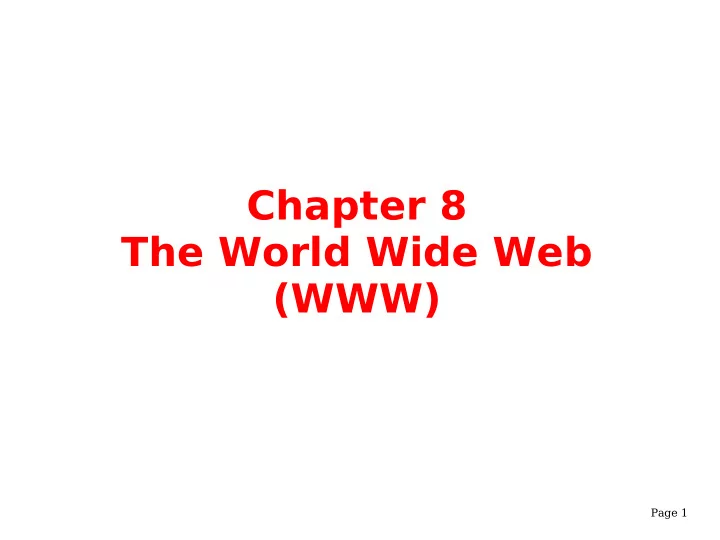
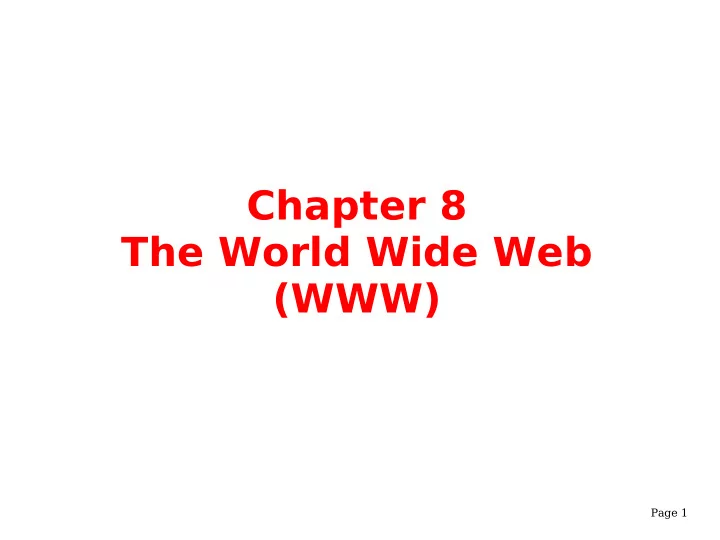
Chapter 8 The World Wide Web (WWW) Page 1
We Shall be Covering ... ● Using the Mozilla web browser ● Configuring the Mozilla web browser ● Finding information on the WWW Page 2
WWW ● The World Wide Web ● An interlinked network of systems (web servers) ● Offers multimedia services and information ● Users access and use these services using a web browser software ● The Mozilla web browser – http://www.mozilla.org Page 3
Mozilla ● Integrated web browser, email/news client, web page composer ● Mozilla web browser – Navigator ● Main Menu --> Internet --> Mozilla Web Browser Page 4
Mozilla Navigator menu bar navigation toolbar side bar display panel Page 5
Navigator Configuration Edit --> Preferences --> Navigator ● Home page location ● History - # days to keep ● Languages – language to display web pages ● Internet Search – search engine to use Page 6
Finding Information on WWW ● Internet a treasure house of information ● Website known/available - easy ● If not - where and how to look? ● Use: – web portals – search engines Page 7
Web Portal ● A website that acts as an gateway for providing information about a subject area or group of subjects ● Useful starting place if you do not know where and how to go and look for information about a specific topic or subject ● Many ISPs provide portal services for subscribers ● Other well known portals: – www.yahoo.com – www.netscape.com – www.msn.com Page 8
Web Portal - ISP Page 9
Web Portal - General Page 10
Search Engines ● Allows query on specific subject ● Retrieve links to web pages and resources which contain information about the subject ● Popular search engines available are: – Google (www.google.com) – Altavista (www.altavista.com) – Lycos (www.lycos.com) – Yahoo (www.yahoo.com) Page 11
Basic Search ● Search for “pain in foot” ● Too many general links to pains in foot returned ● Keywords too general Page 12
Basic Search ● Search for “pain in forefoot” ● More specific links related to pain in forefoot returned ● May still be too general ● If known, key in the foot disorder name Page 13
Basic Specific Search ● Search for “freiberg disease” ● Links related to forefoot pain disorder Freiberg's Disease returned only Page 14
End of Chapter 8 Page 15
Recommend
More recommend