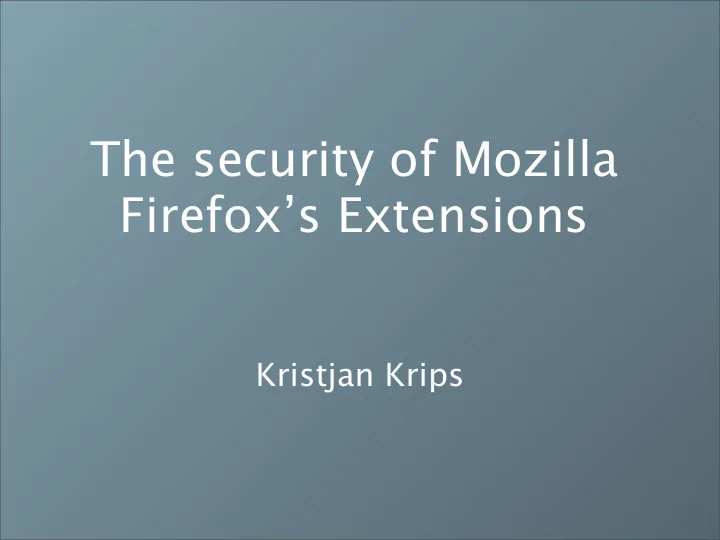
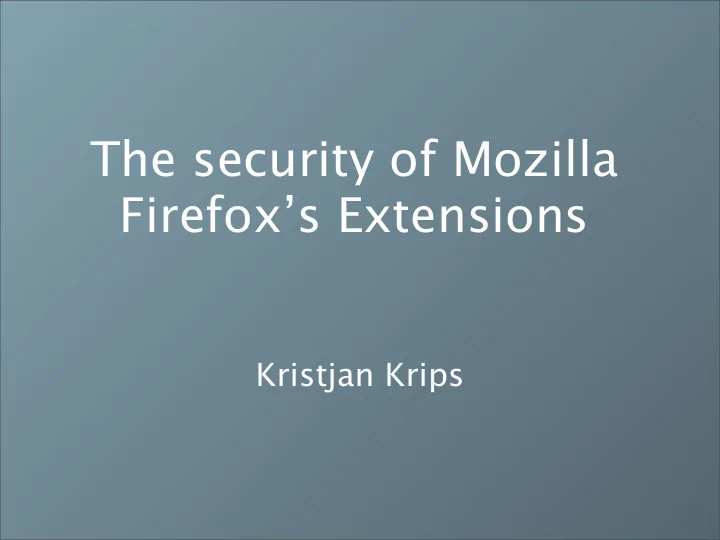
The security of Mozilla Firefox’s Extensions Kristjan Krips
Topics • Introduction • The extension model • How could extensions be used for attacks - website defacement - phishing attacks - cross site scripting • The attacks could result in: - loss of sensitive information - weakened security
• How are the extensions distributed? • How could bad extensions be distributed? - by hijacking a public Wi-Fi - by installing a bad extension on a public computer - by using a trusted extension • Ways to improve the current security model • Conclusion
Introduction • Why? - Firefox is popular - it is possible to modify its functionality - the growth of attacks against Firefox - it is easy to write bad extensions - to see how vulnerable the current security model is • An extension is a small add-on that enhances the browser with additional functionality
The extension model • Extensions work by overlaying the code of Firefox • The extension code will be merged into Firefox • An extension is usually made from files of content, skin and locale. • Extension’s functionality is modified by XUL (XML user interface language) and JavaScript files • XUL-based applications load the code for their interface from chrome:// URLs.
The basic files of an extension and their fuctionalities
• Extensions can access the Gecko engine JavaScript XPConnect XPCOM • XPCOM (Cross Platform Component Object Model) - components or reusable cross-platform libraries define: - navigation - window management - managing cookies - bookmarks - security - searching - rendering - etc.
Possible attack vectors • Website defacement - it is possible to change the way a web page is being displayed while it is being loaded - even on https pages - this is done by modifying DOM (Document Object Model)
• Phishing attacks - phishing is a type of fraud, which tricks users to give away sensitive information - this could be done via directing the user to a fake web site - to achieve this the fake web site has to be identical to the real one - Firefox classifies web pages into three categories: - pages with no identity information - pages with basic identity information - pages with complete identity information • - To visualize the categorization it provides a colored button on the left side of the address bar since version 3.0
- The color of the identity button changes depending of the available identity information - It is easy to change the color of the identity button - Another security feature is the padlock icon, which is shown on secure sites. Firefox places the icon on the right side of the status bar. - It is possible to add an identical padlock icon to the status bar
• Cross site scripting - Cross-Site Scripting attacks are a type of injection problem, in which malicious scripts are injected into the otherwise benign and trusted web sites. - Input rendered in the chrome is a potential XSS injection point - XSS in chrome is privileged code, so there are no same origin policy restrictions -It means that some extensions may have security holes, allowing a web page to inject scripts, which could alter the behavior of another web site
Possible attack objectives • Stealing sensitive information - Website defacement can result in loss of usernames and password - For example the function behind a login button could have been changed to send the data to the attacker - A bad extension could collect the usernames and passwords, which are saved in Firefox and send these to the attacker
• Weakening the security - There are no security boundaries between extensions - It is possible to write an extension, which alters the behavior of another extension - For example the Sage 1.4.3 extension allowed HTML and JavaScript in the <description> tags of RSS feeds to be executed in the chrome security zone. - a malicious feed was able to change the settings of an extension called NoScript
How are the extensions distributed? • Available on https://addons.mozilla.org/en-US/firefox/ • Sandbox review system • It is easy to install extensions from the sandbox • To make an extension public it needs to be reviewed by two editors - Anyone can apply to become an editor - This requirement style won’t guarantee that the new editor has the proper knowledge to deal with security issues.
How could bad extensions be distributed? • Hijacking a public Wi-Fi - Usually the connection is not encrypted - It is possible to take control of the network - Possible to fake an update - Every time the browser starts it checks for updates - Some extensions have disabled promting the user about the available update - thus no human factor
• Installing a bad extension to a public computer - Installing an extension is easy - It doesn’t require administrative rights - Infected public computers could gather much sensitive information • Using a trusted extension - Trusted extensions that are hosted at Mozilla’s official site don’t need reviews for updates. - Risk of future updates being unsafe - The developer can write a bad extension and publish it at the official web site
Ways to improve the current security model • At the moment the code added by the extensions is fully trusted • The extensions shouldn’t have the right to modify the content of an https page. - disable all extensions on secure pages - would need a restart - allow trusted or certified extensions - same problem with the restart - making it impossible to modify DOM - advertisements can’t be blocked - may lower the popularity of the browser
• There is a solution for these problems - Firefox in safe mode - safe mode disables extensions • Problems with safe mode - users like to use extensions - switching to safe mode requires a restart - users aren’t aware of the vulnerabilities in extensions
Conclusion • Current extension model has its flaws - Extensions can be powerful but all of their code is trusted - Website defacement is allowed - It is very easy to spread the extensions - There are no boundaries between extensions • The new extension model should - limit extension’s rights on secure sites - limit the rights of extensions that are not certified or trusted - create boundaries between extension
Thanks for the attention Questions or comments?
Recommend
More recommend