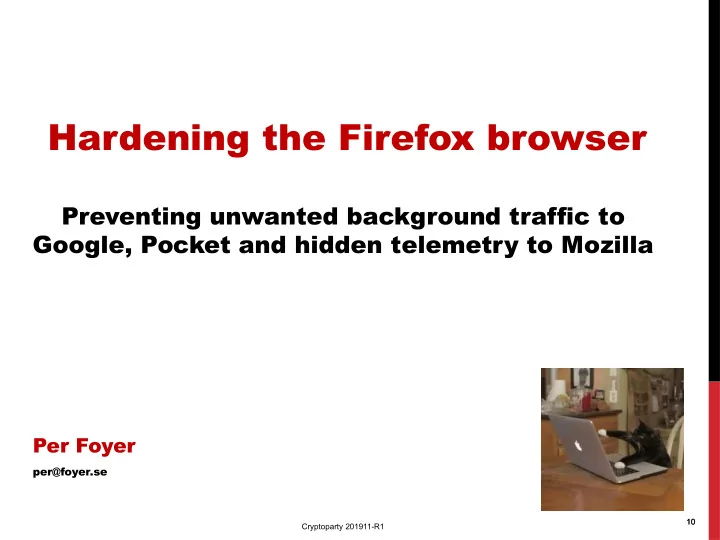
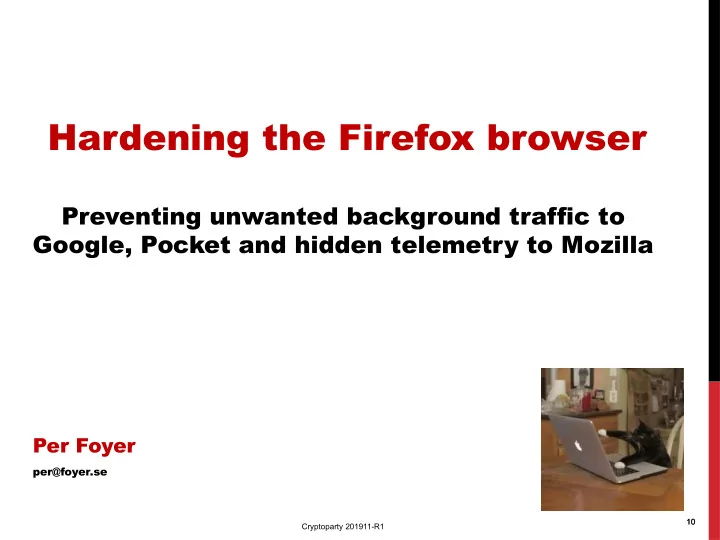
Hardening the Firefox browser Preventing unwanted background traffic to Google, Pocket and hidden telemetry to Mozilla Per Foyer per@foyer.se 10 10 Cryptoparty 201911-R1
Hardening Firefox: Method To harden Firefox we need to: 1. Adjust visible configurations in Options / Preferences 2. Do a fair amount of changes to parameters hidden in the about:config settings (behind the scene): • Disabling Pocket • Disabling WebRTC (notorious for leaking) • Disabling sending of crash dumps • Combat telemetry settings • Remove all references to Google First, let’s have a look what’s going on the network interface when using a stock installation of Firefox… 11 per@foyer.se Cryptoparty 201911-R1
Firefox - stock install (1) Wireshark monitoring host’s NIC Firefox started… (outgoing traffic) Not touching the browser! 12 Per@Foyer.se Cryptoparty 201911-R1
Firefox - stock install (2) Not touching the browser! Massive amounts of requests being done… 13 per@foyer.se Cryptoparty 201911-R1
Firefox - stock install (3) Not touching the browser! Say hello to Google… 14 per@foyer.se Cryptoparty 201911-R1
Firefox - stock install (4) Still not touching the browser! Probable telemetry sent to Mozilla 15 per@foyer.se Cryptoparty 201911-R1
Firefox – Hardened! Just started A short initial burst of (unknown) connections to one single Akamai server Then, silence… 16 per@foyer.se Cryptoparty 201911-R1
Hardening Firefox: Step 1 Visible settings Step 0: Backup your bookmarks!!! (Follow me) 17 per@foyer.se Cryptoparty 201911-R1
Hardening Firefox: Step 2 about:config: Pocket (Follow me) 18 per@foyer.se Cryptoparty 201911-R1
Hardening Firefox: Step 3 (Follow me) about:config: WebRTC 19 per@foyer.se Cryptoparty 201911-R1
Hardening Firefox: Step 4 (Follow me) about:config: Crash dumps 20 per@foyer.se Cryptoparty 201911-R1
Hardening Firefox: Step 5 (Follow me) about:config: Telemetry 21 per@foyer.se Cryptoparty 201911-R1
Hardening Firefox: Step 6 about:config: Google… (Done!) 22 per@foyer.se Cryptoparty 201911-R1
Finito! 23 per@foyer.se Cryptoparty 201911-R1
Recommend
More recommend