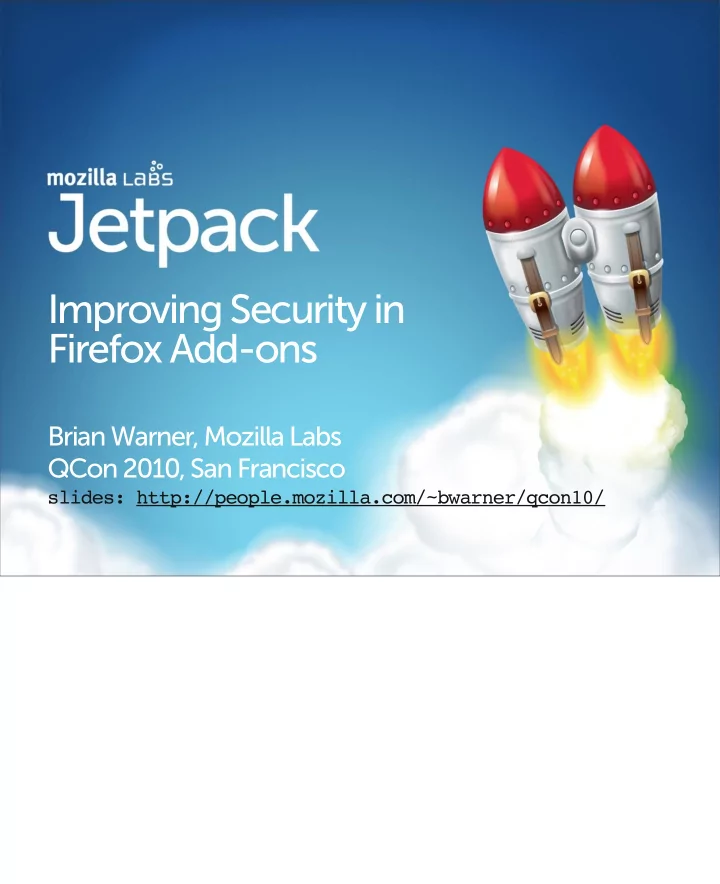
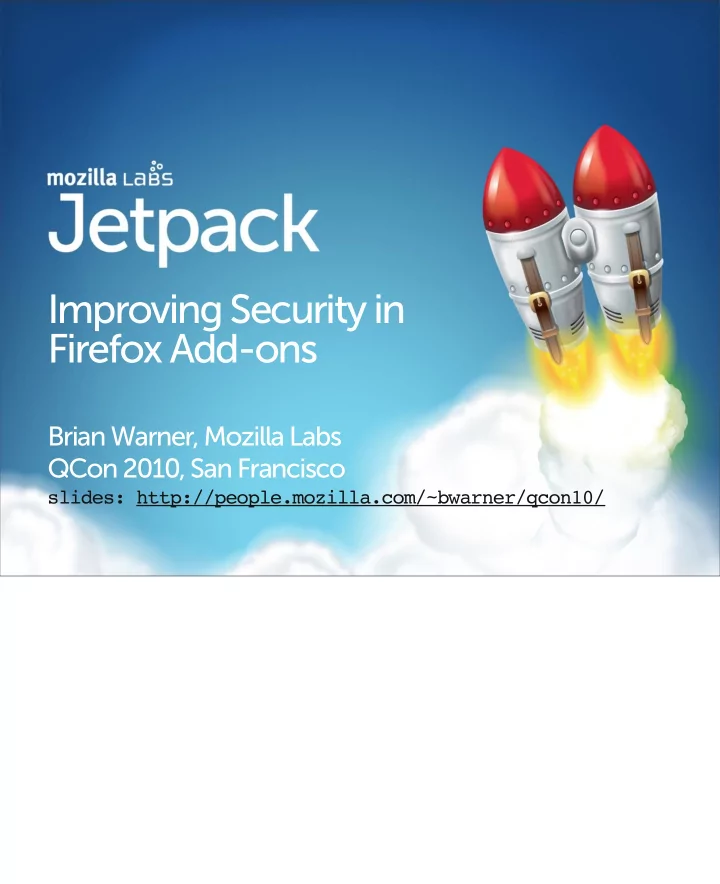
Improving Security in Firefox Add-ons Brian Warner, Mozilla Labs QCon 2010, San Francisco slides: http://people.mozilla.com/~bwarner/qcon10/
Overview • Why add-ons are important • Add-on security issues • Mozilla Add-ons and Jetpack • Jetpack Security • Review-based Security Analysis
Takehome Messages • Web browsers are increasingly fundamental tools, so add-ons are security-critical • For users, software install is an economic tradeoff: risk-vs-reward, difficult when both are unknowns • Also a negotiation between user and vendor, mediated by user agent • Users should be in control, but deserve help: delegate and distribute the decision-making This is a somewhat philosophical talk. The deep ideas that I want you to walk away with are these..
Addon : App :: App : OS • Addons are about involving 3rd-party developers • Allow improvements from other than original vendor • All popular applications eventually provide for them audience survey: addon usage, addon developers Desktop applications, web browsers, online games.. all big applications, once they get popular enough, succumb to user pressure to add extensibility.
Firefox add-ons • Very popular: 2.1 billion downloaded so far, 170M active daily. Roughly 10K in AMO gallery, about 300 created each month. • big reason for users to prefer Firefox, big reason to avoid upgrades All the major browsers provide for add-ons. Safari added support this summer, and Opera released some alphas last week with extension support.
Why Browser add-ons matter • The web browser is becoming the new OS • It mediates most of our interaction with the Internet • Other protocols and UIs are being replaced • They add 3rd/4th/Nth parties to the usual vendor/ user equation: competing interests and incentives • Addons modify a user’s experience with an application. Browser addons modify a user’s experience with the whole Internet.
Add-on APIs • some apps are carefully built to support addons • the language in which addons are written, and the API to which it speaks, dictates its abilities • low-level languages make everything possible, including bugs and vulnerabilities • libraries make some things easy • high-level languages/interfaces make specific things possible, disallowing the rest • not as flexible, but generally safer
Browser Add-Ons: JS+HTML • trend in browser addons is to “Build them out of the Web”: Javascript, HTML, CSS • Makes add-on development accessible to webdevs, not just browserdevs • JS is fairly high-level, can be confined: allow for a good variety of API possibilities • (if add-ons were x86 machine code, confinement options would be worse)
Add-On Security
Add-On Security • Add-ons can do powerful things: for both good and bad. Powerful programs have powerful bugs. • Who wrote your add-on? What are their motivations? What can/will this add-on do? How much information, or control, do you have? • Fundamentally, it’s about controlled sharing and cooperation among strangers. • “Should I install this add-on?” • This is not a simple question. Our job is to provide users with enough tools and information to make decisions that they’ll be happy with. The power of an add-on program is, at first glance, limited by the language in which it is written and the API it can call. This is actually the same situation we have for regular desktop applications, except we aren’t used to thinking of limited-power apps (with the growing exception of iphone/android apps).
Installation is a Choice • When users install software, they are effectively making an economic decision: cost-vs-benefit • benefit = functionality provided by the program • cost/risk = vulnerability to malice/bugs, hassle, learning curve, interference with workflow They may not realize it, but users are making a deliberate cost-benefit analysis when they install software of any sort. On the plus side, they might get to play a game, or find lower prices, or whatever. On the down side, they might also have to learn something new, or lose some other feature that they liked, or have all their secrets published to 4chan and then their drive gets wiped.
Risk/Reward is Hard to Measure • Benefits of running program can be discovered experimentally: run it and see what happens • and by sharing experiences with others • But risks are hard to discover this way • vulnerabilities aren’t exploited immediately • bugs may be triggered rarely • might include complete compromise • ? × ∞ = um, bad? We’re often willing to extend credit to the program: we’ll spend the time installing it in the hopes that it will do something useful for us, especially because that’s usually the best way to find out what it does. We also look for reviews and places where we can leverage the experiences of other users. But the costs are hard to evaluate this way, especially the security risks: they happen infrequently enough that you probably won’t discover them in a casual walkthrough. And if the risk includes complete compromise, the cost may be tremendous: bank accounts, personal data, etc. So the “cost” in this analysis is an unknown probability of compromise times infinity dollars. How do you work with that? Users could make a better cost-benefit decision if we could somehow limit the downside.
Establishing Upper Bound on Risk • Hard to put upper bound on risk when the API is wide open, or the language is not confined • Limited APIs reduce a program’s maximum power • this is at odds with useful functionality • Code analysis shows what subset of power is used • this is hard in general: the Halting Problem • however, program can be written to facilitate analysis: good coding style. Readability matters. a typical desktop program runs with the full authority of the user account: it can delete any file, read secret data, talk to any server. Add-ons which run with full power can do anything the program can do. But it’s increasingly common to write addons in a language that can be confined, and to give them APIs that are less powerful than the whole program. This starts to bring down the upper bound: the addon can only do things that the API provides, no more. This reduces the utility of the system: addons cannot do interesting, useful things that the API designer didn’t provide for, which is the sort of limitation that motivated addons in the first place. So there’s a pressure to give addons as much power as possible, but there’s also pressure to give them very little power. You may also be able to reduce the risk by analyzing the addon carefully, and trying to understand what it will and won’t do by just looking at the code and predicting its future behavior. This is always labor-intensive, generally requires a skilled human, and actually technically impossible in the general case (otherwise we could solve the Halting Problem). But with enough e fg ort, you may be able to develop some amount of confidence in your predictions. The problem is eased somewhat if you can require the author to write the code in a way that is easier to read, but that’s not usually the case.
Power vs Safety • We want powerful programs • We want safe programs • Weak programs are safe, but boring • My favorites: • isolated modules • POLA: Principle Of Least Authority • object capabilities So we want powerful programs, but we also want safe programs, and weak programs are safe but boring. In general, the way forward is to break the program up into isolated modules, and apply the Principle Of Least Authority to each one. Give each component of the program as little power as possible. When possible, you narrow down each module to a single object, giving you the object-capability model. In this model, you don’t try to read or reason about code that you get from external parties: you just run it in an environment where it can only access the things you’re willing to let it control. Reasoning about what arbitrary code is going to do, and in particular what it *won’t* do, is hard, and is only feasible for fairly simple programs that are voluntarily written to make such analysis possible. There’s an interesting tension here. At Mozilla, we’re dedicated to giving users control over their browser, which means giving them power. But most of those users also expect us to provide for their online safety. Meeting both expectations is a tricky process.
Installing Add-Ons • User clicks a link to install an add-on • Official galleries are whitelisted: fewer warnings • Add-ons hosted elsewhere get scary warnings Some security properties show up during the add-on installation process. The major browser vendors all have o ffj cial galleries where they promote certain extensions, and the browsers themselves whitelist these galleries to reduce the installation barrier. This adds a minor “speed bump” to addons that come from external sites (and thus we don’t know what kind of review they’ve been through). This is enough to encourage authors to publish their extensions through the o ffj cial galleries, but not always enough to discourage users from installing unreviewed addons. SSL certificate warnings su fg er the same problem.
Recommend
More recommend