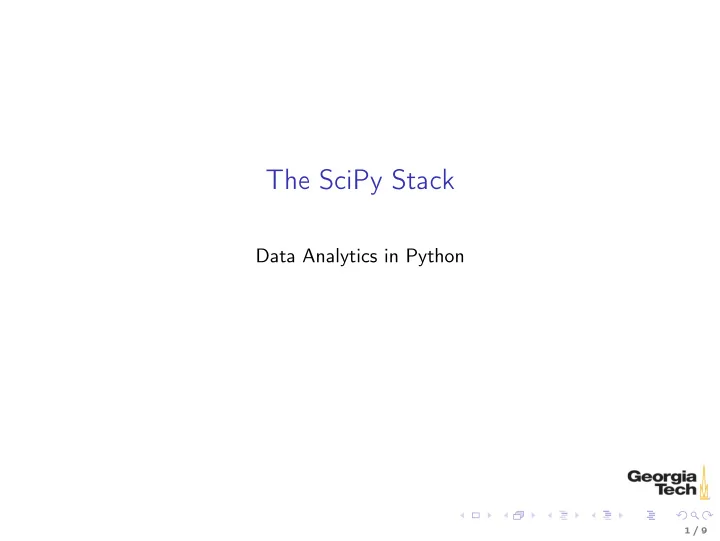
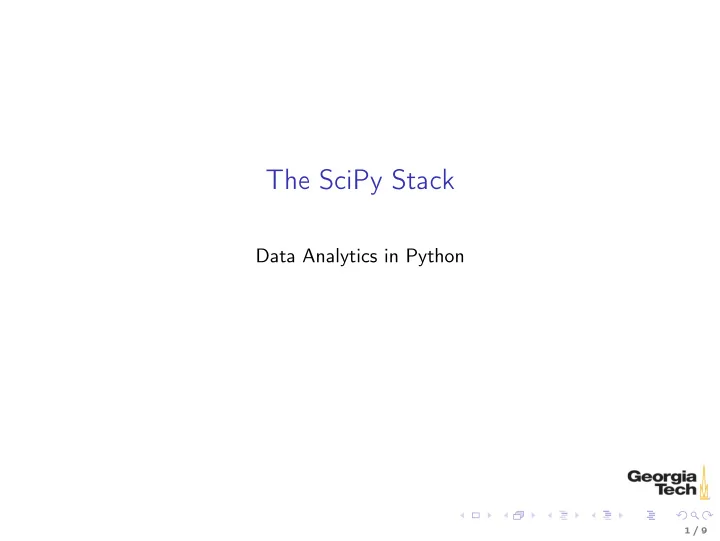
The SciPy Stack Data Analytics in Python 1 / 9
Data Analytics/Scientific Computing Gaining insight from data: ◮ Do instances fall into discernible groups? ◮ Which characteristics differentiate groups? ◮ Do some characteristics of instances predict other characteristics? Data are evidence. We seek predictive models and explanations. 2 / 9
What is "data?" First of all, data is the plural form of datum. Data are measurements or assignments of values of attributes of instances of a class. ◮ Grades of students in a course. (Calculate grades for course.) ◮ Grades of students in other courses. (Do grades from one course predict grades in another course?) ◮ DNA sequences. (Do parts of DNA predict diseases?) ◮ Pixel RGB intensities. (Do certain images contain faces? Which faces?) Fundamental "linquistic" abstraction in data analytics/machine learning: data are vectors of values. ◮ Values can be numbers or categories. ◮ Multi-dimensional arrays can be "flattened" into 1-D vectors. 3 / 9
The SciPy Stack SciPy is a Python-based ecosystem of libraries and tools for scientific computing and data analytics (also the name of a particular python library). ◮ iPython ◮ Jupyter notebooks ◮ Numpy ◮ Pandas ◮ Matplotlib iPython is the primary way of interacting with the SciPy stack – whether through the shell or a Jupyter notebook. 4 / 9
iPython Two modes: ◮ Interactive shell ◮ Replacement for python REPL ◮ Jupyter notebook ◮ Web-based documents mixing text, executable code, graphics Before we proceed, make sure your computer is ready (OS shell): $ conda update conda $ conda update python ipython jupyter numpy pandas matplotlib 5 / 9
A Taste of Data Analytics in iPython Shell In [1]: cd analytics/ /home/chris/vcs/github.com/datamastery/datamastery.github.io/code/analytics In [3]: exam1grades = np.loadtxt(’exam1grades.txt’) In [4]: import matplotlib.pyplot as plt In [5]: %matplotlib qt5 In [6]: plt.hist(exam1grades) Out[6]: (array([ 2., 6., 8., 14., 23., 22., 31., 17., 4., 8.]), array([ 31. , 38.3, 45.6, 52.9, 60.2, 67.5, 74.8, 82.1, 89.4, 96.7, 104. ]), <a list of 10 Patch objects>) 6 / 9
Jupyter Notebooks Go to the directory that holds your notebooks, or the class web site repo’s code/analytics directory for this example and enter jupter notebook . [chris@bolshoi ~/vcs/github.com/datamastery/datamastery.github.io/code/analytics] $ jupyter notebook [I 15:06:15.705 NotebookApp] Serving notebooks from local directory: /home/chris/vcs/github.com/datamastery/datamastery.github.io/code/analytics [I 15:06:15.705 NotebookApp] 0 active kernels [I 15:06:15.705 NotebookApp] The Jupyter Notebook is running at: http://localhost:8888/ [I 15:06:15.705 NotebookApp] Use Control-C to stop this server and shut down all kernels (twice to skip confirmation). Created new window in existing browser session. Now a Jupter Notebook server is running and you’re ready to use iPython from the Jupyter Notebook web interface. 7 / 9
Jupyter Web Interface After running jupyter notebook from your OS command shell, open a browser and navigate to localhost:8888 . You’ll see a screen that looks like this: Notice the listing of files in the directory in which you started the Jupyter notebook server. 8 / 9
A Taste of Data Analytics in Jupyter Notebook Select the exam1grades.ipynb file and you’ll get this: 9 / 9
Recommend
More recommend