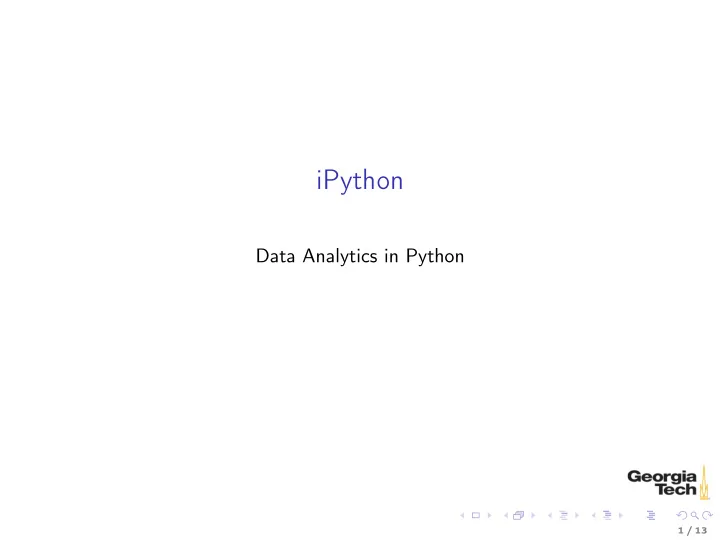
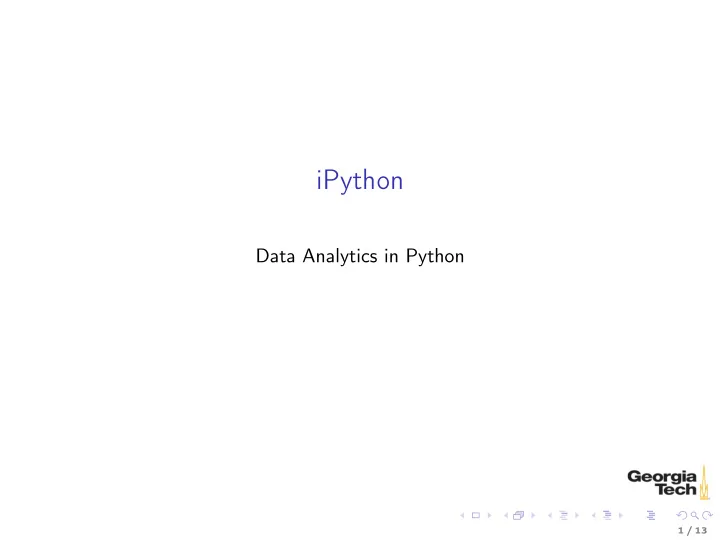
iPython Data Analytics in Python 1 / 13
The SciPy Stack SciPy is a Python-based ecosystem of libraries and tools for scientific computing and data analytics ◮ iPython ◮ Jupyter notebooks ◮ Numpy ◮ Pandas ◮ Matplotlib iPython is the primary way of interacting with the SciPy stack – whether through the shell or a Jupyter notebook – so we’ll learn iPython first 2 / 13
iPython Two modes: ◮ Interactive shell ◮ Replacement for python REPL ◮ Jupyter notebook ◮ Interactive web-based documents mixing text, executable code, graphics Before we proceed, make sure your computer is ready (OS shell): $ conda update conda $ conda update python ipython jupyter numpy pandas matplotlib 3 / 13
iPython Shell History In [1]: [’Sage’, ’Thyme’, ’Oragano’, ’Posh’] Out[1]: [’Sage’, ’Thyme’, ’Oragano’, ’Posh’] In [2]: type(In[1]) Out[2]: str In [3]: type(Out[1]) Out[3]: list In [4]: spices = Out[1] In [5]: spices Out[5]: [’Sage’, ’Thyme’, ’Oragano’, ’Posh’] In [6]: spices is Out[1] Out[6]: True In is a list, Out is a dict. 4 / 13
iPython Help Single ? gives abbeviated version of python’s help In [7]: def add(a, b): ...: """Return the result of + operation on a and b""" ...: return a + b ...: In [8]: add? Signature: add(a, b) Docstring: Return the result of + operation on a and b File: ~/cs2316/<ipython-input-7-af5293282e78> Type: function Double ?? gives source code, if available. In [9]: add?? Signature: add(a, b) Source: def add(a, b): """Return the result of + operation on a and b""" return a + b File: ~/cs2316/<ipython-input-7-af5293282e78> Type: function 5 / 13
iPython Magic Commands Special commands provided by iPython, prepended by % . ◮ Run a Python script from within iPython: In [35]: %run people.py [<Stan, 2008-08-13, 150cm, 45kg>, <Kyle, 2008-02-25, 160cm, 50kg>, <Cartman, 2008-05-26, 140cm, 100kg>, <Kenny, 2009-07-30, 130cm, 40kg>] ◮ Get help with a magic command with ? In [2]: %cd? Docstring: Change the current working directory. This command automatically maintains an internal list of directories you visit during your IPython session, in the variable _dh. The command %dhist shows this history nicely formatted. You can also do ’cd -<tab>’ to see directory history conveniently. Usage: cd ’dir’: changes to directory ’dir’. (additional output elided) Get a list of all magic commands with %lsmagic 6 / 13
iPython Shell Commands Run shell commands by prepending with a ! In [27]: !ls *.py fun.py grades.py maths.py people.py pp.py In [28]: pyscripts = !ls *.py In [29]: pyscripts Out[29]: [’fun.py’, ’grades.py’, ’maths.py’, ’people.py’, ’pp.py’] iPython provides magic commands for most common shell commands. 7 / 13
iPython Direcotry Bookmarking Great timesaving feature: bookmark directories In [3]: %pwd Out[3]: ’/home/chris/vcs/github.com/cs2316/cs2316.github.io/code’ In [4]: %cd /home/chris In [5]: %bookmark cs2316code ~chris/vcs/github.com/cs2316/cs2316.github.io/code In [6]: cd cs2316code (bookmark:cs2316code) -> ~chris/vcs/github.com/cs2316/cs2316.github.io/code /home/chris/vcs/github.com/cs2316/cs2316.github.io/code 8 / 13
iPython Automagic commands With automagic turned on, some shell commands can be run as if they were built into iPython: In [22]: pwd Out[22]: ’/Users/chris/cs2316’ In [23]: ls *.py fun.py grades.py maths.py people.py pp.py ◮ Toggle automagic on and off with %automagic . ◮ These commands work with automagic: ◮ %cd , %cat , %cp , %env , %ls , %man , %mkdir , %more , %mv , %pwd , %rm , and %rmdir 9 / 13
Timing Code in iPython In [23]: import numpy as np In [24]: pylist = list(range(1, 100000)) In [25]: nparray = np.arange(1, 1000000) In [35]: %timeit _ = [x * 2 for x in pylist] 100 loops, best of 3: 7.89 ms per loop In [37]: %timeit _ = nparray.copy() * 2 100 loops, best of 3: 3.76 ms per loop Notice that I copied the Numpy array before applying the * 2 operation to make the comparison to the Python list comprehension fair. You’ll learn why when we discuss Numpy in the next lecture. 10 / 13
Profiling a Script In [7]: %run -p -l 10 -s cumulative funcalc.py 2673375 function calls (1147466 primitive calls) in 1.691 seconds Ordered by: cumulative time List reduced from 56 to 10 due to restriction <10> ncalls tottime percall cumtime percall filename:lineno(function) 2/1 0.000 0.000 1.691 1.691 {built-in method builtins.exec} 1 0.000 0.000 1.691 1.691 <string>:1(<module>) 1 0.000 0.000 1.691 1.691 interactiveshell.py:2431(safe_execfile) 1 0.000 0.000 1.691 1.691 py3compat.py:182(execfile) 1 0.000 0.000 1.690 1.690 funcalc.py:1(<module>) 1 0.000 0.000 1.689 1.689 funcalc.py:46(main) 1 0.039 0.039 1.689 1.689 funcalc.py:34(profile) 510961/10000 0.510 0.000 0.603 0.000 funcalc.py:14(sub) 510961/10000 0.514 0.000 0.598 0.000 funcalc.py:6(add) 510961/10000 0.340 0.000 0.340 0.000 funcalc.py:22(mult) ◮ -p means profile ◮ -l 10 means show only 10 lines ◮ -s cumulative means sort by cumulative time 11 / 13
Profiling a Function %prun profiles a function. Uses same options as % run -p . In [10]: %prun -l 10 -s cumulative funcalc.profile() 2673429 function calls (1148052 primitive calls) in 1.726 seconds Ordered by: cumulative time List reduced from 15 to 10 due to restriction <10> ncalls tottime percall cumtime percall filename:lineno(function) 1 0.000 0.000 1.726 1.726 {built-in method builtins.exec} 1 0.000 0.000 1.726 1.726 <string>:1(<module>) 1 0.042 0.042 1.726 1.726 funcalc.py:34(profile) 511231/10000 0.537 0.000 0.620 0.000 funcalc.py:6(add) 511231/10000 0.523 0.000 0.615 0.000 funcalc.py:14(sub) 511231/10000 0.336 0.000 0.336 0.000 funcalc.py:22(mult) 20000 0.019 0.000 0.097 0.000 random.py:223(randint) 501231 0.092 0.000 0.092 0.000 funcalc.py:15(dec) 501231 0.082 0.000 0.082 0.000 funcalc.py:7(inc) 20000 0.036 0.000 0.078 0.000 random.py:179(randrange) 12 / 13
Interactive Debugging in iPython Enter a debug session with %debug . . . 13 / 13
Recommend
More recommend