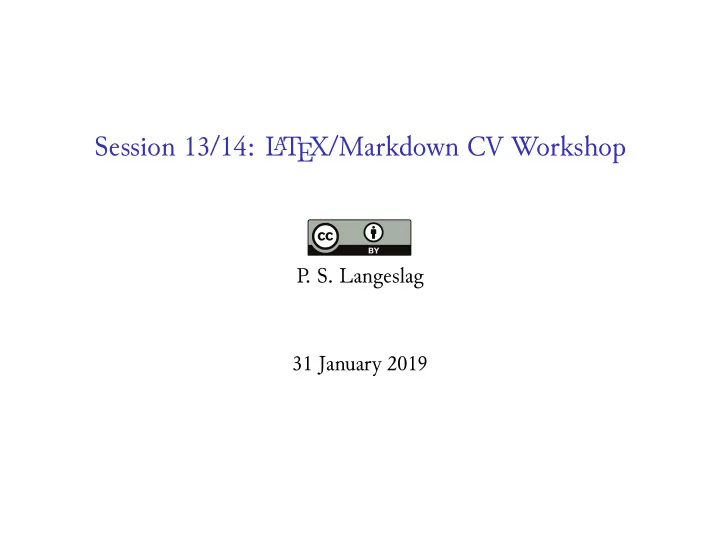
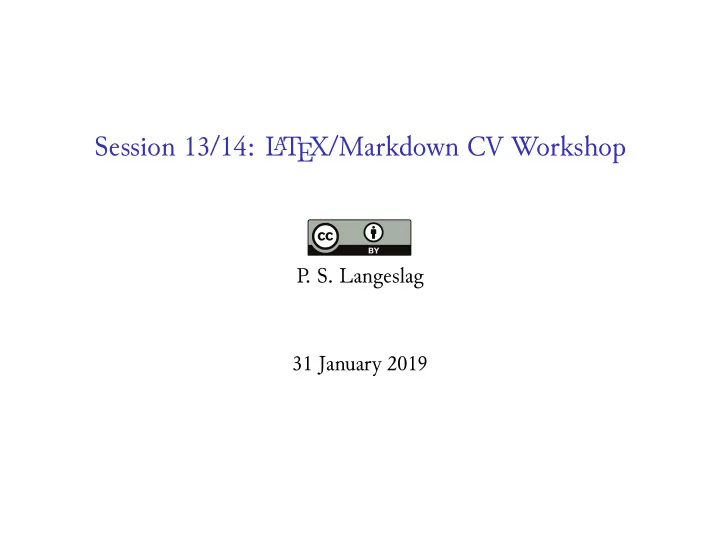
Session 13/14: L T EX/Markdown CV Workshop A P . S. Langeslag 31 January 2019
L A T EX
L A T EX Recommendations Packages ▶ fullpage ; or geometry to reduce margins ▶ longtable or ltablex for tables across page breaks ▶ enumitem to customize lists (e.g. spacing) ▶ fancyhdr for page headers ▶ hyperref for hyperlinks Environments ▶ section ▶ tabularx ▶ enumerate , itemize ▶ multicols or minipage
Align Lefu in tabularx \begin {tabularx}{\textwidth}{p{29mm}>{\raggedright \arraybackslash}X} Hanging Indent in tabularx \begin {tabularx}{\textwidth}{p{29mm} >{\hangindent1em \hangafter1\raggedright\arraybackslash}X} L A T EX Challenges Too Much Top-Margin on Title Page ▶ Use the fullpage package ▶ Use the titling package and \setlength{\droptitle}{-12mm} ▶ Or prepend e.g. \vspace*{-12mm} to your title
Hanging Indent in tabularx \begin {tabularx}{\textwidth}{p{29mm} >{\hangindent1em \hangafter1\raggedright\arraybackslash}X} L A T EX Challenges Too Much Top-Margin on Title Page ▶ Use the fullpage package ▶ Use the titling package and \setlength{\droptitle}{-12mm} ▶ Or prepend e.g. \vspace*{-12mm} to your title Align Lefu in tabularx \begin {tabularx}{\textwidth}{p{29mm}>{\raggedright \arraybackslash}X}
L A T EX Challenges Too Much Top-Margin on Title Page ▶ Use the fullpage package ▶ Use the titling package and \setlength{\droptitle}{-12mm} ▶ Or prepend e.g. \vspace*{-12mm} to your title Align Lefu in tabularx \begin {tabularx}{\textwidth}{p{29mm}>{\raggedright \arraybackslash}X} Hanging Indent in tabularx \begin {tabularx}{\textwidth}{p{29mm} >{\hangindent1em \hangafter1\raggedright\arraybackslash}X}
L A T EX Challenges itemize in tabularx Enclose in minipage : \begin {tabularx}{\textwidth}{lX} \begin {minipage}[t]{\linewidth} \begin {itemize}[nosep,after=\strut] % requires `enumitem` \item ... % package \end {itemize} \end {minipage} \end {tabularx}
L A T EX Challenges Set Font Size/Padding for Headings Use the titlesec package: \usepackage{titlesec} \titleformat*{ \section }{\Large\bfseries} \titleformat*{ \subsection }{\large\bfseries} \titleformat*{ \subsubsection }{\normalsize\bfseries\itshape} Adjust size and style as required; see WikiBooks.
Pandoc Markdown
▶ Prefix your title with \vspace*{-25mm} or similar: % \vspace*{-2em}A Brief History of Thyme ▶ Or set titling options in your header-includes : header-includes : | ```{=latex} \usepackage{titling} \setlength{\droptitle}{-25mm} ``` The latter also reduces the distance between title block elements. Issue: Too Much Top-Margin on Title Page
▶ Or set titling options in your header-includes : header-includes : | ```{=latex} \usepackage{titling} \setlength{\droptitle}{-25mm} ``` The latter also reduces the distance between title block elements. Issue: Too Much Top-Margin on Title Page ▶ Prefix your title with \vspace*{-25mm} or similar: % \vspace*{-2em}A Brief History of Thyme
Issue: Too Much Top-Margin on Title Page ▶ Prefix your title with \vspace*{-25mm} or similar: % \vspace*{-2em}A Brief History of Thyme ▶ Or set titling options in your header-includes : header-includes : | ```{=latex} \usepackage{titling} \setlength{\droptitle}{-25mm} ``` The latter also reduces the distance between title block elements.
Use the titlesec package: header-includes : | ```{=latex} \usepackage{titlesec} \titleformat*{\section}{\Large\bfseries} \titleformat*{\subsection}{\large\bfseries} \titleformat*{\subsubsection}{\normalsize\bfseries\itshape} ``` Adjust size and style as required; see WikiBooks. Issue: Set Font Size/Padding for Headings
Issue: Set Font Size/Padding for Headings Use the titlesec package: header-includes : | ```{=latex} \usepackage{titlesec} \titleformat*{\section}{\Large\bfseries} \titleformat*{\subsection}{\large\bfseries} \titleformat*{\subsubsection}{\normalsize\bfseries\itshape} ``` Adjust size and style as required; see WikiBooks.
We can neutralize these commands in header-includes as follows: header-includes : | ```{=latex} \renewcommand{\toprule}{} \renewcommand{\midrule}{} \renewcommand{\bottomrule}{} ``` Issue: No Support for Borderless Tables Pandoc’s default L T EX template loads booktabs , A and Pandoc’s table code relies on its rule commands.
Issue: No Support for Borderless Tables Pandoc’s default L T EX template loads booktabs , A and Pandoc’s table code relies on its rule commands. We can neutralize these commands in header-includes as follows: header-includes : | ```{=latex} \renewcommand{\toprule}{} \renewcommand{\midrule}{} \renewcommand{\bottomrule}{} ```
Issue: No Support for Borderless Tables In some use cases, definition lists may be preferable: 2023 : BSc Exolinguistics, Starfleet Academy 2019 : MA English Philology, Göttingen University
L T EX environments like multicols only take L T EX formatting, unless A A you clone the \begin and \end commands along these lines: header-includes : | ```{=latex} \usepackage{multicol} \newcommand{\stealth}[1]{#1} \stealth{ \let\Begin\begin \let\End\end } ``` Then use \Begin{multicols}{2} and \End{multicols} ; you can now use Markdown inside the multicols environment. Issue: Column Support Only Available in beamer Use header-includes to load the multicol L A T EX package.
Issue: Column Support Only Available in beamer Use header-includes to load the multicol L A T EX package. L T EX environments like multicols only take L T EX formatting, unless A A you clone the \begin and \end commands along these lines: header-includes : | ```{=latex} \usepackage{multicol} \newcommand{\stealth}[1]{#1} \stealth{ \let\Begin\begin \let\End\end } ``` Then use \Begin{multicols}{2} and \End{multicols} ; you can now use Markdown inside the multicols environment.
Recommended Reading Cone, Matt. Markdown Guide . Accessed January 6, 2019. https://www.markdownguide.org. “LaTeX,” n.d. https://en.wikibooks.org/wiki/LaTeX. MacFarlane, John. “Pandoc User’s Guide.” Accessed January 6, 2019. http://pandoc.org/MANUAL.html.
Recommend
More recommend