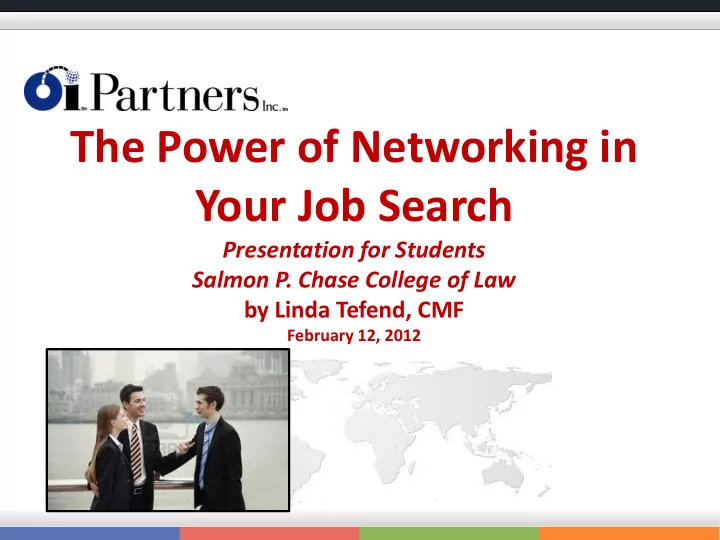
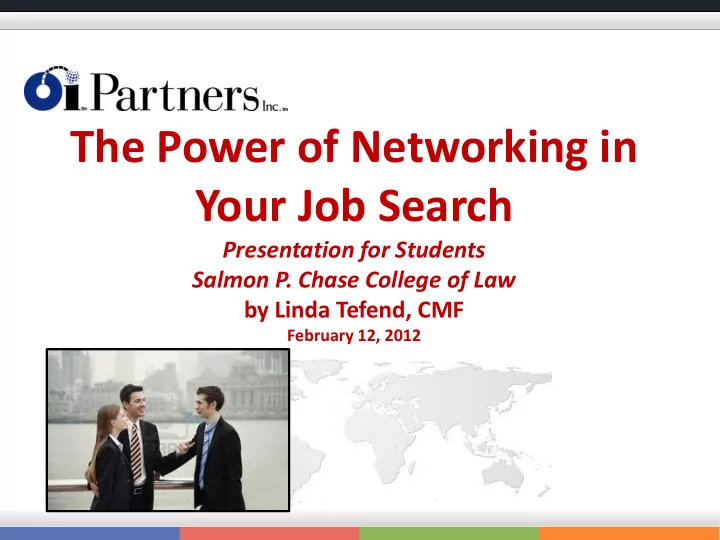
The Power of Networking in Your Job Search Presentation for Students Salmon P. Chase College of Law by Linda Tefend, CMF February 12, 2012
Today’s Topics: Part 1: Why Network? Part 2: A Simple Approach Part 3: Using LinkedIn Effectively
Part 1: What is Networking? “Building mutually beneficial relationships that support your goals.” Julie Bauke, The Bauke Group
Why Networking Gets a Bad Reputation • People forget that… Networking is an information-gathering activity , not a job-gathering activity .
Why Network? We ARE our relationships 1. Networking is our “doorway to stuff” 2. 75% likelihood that we will find our next job 3. through networking
Job Search Lead Success How People Found Jobs 5% Posted Jobs 10% Group Networking Events 10% Recruiters 75% Networking: Personal Connections
Even if it doesn’t result in a job, the building of professional relationships is vital to career success .
OPPORTUNITY CURVE A B C D 0 TIME NEED FELT FORMALIZE RECRUIT NEED JOB DESCRIPTION AD BUDGET SEARCH FIRM NEEDS EXPRESSED AS NEEDS EXPRESSED AS PROBLEMS TO SOLVE CANDIDATE SPECS
You can probably find a job without ever wearing one of these…
…but it will be harder to find your next job without doing this:
Part 2: A Simple Approach “They know it’s about a job. These conversations are not about a job.”
The Top 3 Reasons Why Saying “I will do anything,” Won’t Help You The universe cooperates with a made-up mind. 1. “Vanilla” is not memorable 2. When people can HEAR YOU, they can HELP YOU. 3.
The Power of “Weak Links” 1 st 2 nd 2 nd 3 rd 3 rd 3 rd
What information do I need and want at this point in my search?
Your 5 Question Agenda: • __________________________________? • __________________________________? • __________________________________? • __________________________________? • Who else do you recommend who would be good for me to talk to?
Ser Serendipitou endipitous s Cosmic Cosmic Bump Bump
Tips for Group Networking Events • Scan list of attendees in advance. Reach out to those you’d like to meet. • Set a goal before you go (e.g. scheduling one 1-on-1 meeting) • Go with a buddy if it makes you feel better • Ask people questions about themselves • LISTEN • Find ways to be helpful • Aim for only a few meaningful conversations
Personal Brand Statement • Who I am/What I do: • My best selling point: • Why I want to connect with others (what I want to learn): • Who, or what kinds of people, I want to talk to: from Monster Careers, by Jeff Taylor and Doug Hardy
Part 3: Using LinkedIn Effectively “ LinkedIn is not a replacement for your networking efforts , but a tool for facilitating your networking strategy.” Jason Alba, Author of I’m on LinkedIn – Now What??
Your Computer Will Not Get You A Job
Why is LinkedIn the place to be? More than 200 million users. Average user has 50-60 connections. More than 150 industries and 2 million companies are represented in LinkedIn. 80% of companies are using LinkedIn as their primary tool to source and evaluate employees. If you are not on LinkedIn, you are virtually INVISIBLE to companies, firms and other people. You need an ONLINE PRESENCE.
10 Tips for Maximizing Your LinkedIn Profile Shoot for “All Star” Profile Strength (100% completeness) 1) Create a unique Headline 2) Customize your LinkedIn Address 3) Share an update on Activity once per week 4) Craft a compelling Summary 5) Fully populate your Experience section 6) Write personalized connection requests 7) Join and participate in Groups 8) Get and give Recommendations 9) 10) Take your online relationships offline!
2) Your Headline • Should describe the work you do using KEYWORDS in 120 characters or less. • Use slash marks or hyphens (e.g. Environmental Law Specialty/Aspiring Attorney) if needed • Show your personality! Examples : “Environmental Law Specialty/Aspiring Attorney: Looking to provide legal • help to environmental agency , non- profit or company” “Law Clerk/Aspiring Employment Attorney: Interested in learning more • about management side employment law” “Law Student/IT Enthusiast: Intrigued by the intersection of new • technology and the law” “Law Student/Moot Court/Aspiring Public Defender: Passionate about • serving the public”
3) Customize Your LinkedIn Address • Under your photo, click on the word “Edit” next to the www.linkedin.com/.... Scroll down the page, and click on “Customize your Public • Profile URL” on right side Type in your name (no spaces) in box that appears. (If your • name is already claimed, try different variations e.g. johnsmith2 or johndsmith) • Click “Set Custom URL” Use this customized URL on your resume, business cards, • cover letters and on the signature line of your emails .
4) Activity • First section others see when they view your profile • Reflects your personal brand, personality, thinking, “current - ness” in your field • Ideas to post: • Your job search activity (recent networking meetings, target companies, weekly goals, ideas, focus…) • Articles of interest to you • Projects you’re working on • Causes you’re supporting • Check on Home Page to see what others are posting
5) Background Your Summary • Maximum length: 2000 characters (including spaces). • Keep it interesting, brief, and use lots of keywords. • Can write in paragraph-form or use bullets , or both . (Hint: Draft your Summary in a MS Word document first, then cut and paste.) • Can write in 1 st person or 3 rd person . (Current stats on Summaries are 50/50 between these two formats.)
6) Experience • Fully populate each job you’ve held with overall responsibility statements followed by bulleted accomplishment statements (C-A- R’s) • Put most compelling information near the top • Can upload videos, images, documents with the new Rich Media Feature (available for Summary, Education and Experience sections. Look for icon: + sign in a box)
7) Establish 1 st degree connections • Who to connect with? People you know • Colleagues • • Suppliers, vendors • Personal and professional friends Work-related contacts • High school/college alumni • People you’ve met at an event or class • • Don’t use the canned message: be positive and energetic. • LinkedIn “Alumni Tool:” www.linkedin.com/alumni
8) Groups “Groups” allow you to message others as though they are a 1 st tier connection • Seek groups with common interests. If you’re in IT, you don’t have to seek just IT groups. You connect with people , not functions. • Many groups have physical meetings. GO TO THEM if they are local! • Search the group memberships for possible employer prospects. • Comment wisely on or “like” discussions. • The goal is to develop relationships, not simply collect names.
9) Recommendations • Give recommendations first! • Ask others to recommend you • Previous supervisors • Customers/clients • Co-workers or team members • Shoot for at least 8 recommendations if you are a job-seeker
10) Take your online relationships offline!
“CHANCE is always powerful. Let your net be always cast; in the pool where you least expect it, there will be a fish.” Ovid
Recommend
More recommend