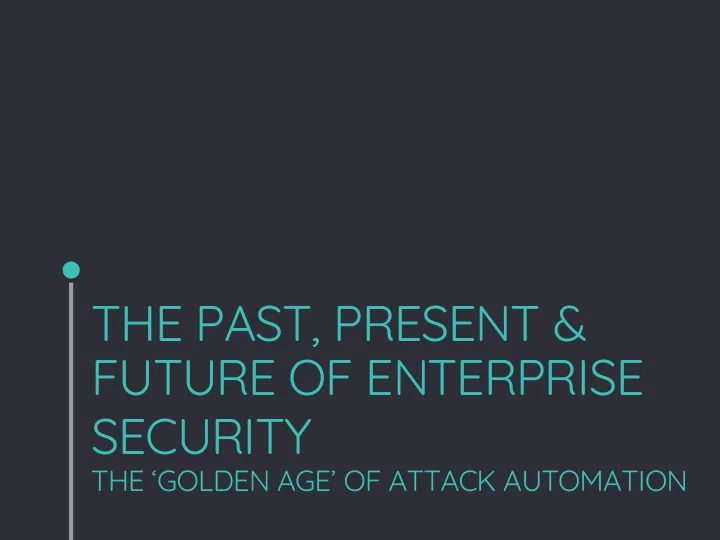
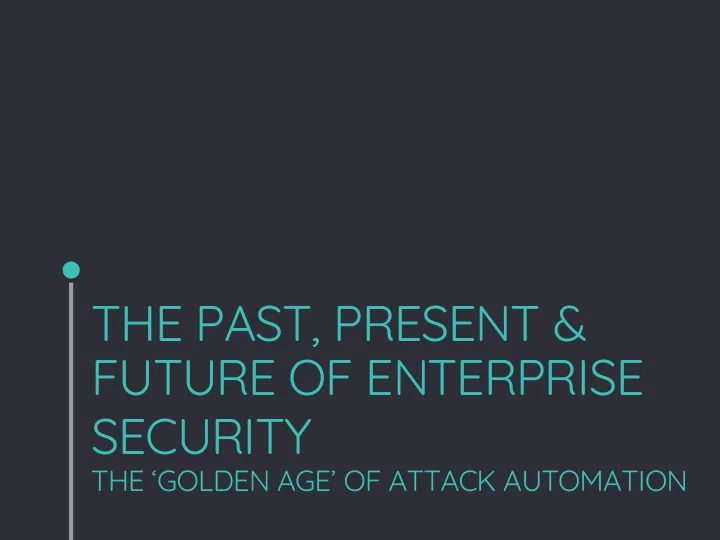
THE PAST, PRESENT & FUTURE OF ENTERPRISE SECURITY THE ‘GOLDEN AGE’ OF ATTACK AUTOMATION
Marcello Salvati - @byt3bl33d3r - https://github.com/byt3bl33d3r - Lead researcher @coalfirelabs - Years of experience building open source security tools
Enterprise Security 0x0 It’s big. It’s a thing. It’s a problem. It’s complicated.
Challenges ◦ Huge networks o A lot of times ‘inherited’ from acquisitions o Lack of visibility, inventory, patch management, documentation ◦ Security vs. business continuity o Limited budgets for security o Non-effective communication o Often investing in products, not people o Legacy system(s), application(s) We can be here all week talking about this…
The typical corporate network
Realistically… .
The Past 0x1 Pre-PowerShell Era
Lack of tooling and tradecraft... … especially for very large networks ◦ Usually, most post-exploitation tools were just wrappers ◦ In dire need of automated situational awareness ◦ Implants usually all touched disk
The Game Changers ◦ Mimikatz o https://github.com/gentilkiwi/mimikatz ◦ SMBExec o https://github.com/brav0hax/smbexec ◦ Responder o https://github.com/lgandx/Responder
Icing on the cake ◦ PowerShell… omfg o Defcon 18 o David Kennedy, Josh Kelly
The Present 0x2 PowerShell Era
PowerShell, PowerShell, PowerShell… o Built into every Windows OS by default o Extremely powerful as it allows full dynamic access to .NET o PowerShell < V4.0 had no protections in place for in-memory script execution o Has built in features that can be abused by attackers Needless to say, this was the dream (or nightmare) …
The Game Changers V2.0 ◦ Powerview & PowerSploit o https://github.com/PowerShellMafia/PowerSploit ◦ Empire o https://github.com/EmpireProject/Empire ◦ BloodHound/Sharphound o https://github.com/BloodHoundAD/BloodHound o https://github.com/BloodHoundAD/SharpHound
Big networks & limited time? Not an issue! ◦ CrackMapExec o https://github.com/byt3bl33d3r/CrackMapExec Own an entire subnet in minutes !
Why not automate the entire process ? ◦ DeathStar o https://github.com/byt3bl33d3r/DeathStar o GoFetch o https://github.com/GoFetchAD/GoFetch Need to automate getting a foothold? o IceBreaker o https://github.com/DanMcInerney/icebreaker
This sounds familiar… https://byt3bl33d3r.github.io/autom ating-the-em pire-with-the-death-star-getting-dom ain-adm in-with-a-push-of-a-button.htm l
Called it? https://www.crowdstrike.com /blog/fast-spreading-petrwrap-ransom ware-attack-com bines-eternalblue-exploit-credential-stealing/
The Very Near Future 0x3 (arguably the present) C#/.NET
The attacker’s creed
The Power in PowerShell… …comes from dynamically calling .NET! Can we do this without going through PowerShell?
A perfect example ◦ DotNetToJScript o https://github.com/tyranid/DotNetToJScript
Something may be in the works J
C#/.NET ! ◦ Quick Retooling in .Net for Red Teams o Circle City Con 2018 o @Op_Nomad o https://github.com/dsnezhkov/typhoon
Let’s talk mitigation 0x4 (A.K.A things you can do right after this talk to harden your network)
Start with the basics Don’t have an account lockout policy, segmentation, host isolation and inventory?
SMB Signing One of the most overlooked and underrated AD security settings…
SMB Signing Following key needs to be set EVERYWHERE: o HKLM\System\CurrentControlSet\Services\LanManServer\Parame o ters\RequireSecuritySignature Test in lab before deploying to all systems! o Difficulty: EASY PEASY Breaks Stuff: MAYBE
Situational Awareness Most of this functionality is considered a feature not a bug and is o still there mainly for backwards compatibility reasons (a.k.a. Microsoft's Curse) There are some TechNet PS scripts which allow you to harden o session enumeration and SAMR remote access (shoutout to @ItaiGrady <3): https://gallery.technet.microsoft.com/SAMRi10-Hardening- o Remote-48d94b5b https://gallery.technet.microsoft.com/Net-Cease-Blocking- o Net-1e8dcb5b If anyone has any pro-tips on how to mitigate AD information o gathering on the cheap would love to hear it :) Difficulty: HARD Breaks Stuff: MAYBE
Domain Privesc By far, the most common way I’ve found to escalate privileges is to look for passwords in SYSVOL & GPP
Domain Privesc o Install KB2962486 on every computer used to manage GPOs which prevents new credentials from being placed in Group Policy Preferences. o https://support.microsoft.com/en- us/kb/2962486 o Delete existing GPP xml files in SYSVOL containing passwords. o Don’t put passwords in files that are accessible by all authenticated users. Difficulty: EASY\MODERATE Breaks Stuff: NO
Cleartext Passwords in Memory This attack can’t be performed on Windows 2012R2+ and o Windows 8.1+. On older systems KB2871997 should be installed o EVERYWHERE https://support.microsoft.com/en-us/kb/2871997 o The following registry should be set EVERYWHERE and o monitored: HKEY_LOCAL_MACHINE\SYSTEM\CurrentControlSet\Cont rol SecurityProviders\WDigest\UseLogonCredential: Value 0 (REG_DWORD) Your Administrators should have a separate workstation o for their administrative activities! Difficulty: EASY Breaks Stuff: NO/MAYBE
Local Administrator Accounts Here’s a good example of what NOT to do:
Local Administrator Accounts Microsoft LAPS: o https://www.microsoft.com/en-us/download/details.aspx?id=46899 o https://adsecurity.org/?p=1790 o Difficulty: MODERATE Breaks Stuff: NO
Conclusion 0x5
Thanks! ANY QUESTIONS? You can find me at: @byt3bl33d3r byt3bl33d3r@pm.me
Recommend
More recommend