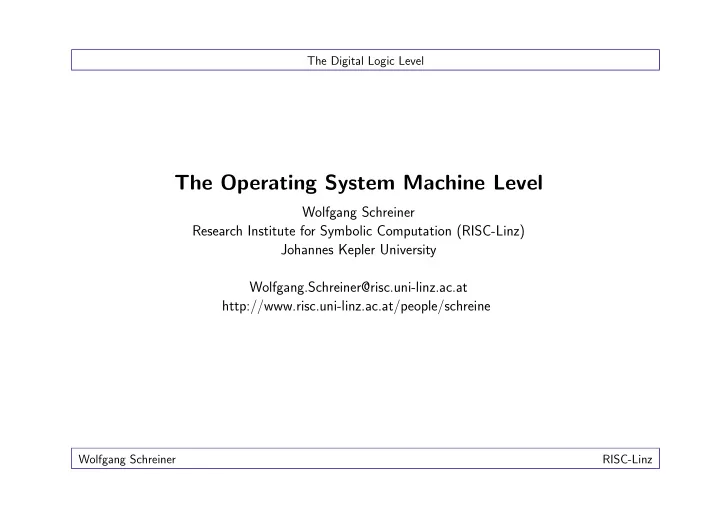
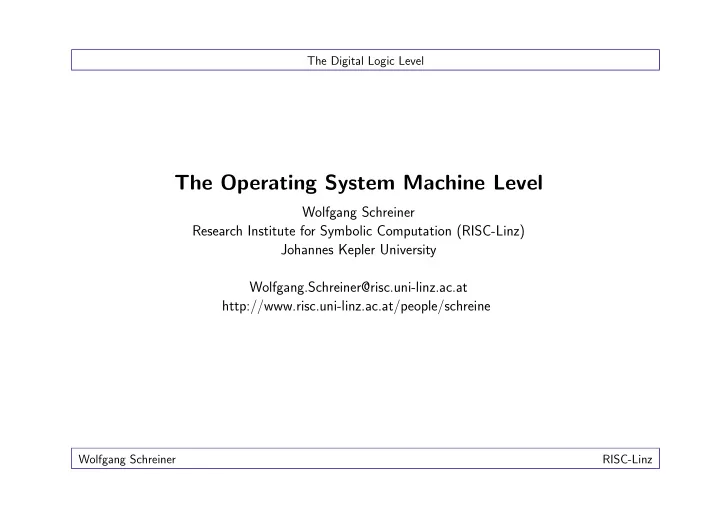
The Digital Logic Level The Operating System Machine Level Wolfgang Schreiner Research Institute for Symbolic Computation (RISC-Linz) Johannes Kepler University Wolfgang.Schreiner@risc.uni-linz.ac.at http://www.risc.uni-linz.ac.at/people/schreine Wolfgang Schreiner RISC-Linz
The Digital Logic Level The Operating System Machine (OSM) The OSM is implemented by the operating system. • Operating System (OS): – Program that adds new instructions and features to the ISA. ∗ The new instructions are called system calls. – Implemented in software but can be also considered as a (virtual) machine. ∗ OS is an interpreter for a system call. Operating system machine level Level 3 Operating system Level 2 Instruction set architecture level Microprogram or hardware Level 1 Microarchitecture level Instruction set available to application programmers. Wolfgang Schreiner 1
The Digital Logic Level Operating System Services An OS provides important services to the application programmer. • Process control: – Let a processor “simultaneously” execute multiple processes. • Memory control: – Let machine appear to have more memory than it actually has. • File control: – Pretend that files are linear sequences of bytes. Prominent examples are Unix/Linux and Windows NT/2000/XP. Wolfgang Schreiner 2
The Digital Logic Level Process Control Wolfgang Schreiner 3
The Digital Logic Level Processes A process is an application program in execution. • When the user starts a program, a new process is created. – The operation system manages process execution. • Process consists of various components: – executable code loaded from disk into memory, – the stack, a memory are where program data are located, – the heap, a memory area where the program may allocate additional data space, – the (contents of the) program registers including the program counter and a stack pointer, – other information such as user privileges. Windows: CTRL-ALT-DEL ⇒ task manager. Wolfgang Schreiner 4
The Digital Logic Level Process heap stack program registers process Wolfgang Schreiner 5
The Digital Logic Level Process Scheduling Process may be in one of three states: • Executing: – The processor executes instructions of this process. • Ready: – The process is ready for execution but the processor executes instructions of another process. • Blocked: executing – The process waits for some event, e.g., keyboard input. waiting for input selected by os preempted by os blocked ready input received Wolfgang Schreiner 6
The Digital Logic Level Process Management • At any time, the OS holds a pool of ready processes. – At most one process is executing. • Preemptive Scheduling: – Executing process receives a certain time slice. – After the time slice has expired, OS preempts process. – Process is put into ready pool, another ready process is scheduled for execution. – Rapid switching (say every 50 ms) creates the illusion that processes are simultaneously active. • To request an OS service, a process performs a system call (trap): – Special processor instruction that gives control to the OS. – OS takes data from registers and determines which service to perform (e.g. output). – OS invokes system service that interacts with hardware device. – OS returns control to application. Wolfgang Schreiner 7
The Digital Logic Level Multi-Processing The OS schedules the CPU among multiple processes. Process 3 waiting for CPU Process 3 Process 3 Process 2 Process 2 Process 1 Process 1 Process 1 running Time Time (a) (b) Multi-processing: multiple processes may run at the “same” time. Wolfgang Schreiner 8
The Digital Logic Level Memory Control Wolfgang Schreiner 9
The Digital Logic Level Virtual Memory Program may need more memory than computer has. • Tradition solution was the use of overlays. – Programmer divided a program into a number of overlays (pieces). – Overlays could be stored on secondary memory (disks). – Only one overlay was in computer memory at a time. • Programmer was in charge for managing the overlays. – Reading overlays from disk to memory, writing overlays from memory to disk. – Difficult and error-prone task. • Still used in the 1990s for DOS/Windows 3.x programs. Virtual memory emerged from the automation of overlay management. Wolfgang Schreiner 10
The Digital Logic Level Address Spaces Idea: separate the address space from physical memory locations. • Virtual address space. – Set of addresses to which program can refer. Address space – Size depends on needs of program. Address • Physical address space. 4K Main� Mapping 8191 memory – Set of adddresses where data can be stored. 4096 4095 0 0 – Size restricted by cost of hardware. • Pages: blocks of addresses of fixes size. – E.g. 4096 bytes: page 0–4095, page 4096–8191, page 8192–12287, . . . – Virtual address space is organized in pages. Virtual addresses are mapped to physical addresses. Wolfgang Schreiner 11
The Digital Logic Level Pages and Page Frames Physical memory has frames that can hold virtual memory pages. Page Virtual addresses 15� 61440 – 65535� 14� 57344 – 61439 � 13� 53248 – 57343� 12� 49152 – 53247� 11� 45056 – 49151� 10� 40960 – 45055� Bottom 32K of� main memory 9� 36864 – 40959� Page� frame Physical addresses 8� 32768 – 36863� 7� 28672 – 32767� 7� 28672 – 32767� 6� 24576 – 28671� 6� 24576 – 28671� 5� 20480 – 24575� 5� 20480 – 24575� 4� 16384 – 20479� 4� 16384 – 20479� 3� 12288 – 16383� 3� 12288 – 16383� 2� 8192 – 12287� 2� 8192 – 12287� 1� 4096 – 8191� 1� 4096 – 8191� 0 0 – 4095 0 0 – 4095 Wolfgang Schreiner 12 (a) (b)
The Digital Logic Level Page Table 0−4KB 0−4KB 4−8KB 4−8KB 8−12KB disk 8−12KB 12−16KB 12−16KB 15−20KB disk 16−20KB 20−24KB 20−24KB 24−28KB disk 28−32KB 32−36KB 36−40KB disk 40−44KB disk virtual memory space physical memory space Wolfgang Schreiner 13
The Digital Logic Level Example • Program needs 16 KB memory with addresses 0–16383 (= 2 14 − 1 ). Virtual Address Physical Address 0 65536 4096 61440 8192 32768 12288 4096 • Page table maps page at address 4096 to physical address 61440. • Process references memory word at virtual address 4201. • Memory management unit looks up table and computes: – (4201 − 4096) + 61440 = 105 + 61440 = 61545 • Physical address 61545 is sent via system bus to main memory. Wolfgang Schreiner 14
The Digital Logic Level Paging The virtual address space is much larger than the physical space. • Program may refer to virtual address not in memory. – Trap is generated that interrupts normal program execution. – Page currently loaded in main memory is saved to disk. – Referenced page is loaded from disk into main memory. – Address map is changed to map virtual page to main memory page. – Program execution continues in the normal way. • Programs may assume arbitarily large virtual address space. – Pages are automatically loaded/stored from/to disk. – Transparency: programs need not be aware of virtual memory at all. Paging frees program writers from memory constraints. Wolfgang Schreiner 15
The Digital Logic Level 15-bit Memory address Output� Memory Management Unit (MMU) Virtual� 1 1 0 0 0 0 0 0 0 0 1 0 1 1 0 register page Page� table Chip for address translation. Present/absent� bit 15� • Maps virtual to physical addresses. 14� 13� – Virtual: 32 bit. 12� 11� – Physical: 15 bit (e.g.). 10� • Virtual address is decomposed. 9� 8� – Virtual address = virtual page : page offset. 7� 6� – Page size: 4096 bytes (e.g.) 5� – 12 bit page offsets ( 2 12 = 4096 ). 4� 3� 1 110 – 20 bit virtual page ( 32 − 12 = 20 ). 2� 1� • Page table gives page address: 0 – Indexed by virtual page. Input� 0 0 0 0 0 0 0 0 0 0 0 0 0 0 0 0 0 0 1 1 0 0 0 0 0 0 0 1 0 1 1 0 – Gives higher order bits for physical address. register 20-bit virtual page 12-bit offset 32-bit virtual address Wolfgang Schreiner 16
The Digital Logic Level MMU Mapping Page table Virtual� Page� Not all pages are in memory. page frame • Presence/absence bit. 0� 15� 0� 14� 1� 4� – Tells which table entries are in memory. 13� 0� 0� 12� 0� 0� – Other entries are located on disk. 11� 1� 5� 0� 10� 0� 0� 9� 0� Page� One-to-one mapping of present pages Main memory frame 8� 1� 3� 7� 0� 0� Virtual page 6� 7� to page frames. 6� 1� 7� Virtual page 5� 6� 5� 1� 6� Virtual page 11� 5� 0� 4� 0� Virtual page 14� 4� 3� 1� 2� Virtual page 8� 3� 2� 0� 0� Virtual page 3� 2� 1� 1� 0� Virtual page 0� 1� 0 1 1 Virtual page 1 0 1 = Present in main memory� 0 = Absent from main memory Wolfgang Schreiner 17
Recommend
More recommend