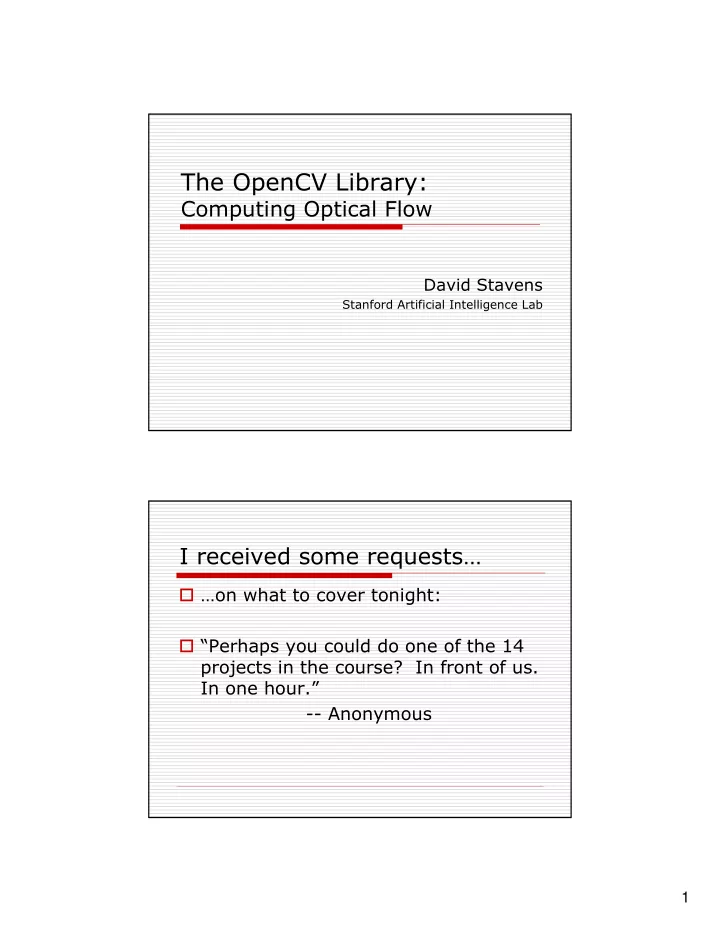
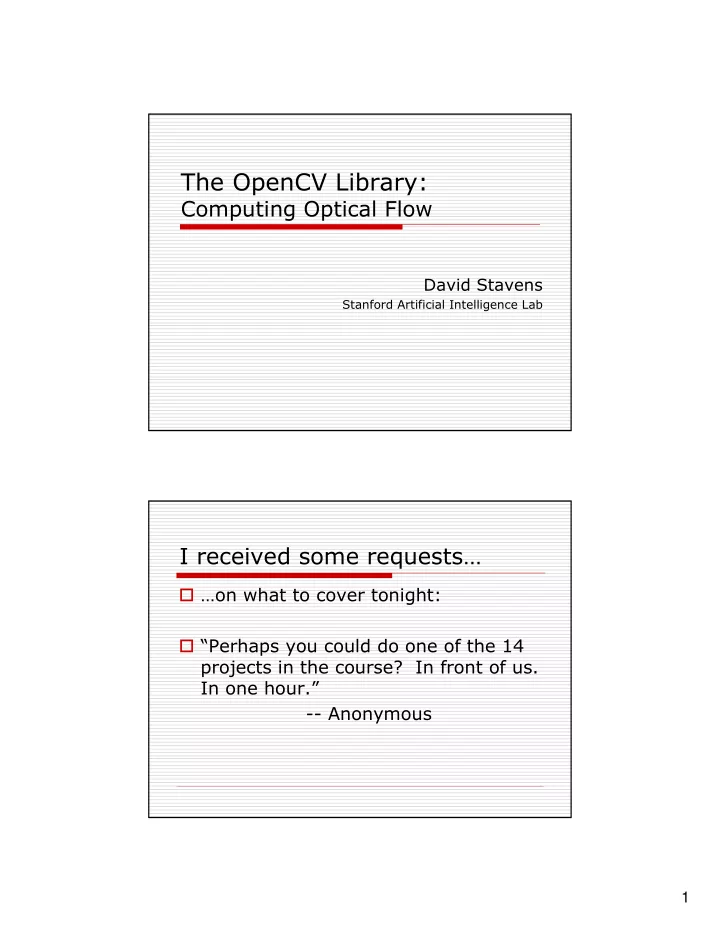
The OpenCV Library: Computing Optical Flow David Stavens Stanford Artificial Intelligence Lab I received some requests… � …on what to cover tonight: � “Perhaps you could do one of the 14 projects in the course? In front of us. In one hour.” -- Anonymous 1
Tonight we’ll code: A fully functional sparse optical flow algorithm! Plan � OpenCV Basics � What is it? � How do we get started? � Feature Finding and Optical Flow � A brief mathematical discussion. � OpenCV Implementation of Optical Flow � Step by step. 2
What is OpenCV? � Really four libraries in one: “CV” – Computer Vision Algorithms � � All the vision algorithms. “CVAUX” – Experimental/Beta � � Useful gems :-) “CXCORE” – Linear Algebra � � Raw matrix support, etc. “HIGHGUI” – Media/Window Handling � � Read/write AVIs, window displays, etc. � Created/Maintained by Intel Installing OpenCV � Download from: http://sourceforge.net/projects/opencvlibrary/ � � Be sure to get the August 2004 release: “Beta 4” for Windows XP/2000 � “Beta 4” or “0.9.6” for Linux � � Windows version comes with an installer. � Linux: gunzip opencv-0.9.6.tar.gz; tar –xvf opencv-0.9.6.tar � cd opencv-0.9.6; ./configure --prefix=/usr; make � make install [as root] � 3
Tell Visual Studio where the includes are. Tell Visual Studio to link against cxcore.lib, cv.lib, and highgui.lib. 4
Tell Visual Studio to disable managed extensions. Plan � OpenCV Basics � What is it? � How do we get started? � Feature Finding and Optical Flow � A brief mathematical discussion. � OpenCV Implementation of Optical Flow � Step by step. 5
Optical Flow: Overview � Given a set of points in an image, find those same points in another image. � Or, given point [u x , u y ] T in image I 1 find the point [u x + δ x , u y + δ y ] T in image I 2 that minimizes ε : + + ( ) u w u w y y ∑ x x ∑ ε δ δ = − + δ + δ ( , ) I ( x , y ) I ( x , y ) x y 1 2 x y = − = − x u w y u w x x y y � (the Σ /w’s are needed due to the aperture problem) Optical Flow: Utility � Tracking points (“features”) across multiple images is a fundamental operation in many computer vision applications: To find an object from one image in another. � To determine how an object/camera moved. � To resolve depth from a single camera. � � …or stereo. � ~ 75% of this year’s CS 223b projects. � But what are good features to track? 6
Finding Features: Overview � Intuitively, a good feature needs at least: Texture (or ambiguity in tracking) � Corner (or aperture problem) � � But what does this mean formally? ⎡ ⎤ ∂ 2 ∂ ⎛ ⎞ 2 � A good feature has big ∑ I ∑ I ⎢ ⎜ ⎟ ⎥ ∂ ∂ ∂ eigenvalues, implies: ⎝ ⎠ ⎢ ⎥ x x y neighborho od neighborho od ⎢ ⎥ Texture 2 � ∂ ⎛ ∂ ⎞ 2 ∑ I ∑ I ⎢ ⎜ ⎟ ⎥ ⎜ ⎟ Corner � ∂ ∂ ∂ ⎢ ⎥ ⎝ ⎠ ⎣ x y y ⎦ neighborho od neighborho od Shi/Tomasi. Intuitive result really part of motion equation. � High eigenvalues imply reliable solvability. Nice! Plan � OpenCV Basics � What is it? � How do we get started? � Feature Finding and Optical Flow � A brief mathematical discussion. � OpenCV Implementation of Optical Flow � Step by step. 7
So now let’s code it! � Beauty of OpenCV: All of the Above = Two Function Calls � Plus some support code :-) � � Let’s step through the pieces. � These slides provide the high-level. Full implementation with extensive comments: � � http://robotics.stanford.edu/~dstavens/cs223b Step 1: Open Input Video CvCapture *input_video = cvCaptureFromFile(“filename.avi”); � Failure modes: � The file doesn’t exist. � The AVI uses a codec OpenCV can’t read. � Codecs like MJPEG and Cinepak are good. � DV, in particular, is bad. 8
Step 2: Get A Video Frame cvQueryFrame( input_video ); � This is a hack so that we can look at the internals of the AVI. OpenCV doesn’t allow us to do that correctly unless we get a video frame first. Step 3: Read AVI Properties CvSize frame_size; frame_size.height = cvGetCaptureProperty( input_video, CV_CAP_PROP_FRAME_HEIGHT ); � Similar construction for getting the width and the number of frames. � See the handout. 9
Step 4: Create a Window cvNamedWindow(“Optical Flow”, CV_WINDOW_AUTOSIZE); � We will put our output here for visualization and debugging. Step 5: Loop Through Frames � Go to frame N: cvSetCaptureProperty( input_video, CV_CAP_PROP_POS_FRAMES, N ); � Get frame N: IplImage *frame = cvQueryFrame(input_video); Important: cvQueryFrame always returns a � pointer to the same location in memory. 10
Step 6: Convert/Allocate � Convert input frame to 8-bit mono: IplImage *frame1 = cvCreateImage( cvSize(width, height), IPL_DEPTH_8U, 1); cvConvertImage( frame, frame1 ); � Actually need third argument to conversion: CV_CVTIMG_FLIP. Step 7: Run Shi and Tomasi CvPoint2D32f frame1_features[N]; cvGoodFeaturesToTrack( frame1, eig_image, temp_image, frame1_features, &N, .01, .01, NULL); � Allocate eig,temp as in handout. � On return frame1_features is full and N is the number of features found. 11
Step 8: Run Optical Flow char optical_flow_found_feature[]; float optical_flow_feature_error[]; CvTermCriteria term = cvTermCriteria( CV_TERMCRIT_ITER | CV_TERMCRIT_EPS, 20, .3 ); cvCalcOpticalFlowPyrLK( … ); 13 arguments total. All of the above. � � Both frames, both feature arrays, etc. See full implementation in handout. � Step 9: Visualize the Output CvPoint p, q; p.x = 1; p.y = 1; q.x = 2; q.y = 2; CvScalar line_color; line_color = CV_RGB(255, 0, 0); int line_thickness = 1; cvLine(frame1, p,q, line_color, line_thickness, CV_AA, 0); cvShowImage(“Optical Flow”, frame1); CV_AA means draw the line antialiased. � 0 means there are no fractional bits. � 12
Step 10: Make an AVI output CvVideoWriter *video_writer = cvCreateVideoWriter( “output.avi”, -1, frames_per_second, cvSize(w,h) ); � (“-1” pops up a nice GUI.) cvWriteFrame(video_writer, frame); � Just like cvShowImage(window, frame); cvReleaseVideoWriter(&video_writer); Let’s watch the result: (The Stanford Roadrunner Robot.) 13
That’s the first step for… Stavens, Lookingbill, Lieb, Thrun; CS223b 2004; ICRA 2005 A few closing thoughts… I’ve really described the lowest level. � Your projects will begin with code like this and then � you’ll implement something that’s not in OpenCV. OpenCV is good for non-vision things too. � Feel free ask questions! � dstavens@robotics.stanford.edu or Gates 226 � Good luck!! 223b projects are fun :-) � 14
C:\Documents and Settings\David Stavens\Desktop\223B-Demo\optical_flow_demo.cpp 1 /* --Sparse Optical Flow Demo Program-- * Written by David Stavens (dstavens@robotics.stanford.edu) */ #include <stdio.h> #include <cv.h> #include <highgui.h> #include <math.h> static const double pi = 3.14159265358979323846; inline static double square(int a) { return a * a; } /* This is just an inline that allocates images. I did this to reduce clutter in the * actual computer vision algorithmic code. Basically it allocates the requested image * unless that image is already non-NULL. It always leaves a non-NULL image as-is even * if that image's size, depth, and/or channels are different than the request. */ inline static void allocateOnDemand( IplImage **img, CvSize size, int depth, int channels ) { if ( *img != NULL ) return; *img = cvCreateImage( size, depth, channels ); if ( *img == NULL ) { fprintf(stderr, "Error: Couldn't allocate image. Out of memory?\n"); exit(-1); } } int main(void) { /* Create an object that decodes the input video stream. */ CvCapture *input_video = cvCaptureFromFile( "C:\\Documents and Settings\\David Stavens\\Desktop\\223B-Demo\\optical_flow_input .avi" ); if (input_video == NULL) { /* Either the video didn't exist OR it uses a codec OpenCV * doesn't support. */ fprintf(stderr, "Error: Can't open video.\n"); return -1; } /* This is a hack. If we don't call this first then getting capture * properties (below) won't work right. This is an OpenCV bug. We * ignore the return value here. But it's actually a video frame. */ cvQueryFrame( input_video ); /* Read the video's frame size out of the AVI. */ CvSize frame_size; frame_size.height = (int) cvGetCaptureProperty( input_video, CV_CAP_PROP_FRAME_HEIGHT ); frame_size.width = (int) cvGetCaptureProperty( input_video, CV_CAP_PROP_FRAME_WIDTH ); /* Determine the number of frames in the AVI. */ long number_of_frames; /* Go to the end of the AVI (ie: the fraction is "1") */ cvSetCaptureProperty( input_video, CV_CAP_PROP_POS_AVI_RATIO, 1. ); /* Now that we're at the end, read the AVI position in frames */
Recommend
More recommend