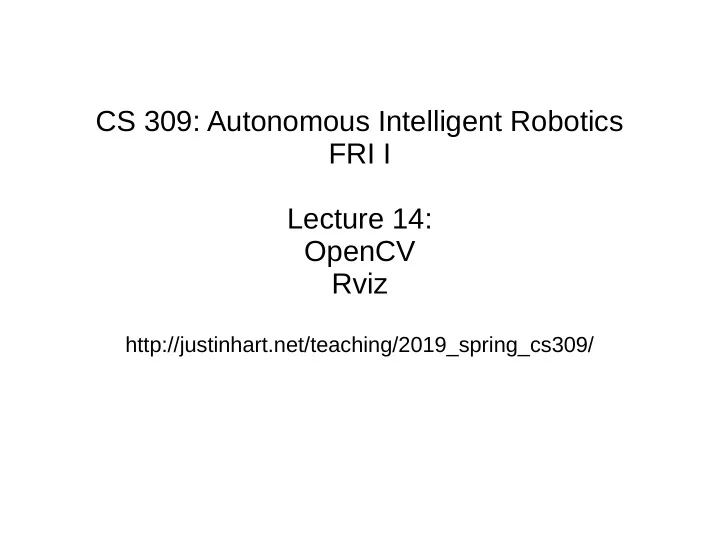
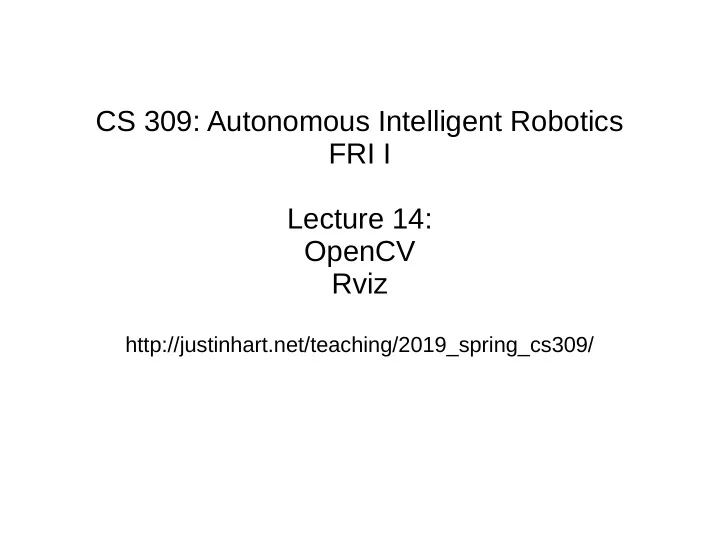
CS 309: Autonomous Intelligent Robotics FRI I Lecture 14: OpenCV Rviz http://justinhart.net/teaching/2019_spring_cs309/
Basic computer vision ideas in OpenCV ● The basics – Color channels – Color channel subtraction – Thresholding – Contour Detection – Masking ● These are some of the most basic tools in computer vision, but will enable you to do some simple object detection and tracking.
OpenCV and ROS use different formats ● cv_bridge helps solve this
Color Channels ● Color images can be represented under several different systems. – BGR → Blue, Green, Red – HSV → Hue, Saturation, Value – Others get a bit more complex – Today, we focus on BGR
BGR ● In BGR, each pixel gets a color intensity for each channel ● The blend of the colors blue, green, and red becomes the final color represented
OpenCV and BGR ● In OpenCV, images are stored in a matrix type – cv::Mat ● A matrix has rows and columns – For an image, this is how tall and how wide the image is ● In OpenCV, each cell of the matrix can have more than one channel, and the matrix takes on a type that represents this ● BGR images are stored in CV_8UC3 – OpenCV, 8 bits per channel, unsigned character, 3 channels
Color Values ● An unsigned character is 8 bits long – 0..255 – So the highest intensity is 255, the lowest is 0 – As the intensity gets higher, the color in that channel gets brighter ● cv::split() – Allows us to break an image with several channels into several 1 channel images std::vector<cv::Mat> chans; split(image, chans);
Input image, as 3 channels
Color Channel Images ● As the intensity goes up, the channel’s greyscale image becomes brighter ● We can use this for a technique called color blob detection ● In this example, we will find the blue cup by finding the bluest pixels
Color Channel Subtraction ● cv::subtract() – Allows you to subtract one cv::Mat from another – cv::Mat bMinusG; – cv::subtract(chans[0], chans[1], bMinusG);
Color Subtracted Images ● Blue channel minus ● Blue channel minus red channel green channel
Picking out the blue pixels ● We see that Blue minus Red gives us really bright pixels where the blue cup is, so we’ll simply focus on that
Image Thresholding ● There are other illuminated pixels in the image, but the brightest ones are now the cup. – So we will pick the pixels that are only at least as bright as some value ● This is image thresholding – You can specify both a minimum and a maximum threshold – cv::threshold(input_image, output_image, threshold_value, value_when_above_threshold, threshold_type) – For now, we will use only cv::THRESH_BINARY ● It is or is not above the threshold cv::Mat bThresh; cv::threshold(bMinusR, bThresh, 50, 255, cv::THRESH_BINARY);
Contour Detection ● Looks for closed image contours in a scene – These are the “blobs” in the image, connected areas in the threshold image. – This is more obvious in the next set of images
Area in a contour ● cv::contourArea(contours[i]) – Looks for the size of a contour – In your program, look for the biggest contour and track it, to get rid of noise – In this example, it looks like this
Image Masking ● Masking is using only certain pixels ● A mask is computed as a 1-channel image ● In the example, this happens here cv::Mat mask = cv::Mat::zeros(image.rows, image.cols, CV_8UC1); drawContours( mask, contours, maxSizeContour, cv::Scalar(255), cv::LineTypes::FILLED, 8, hierarchy ); ● copyTo can be used with a mask like this image.copyTo(blueCupImg, mask);
For your homework.. ● You will create your own ROS package which puts the blue, green, and red cups together – This package must build under catkin_make or catkin build with g++ ● The three separate cups get published on ROS topics ● The three cups together get published on a ROS topic in a composite image ● This will stream using data from three_cups.bag ● Publishing the image topics will use cv_bridge
ROS Workspace Creation Review ● mkdir <ros_workspace_name> ● cd <ros_workspace_name> ● mkdir src ● cd src ● catkin_init_workspace
ROS Package Creation Review ● We went over this before, so we’ll only hit the high points
catkin_create_pkg ● Creates a package template that you can fill in – catkin_create_pkg <package_name> roscpp rospy std_msgs <other dependencies if you need them> ● In your homework, you will use – catkin_create_pkg hw3 roscpp rospy std_msgs sensor_msgs cv_bridge image_transport – Consider this a free tip on how to solve your homework ● Should be run from your workspace’s src directory
CMakeLists.txt ● Used to build your software – We can pick through this file if needed ● The version created by catkin_create_pkg is only a template, you will need to uncomment and modify the lines that you need – # add_executable(${PROJECT_NAME}_node src/hw3_node.cpp) – # target_link_libraries(${PROJECT_NAME}_node # ${catkin_LIBRARIES} # ) – Possibly others
package.xml ● The version made by catkin_create_pkg is probably actually correct. Your implementation may vary ● package.xml is your manifest file – It tells ROS how to treat your package ● Name ● License ● Maintainer ● If it requires other packages in order to build or run it
“catkin_make” and “catkin build” ● Either is run from the top of your workspace ● Will build your software into your ROS workspace ● You will need to source devel/setup.bash to include your workspace into your ROS environment ● Once you have done that, you should be able to run your homework from rosrun hw3 <program_name> ● Remember to run roscore before any program that is not in a launch file, including rviz or rosbag
rosbag ● You will use three_cups.bag for your homework ● rosbag records of plays back pre-recorded data from ROS topics ● rosbag play -l three_cups.bag – -l makes it run the bag in a loop
rviz – The ROS Visualizer ● rosrun rviz rviz ● What you get should look something like this.
● Clicking the add button will allow you to add things to visualize.
● “By topic” will list the available topics.
● Expand until you see what you are interested in.
● Clicking “Okay” should add it to the interface.
● You can rearrange and resize windows as appropriate.
● Use rviz to help develop and debug your homework.
What should my program do? ● You should write 1 (and only 1) ROS node ● It should publish 4 topics – /color_filter/blue_cup – /color_filter/green_cup – /color_filter/red_cup – /color_filter/cups ● The first three should show only the blue, green, and red cup, respectively. ● The third should show all three together.
How should my program do this? ● Finding the BLUE cup is demonstrated in the example on justinhart.net – You may need to modify your package.xml and CMakelists.txt as per the Piazza discussion ● Finding the RED and GREEN cups is a variation on this
How should my program do this? ● /color_filter/cups contains all three, though! ● RIGHT! I’m not going to tell you exactly how to do this, because it would make the homework too easy for you to learn anything. ● But you will use cv::bitwise_or to do it – And if you Google cv::bitwise_or, and understand how you found the blue,green, and red cups; the example for bitwise_or is almost exact directions on how this works.
So.. display the cups, right? ● NO!! – Publish a ROS TOPIC for each of the the blue, green, and red cups, respectively, and one containing all three. – You should be able to see this topic using rviz – In fact, turn off the cv::imshows in your c++ code before you submit (unless you’ve already submitted).
How do I publish the ROS topic? ● cv_bridge – http://wiki.ros.org/cv_bridge/Tutorials/UsingCvBridg eToConvertBetweenROSImagesAndOpenCVImage s – Then publish the topic as in our previous lectures. – See also: https://stackoverflow.com/questions/27080085/how- to-convert-a-cvmat-into-a-sensor-msgs-in-ros
My ROS topic complains that I’ve advertised more than once ● Call advertise() in your main, and publish() in your callback. – publish() sends the image – advertise() says that you will publish on a topic
My ROS topic complains that I’ve advertised more than once ● Call advertise() in your main, and publish() in your callback. – publish() sends the image – advertise() says that you will publish on a topic ● And you can’t advertise the same topic more than once per node.
Recommend
More recommend