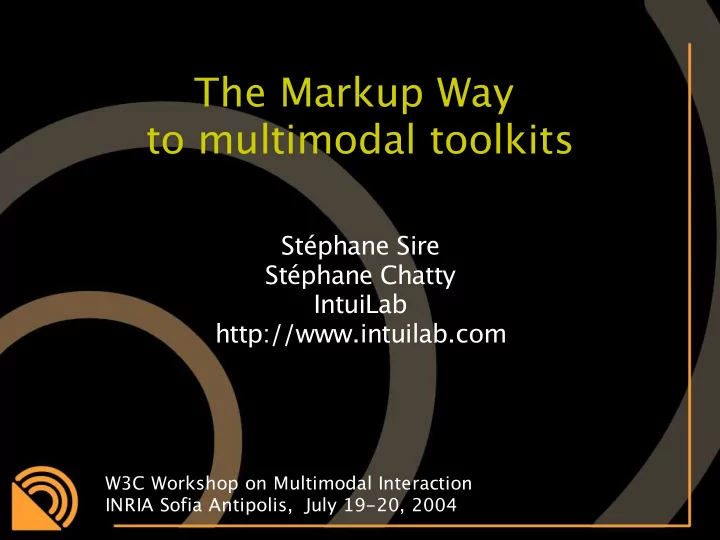
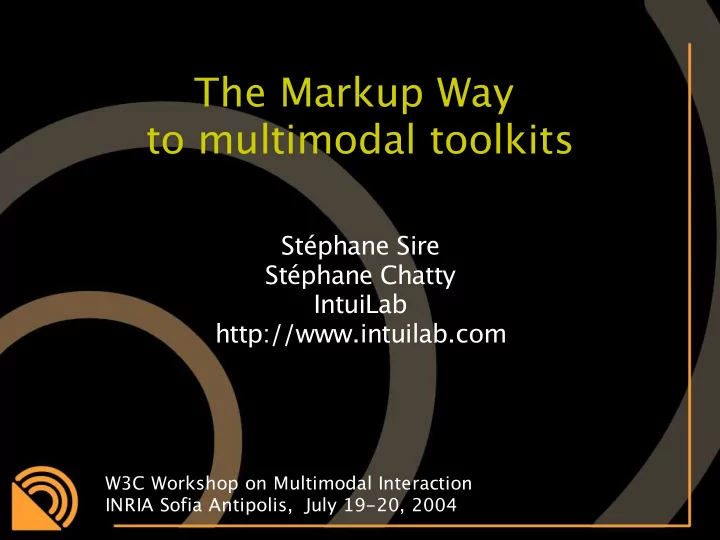
The Markup Way to multimodal toolkits Stéphane Sire Stéphane Chatty IntuiLab http://www.intuilab.com W3C Workshop on Multimodal Interaction INRIA Sofia Antipolis, July 19-20, 2004
IntuiLab ? ● Foundation: ● Damien Figarol / Laurent Karsenty / Stéphane Chatty ● Intuitive User Interaction Style
Portfolio
Iterative Design Process specifications mockup prototype development and test Example: three stages of a strip for Air trafic Control
Model driven approach <?xml version="1.0" ?> use IntuiKit::Simple; <svg> new GUI::Rectangle <defs> ( -width=>50, -height=>100); ... new GUI::Gradient(-spec=> '=axial 0|blue |red'); ... WYSIWIG PROGR. editor LANGUAGE ● Markup benefits ● team work support ● specialized editors (WYSIWIG) ● thin and fat client deployment
IntuiKit Core Model not rendered activated deactivated
Component Tree component component component component component component
Component services ● Properties ● Customization ● Code execution ● event handlers vs. methods ● Events ● input vocabulary ● output vocabulary ● Behaviour ● State information and control structures
Well covered with W3C Markup ● Properties ● CSS ● Graphics ● SVG with transformations and animations ● Bindings ● XML Events ● Speech Grammars
Less covered with W3C Markup ● Control structures ● distributed flow of control ● FSM and Switch ● Core architecture ● IntuiKit::Component and IntuiKit::Element ● definition vs. instantiation ● Gestures ● Events ● EMMA ?
Sample control sructure Component Switch FSM step1 1 step2 2 step3 3
Core architecture component definition component instantiation Progr. Language XML Markup Code XML Only Behind Progr. Markup Code Language Behind Only
Discussion ● Do we need a component model ? ● XUL/XBL ● SVG RCC for Xforms rendering ● XAML: code behind ● Do we need more advanced control structures ? ● How to represent the distributed flow of control ?
Recommend
More recommend