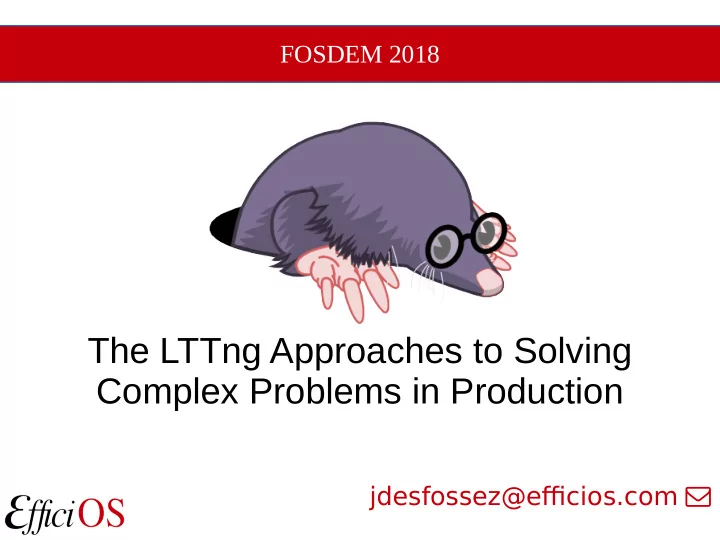
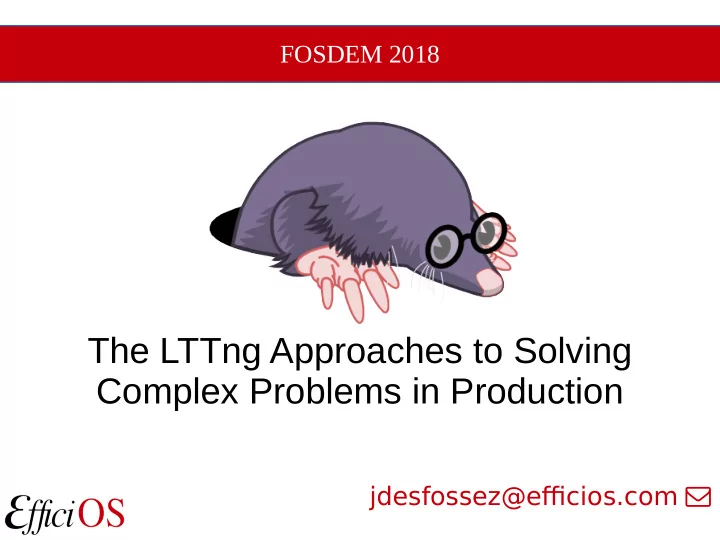
FOSDEM 2018 The LTTng Approaches to Solving Complex Problems in Production jdesfossez@efcios.com
Content ● Trace buffering, aggregation and sampling. ● What is LTTng ? ● Why LTTng compared to other tracing solutions ? ● LTTng trace extraction modes with use-cases and examples: – Disk and streaming, – Live, – Snapshot, – Rotation. ● Conclusion. 2
Biography ● Julien Desfossez – Software Developer at EfficiOS, – Works on LTTng kernel and user-space tracers, Babeltrace, – Author and maintainer of the latency-tracker and LTTng-Analyses projects.
Trace Buffering ● Fast and efficient logging: – Generate events at specific locations in the code, – Extract parameters for later analysis, – Application-specific or system-wide. ● Common trace buffering solutions on Linux: – ftrace (kernel tracing), – perf in some modes, – LTTng (kernel and user-space tracing). 4
Trace Buffering Use-Cases ● Understanding complex problems that require low-level and a high volume of information (e.g: concurrency issues), ● Requires deep knowledge of the operating system or internal behavior of the application, ● Usually the “last line of defense” to fix a problem, ● With LTTng analyses tools, monitoring and cloud use-cases become possible. 5
Trace Aggregation ● Aggregation tools are used to perform run-time measurements or statistics based on tracing information. ● Common aggregation tools on Linux: – SystemTap, – eBPF/BCC, – latency-tracker. 6
Sampling or Profiling ● Periodically take a snapshot of the current activity of a system, ● Extract statistics and hot spots, ● Commong profiling tools on Linux: – perf, – oprofile, – gprof. 7
LTTng Advantages Fast kernel tracing (same speed as ftrace but extracts the syscalls payload), ● Fast user-space tracing (does not rely on system calls at every event), native ● support for C/C++ applications, agents for Java and Python, Designed to run continuously in production environments, ● Multi-platform: x86, ARM, PPC, MIPS, s390, Tilera, ● Ability to merge kernel and user-space traces, ● Multi-host/clock support, ● Standard trace format (Common Trace Format), ● Packaged by the major distributions, ● Standalone kernel modules, ● Vast ecosystem of analysis and post-processing tools. ● 8
LTTng Trace Recording Modes ● Tracing to disk with all kernel events enabled can quickly generate huge traces: – 54k events/sec on an idle 4-cores laptop, 2.2 MB/sec – 2.7M events/sec on a busy 8-cores server, 95 MB/sec ● In addition to filtering and enabling specific events, LTTng offers various recording modes: – Local disk and streaming mode, – Live mode, – Snapshot mode, – Rotation mode (new in 2.11). 9
Disk and Streaming Modes ● Default mode, ● Write buffers to disk or the network when they are full, ● Only limited by disk space, ● Tracing session needs to be stopped to process the trace, ● Use-cases: – Understanding the complete life-cycle of a system or an application, – Trace exploration (need to identify what is relevant), – Post-mortem analyses, – Reverse engineering, – Continuous Integration. 10
Disk and Streaming Modes $ lttng create # For streaming: -U net://<server> $ lttng enable-event -k -a # All kernel events $ lttng enable-event -u -a # All user-space events $ lttng start ... $ lttng stop $ lttng view $ lttng destroy 11
Disk and Streaming Mode - Example ● Sometimes users complain that the “website is slow”, ● We do not see anything in the monitoring tools (averages, percentiles, etc), ● Problem seems to happen periodically but we can only rely on users to report it, ● Methodology: – Record all the I/O, scheduling and system calls activity on the webserver, – When a problem is reported, run statistics tools on the trace. ● Full writeup on this case: https://lttng.org/blog/2015/02/04/web-request-latency-root-cause/ 12
Live Mode ● Tracing sessions of arbitrary duration and size (same as streaming mode), ● Can attach to a running session and start processing the events while the session is still running, ● The trace is still written to disk but we can limit its size with the tracefile-size and tracefile-count options (on-disk ring buffer), ● Use-cases: – Low throughput logging with quick feedback, – Distributed or embedded systems, – Continuous monitoring (extracting metrics from events out-of-bound). 14
Live Mode $ lttng create --live # optional: -U net://<server> $ lttng enable-event -k -a $ lttng enable-event -u -a $ lttng start $ lttng view $ lttng stop $ lttng destroy 15
Live Mode - Bounded Disk Usage $ lttng create --live # optional: -U net://<server> $ lttng enable-channel -k chan --tracefile- size 10M --tracefile-count 4 $ lttng enable-event -k -a -c chan $ lttng start $ lttng view $ lttng stop $ lttng destroy 16
Snapshot Mode ● Memory-only tracing (ring-buffer), ● Low overhead while tracing (no I/O), ● On demand, “ lttng snapshot record ” extracts tracing buffers content from memory to disk or the network, ● Triggers to extract the snapshots can be errors detected by an application, high latencies measured, segmentation faults, time-based sampling, etc, ● The time span covered by a snapshot depends on the buffer size configuration, number of events enabled and the event rate. 17
Snapshot Mode ● Use-cases: – Fault investigation: get the full activity a few seconds before an error or high latency occured, – Profiling: get a sense of the machine activity periodically, – When a Continuous Integration worker detects an error. 18
Snapshot Mode $ lttng create --snapshot # optional: -U net://<server> $ lttng enable-event -k -a $ lttng enable-event -u -a $ lttng start ... $ lttng snapshot record ... $ lttng snapshot record ... $ lttng snapshot record 19
Snapshot Mode - Example ● We sometimes measure high response times with an aggregation tool (latency-tracker), ● We want to know what is happening around the time the latencies are detected, ● Methodology: – Start a snapshot session with scheduling, I/O, and system calls events, – Every time a high latency is detected, record a snapshot, – Send the snapshot to an automated post-processing tool that generates activity reports, – Plot all the response times in Grafana and link the spikes to the snapshot analyses. 20
Rotation Mode ● New in LTTng 2.11 (expected to be released in March 2018), ● Archive a tracing session’s current chunk, ● Allows to process/archive/delete/compress a chunk of a trace while it is still writing in a separate directory, ● The trace can run indefinitely but the chunks can be processed like offline traces (disk or streaming mode), ● Timer-based or size-based auto-rotation available. 23
Rotation Mode ● Use-cases: – Continuous monitoring: periodically rotate and extract/plot low-level metrics from the trace, – Smaller traces to process than with the default mode, – Spreading the post-processing load (send chunks for analysis to available worker servers), – Archiving/Compression. 24
Rotation Mode $ lttng create # optional: -U net://<server> $ lttng enable-event -k -a $ lttng enable-event -u -a $ lttng start ... $ lttng rotate Output files of session auto-20180125-155317 rotated to /home/julien/lttng-traces/auto-20180125- 155317/20180125T155319-0500-20180125T155320-0500-1 $ lttng rotate ... $ lttng rotate 25
Conclusion ● LTTng allows to extract low-level, high volume tracing information in production environments, ● Efficient kernel and user-space combined tracing, ● Used for monitoring and fault investigation in at least cloud, telecommunication and automotive environments, ● There are five main ways to extract LTTng traces, flexibility based on the use-case, ● Not just a tracer to use when all else has failed. 28
Questions ? ? www.efficios.com lttng.org lttng-dev@lists.lttng.org @lttng_project OFTC / #lttng 29
Recommend
More recommend